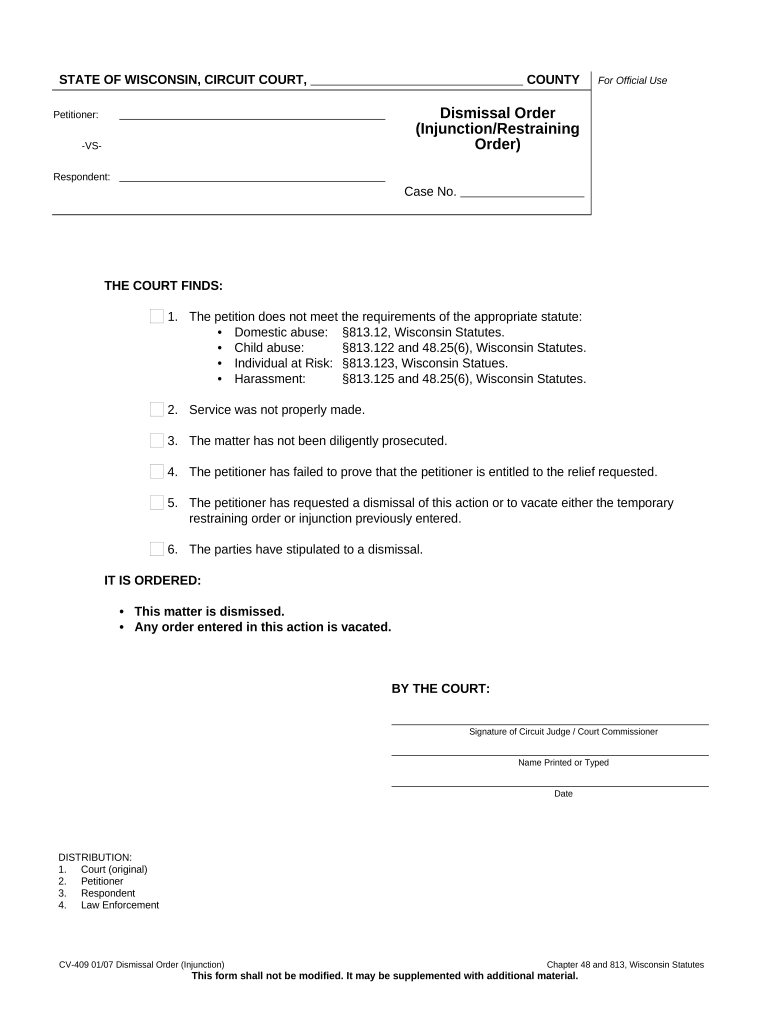
Injunction Form


What is the Injunction?
An injunction is a legal order issued by a court that requires an individual or entity to do, or refrain from doing, a specific act. In the context of Wisconsin, an injunction can be used in various situations, including domestic violence cases, harassment, or disputes involving property. The purpose of an injunction is to prevent harm or maintain the status quo until a final decision can be made in a case. Understanding the nature and implications of an injunction is crucial for those involved in legal proceedings.
How to Obtain the Injunction
To obtain an injunction in Wisconsin, an individual must file a petition with the appropriate court. This process typically involves:
- Completing the necessary forms, which may include a petition for an injunction and supporting documents.
- Submitting the forms to the court clerk, along with any required filing fees.
- Attending a hearing where the court will evaluate the evidence and determine whether to grant the injunction.
It is advisable to consult with a legal professional to ensure that all procedural requirements are met and that the petition is properly supported by evidence.
Steps to Complete the Injunction
Completing an injunction involves several key steps:
- Gather all relevant information and documentation that supports your request for an injunction.
- Fill out the injunction forms accurately, ensuring all details are correct and complete.
- File the forms with the court and pay any associated fees.
- Prepare for the court hearing by organizing your arguments and evidence.
- Attend the hearing, present your case, and respond to any questions from the judge.
Following these steps carefully can increase the likelihood of a successful outcome.
Legal Use of the Injunction
In Wisconsin, the legal use of an injunction is governed by specific statutes and rules. An injunction can be granted for various reasons, such as preventing harassment, domestic violence, or protecting property rights. It is essential to understand that the court will evaluate the necessity of the injunction based on the evidence presented. The legal framework ensures that the rights of all parties are considered, and the injunction serves its intended purpose without infringing on individual freedoms unnecessarily.
Key Elements of the Injunction
When seeking an injunction, certain key elements must be established:
- The existence of a legitimate threat of harm or injury.
- The likelihood that the petitioner will succeed in the underlying case.
- The potential for irreparable harm if the injunction is not granted.
- The balance of harms, showing that the harm to the petitioner outweighs any harm to the respondent.
- The public interest, indicating that granting the injunction serves a greater societal benefit.
These elements are critical for the court's decision-making process and must be clearly articulated in the petition.
State-Specific Rules for the Injunction
Wisconsin has specific rules governing the issuance and enforcement of injunctions. These rules outline the procedures for filing, the types of injunctions available, and the rights of both petitioners and respondents. It is important to familiarize yourself with state statutes, as they dictate how injunctions are processed and what evidence is required. Additionally, understanding local court rules can help navigate the legal landscape effectively.
Quick guide on how to complete injunction 497430823
Complete Injunction effortlessly on any device
Digital document management has become increasingly popular among businesses and individuals alike. It offers an ideal environmentally-friendly substitute to conventional printed and signed documents, allowing you to locate the right form and securely store it online. airSlate SignNow equips you with all the necessary tools to create, edit, and eSign your documents quickly and without complications. Manage Injunction on any device using airSlate SignNow's Android or iOS applications and simplify any document-related procedure today.
The easiest way to modify and eSign Injunction with ease
- Locate Injunction then click Get Form to initiate the process.
- Utilize the tools provided to fill out your document.
- Emphasize important parts of your documents or obscure sensitive data with tools available through airSlate SignNow designed specifically for this purpose.
- Create your signature using the Sign feature, which takes mere seconds and holds the same legal validity as a conventional handwritten signature.
- Review the details and then click the Done button to finalize your changes.
- Select your preferred method of sending your form: via email, SMS, or an invitation link, or download it to your computer.
Eliminate the worries of lost or misplaced documents, tedious form searching, or errors that require printing new copies. airSlate SignNow meets your document management needs in just a few clicks from any device you select. Edit and eSign Injunction to ensure excellent communication throughout every phase of the form preparation process with airSlate SignNow.
Create this form in 5 minutes or less
Create this form in 5 minutes!
People also ask
-
What is the primary benefit of using airSlate SignNow for injunctive relief documents in WI?
Using airSlate SignNow for injunction wi documents streamlines the process of preparing and signing important legal documents. The platform ensures compliance, offers security features, and enhances collaboration, ultimately saving time and reducing the risk of errors.
-
How does airSlate SignNow integrate with other tools for managing injunctions in WI?
airSlate SignNow easily integrates with a variety of applications such as Google Drive, Dropbox, and Microsoft Office. These integrations help users manage their injunction wi documents more efficiently by allowing easy access and sharing within their preferred tools.
-
What are the pricing options for airSlate SignNow when dealing with injunctions in WI?
airSlate SignNow offers flexible pricing plans that cater to different business needs, including options for individuals and teams. For those dealing with injunction wi documentation, choosing the right plan can help save costs while maximizing efficiency.
-
Is airSlate SignNow legally binding for injunction documents in WI?
Yes, documents signed with airSlate SignNow are legally binding and compliant with the laws governing eSignatures in WI. This assurance makes it a reliable choice for processing injunction wi documents securely and efficiently.
-
What features of airSlate SignNow are especially beneficial for managing injunctions in WI?
The platform offers features such as templates, customizable workflows, and real-time tracking, all beneficial for managing injunction wi documents. These tools facilitate a quicker turnaround time and provide better oversight of the signing process.
-
Can airSlate SignNow help with automatic reminders for injunction documents in WI?
Absolutely! airSlate SignNow includes automation features that allow you to set up automatic reminders for your injunction wi documents. This helps ensure that all parties are notified promptly, minimizing delays in the signing process.
-
How can airSlate SignNow improve collaboration on injunctions in WI?
airSlate SignNow enhances collaboration by allowing multiple users to collaborate on the same injunction wi document in real time. Users can leave comments, request changes, and track edits, which helps streamline communication and decision-making.
Get more for Injunction
- Notice of suit form
- Complies with the americans with disabilities form
- Fighting an eviction in court masslegalhelp form
- 2019 form ct jd hm 21 fill online printable fillable blank
- Noncompliance with stipulation form
- Jd hm 23 rev form
- Verified lockout complaint and application for temporary form
- Connecticut objection to motion form fill online printable
Find out other Injunction
- eSignature Kansas Plumbing Lease Agreement Template Myself
- eSignature Louisiana Plumbing Rental Application Secure
- eSignature Maine Plumbing Business Plan Template Simple
- Can I eSignature Massachusetts Plumbing Business Plan Template
- eSignature Mississippi Plumbing Emergency Contact Form Later
- eSignature Plumbing Form Nebraska Free
- How Do I eSignature Alaska Real Estate Last Will And Testament
- Can I eSignature Alaska Real Estate Rental Lease Agreement
- eSignature New Jersey Plumbing Business Plan Template Fast
- Can I eSignature California Real Estate Contract
- eSignature Oklahoma Plumbing Rental Application Secure
- How Can I eSignature Connecticut Real Estate Quitclaim Deed
- eSignature Pennsylvania Plumbing Business Plan Template Safe
- eSignature Florida Real Estate Quitclaim Deed Online
- eSignature Arizona Sports Moving Checklist Now
- eSignature South Dakota Plumbing Emergency Contact Form Mobile
- eSignature South Dakota Plumbing Emergency Contact Form Safe
- Can I eSignature South Dakota Plumbing Emergency Contact Form
- eSignature Georgia Real Estate Affidavit Of Heirship Later
- eSignature Hawaii Real Estate Operating Agreement Online