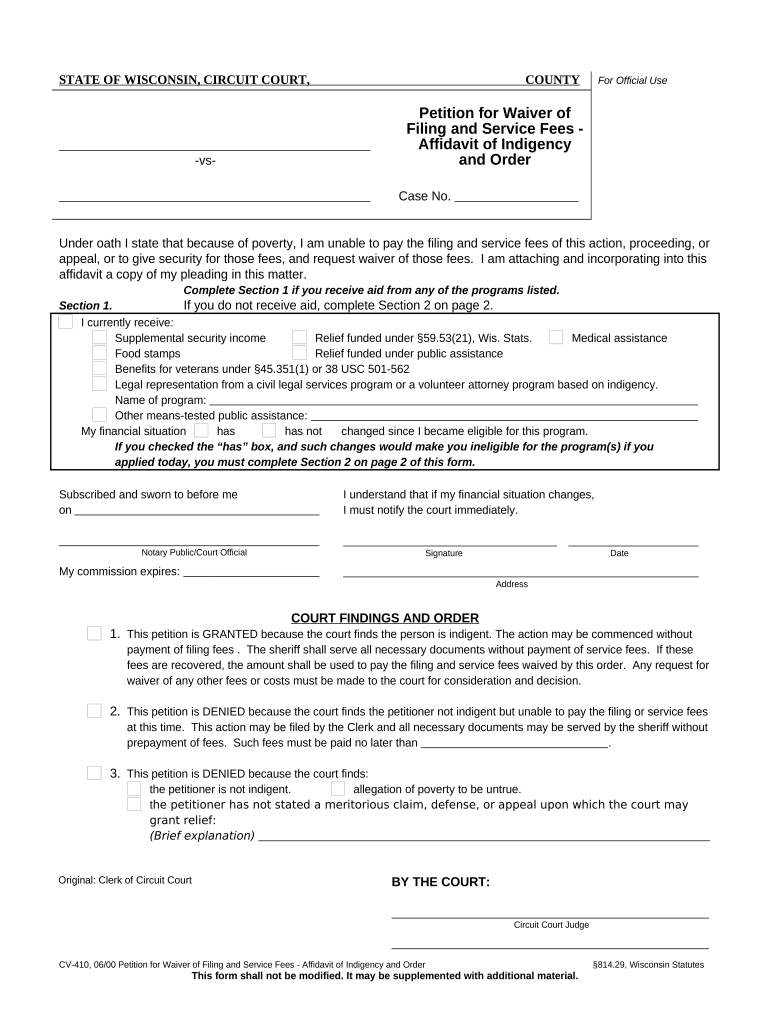
Petition Waiver Costs Form


Understanding the Indigency Form
The indigency form is a legal document that individuals may use to request a waiver of court fees due to financial hardship. This form is essential for those who cannot afford the costs associated with legal proceedings, enabling them to seek justice without the burden of financial constraints. It typically requires the applicant to provide detailed information about their income, expenses, and overall financial situation.
Key Elements of the Indigency Form
When filling out the indigency form, it is crucial to include specific details that demonstrate financial need. Key elements often include:
- Personal Information: Name, address, and contact details.
- Income Details: Monthly income from all sources, including employment, benefits, and any other financial support.
- Expense Overview: Monthly expenses such as rent, utilities, food, and healthcare.
- Asset Disclosure: Information about any assets, such as bank accounts, property, or vehicles.
Steps to Complete the Indigency Form
Completing the indigency form involves several steps to ensure accuracy and completeness:
- Gather necessary documents, including pay stubs, bank statements, and any relevant financial records.
- Fill out the form with accurate personal and financial information.
- Review the completed form for any errors or omissions.
- Submit the form to the appropriate court or agency, following their specific submission guidelines.
Eligibility Criteria for the Indigency Form
To qualify for a waiver using the indigency form, applicants must meet certain eligibility criteria. These criteria often include:
- Demonstrating a low income relative to the federal poverty guidelines.
- Providing evidence of necessary expenses that exceed income.
- Being a resident of the state in which the application is submitted.
Required Documents for the Indigency Form
Applicants are typically required to submit supporting documents along with the indigency form. Commonly required documents include:
- Proof of income, such as pay stubs or benefit statements.
- Bank statements to show account balances.
- Documentation of monthly expenses, including bills and lease agreements.
Legal Use of the Indigency Form
The indigency form is legally recognized in many jurisdictions as a means to access court services without the burden of fees. When properly completed and submitted, it can lead to the waiver of court costs, allowing individuals to pursue legal matters, such as filing petitions or defending against claims, without financial barriers.
Quick guide on how to complete petition waiver costs
Complete Petition Waiver Costs easily on any device
Digital document management has gained popularity among businesses and individuals. It offers an ideal eco-friendly alternative to conventional printed and signed paperwork, allowing you to obtain the required form and securely store it online. airSlate SignNow equips you with all the tools necessary to create, edit, and electronically sign your documents quickly and without delays. Manage Petition Waiver Costs on any platform using the airSlate SignNow Android or iOS applications and enhance any document-related task today.
How to modify and electronically sign Petition Waiver Costs effortlessly
- Find Petition Waiver Costs and click on Get Form to begin.
- Use the tools we offer to complete your document.
- Select pertinent sections of the documents or redact sensitive information with tools specifically designed for that purpose by airSlate SignNow.
- Create your electronic signature using the Sign feature, which takes seconds and carries the same legal authority as a conventional handwritten signature.
- Review the details and click on the Done button to save your changes.
- Select your preferred method to send your form, whether by email, text message (SMS), invitation link, or download it to your computer.
Eliminate concerns over missing or lost files, tedious form searches, or errors that require printing additional document copies. airSlate SignNow addresses all your document management needs with just a few clicks from your preferred device. Edit and electronically sign Petition Waiver Costs and ensure outstanding communication throughout the form preparation process with airSlate SignNow.
Create this form in 5 minutes or less
Create this form in 5 minutes!
People also ask
-
What is an indigency form, and how is it used?
An indigency form is a document that individuals can submit to prove their financial status, often used when seeking waivers for fees or costs. In the context of airSlate SignNow, it streamlines the submission process, allowing users to easily eSign and send their indigency forms securely.
-
How does airSlate SignNow simplify the completion of an indigency form?
AirSlate SignNow offers a user-friendly interface that allows individuals to fill out and sign their indigency forms digitally. The platform includes templates and customizable fields that make the process quick and efficient, reducing the time spent on paperwork.
-
Is there a cost associated with using the indigency form feature?
AirSlate SignNow provides competitive pricing plans that include access to the indigency form feature. Users can choose from various subscription options that best suit their needs, ensuring that cost-effective solutions are available for both individuals and businesses.
-
Can I integrate airSlate SignNow with other tools for managing indigency forms?
Yes! AirSlate SignNow supports integrations with a variety of applications, allowing you to streamline operations related to indigency forms. This enables seamless data transfer and enhanced workflow efficiency, reducing the hassle associated with document management.
-
What are the benefits of using airSlate SignNow for my indigency form?
Using airSlate SignNow for your indigency form increases efficiency, reduces paper use, and enhances security with encrypted eSignatures. It also allows you to track the status of your documents, ensuring that your forms are sent, received, and filed correctly without unnecessary delays.
-
How secure is the submission of an indigency form through airSlate SignNow?
AirSlate SignNow employs advanced security measures, including end-to-end encryption, to protect the confidentiality of your indigency form. Users can rest assured that their sensitive information is safe and secure throughout the signing and submission process.
-
Are there mobile options available for signing my indigency form?
Absolutely! AirSlate SignNow has a mobile app that allows users to access and sign their indigency forms on the go. This mobile compatibility ensures that you can complete important documents anytime and anywhere, making the process even more convenient.
Get more for Petition Waiver Costs
- Occupancy payments form
- Eviction connecticut judicial branch ctgov form
- Summary process execution for possession eviction nonresidential form
- Complaint housing code enforcement connecticut judicial form
- Complaint school truancydefiance family with service needs form
- Petitionorder form
- Complaint non schoolfamily with service needs form
- Family with service needsparental notice form
Find out other Petition Waiver Costs
- Help Me With Sign Alabama Courts Form
- Help Me With Sign Virginia Police PPT
- How To Sign Colorado Courts Document
- Can I eSign Alabama Banking PPT
- How Can I eSign California Banking PDF
- How To eSign Hawaii Banking PDF
- How Can I eSign Hawaii Banking Document
- How Do I eSign Hawaii Banking Document
- How Do I eSign Hawaii Banking Document
- Help Me With eSign Hawaii Banking Document
- How To eSign Hawaii Banking Document
- Can I eSign Hawaii Banking Presentation
- Can I Sign Iowa Courts Form
- Help Me With eSign Montana Banking Form
- Can I Sign Kentucky Courts Document
- How To eSign New York Banking Word
- Can I eSign South Dakota Banking PPT
- How Can I eSign South Dakota Banking PPT
- How Do I eSign Alaska Car Dealer Form
- How To eSign California Car Dealer Form