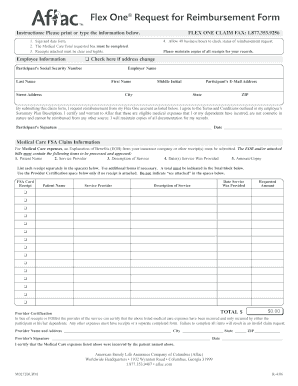
Aflac Flex One Form


What is the Aflac Flex One
The Aflac Flex One is a specialized reimbursement form designed to streamline the process of claiming benefits from Aflac insurance policies. It allows policyholders to submit claims for medical expenses incurred, ensuring they receive the financial support they are entitled to. This form is particularly useful for individuals who have incurred out-of-pocket medical costs and wish to seek reimbursement efficiently.
How to use the Aflac Flex One
Using the Aflac Flex One form involves several straightforward steps. First, gather all necessary documentation related to your medical expenses, including receipts and bills. Next, accurately fill out the form, providing detailed information about the services received and the associated costs. Once completed, submit the form along with the required documents to Aflac for processing. It is important to keep copies of all submissions for your records.
Steps to complete the Aflac Flex One
Completing the Aflac Flex One form requires attention to detail. Follow these steps:
- Download the Aflac Flex One form from the Aflac website or obtain a physical copy.
- Fill in your personal information, including your name, policy number, and contact details.
- List the medical services received, including dates, providers, and amounts paid.
- Attach all relevant documentation, such as receipts and bills, to support your claim.
- Review the form for accuracy before submitting.
Legal use of the Aflac Flex One
The Aflac Flex One form is legally binding when filled out and submitted correctly. To ensure its validity, it must comply with eSignature regulations and be accompanied by the necessary documentation. Aflac adheres to the Electronic Signatures in Global and National Commerce (ESIGN) Act, which recognizes electronic signatures as legally valid, provided that the signer has consented to use electronic records.
Required Documents
When submitting the Aflac Flex One form, certain documents are required to support your claim. These typically include:
- Receipts for medical expenses.
- Invoices from healthcare providers.
- Any additional documentation requested by Aflac to substantiate your claim.
Ensuring that all required documents are included can help expedite the processing of your reimbursement request.
Form Submission Methods
The Aflac Flex One form can be submitted through various methods. Policyholders have the option to submit the form online via the Aflac portal, by mail, or in person at an Aflac office. Each method has its advantages, such as the immediacy of online submissions or the personal touch of in-person delivery. It is advisable to choose the method that best suits your needs and to confirm that all documentation is included with your submission.
Quick guide on how to complete aflac flex one
Complete Aflac Flex One effortlessly on any device
Online document management has gained popularity among businesses and individuals alike. It offers an ideal eco-friendly substitute for conventional printed and signed documents, allowing you to access the correct form and securely store it digitally. airSlate SignNow equips you with all the necessary tools to create, modify, and electronically sign your documents swiftly without interruptions. Handle Aflac Flex One on any device with airSlate SignNow's Android or iOS applications and streamline any document-related task today.
How to edit and eSign Aflac Flex One with ease
- Find Aflac Flex One and click Get Form to begin.
- Use the tools available to fill out your form.
- Emphasize pertinent sections of your documents or obscure sensitive information with tools that airSlate SignNow specifically provides for that purpose.
- Create your signature using the Sign feature, which takes just seconds and has the same legal validity as a traditional pen-and-ink signature.
- Review all the details and then click the Done button to save your changes.
- Choose how you wish to submit your form, via email, text message (SMS), or an invitation link, or download it to your computer.
Say goodbye to lost or disorganized documents, tedious form searching, or errors that necessitate reprinting new copies. airSlate SignNow meets your document management needs in just a few clicks from any device you prefer. Modify and eSign Aflac Flex One while ensuring excellent communication at every step of your form preparation journey with airSlate SignNow.
Create this form in 5 minutes or less
Create this form in 5 minutes!
How to create an eSignature for the aflac flex one
How to create an electronic signature for a PDF online
How to create an electronic signature for a PDF in Google Chrome
How to create an e-signature for signing PDFs in Gmail
How to create an e-signature right from your smartphone
How to create an e-signature for a PDF on iOS
How to create an e-signature for a PDF on Android
People also ask
-
What is Aflac Flex One and how does it work?
Aflac Flex One is a comprehensive benefits package designed to help businesses provide flexible health benefits to their employees. It works by allowing employees to choose from a variety of coverage options tailored to their individual needs, enabling them to customize their benefits according to their personal situations.
-
What are the key features of Aflac Flex One?
Aflac Flex One offers several key features, including customizable benefits plans, easy online management, and seamless integration with payroll systems. Additionally, it provides employees with immediate access to cash benefits, allowing them to use the funds as needed without any lengthy claim processes.
-
How much does Aflac Flex One cost?
The cost of Aflac Flex One varies depending on the specific plans selected and the number of employees enrolled. However, businesses can benefit from competitive pricing that allows them to offer valuable benefits without signNowly impacting their budget. For a detailed quote, it's best to contact Aflac directly.
-
What are the benefits of enrolling in Aflac Flex One?
Enrolling in Aflac Flex One provides employees with peace of mind knowing they have coverage that meets their unique health needs. Additionally, employers can enhance their overall benefits package, improve employee satisfaction, and attract top talent by offering flexible options that cater to diverse workforces.
-
Can Aflac Flex One integrate with other benefits platforms?
Yes, Aflac Flex One is designed to easily integrate with various benefits platforms and payroll systems. This ensures a streamlined process for both employers and employees, making it simple to manage benefits and streamline payments without any disruptions.
-
Is there a minimum number of employees required to enroll in Aflac Flex One?
Aflac Flex One typically requires a minimum number of employees for enrollment, which can vary based on specific plan details. It's advisable to consult with an Aflac representative to get a clearer understanding of the requirements and find the best fit for your organization.
-
How can employees customize their Aflac Flex One benefits?
Employees can customize their Aflac Flex One benefits through an online portal where they can review available options and adjust their selections. This flexibility ensures they can choose the coverage that best addresses their personal and family health needs, enhancing their overall satisfaction with the benefits package.
Get more for Aflac Flex One
Find out other Aflac Flex One
- Electronic signature Indiana Legal Contract Fast
- Electronic signature Indiana Legal Rental Application Online
- Electronic signature Delaware Non-Profit Stock Certificate Free
- Electronic signature Iowa Legal LLC Operating Agreement Fast
- Electronic signature Legal PDF Kansas Online
- Electronic signature Legal Document Kansas Online
- Can I Electronic signature Kansas Legal Warranty Deed
- Can I Electronic signature Kansas Legal Last Will And Testament
- Electronic signature Kentucky Non-Profit Stock Certificate Online
- Electronic signature Legal PDF Louisiana Online
- Electronic signature Maine Legal Agreement Online
- Electronic signature Maine Legal Quitclaim Deed Online
- Electronic signature Missouri Non-Profit Affidavit Of Heirship Online
- Electronic signature New Jersey Non-Profit Business Plan Template Online
- Electronic signature Massachusetts Legal Resignation Letter Now
- Electronic signature Massachusetts Legal Quitclaim Deed Easy
- Electronic signature Minnesota Legal LLC Operating Agreement Free
- Electronic signature Minnesota Legal LLC Operating Agreement Secure
- Electronic signature Louisiana Life Sciences LLC Operating Agreement Now
- Electronic signature Oregon Non-Profit POA Free