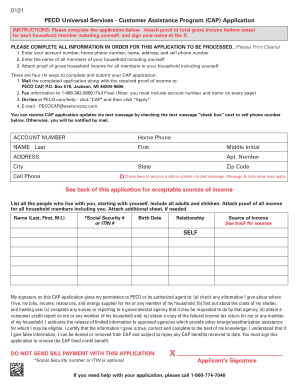
PECO Universal Services Customer Assistance Program CAP Application 2017


What is the PECO Universal Services Customer Assistance Program CAP Application
The PECO Universal Services Customer Assistance Program (CAP) Application is designed to assist eligible customers in managing their energy costs. This program aims to provide financial support to low-income households, ensuring that they have access to essential utility services. By completing the CAP application, individuals can receive benefits such as reduced energy bills and assistance with energy-related expenses. This program is particularly beneficial for those facing financial hardships, allowing them to maintain essential services while managing their budgets effectively.
Steps to complete the PECO Universal Services Customer Assistance Program CAP Application
Completing the PECO CAP application involves several key steps to ensure that all necessary information is accurately provided. Here is a straightforward process to follow:
- Gather required documents, including proof of income, identification, and any relevant utility bills.
- Visit the official PECO website or authorized service centers to access the CAP application form.
- Fill out the application form, ensuring that all sections are completed thoroughly.
- Review the application for accuracy before submission.
- Submit the application online, by mail, or in person, depending on your preference.
Following these steps can help streamline the application process and improve the chances of approval.
Eligibility Criteria for the PECO Universal Services Customer Assistance Program CAP Application
To qualify for the PECO CAP, applicants must meet specific eligibility criteria. Generally, these criteria include:
- Residency in the PECO service area.
- Household income must fall within the specified low-income guidelines set by the program.
- Demonstrated financial need, which may include factors such as unemployment or underemployment.
Meeting these criteria is essential for applicants to receive the benefits offered by the CAP program.
Required Documents for the PECO Universal Services Customer Assistance Program CAP Application
When applying for the PECO CAP, several documents are necessary to support the application. These typically include:
- Proof of income, such as pay stubs, tax returns, or benefits statements.
- Identification documents, such as a driver's license or state ID.
- Recent utility bills to verify service and account information.
Having these documents ready can facilitate a smoother application process and help ensure that all required information is submitted correctly.
Legal use of the PECO Universal Services Customer Assistance Program CAP Application
The PECO CAP application is legally recognized as a formal request for assistance. When completed and submitted, it serves as a binding document that outlines the applicant's need for support. It is essential that all information provided is accurate and truthful, as any discrepancies may lead to delays or denial of benefits. The application process is governed by state regulations and guidelines, ensuring that applicants are treated fairly and that their information is handled securely.
Form Submission Methods for the PECO Universal Services Customer Assistance Program CAP Application
Applicants have multiple options for submitting the PECO CAP application, making it accessible to a wide range of individuals. The submission methods include:
- Online submission through the PECO website, which allows for quick processing.
- Mailing the completed application to the designated address provided on the form.
- In-person submission at local PECO offices or authorized service centers.
Choosing the most convenient method for submission can help applicants receive timely assistance.
Quick guide on how to complete peco universal services customer assistance program cap application
Complete PECO Universal Services Customer Assistance Program CAP Application effortlessly on any device
Digital document management has become widespread among businesses and individuals. It offers an ideal environmentally friendly substitute for traditional printed and signed documents, as you can access the appropriate form and securely store it online. airSlate SignNow provides all the tools necessary to create, edit, and eSign your documents quickly without delays. Manage PECO Universal Services Customer Assistance Program CAP Application on any device with airSlate SignNow's Android or iOS applications and simplify any document-related task today.
How to modify and eSign PECO Universal Services Customer Assistance Program CAP Application with ease
- Locate PECO Universal Services Customer Assistance Program CAP Application and click Get Form to begin.
- Utilize the tools we offer to finalize your document.
- Highlight important sections of your documents or obscure sensitive information with tools that airSlate SignNow provides specifically for that purpose.
- Create your signature using the Sign feature, which takes seconds and holds the same legal validity as a conventional wet ink signature.
- Review all the details and click on the Done button to save your changes.
- Select how you wish to share your form, whether by email, SMS, or invitation link, or download it to your computer.
Put an end to lost or misplaced files, tedious form searching, or mistakes that necessitate printing new document copies. airSlate SignNow accommodates your document management needs in just a few clicks from any device you prefer. Modify and eSign PECO Universal Services Customer Assistance Program CAP Application while ensuring effective communication at every stage of the form preparation process with airSlate SignNow.
Create this form in 5 minutes or less
Find and fill out the correct peco universal services customer assistance program cap application
Create this form in 5 minutes!
How to create an eSignature for the peco universal services customer assistance program cap application
How to create an electronic signature for a PDF online
How to create an electronic signature for a PDF in Google Chrome
How to create an e-signature for signing PDFs in Gmail
How to create an e-signature right from your smartphone
How to create an e-signature for a PDF on iOS
How to create an e-signature for a PDF on Android
People also ask
-
What is peco com cap?
Peco com cap refers to the pricing model of the airSlate SignNow service, which includes cost-effective solutions for electronic signatures and document management. With peco com cap, businesses can leverage tools that streamline their workflow while keeping costs predictable and manageable.
-
How does airSlate SignNow ensure document security with peco com cap?
AirSlate SignNow employs industry-leading security measures to protect documents signed under the peco com cap model. This includes encryption, secure servers, and compliance with regulations to ensure that your electronic signatures and documents remain safe from unauthorized access.
-
Can I use peco com cap for integrations with other software?
Yes, the peco com cap pricing model supports various integrations with popular software platforms, enabling seamless connectivity. This means you can easily integrate airSlate SignNow with your existing tools to enhance productivity and streamline your processes.
-
What features are included in the peco com cap plan?
The peco com cap plan includes a range of essential features such as customizable templates, team collaboration tools, and advanced analytics. These features are designed to enhance your document workflows and make eSigning easier for your team.
-
Is there a free trial for the peco com cap service?
Yes, airSlate SignNow offers a free trial for new users interested in the peco com cap pricing model. This allows prospective customers to explore the features and benefits of the service before committing to a paid plan.
-
What are the benefits of using airSlate SignNow with peco com cap?
Using airSlate SignNow under the peco com cap model offers numerous benefits such as efficiency, cost savings, and ease of use. Businesses can quickly send, sign, and manage documents without the hassle of traditional paperwork, enhancing overall productivity.
-
How does peco com cap help in reducing turnaround time for documents?
Peco com cap signNowly reduces turnaround time by enabling instant electronic signatures and automated document routing. This efficiency allows businesses to finalize agreements faster, improving response times and enhancing customer satisfaction.
Get more for PECO Universal Services Customer Assistance Program CAP Application
- Oregon termination 497324263 form
- Oregon efs fpr 1 farm products registration buyer commission merchant selling oregon form
- Oregon ucc filing form
- Oregon ucc gl 2 certificate of satisfaction of discharge of grain producers lien oregon form
- Legal last will and testament form for single person with no children oregon
- Legal last will and testament form for a single person with minor children oregon
- Legal last will and testament form for single person with adult and minor children oregon
- Legal last will and testament form for single person with adult children oregon
Find out other PECO Universal Services Customer Assistance Program CAP Application
- eSign New York Courts Business Plan Template Later
- Can I eSign North Carolina Courts Limited Power Of Attorney
- eSign North Dakota Courts Quitclaim Deed Safe
- How To eSign Rhode Island Sports Quitclaim Deed
- Help Me With eSign Oregon Courts LLC Operating Agreement
- eSign North Dakota Police Rental Lease Agreement Now
- eSign Tennessee Courts Living Will Simple
- eSign Utah Courts Last Will And Testament Free
- eSign Ohio Police LLC Operating Agreement Mobile
- eSign Virginia Courts Business Plan Template Secure
- How To eSign West Virginia Courts Confidentiality Agreement
- eSign Wyoming Courts Quitclaim Deed Simple
- eSign Vermont Sports Stock Certificate Secure
- eSign Tennessee Police Cease And Desist Letter Now
- Help Me With eSign Texas Police Promissory Note Template
- eSign Utah Police LLC Operating Agreement Online
- eSign West Virginia Police Lease Agreement Online
- eSign Wyoming Sports Residential Lease Agreement Online
- How Do I eSign West Virginia Police Quitclaim Deed
- eSignature Arizona Banking Moving Checklist Secure