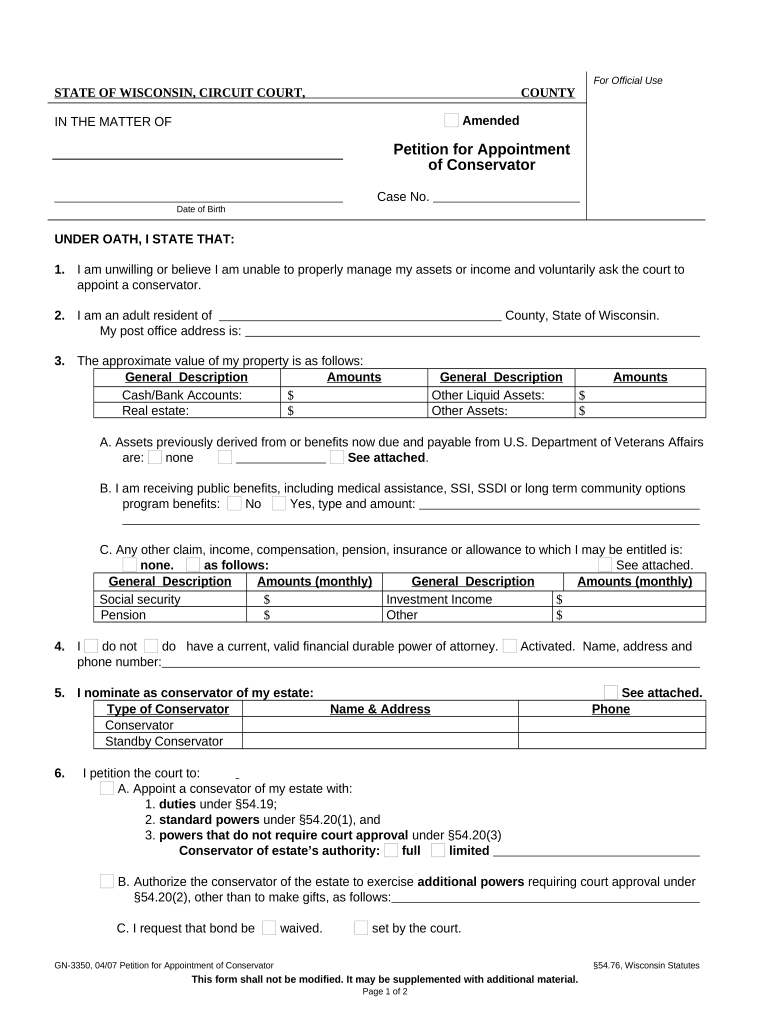
Petition Appointment Conservator Form


What is the Petition Appointment Conservator
The petition appointment conservator is a legal document used in the United States to request the appointment of a conservator for an individual who is unable to manage their own affairs. This form is typically filed in court and serves to protect the interests of individuals who may be incapacitated due to age, illness, or disability. The conservator is responsible for making decisions regarding the individual's financial and personal matters, ensuring that their needs are met and their rights are protected.
How to use the Petition Appointment Conservator
Using the petition appointment conservator involves several steps. First, you need to gather the necessary information about the individual requiring a conservator, including their medical history and financial situation. Next, you will complete the petition form, detailing why a conservator is needed and who you are recommending for the position. After filing the petition with the appropriate court, a hearing will be scheduled where evidence will be presented to support the request. It is essential to follow the court's guidelines and provide all required documentation to ensure a smooth process.
Steps to complete the Petition Appointment Conservator
Completing the petition appointment conservator involves the following steps:
- Determine the need for a conservator by assessing the individual's ability to manage their affairs.
- Gather necessary documentation, including medical records and financial statements.
- Fill out the petition form accurately, providing detailed information about the individual and the proposed conservator.
- File the completed petition with the appropriate court, ensuring that all filing fees are paid.
- Attend the scheduled court hearing to present your case and answer any questions from the judge.
Legal use of the Petition Appointment Conservator
The legal use of the petition appointment conservator is crucial in protecting vulnerable individuals. This form must be filed in accordance with state laws, which may vary. The court will evaluate the petition based on evidence presented, considering the best interests of the individual in question. Proper legal representation is often recommended to navigate the complexities of the process and ensure compliance with all legal requirements.
Key elements of the Petition Appointment Conservator
Key elements of the petition appointment conservator include:
- Identification of the individual: Clearly state the name and details of the person needing a conservator.
- Proposed conservator: Provide information about the individual you wish to appoint as conservator, including their relationship to the person in need.
- Reason for appointment: Explain why a conservator is necessary, supported by medical and financial documentation.
- Consent: Obtain consent from the proposed conservator and, when possible, from the individual needing assistance.
State-specific rules for the Petition Appointment Conservator
State-specific rules for the petition appointment conservator can significantly impact the process. Each state has its own requirements regarding the filing process, necessary documentation, and court procedures. It is important to research the specific regulations in your state to ensure compliance. This may include deadlines for filing, required forms, and the process for notifying interested parties.
Quick guide on how to complete petition appointment conservator 497431001
Complete Petition Appointment Conservator effortlessly on any device
Web-based document management has become increasingly popular among businesses and individuals. It offers an ideal eco-friendly alternative to traditional printed and signed documents, as you can access the necessary form and securely store it online. airSlate SignNow provides all the tools required to create, modify, and eSign your documents swiftly without delays. Handle Petition Appointment Conservator on any platform using airSlate SignNow’s Android or iOS applications and simplify any document-driven process today.
The easiest way to edit and eSign Petition Appointment Conservator without breaking a sweat
- Obtain Petition Appointment Conservator and click on Get Form to get started.
- Utilize the tools we provide to complete your form.
- Emphasize important sections of the documents or redact sensitive information with the tools specifically offered by airSlate SignNow for that purpose.
- Generate your signature using the Sign tool, which takes mere seconds and holds the same legal validity as a conventional wet ink signature.
- Review all the details and click on the Done button to save your edits.
- Select your preferred method for sending your form, whether by email, text message (SMS), or invite link, or download it to your computer.
Say goodbye to lost or misplaced files, tedious form searches, or mistakes that necessitate printing new document copies. airSlate SignNow meets your document management needs in just a few clicks from any device you choose. Modify and eSign Petition Appointment Conservator to ensure effective communication at every stage of your form preparation process with airSlate SignNow.
Create this form in 5 minutes or less
Create this form in 5 minutes!
People also ask
-
What is a petition appointment conservator?
A petition appointment conservator is a legal document where an individual requests the court to appoint a conservator to manage the affairs of someone unable to do so themselves due to incapacity. This process ensures that the individual's rights and needs are protected. Using airSlate SignNow streamlines the creation and signing of such petitions, making it easier to handle these sensitive legal matters.
-
How much does it cost to file a petition appointment conservator?
The cost to file a petition appointment conservator can vary by jurisdiction, but typically includes court fees and may require additional costs for legal assistance. With airSlate SignNow, you can efficiently manage your documents at a competitive price, ensuring you have a cost-effective solution to handle your petition appointment conservator needs.
-
What features does airSlate SignNow offer for petitions?
airSlate SignNow offers features like customizable templates, secure e-signatures, and seamless document sharing that are essential for managing petitions, including petition appointment conservator. Our platform simplifies the collaboration process among multiple parties, helping you complete legal formalities with ease.
-
How can airSlate SignNow benefit my petition appointment conservator process?
Using airSlate SignNow simplifies the petition appointment conservator process by providing an intuitive platform for drafting, signing, and sharing documents. You'll save time and reduce stress with our user-friendly interface, allowing for quicker turnaround and ensuring compliance with legal standards.
-
Are there integrations available with airSlate SignNow for managing petitions?
Yes, airSlate SignNow integrates with various applications including CRM, cloud storage, and project management tools. This flexibility allows you to streamline the handling of documents related to your petition appointment conservator efficiently within your existing workflow.
-
Is airSlate SignNow secure for handling legal documents?
Absolutely! airSlate SignNow provides bank-grade security to protect your sensitive information while creating and managing legal documents like the petition appointment conservator. We prioritize your data privacy and ensure compliance with industry standards.
-
Can I track the status of my petition appointment conservator with airSlate SignNow?
Yes, airSlate SignNow offers tracking features that allow you to monitor the status of your documents, including your petition appointment conservator. You'll receive notifications and updates as your documents progress through the signing process, keeping you informed every step of the way.
Get more for Petition Appointment Conservator
- Garnishment calculation worksheet hawaii state judiciary form
- Nrs chapter 31 attachment garnishment and form
- I was served with a garnishment summons now what form
- Garnishees hawaii state judiciary form
- Plaintiffs defendants garnishees name and address form
- Judgment debtors motion return or release of wages exempt form
- Update your business address g suite admin help form
- Fillable online garnishee transfer hawaii state judiciary fax form
Find out other Petition Appointment Conservator
- How Can I eSign Iowa House rental lease agreement
- eSign Florida Land lease agreement Fast
- eSign Louisiana Land lease agreement Secure
- How Do I eSign Mississippi Land lease agreement
- eSign Connecticut Landlord tenant lease agreement Now
- eSign Georgia Landlord tenant lease agreement Safe
- Can I eSign Utah Landlord lease agreement
- How Do I eSign Kansas Landlord tenant lease agreement
- How Can I eSign Massachusetts Landlord tenant lease agreement
- eSign Missouri Landlord tenant lease agreement Secure
- eSign Rhode Island Landlord tenant lease agreement Later
- How Can I eSign North Carolina lease agreement
- eSign Montana Lease agreement form Computer
- Can I eSign New Hampshire Lease agreement form
- How To eSign West Virginia Lease agreement contract
- Help Me With eSign New Mexico Lease agreement form
- Can I eSign Utah Lease agreement form
- Can I eSign Washington lease agreement
- Can I eSign Alabama Non disclosure agreement sample
- eSign California Non disclosure agreement sample Now