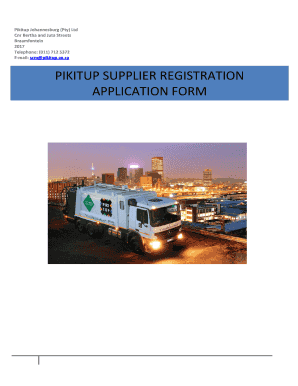
Pikitup Learnerships Form


What is the Pikitup Learnerships
The Pikitup Learnerships are structured programs designed to provide individuals with practical work experience and skills in the waste management sector. These learnerships aim to empower participants by offering training that aligns with industry standards. Participants gain valuable insights into environmental sustainability, waste management practices, and the operational aspects of Pikitup, which is a key player in Johannesburg's waste management services.
Eligibility Criteria
To apply for the Pikitup vacancies 2024 application form, candidates must meet specific eligibility criteria. Typically, applicants should be South African citizens, possess a valid identification document, and meet age requirements, which often range from eighteen to thirty-five years. Educational qualifications may vary based on the position, but a minimum of a high school diploma is generally required. Additionally, candidates should demonstrate a keen interest in environmental issues and a willingness to learn.
Application Process & Approval Time
The application process for the Pikitup vacancies 2024 involves several steps. First, candidates must complete the Pikitup application form online, ensuring all information is accurate and up to date. After submission, applications are reviewed by the Pikitup recruitment team. The approval time can vary, but candidates typically receive feedback within a few weeks. It is essential to monitor email communications for any updates regarding the status of the application.
Required Documents
When applying for the Pikitup vacancies, candidates must prepare and submit several key documents. These generally include a completed Pikitup application form, a certified copy of the identification document, and a recent curriculum vitae (CV) detailing educational background and work experience. Additional documents, such as proof of residence and academic certificates, may also be required depending on the specific learnership program.
Steps to Complete the Pikitup Learnerships
Completing the Pikitup Learnerships involves a series of structured steps. Initially, participants undergo an orientation session to familiarize themselves with the program's objectives and expectations. Following this, they engage in both theoretical and practical training modules, which may include workshops, fieldwork, and assessments. Regular evaluations are conducted to track progress and ensure that participants are meeting the learning outcomes set by Pikitup.
Legal Use of the Pikitup Learnerships
The legal framework surrounding the Pikitup Learnerships ensures that all programs comply with South African labor laws and regulations. Participants are protected under the relevant labor rights, which include fair treatment and safe working conditions. Additionally, the learnerships are designed to align with educational standards, providing participants with recognized qualifications upon successful completion.
Quick guide on how to complete pikitup learnerships
Complete Pikitup Learnerships effortlessly on any gadget
Digital document management has gained traction among businesses and individuals alike. It presents an ideal eco-friendly substitute for traditional printed and signed paperwork, allowing you to obtain the necessary form and securely store it online. airSlate SignNow equips you with all the tools you need to create, modify, and electronically sign your documents promptly without delays. Manage Pikitup Learnerships on any device using airSlate SignNow Android or iOS applications and simplify any document-oriented task today.
How to alter and electronically sign Pikitup Learnerships with ease
- Obtain Pikitup Learnerships and then click Get Form to begin.
- Utilize the tools we provide to complete your form.
- Highlight important sections of your documents or redact sensitive information with tools that airSlate SignNow specifically offers for that purpose.
- Create your eSignature using the Sign tool, which takes mere seconds and has the same legal validity as a conventional ink signature.
- Verify your details and then click on the Done button to save your modifications.
- Choose how you wish to send your form, whether by email, text message (SMS), invitation link, or download it to your computer.
Put an end to lost or misplaced documents, tedious form searching, or errors that require printing new document copies. airSlate SignNow addresses all your document management needs in just a few clicks from any device you prefer. Edit and electronically sign Pikitup Learnerships and ensure excellent communication at every stage of your form preparation process with airSlate SignNow.
Create this form in 5 minutes or less
Create this form in 5 minutes!
How to create an eSignature for the pikitup learnerships
How to create an electronic signature for a PDF online
How to create an electronic signature for a PDF in Google Chrome
How to create an e-signature for signing PDFs in Gmail
How to create an e-signature right from your smartphone
How to create an e-signature for a PDF on iOS
How to create an e-signature for a PDF on Android
People also ask
-
What are the available pikitup vacancies for 2024?
To find the available pikitup vacancies for 2024, you can visit the official website or the relevant job portals. The listings typically include various positions along with descriptions and requirements. Make sure to check for updates frequently as new jobs may be posted regularly.
-
How can I obtain the pikitup vacancies 2024 application form?
You can obtain the pikitup vacancies 2024 application form by downloading it from the official Pikitup website or the portal where the vacancies are listed. Look for a section dedicated to applications for the most current forms. Ensure you complete the form accurately to enhance your application.
-
What is the process for applying to pikitup vacancies in 2024?
The process for applying to pikitup vacancies in 2024 typically involves downloading the application form, filling it out, and submitting it as per the guidelines given in the job listing. Some positions may require you to apply online, while others might need you to submit a physical copy. Follow the specific instructions to ensure your application is considered.
-
Are there any fees associated with the pikitup vacancies 2024 application form?
There are no fees associated with the pikitup vacancies 2024 application form. All applications should be submitted free of charge, and any legitimate job offers will not request payment from applicants. Be cautious of scams asking for fees during the application process.
-
What are the benefits of applying for pikitup vacancies in 2024?
Applying for pikitup vacancies in 2024 offers various benefits, including stable employment and the chance to contribute to community services. Additionally, working with Pikitup can provide valuable experience and the opportunity for career advancement within a reputable organization. Employees often benefit from training and development programs as well.
-
Can I apply for multiple pikitup vacancies with one application form?
Typically, each position listed under pikitup vacancies for 2024 may require a separate application form. If you are interested in multiple roles, ensure to check the specific requirements stated in each job listing. Some organizations may allow you to indicate interest in more than one role within a single application.
-
What qualifications are required for pikitup vacancies in 2024?
Qualifications for pikitup vacancies in 2024 vary depending on the position. Common requirements might include a high school diploma, specific certifications, and experience in relevant fields. Always read the job description carefully to understand what is expected for each role.
Get more for Pikitup Learnerships
- F 31 troop group financial report pdf resources girl scouts of resources gssjc form
- Writable medical release form
- Tn adoption process online form
- 87 marketing secrets of the written word barcamaxb publishing form
- Mfut 76 illinois motor fuel use tax individual trip summary report form
- As nzs 3666 download form
- Letrhead letterhead form
- Form ii as per rera rules rera goa
Find out other Pikitup Learnerships
- Help Me With eSignature Massachusetts Real Estate Quitclaim Deed
- eSignature Police Document Florida Easy
- eSignature Police Document Florida Safe
- How Can I eSignature Delaware Police Living Will
- eSignature Michigan Real Estate LLC Operating Agreement Mobile
- eSignature Georgia Police Last Will And Testament Simple
- How To eSignature Hawaii Police RFP
- Can I eSignature Minnesota Real Estate Warranty Deed
- How Do I eSignature Indiana Police Lease Agreement Form
- eSignature Police PPT Kansas Free
- How Can I eSignature Mississippi Real Estate Rental Lease Agreement
- How Do I eSignature Kentucky Police LLC Operating Agreement
- eSignature Kentucky Police Lease Termination Letter Now
- eSignature Montana Real Estate Quitclaim Deed Mobile
- eSignature Montana Real Estate Quitclaim Deed Fast
- eSignature Montana Real Estate Cease And Desist Letter Easy
- How Do I eSignature Nebraska Real Estate Lease Agreement
- eSignature Nebraska Real Estate Living Will Now
- Can I eSignature Michigan Police Credit Memo
- eSignature Kentucky Sports Lease Agreement Template Easy