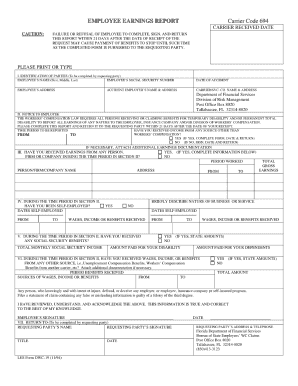
Employee Earnings Report Florida Form


What is the Employee Earnings Report Florida
The Employee Earnings Report Florida is a crucial document that outlines an employee's earnings over a specific period. This report typically includes details such as gross pay, deductions, and net pay. It serves as a comprehensive summary of an employee's compensation, providing essential information for tax reporting and personal financial management. Understanding this report is vital for both employees and employers to ensure accurate record-keeping and compliance with state regulations.
How to use the Employee Earnings Report Florida
Using the Employee Earnings Report Florida involves several steps. First, employees should review the document to verify that all earnings and deductions are accurately reported. This includes checking for correct hours worked, overtime pay, and any applicable tax withholdings. Employers can utilize this report for payroll processing, ensuring that employees are compensated correctly. Additionally, this report can be used for personal budgeting, loan applications, and tax preparation, making it a valuable financial tool.
Steps to complete the Employee Earnings Report Florida
Completing the Employee Earnings Report Florida requires careful attention to detail. Here are the essential steps:
- Gather necessary information, including employee identification, pay period dates, and earnings details.
- Calculate gross earnings by summing up regular and overtime pay.
- Deduct applicable taxes and other withholdings, such as health insurance or retirement contributions.
- Determine the net pay by subtracting total deductions from gross earnings.
- Review the completed report for accuracy and ensure all entries are clear and legible.
Legal use of the Employee Earnings Report Florida
The Employee Earnings Report Florida is legally recognized as a vital document for employment and tax purposes. To ensure its legal validity, it must be completed accurately and maintained in compliance with state and federal regulations. This includes adhering to guidelines set forth by the IRS and the Florida Department of Revenue. Proper documentation of earnings is essential for tax filings and can serve as evidence in case of disputes regarding employment or compensation.
Key elements of the Employee Earnings Report Florida
Several key elements are essential for the Employee Earnings Report Florida. These include:
- Employee Information: Name, address, and Social Security number.
- Employer Information: Company name, address, and Employer Identification Number (EIN).
- Pay Period: Start and end dates of the reporting period.
- Earnings Details: Breakdown of gross pay, overtime, bonuses, and other compensations.
- Deductions: Itemized list of taxes withheld and other deductions.
- Net Pay: Final amount after all deductions.
State-specific rules for the Employee Earnings Report Florida
Florida has specific regulations governing the Employee Earnings Report, which employers must follow. These rules dictate the format, required information, and retention period for these reports. Employers are required to provide accurate and timely reports to employees, ensuring compliance with state labor laws. Additionally, Florida law mandates that employers maintain records of earnings reports for a minimum of three years, allowing for audits and verification as needed.
Quick guide on how to complete employee earnings report florida
Complete Employee Earnings Report Florida effortlessly on any device
Managing documents online has become increasingly popular among businesses and individuals. It offers an ideal eco-friendly alternative to traditional printed and signed paperwork, allowing you to find the right template and securely save it online. airSlate SignNow equips you with all the necessary tools to create, modify, and eSign your documents quickly without delays. Handle Employee Earnings Report Florida on any device using airSlate SignNow's Android or iOS applications and simplify any document-related task today.
How to modify and eSign Employee Earnings Report Florida with ease
- Find Employee Earnings Report Florida and click Get Form to begin.
- Utilize the tools we provide to fill out your form.
- Highlight relevant sections of the documents or obscure sensitive information with tools that airSlate SignNow offers specifically for that purpose.
- Create your signature with the Sign tool, which takes mere seconds and holds the same legal weight as a conventional wet ink signature.
- Review the information and click the Done button to save your changes.
- Choose your preferred method to share your form, whether via email, SMS, or invite link, or download it to your computer.
Eliminate the hassle of lost or misplaced documents, tedious form searches, or mistakes that require printing new document copies. airSlate SignNow meets your document management needs in just a few clicks from any device you select. Edit and eSign Employee Earnings Report Florida to ensure excellent communication at any stage of your form preparation process with airSlate SignNow.
Create this form in 5 minutes or less
Create this form in 5 minutes!
How to create an eSignature for the employee earnings report florida
How to create an electronic signature for a PDF online
How to create an electronic signature for a PDF in Google Chrome
How to create an e-signature for signing PDFs in Gmail
How to create an e-signature right from your smartphone
How to create an e-signature for a PDF on iOS
How to create an e-signature for a PDF on Android
People also ask
-
What is a Florida earning statement?
A Florida earning statement is a document that provides an overview of an employee's earnings in the state of Florida. It typically includes details such as gross pay, deductions, and net earnings. Understanding your Florida earning statement is essential for accurate tax filing and personal financial management.
-
How can airSlate SignNow help with managing Florida earning statements?
airSlate SignNow makes it easy to send and eSign Florida earning statements electronically. This user-friendly platform allows businesses to streamline the process of preparing and distributing earning statements, ensuring compliance and efficiency. With airSlate SignNow, managing these documents has never been easier.
-
What are the pricing options for using airSlate SignNow for Florida earning statements?
airSlate SignNow offers flexible pricing plans tailored to the needs of businesses sending Florida earning statements. Pricing typically depends on the number of documents sent and features used, with options for small businesses and enterprises alike. You can find the best plan that fits your requirements by visiting the airSlate SignNow website.
-
Are there any special features for creating Florida earning statements in airSlate SignNow?
Yes, airSlate SignNow includes several features specifically designed for creating Florida earning statements. You can use templates to ensure consistent formatting, add digital signatures for verification, and utilize automated workflows to simplify the distribution process. These features enhance the accuracy and efficiency of handling your earning statements.
-
What are the benefits of using airSlate SignNow for Florida earning statements?
Using airSlate SignNow for Florida earning statements provides several benefits, including time savings and improved compliance. The platform offers secure storage and easy access to documents, minimizing the risk of loss or errors. Additionally, the ability to eSign documents speeds up approvals and ensures timely processing for both employers and employees.
-
Can I integrate airSlate SignNow with other applications for managing Florida earning statements?
Absolutely! airSlate SignNow offers integrations with major business applications, enhancing your ability to manage Florida earning statements seamlessly. You can connect with platforms like Google Workspace, Salesforce, and more, allowing for a streamlined workflow across your organization. Integration ensures you can access and manage all relevant documents in one place.
-
Is airSlate SignNow secure for handling Florida earning statements?
Yes, security is a top priority for airSlate SignNow when handling Florida earning statements. The platform employs advanced encryption protocols and complies with industry standards to protect sensitive information. Your documents are secure, ensuring that employee data remains confidential during the eSigning process.
Get more for Employee Earnings Report Florida
- Buyers notice of intent to vacate and surrender property to seller under contract for deed rhode island form
- General notice of default for contract for deed rhode island form
- Ri disclosure form
- Sellers disclosure of financing terms for residential property in connection with contract or agreement for deed aka land 497324983 form
- Rhode island deed form
- Notice of default for past due payments in connection with contract for deed rhode island form
- Final notice of default for past due payments in connection with contract for deed rhode island form
- Assignment of contract for deed by seller rhode island form
Find out other Employee Earnings Report Florida
- eSign Missouri Work Order Computer
- eSign Hawaii Electrical Services Contract Safe
- eSign Texas Profit Sharing Agreement Template Safe
- eSign Iowa Amendment to an LLC Operating Agreement Myself
- eSign Kentucky Amendment to an LLC Operating Agreement Safe
- eSign Minnesota Affidavit of Identity Now
- eSign North Dakota Affidavit of Identity Free
- Help Me With eSign Illinois Affidavit of Service
- eSign North Dakota Affidavit of Identity Simple
- eSign Maryland Affidavit of Service Now
- How To eSign Hawaii Affidavit of Title
- How Do I eSign New Mexico Affidavit of Service
- How To eSign Texas Affidavit of Title
- How Do I eSign Texas Affidavit of Service
- eSign California Cease and Desist Letter Online
- eSign Colorado Cease and Desist Letter Free
- How Do I eSign Alabama Hold Harmless (Indemnity) Agreement
- eSign Connecticut Hold Harmless (Indemnity) Agreement Mobile
- eSign Hawaii Hold Harmless (Indemnity) Agreement Mobile
- Help Me With eSign Hawaii Hold Harmless (Indemnity) Agreement