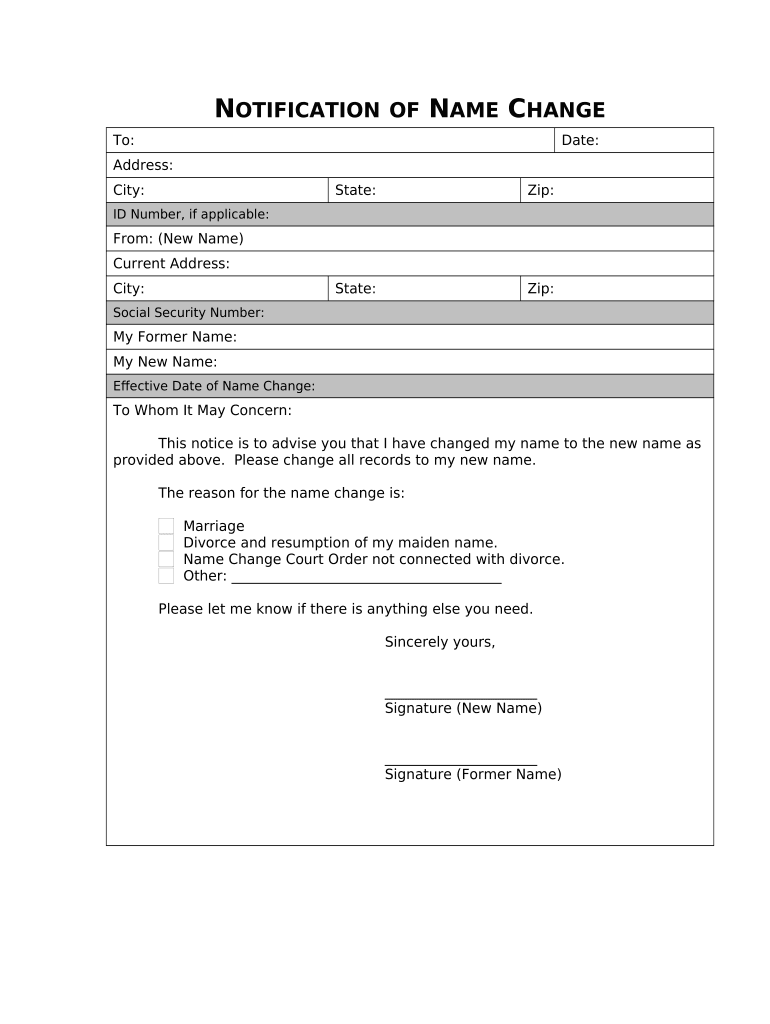
Name Change Notification Form West Virginia


What is the Name Change Notification Form West Virginia
The Name Change Notification Form West Virginia is a legal document used to officially notify relevant entities about a change of name. This form is essential for individuals who have undergone a legal name change and need to update their records with various institutions, including banks, government agencies, and employers. The form serves as a formal declaration of the new name and ensures that all personal records are consistent and up to date.
How to use the Name Change Notification Form West Virginia
Using the Name Change Notification Form West Virginia involves several straightforward steps. First, individuals must ensure they have legally changed their name through a court order or marriage certificate. Next, they should obtain the form, which can be filled out electronically or printed for manual completion. After filling out the necessary information, including the old name, new name, and relevant personal details, the form must be submitted to the appropriate agencies or institutions that require notification of the name change.
Steps to complete the Name Change Notification Form West Virginia
Completing the Name Change Notification Form West Virginia requires careful attention to detail. Follow these steps:
- Gather necessary documents, such as the court order or marriage certificate.
- Download or print the Name Change Notification Form.
- Fill in your personal information, including your old name and new name.
- Review the form for accuracy to ensure all details are correct.
- Sign and date the form where indicated.
- Submit the completed form to the relevant institutions.
Legal use of the Name Change Notification Form West Virginia
The Name Change Notification Form West Virginia is legally recognized when it is completed and submitted according to state laws. It is crucial to ensure that the form is filled out accurately and submitted to the correct agencies to avoid any legal complications. The form helps protect an individual's identity and ensures that all legal documents reflect the new name, which is important for identification purposes and legal rights.
Key elements of the Name Change Notification Form West Virginia
Key elements of the Name Change Notification Form West Virginia include:
- Old Name: The name that is being changed.
- New Name: The name to which the individual is changing.
- Date of Name Change: The date when the name change became effective.
- Signature: The individual must sign the form to validate the notification.
- Contact Information: Providing a current address and phone number for follow-up.
Form Submission Methods
The Name Change Notification Form West Virginia can be submitted through various methods. Individuals may choose to submit the form online, if applicable, or send it via mail to the relevant agency. In some cases, in-person submission may also be an option, allowing for immediate confirmation of receipt. It is essential to check the specific requirements of each institution to ensure proper submission.
Quick guide on how to complete name change notification form west virginia
Effortlessly Prepare Name Change Notification Form West Virginia on Any Device
Digital document management has gained traction among businesses and individuals alike. It offers an ideal eco-friendly alternative to conventional printed and signed documents, allowing you to locate the necessary form and securely preserve it online. airSlate SignNow equips you with all the tools required to craft, modify, and electronically sign your documents promptly without delays. Handle Name Change Notification Form West Virginia on any platform using airSlate SignNow's Android or iOS applications and enhance any document-driven process today.
The simplest method to alter and eSign Name Change Notification Form West Virginia with ease
- Obtain Name Change Notification Form West Virginia and then click Get Form to initiate.
- Use the tools we provide to complete your form.
- Select pertinent sections of the documents or obscure sensitive information with tools that airSlate SignNow offers specifically for that purpose.
- Create your signature using the Sign feature, which takes just seconds and carries the same legal validity as a traditional handwritten signature.
- Review all the details and then click the Done button to save your changes.
- Decide how you wish to send your form—via email, SMS, invitation link, or download it to your computer.
Eliminate worries about lost or misplaced documents, tedious form searches, or errors that necessitate printing new document copies. airSlate SignNow meets your document management needs with just a few clicks from any device of your choice. Modify and electronically sign Name Change Notification Form West Virginia to ensure excellent communication at every stage of your form preparation process with airSlate SignNow.
Create this form in 5 minutes or less
Create this form in 5 minutes!
People also ask
-
What is the Name Change Notification Form West Virginia?
The Name Change Notification Form West Virginia is a legal document that enables individuals to officially notify relevant parties about their name change. This form is essential for updating your name on legal documents, financial accounts, and identification. Using this form ensures that all records are consistent and recognize your new name.
-
How do I obtain the Name Change Notification Form West Virginia?
You can obtain the Name Change Notification Form West Virginia through the airSlate SignNow platform. Simply visit our website, and you'll find the form readily available for download and eSigning. This convenient access allows you to complete the process quickly and efficiently.
-
Is there a fee associated with the Name Change Notification Form West Virginia?
While the Name Change Notification Form West Virginia itself may be available for free, some related services or legal consultations may incur fees. airSlate SignNow offers cost-effective solutions for processing the form electronically, ensuring you receive value without breaking the bank. Check our pricing page for specific details on our services.
-
Can I sign the Name Change Notification Form West Virginia electronically?
Yes, you can sign the Name Change Notification Form West Virginia electronically using airSlate SignNow. Our platform provides a user-friendly interface for electronic signatures, ensuring that your form is both secure and legally binding. This feature simplifies the process and saves time compared to traditional paper methods.
-
What are the benefits of using airSlate SignNow for the Name Change Notification Form West Virginia?
Using airSlate SignNow for the Name Change Notification Form West Virginia provides numerous benefits, including ease of use, fast processing, and secure document management. The platform enhances efficiency by allowing you to complete and send the form online without any hassle. Additionally, eSigning reduces the turnaround time signNowly.
-
Are there any integrations available with the Name Change Notification Form West Virginia?
Absolutely! airSlate SignNow offers various integrations that allow you to seamlessly manage your Name Change Notification Form West Virginia. You can easily connect our platform with commonly used applications like Google Drive, Dropbox, and other cloud services, enhancing your document workflow and storage options.
-
How do I ensure my Name Change Notification Form West Virginia is legally compliant?
To ensure that your Name Change Notification Form West Virginia is legally compliant, follow the instructions provided on the form carefully and include all necessary information. airSlate SignNow incorporates guidelines that help you meet legal requirements during the eSigning process. We also encourage you to consult with a legal professional if you have specific concerns.
Get more for Name Change Notification Form West Virginia
- Full text of ampquotmontgomerys manual of federal procedure form
- Alias and pluries summons assess fee form
- In summary ejectment form
- Judgment in action of possessory lien on motor vehicle form
- On the civil sidespecial rules for summary ejectment form
- A small claim action has been commenced against you form
- Special rules for summary ejectment actions on the civil side form
- To district court form
Find out other Name Change Notification Form West Virginia
- eSign Kentucky Healthcare / Medical Living Will Secure
- eSign Maine Government LLC Operating Agreement Fast
- eSign Kentucky Healthcare / Medical Last Will And Testament Free
- eSign Maine Healthcare / Medical LLC Operating Agreement Now
- eSign Louisiana High Tech LLC Operating Agreement Safe
- eSign Massachusetts Government Quitclaim Deed Fast
- How Do I eSign Massachusetts Government Arbitration Agreement
- eSign Maryland High Tech Claim Fast
- eSign Maine High Tech Affidavit Of Heirship Now
- eSign Michigan Government LLC Operating Agreement Online
- eSign Minnesota High Tech Rental Lease Agreement Myself
- eSign Minnesota High Tech Rental Lease Agreement Free
- eSign Michigan Healthcare / Medical Permission Slip Now
- eSign Montana High Tech Lease Agreement Online
- eSign Mississippi Government LLC Operating Agreement Easy
- eSign Ohio High Tech Letter Of Intent Later
- eSign North Dakota High Tech Quitclaim Deed Secure
- eSign Nebraska Healthcare / Medical LLC Operating Agreement Simple
- eSign Nebraska Healthcare / Medical Limited Power Of Attorney Mobile
- eSign Rhode Island High Tech Promissory Note Template Simple