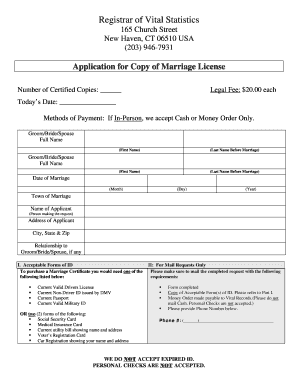
Connecticut Marriage Certificate Form


What is the Connecticut Marriage Certificate
The Connecticut marriage certificate is an official document that serves as proof of a marriage between two individuals. This certificate is issued by the state of Connecticut and contains essential details such as the names of the parties, the date of the marriage, and the location where the marriage took place. It is a vital legal document used for various purposes, including name changes, insurance claims, and legal proceedings.
How to Obtain the Connecticut Marriage Certificate
To obtain a Connecticut marriage certificate, individuals must first apply for a marriage license. This process typically involves completing a marriage license application form, which can often be found online or at local town halls. After the marriage ceremony, the officiant will complete the marriage certificate, which must then be filed with the town clerk's office where the marriage took place. Couples can request certified copies of the marriage certificate from the town clerk after it has been recorded.
Steps to Complete the Connecticut Marriage Certificate
Completing the Connecticut marriage certificate involves several key steps:
- Fill out the marriage license application form, providing necessary personal information.
- Submit the application to the appropriate town clerk's office along with any required fees.
- Schedule and conduct the marriage ceremony with an authorized officiant.
- Ensure the officiant completes the marriage certificate and submits it to the town clerk.
- Request certified copies of the marriage certificate from the town clerk's office, if needed.
Legal Use of the Connecticut Marriage Certificate
The Connecticut marriage certificate is legally binding and serves multiple purposes. It is required for name changes, applying for spousal benefits, and proving marital status for legal matters. The document must be kept secure, as it is often needed for various administrative processes, including tax filings and estate planning.
Required Documents
When applying for a marriage license in Connecticut, individuals typically need to provide several documents:
- Valid identification, such as a driver's license or passport.
- Proof of residency, if applicable.
- Any previous marriage dissolution documents, if applicable.
Eligibility Criteria
To be eligible for a marriage license in Connecticut, applicants must meet specific criteria:
- Both parties must be at least eighteen years old.
- Both parties must not be currently married to anyone else.
- Identification must be provided to verify identity and age.
Quick guide on how to complete connecticut marriage certificate
Effortlessly Prepare Connecticut Marriage Certificate on Any Device
Digital document management has become increasingly favored by organizations and individuals alike. It serves as a perfect environmentally-friendly alternative to conventional printed and signed documents, allowing you to locate the necessary forms and securely store them online. airSlate SignNow equips you with all the resources required to create, modify, and electronically sign your documents swiftly without delays. Manage Connecticut Marriage Certificate on any device using the airSlate SignNow apps for Android or iOS and streamline any document-related task today.
How to Modify and Electronically Sign Connecticut Marriage Certificate with Ease
- Obtain Connecticut Marriage Certificate and click on Get Form to initiate the process.
- Utilize the tools we provide to fill out your document.
- Emphasize relevant sections of the documents or redact sensitive information using the tools that airSlate SignNow offers specifically for that purpose.
- Generate your eSignature with the Sign tool, which takes just seconds and holds the same legal validity as a traditional wet ink signature.
- Review all the information and click on the Done button to save your changes.
- Select your preferred method of sharing your form, whether by email, text message (SMS), or invite link, or download it to your computer.
Eliminate concerns about lost or misplaced documents, tedious form searches, or errors that necessitate printing new document copies. airSlate SignNow meets your document management needs in just a few clicks from any device you choose. Modify and electronically sign Connecticut Marriage Certificate and ensure seamless communication at every stage of your form preparation process with airSlate SignNow.
Create this form in 5 minutes or less
Create this form in 5 minutes!
How to create an eSignature for the connecticut marriage certificate
How to create an electronic signature for a PDF online
How to create an electronic signature for a PDF in Google Chrome
How to create an e-signature for signing PDFs in Gmail
How to create an e-signature right from your smartphone
How to create an e-signature for a PDF on iOS
How to create an e-signature for a PDF on Android
People also ask
-
What is the Connecticut marriage license application PDF and how can I access it?
The Connecticut marriage license application PDF is an official document required to obtain a marriage license in Connecticut. You can access the application by visiting the Connecticut state website or using the airSlate SignNow platform, which allows easy downloads and online editing of the PDF.
-
How much does it cost to obtain a Connecticut marriage license?
The cost of a Connecticut marriage license typically ranges from $30 to $50, depending on the town where you apply. However, using airSlate SignNow to manage the Connecticut marriage license application PDF can help streamline your process and save on potential reprinting costs due to errors.
-
Can I fill out the Connecticut marriage license application PDF electronically?
Yes, airSlate SignNow allows you to fill out the Connecticut marriage license application PDF electronically, making the process more efficient. This feature ensures you can easily complete and eSign the document without needing to print and scan.
-
What documents do I need to complete the Connecticut marriage license application PDF?
To complete the Connecticut marriage license application PDF, you'll typically need valid identification, such as a driver's license or passport, and information about your birthdates and residences. airSlate SignNow helps you organize these documents digitally for a smoother application process.
-
How does airSlate SignNow simplify the marriage license application process?
airSlate SignNow simplifies the marriage license application process by providing a user-friendly platform to fill out and eSign the Connecticut marriage license application PDF. This eliminates the hassle of paper documents and allows for real-time collaboration with your partner.
-
Can I submit the Connecticut marriage license application PDF online?
While you cannot submit the Connecticut marriage license application PDF online directly, airSlate SignNow allows you to prepare your application digitally before printing. This way, you can ensure all your information is accurate and ready for submission to the relevant town clerk.
-
What benefits does using airSlate SignNow offer for the marriage license application PDF?
Using airSlate SignNow for the Connecticut marriage license application PDF provides several benefits, including easy editing, eSigning capabilities, and enhanced document management. This helps to ensure your application is completed correctly and submitted efficiently.
Get more for Connecticut Marriage Certificate
- Rhode island agreement form
- Amendment to prenuptial or premarital agreement rhode island form
- Financial statements only in connection with prenuptial premarital agreement rhode island form
- Revocation of premarital or prenuptial agreement rhode island form
- No fault agreed uncontested divorce package for dissolution of marriage for persons with no children with or without property 497325000 form
- Ri corporation form
- Ri corporation 497325002 form
- Ri agreement form
Find out other Connecticut Marriage Certificate
- Sign Tennessee Courts Residential Lease Agreement Online
- How Do I eSign Arkansas Charity LLC Operating Agreement
- eSign Colorado Charity LLC Operating Agreement Fast
- eSign Connecticut Charity Living Will Later
- How Can I Sign West Virginia Courts Quitclaim Deed
- Sign Courts Form Wisconsin Easy
- Sign Wyoming Courts LLC Operating Agreement Online
- How To Sign Wyoming Courts Quitclaim Deed
- eSign Vermont Business Operations Executive Summary Template Mobile
- eSign Vermont Business Operations Executive Summary Template Now
- eSign Virginia Business Operations Affidavit Of Heirship Mobile
- eSign Nebraska Charity LLC Operating Agreement Secure
- How Do I eSign Nevada Charity Lease Termination Letter
- eSign New Jersey Charity Resignation Letter Now
- eSign Alaska Construction Business Plan Template Mobile
- eSign Charity PPT North Carolina Now
- eSign New Mexico Charity Lease Agreement Form Secure
- eSign Charity PPT North Carolina Free
- eSign North Dakota Charity Rental Lease Agreement Now
- eSign Arkansas Construction Permission Slip Easy