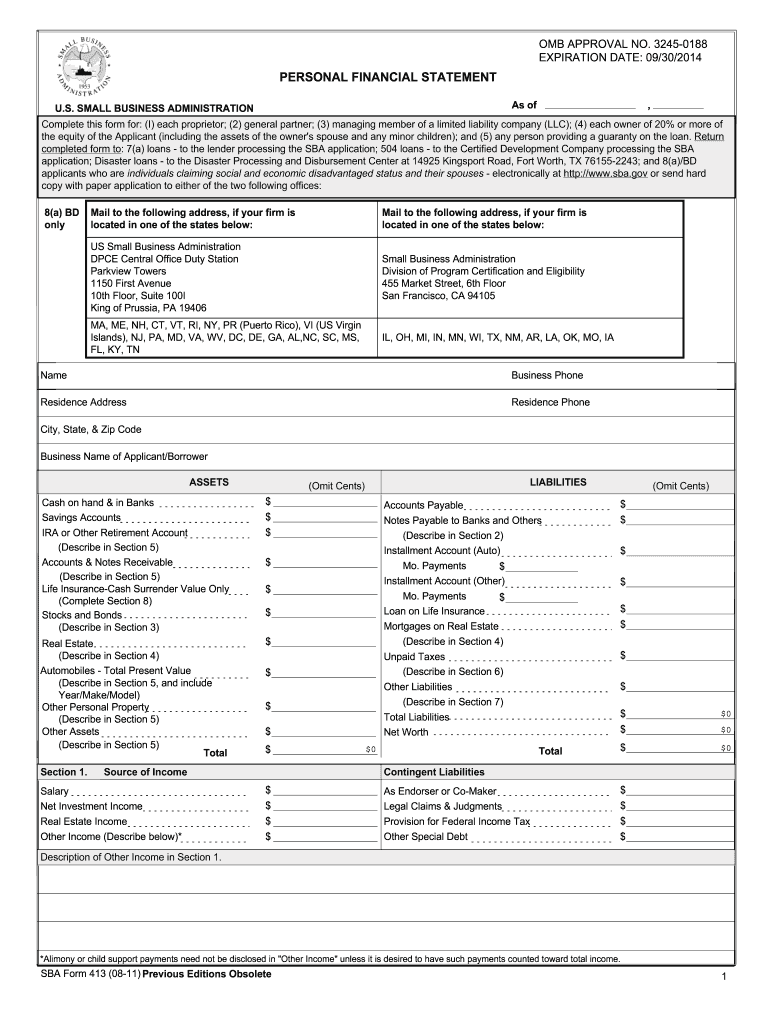
Omb Approval No 3245 0188 Form


What is the OMB Approval No 3
The OMB Approval No 3 is a designation assigned by the Office of Management and Budget (OMB) for specific forms used in financial reporting and data collection. This approval ensures that the form meets federal standards for efficiency and effectiveness in collecting necessary information. The Wells Fargo personal financial statement falls under this approval, indicating that it has been vetted for compliance with federal guidelines.
Steps to Complete the Wells Fargo Personal Financial Statement
Completing the Wells Fargo personal financial statement involves several key steps to ensure accuracy and compliance. First, gather all necessary financial documents, including bank statements, investment records, and income details. Next, accurately fill out each section of the form, which typically includes personal information, assets, liabilities, and income sources. It's essential to provide truthful and comprehensive information, as this will be used for various financial assessments. After filling out the form, review it for any errors or omissions before submission.
Legal Use of the OMB Approval No 3
The legal use of the OMB Approval No 3 is critical for ensuring that the Wells Fargo personal financial statement is recognized as valid. To be legally binding, the form must be completed in compliance with the relevant federal regulations governing eSignatures and document submissions. This includes adherence to the ESIGN Act and UETA, which establish the legal standing of electronic signatures and documents in the United States. Utilizing a secure platform for eSigning, such as airSlate SignNow, can further ensure that the document meets all legal requirements.
Key Elements of the Wells Fargo Personal Financial Statement
The Wells Fargo personal financial statement includes several key elements that provide a comprehensive overview of an individual's financial situation. These elements typically encompass personal identification details, a detailed list of assets such as real estate and investments, liabilities including loans and debts, and a summary of income sources. Each section is designed to give lenders or financial institutions a clear picture of the individual's financial health, which is crucial for loan applications and other financial services.
Form Submission Methods
Submitting the Wells Fargo personal financial statement can be done through various methods, depending on the preferences of the user and the requirements of the institution. Common submission methods include online submission through secure portals, mailing a physical copy of the completed form, or delivering it in person to a Wells Fargo branch. Each method has its own advantages, such as convenience with online submission or direct interaction when submitting in person.
Required Documents for Submission
When completing the Wells Fargo personal financial statement, certain documents are required to support the information provided on the form. These documents typically include recent bank statements, tax returns, pay stubs, and any other financial records that detail assets and liabilities. Having these documents readily available can streamline the completion process and ensure that all information is accurate and verifiable.
Quick guide on how to complete omb approval no 3245 0188
Complete Omb Approval No 3245 0188 effortlessly on any device
Digital document management has become increasingly popular among businesses and individuals. It offers an ideal eco-friendly alternative to conventional printed and signed documents, allowing you to find the right form and securely store it online. airSlate SignNow provides all the tools you need to create, edit, and electronically sign your documents quickly without delays. Manage Omb Approval No 3245 0188 on any platform with airSlate SignNow Android or iOS applications and enhance any document-centric process today.
How to edit and electronically sign Omb Approval No 3245 0188 effortlessly
- Obtain Omb Approval No 3245 0188 and click Get Form to begin.
- Utilize the tools we offer to complete your document.
- Select important sections of your documents or redact sensitive information with tools that airSlate SignNow offers specifically for that purpose.
- Create your electronic signature using the Sign feature, which takes seconds and has the same legal validity as a traditional handwritten signature.
- Review the details and click on the Done button to save your modifications.
- Decide how you wish to share your form, via email, text message (SMS), invitation link, or download it to your computer.
Forget about missing or misplaced files, tedious form navigation, or mistakes that necessitate printing new copies of documents. airSlate SignNow addresses all your document management needs in just a few clicks from any device you prefer. Modify and electronically sign Omb Approval No 3245 0188 and ensure outstanding communication at every stage of the form preparation process with airSlate SignNow.
Create this form in 5 minutes or less
Create this form in 5 minutes!
How to create an eSignature for the omb approval no 3245 0188
How to create an electronic signature for a PDF online
How to create an electronic signature for a PDF in Google Chrome
How to create an e-signature for signing PDFs in Gmail
How to create an e-signature right from your smartphone
How to create an e-signature for a PDF on iOS
How to create an e-signature for a PDF on Android
People also ask
-
What is a Wells Fargo personal financial statement?
A Wells Fargo personal financial statement is a comprehensive document that summarizes your financial activities, including assets, liabilities, and income. This statement is crucial for personal finance management, loan applications, or other financial assessments. Understanding how to utilize this statement can signNowly improve your financial decision-making.
-
How can airSlate SignNow help with creating a Wells Fargo personal financial statement?
airSlate SignNow simplifies the process of creating a Wells Fargo personal financial statement by providing templates and eSigning features. You can easily customize and fill out the necessary details with our user-friendly tools. This ensures you have everything you need in one place to streamline your financial documentation.
-
Is there a cost associated with using airSlate SignNow for a Wells Fargo personal financial statement?
Yes, airSlate SignNow offers various pricing plans to accommodate different needs, ensuring access to essential features for creating a Wells Fargo personal financial statement. Our pricing is competitive and reflects the value provided through efficient document management and eSigning capabilities. You can choose a plan that best fits your business requirements and budget.
-
What features does airSlate SignNow offer for managing Wells Fargo personal financial statements?
airSlate SignNow includes features such as document templates, electronic signatures, and secure cloud storage to manage your Wells Fargo personal financial statement efficiently. With real-time collaboration, you can work with your team or clients directly on financial documents. These features enhance accuracy and speed in handling important financial records.
-
Can I integrate airSlate SignNow with other software to manage my Wells Fargo personal financial statement?
Absolutely! airSlate SignNow offers integrations with various applications, enabling you to connect your workflow seamlessly. Whether you use accounting software or a CRM, linking it with airSlate SignNow allows for easy access and management of your Wells Fargo personal financial statement, enhancing overall efficiency.
-
What are the benefits of using airSlate SignNow for personal financial documentation?
Using airSlate SignNow for your Wells Fargo personal financial statement provides efficiency and convenience. Our platform ensures that you can send, eSign, and store documents in a secure environment while maintaining compliance with legal requirements. The automation features also save you time and reduce the potential for errors in your financial documentation.
-
How secure is airSlate SignNow when handling sensitive financial documents?
Security is a top priority at airSlate SignNow, especially when dealing with sensitive financial documents like a Wells Fargo personal financial statement. We implement advanced security measures, including encryption and authentication protocols, to protect your data at all times. You can trust that your information is safe and secure while using our platform.
Get more for Omb Approval No 3245 0188
- Letter from tenant to landlord about insufficient notice of rent increase rhode island form
- Rhode island letter increase form
- Letter from landlord to tenant about intent to increase rent and effective date of rental increase rhode island form
- Letter from landlord to tenant as notice to tenant to repair damage caused by tenant rhode island form
- Rhode island letter rent form
- Letter from tenant to landlord containing notice to landlord to cease retaliatory decrease in services rhode island form
- Temporary lease agreement to prospective buyer of residence prior to closing rhode island form
- Tenant notice eviction form
Find out other Omb Approval No 3245 0188
- How To eSignature Michigan Banking Job Description Template
- eSignature Missouri Banking IOU Simple
- eSignature Banking PDF New Hampshire Secure
- How Do I eSignature Alabama Car Dealer Quitclaim Deed
- eSignature Delaware Business Operations Forbearance Agreement Fast
- How To eSignature Ohio Banking Business Plan Template
- eSignature Georgia Business Operations Limited Power Of Attorney Online
- Help Me With eSignature South Carolina Banking Job Offer
- eSignature Tennessee Banking Affidavit Of Heirship Online
- eSignature Florida Car Dealer Business Plan Template Myself
- Can I eSignature Vermont Banking Rental Application
- eSignature West Virginia Banking Limited Power Of Attorney Fast
- eSignature West Virginia Banking Limited Power Of Attorney Easy
- Can I eSignature Wisconsin Banking Limited Power Of Attorney
- eSignature Kansas Business Operations Promissory Note Template Now
- eSignature Kansas Car Dealer Contract Now
- eSignature Iowa Car Dealer Limited Power Of Attorney Easy
- How Do I eSignature Iowa Car Dealer Limited Power Of Attorney
- eSignature Maine Business Operations Living Will Online
- eSignature Louisiana Car Dealer Profit And Loss Statement Easy