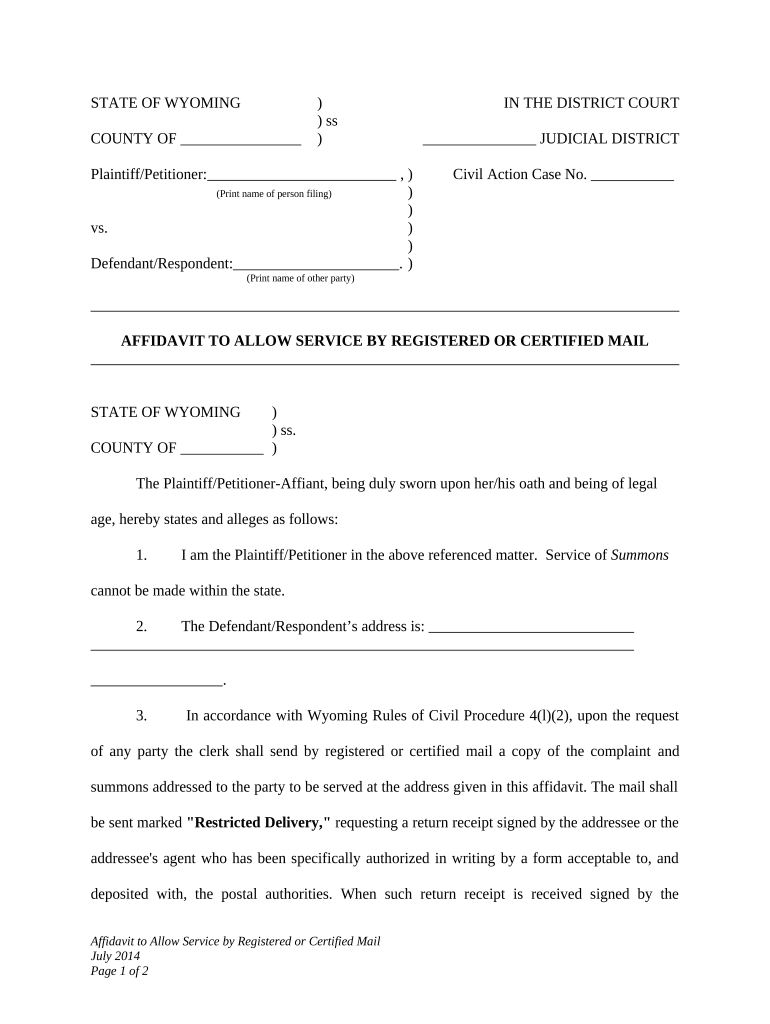
Affidavit Service Mail Form


What is the Affidavit Service Mail
The affidavit service mail is a formal document used to declare certain facts under oath. This document is typically required in various legal situations, such as court proceedings or when verifying information for government agencies. It serves as a written statement that can be used as evidence in legal matters. The affidavit must be signed in the presence of a notary public or other authorized official to ensure its validity.
How to Use the Affidavit Service Mail
To use the affidavit service mail effectively, individuals must first understand the specific requirements of their jurisdiction. Generally, the process involves filling out the form with accurate information, signing it in front of a notary, and then submitting it to the appropriate authority. Depending on the purpose of the affidavit, it may need to be filed with a court or sent to a government agency. Ensuring that all details are correct is crucial, as inaccuracies can lead to delays or legal complications.
Steps to Complete the Affidavit Service Mail
Completing the affidavit service mail involves several key steps:
- Gather all necessary information that needs to be included in the affidavit.
- Fill out the form accurately, ensuring all statements are truthful and complete.
- Sign the document in the presence of a notary public, who will verify your identity and witness your signature.
- Make copies of the signed affidavit for your records.
- Submit the original affidavit to the relevant authority, whether by mail, in person, or electronically, if permitted.
Legal Use of the Affidavit Service Mail
The affidavit service mail has various legal uses, including but not limited to:
- Providing evidence in court cases.
- Verifying identity or residency for government applications.
- Confirming financial information for loan applications.
- Documenting agreements or transactions between parties.
It is essential to ensure that the affidavit is used in compliance with local laws to maintain its legal standing.
Key Elements of the Affidavit Service Mail
Several key elements must be present in an affidavit for it to be considered valid:
- The affiant's full name and address.
- A clear statement of facts being affirmed.
- The date and location where the affidavit is signed.
- A notary's signature and seal, confirming the affidavit's authenticity.
Including these elements helps establish the affidavit's credibility and ensures it meets legal standards.
State-Specific Rules for the Affidavit Service Mail
Each state in the U.S. may have specific rules governing the use and submission of affidavits. It is important to check local regulations to understand:
- Notarization requirements, which may vary by state.
- Any additional documentation that may need to accompany the affidavit.
- Deadlines for submission, especially in legal proceedings.
Consulting with a legal professional or local government office can provide clarity on these state-specific rules.
Quick guide on how to complete affidavit service mail 497432442
Prepare Affidavit Service Mail effortlessly on any device
Digital document management has gained signNow traction among businesses and individuals. It offers an excellent eco-friendly substitute to conventional printed and signed paperwork, allowing you to locate the necessary form and securely store it online. airSlate SignNow provides all the tools required to create, modify, and electronically sign your documents swiftly without delays. Handle Affidavit Service Mail on any device using airSlate SignNow's Android or iOS applications and simplify any document-related process today.
The easiest method to alter and electronically sign Affidavit Service Mail without hassle
- Acquire Affidavit Service Mail and click on Get Form to begin.
- Utilize the tools we provide to complete your form.
- Highlight pertinent sections of the documents or obscure sensitive information with tools that airSlate SignNow offers specifically for that purpose.
- Create your electronic signature with the Sign feature, which takes mere seconds and carries the same legal validity as a conventional wet ink signature.
- Review all the details and click on the Done button to save your changes.
- Choose your preferred method to send your form, via email, SMS, invitation link, or download it to your computer.
Eliminate the worries of lost or misplaced documents, tedious form hunting, or errors that necessitate the printing of new document copies. airSlate SignNow addresses all your document management needs in just a few clicks from any device you choose. Modify and electronically sign Affidavit Service Mail and ensure excellent communication at every stage of the form preparation process with airSlate SignNow.
Create this form in 5 minutes or less
Create this form in 5 minutes!
People also ask
-
What is an affidavit service mail?
An affidavit service mail is a reliable method for sending legal documents, including affidavits, through postal service or electronic means. With airSlate SignNow, you can streamline the process of creating, sending, and signing affidavits, ensuring that your legal documents are delivered securely and efficiently.
-
How does airSlate SignNow's affidavit service mail work?
The affidavit service mail offered by airSlate SignNow allows users to upload documents, add electronic signatures, and send them to recipients via mail or email. This service simplifies the affidavit process, making it easier to manage important documents while maintaining compliance with legal standards.
-
What are the pricing options for using affidavit service mail?
AirSlate SignNow offers flexible pricing plans that cater to different needs, including options for individuals and businesses. The pricing for affidavit service mail depends on the volume of documents and features required. You can choose a plan that best fits your budget and affidavit mailing requirements.
-
Are there any features included with affidavit service mail?
Yes, airSlate SignNow's affidavit service mail includes a variety of features, such as customizable templates, secure storage, and tracking capabilities. These features ensure that you can manage your affidavits efficiently while keeping sensitive information safe throughout the mailing process.
-
What are the benefits of using airSlate SignNow's affidavit service mail?
Using airSlate SignNow's affidavit service mail provides several benefits, including time savings, cost-effectiveness, and ease of use. This service enhances the document workflow by allowing users to eSign and send affidavits quickly and securely, ultimately improving overall productivity.
-
Can I integrate airSlate SignNow's affidavit service mail with other tools?
Absolutely! airSlate SignNow supports integration with various tools and platforms, allowing you to streamline your workflow. Whether it's CRM systems, document management tools, or cloud storage services, you can enhance your affidavit service mail experience by connecting with your preferred applications.
-
Is the affidavit service mail secure and compliant with regulations?
Yes, security is a top priority for airSlate SignNow. The affidavit service mail complies with industry standards and regulations, providing encryption and secure handling of sensitive documents. This ensures that your affidavits are not only sent securely but also handled in accordance with legal requirements.
Get more for Affidavit Service Mail
- Wages rhode island department of labor and training ri form
- Employee complete this form and return it to the claim
- Sample packet revised 121123 rhode island department of form
- Certificate of dependency form dwc 04 rhode island
- Report of payment supplemental form
- Mutual agreement rhode island department of labor and form
- Employees objection to wage transcript form
- Ri department of labor form
Find out other Affidavit Service Mail
- eSign Mississippi Legal Last Will And Testament Secure
- eSign California Non-Profit Month To Month Lease Myself
- eSign Colorado Non-Profit POA Mobile
- How Can I eSign Missouri Legal RFP
- eSign Missouri Legal Living Will Computer
- eSign Connecticut Non-Profit Job Description Template Now
- eSign Montana Legal Bill Of Lading Free
- How Can I eSign Hawaii Non-Profit Cease And Desist Letter
- Can I eSign Florida Non-Profit Residential Lease Agreement
- eSign Idaho Non-Profit Business Plan Template Free
- eSign Indiana Non-Profit Business Plan Template Fast
- How To eSign Kansas Non-Profit Business Plan Template
- eSign Indiana Non-Profit Cease And Desist Letter Free
- eSign Louisiana Non-Profit Quitclaim Deed Safe
- How Can I eSign Maryland Non-Profit Credit Memo
- eSign Maryland Non-Profit Separation Agreement Computer
- eSign Legal PDF New Jersey Free
- eSign Non-Profit Document Michigan Safe
- eSign New Mexico Legal Living Will Now
- eSign Minnesota Non-Profit Confidentiality Agreement Fast