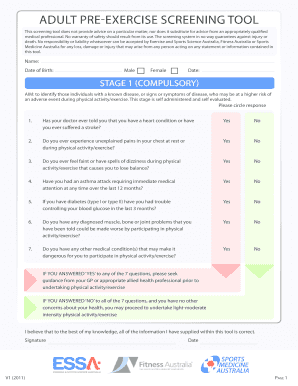
Adult Pre Exercise Screening Tool Form


What is the Adult Pre Exercise Screening Tool
The adult pre exercise screening tool is a comprehensive assessment designed to evaluate an individual's readiness to engage in physical activity. This tool helps identify potential risks associated with exercise, ensuring that participants can safely partake in fitness programs. It typically includes questions regarding medical history, current health status, and previous exercise experience, allowing healthcare professionals and fitness trainers to make informed decisions about exercise recommendations.
How to use the Adult Pre Exercise Screening Tool
Using the adult pre exercise screening tool involves a systematic approach. First, individuals should complete the screening questionnaire, providing accurate and honest responses to all questions. This information is crucial for assessing any health concerns that may affect exercise participation. Once completed, the tool can be reviewed by a healthcare provider or fitness professional, who will interpret the results and offer guidance on suitable exercise programs tailored to the individual's needs.
Steps to complete the Adult Pre Exercise Screening Tool
Completing the adult pre exercise screening tool can be broken down into several clear steps:
- Gather necessary personal information, including medical history and current health status.
- Answer all questions in the screening tool thoroughly and honestly.
- Submit the completed tool to a healthcare provider or fitness professional for evaluation.
- Discuss the results and any recommendations for exercise with the provider.
Legal use of the Adult Pre Exercise Screening Tool
The adult pre exercise screening tool must be used in compliance with relevant legal and regulatory standards. This includes ensuring that the tool is administered by qualified professionals and that all personal health information is handled in accordance with privacy laws such as HIPAA. Proper documentation and record-keeping are essential to maintain the integrity of the screening process and protect the rights of individuals undergoing assessment.
Key elements of the Adult Pre Exercise Screening Tool
Key elements of the adult pre exercise screening tool include:
- Personal information: Name, age, and contact details.
- Medical history: Previous injuries, chronic conditions, and medications.
- Physical activity level: Current exercise habits and fitness goals.
- Risk factors: Family history of heart disease, diabetes, or other health issues.
Examples of using the Adult Pre Exercise Screening Tool
Examples of using the adult pre exercise screening tool can vary across settings. For instance, a gym may require new members to complete the tool before starting a fitness program. Similarly, healthcare providers may use it during routine check-ups to assess a patient's readiness for exercise. In both scenarios, the tool serves as a valuable resource for tailoring exercise recommendations to individual needs and ensuring safety during physical activity.
Quick guide on how to complete adult pre exercise screening tool
Complete Adult Pre Exercise Screening Tool effortlessly on any gadget
Web-based document management has become increasingly favored by both businesses and individuals. It offers an ideal eco-friendly substitute for conventional printed and signed documents, as you can easily locate the appropriate form and securely keep it online. airSlate SignNow equips you with all the necessary tools to create, modify, and eSign your documents swiftly without delays. Handle Adult Pre Exercise Screening Tool on any gadget using airSlate SignNow Android or iOS applications and enhance any document-focused process today.
The easiest way to modify and eSign Adult Pre Exercise Screening Tool seamlessly
- Locate Adult Pre Exercise Screening Tool and then click Get Form to initiate.
- Make use of the tools we provide to complete your document.
- Highlight important sections of your documents or redact sensitive information with tools that airSlate SignNow offers specifically for that purpose.
- Generate your signature using the Sign feature, which takes mere seconds and carries the same legal validity as a conventional wet ink signature.
- Review all the details and then click the Done button to save your modifications.
- Select your preferred method to share your form, via email, SMS, or invite link, or download it to your computer.
Say goodbye to lost or misplaced files, tedious document searches, or errors that necessitate printing new copies. airSlate SignNow addresses all your needs in document management with just a few clicks from any device you choose. Edit and eSign Adult Pre Exercise Screening Tool and ensure effective communication at any stage of your form preparation process with airSlate SignNow.
Create this form in 5 minutes or less
Create this form in 5 minutes!
How to create an eSignature for the adult pre exercise screening tool
How to create an electronic signature for a PDF online
How to create an electronic signature for a PDF in Google Chrome
How to create an e-signature for signing PDFs in Gmail
How to create an e-signature right from your smartphone
How to create an e-signature for a PDF on iOS
How to create an e-signature for a PDF on Android
People also ask
-
What is the adult pre exercise screening tool offered by airSlate SignNow?
The adult pre exercise screening tool from airSlate SignNow is a digital solution designed to assess an individual's readiness for physical activity. It streamlines the collection of necessary health information to ensure safety during exercise. By utilizing this tool, fitness professionals can efficiently manage pre-exercise screenings, allowing for safer and more effective training programs.
-
How does the adult pre exercise screening tool benefit fitness professionals?
Fitness professionals benefit from the adult pre exercise screening tool by having a systematic way to gather essential health information from clients. This enhances their ability to create personalized fitness plans that consider individual health risks. Moreover, it improves client trust and satisfaction by prioritizing safety during exercise.
-
Is there a cost associated with the adult pre exercise screening tool?
Yes, airSlate SignNow offers competitive pricing options for its adult pre exercise screening tool. Users can choose from various plans that cater to different needs, whether they're individual trainers or large fitness facilities. This ensures that everyone can access this valuable resource at an affordable rate.
-
Can the adult pre exercise screening tool be integrated with other software?
Absolutely! The adult pre exercise screening tool is designed to integrate seamlessly with other platforms, including fitness management software and health management systems. This integration allows for a more streamlined workflow, making it easier to manage client information and enhance the user experience.
-
What are the key features of the adult pre exercise screening tool?
Key features of the adult pre exercise screening tool include customizable questionnaires, automated scoring, and comprehensive reporting. These features empower fitness professionals to efficiently gather and analyze health data, ensuring that clients undergo appropriate pre-exercise assessments. Additionally, the tool is user-friendly, promoting ease of use for both clients and trainers.
-
How can the adult pre exercise screening tool improve client safety?
The adult pre exercise screening tool enhances client safety by identifying potential health risks before starting a fitness program. By thoroughly assessing individual health history and conditions, fitness professionals can make informed decisions on suitable exercises. This proactive approach minimizes the risk of injury and promotes a more secure workout environment.
-
Is the adult pre exercise screening tool suitable for all fitness levels?
Yes, the adult pre exercise screening tool is suitable for individuals of all fitness levels, from beginners to advanced athletes. It caters to diverse needs by providing a comprehensive assessment that informs trainers about any specific precautions necessary for each client. This flexibility makes it an essential tool for anyone starting or modifying their exercise regimen.
Get more for Adult Pre Exercise Screening Tool
- Sc change 497325859 form
- South carolina installments fixed rate promissory note secured by residential real estate south carolina form
- South carolina note form
- Sc note form
- Notice of option for recording south carolina form
- Life documents planning package including will power of attorney and living will south carolina form
- General durable power of attorney for property and finances or financial effective upon disability south carolina form
- Essential legal life documents for baby boomers south carolina form
Find out other Adult Pre Exercise Screening Tool
- Sign Mississippi Orthodontists LLC Operating Agreement Safe
- Sign Delaware Sports Letter Of Intent Online
- How Can I Sign Kansas Real Estate Job Offer
- Sign Florida Sports Arbitration Agreement Secure
- How Can I Sign Kansas Real Estate Residential Lease Agreement
- Sign Hawaii Sports LLC Operating Agreement Free
- Sign Georgia Sports Lease Termination Letter Safe
- Sign Kentucky Real Estate Warranty Deed Myself
- Sign Louisiana Real Estate LLC Operating Agreement Myself
- Help Me With Sign Louisiana Real Estate Quitclaim Deed
- Sign Indiana Sports Rental Application Free
- Sign Kentucky Sports Stock Certificate Later
- How Can I Sign Maine Real Estate Separation Agreement
- How Do I Sign Massachusetts Real Estate LLC Operating Agreement
- Can I Sign Massachusetts Real Estate LLC Operating Agreement
- Sign Massachusetts Real Estate Quitclaim Deed Simple
- Sign Massachusetts Sports NDA Mobile
- Sign Minnesota Real Estate Rental Lease Agreement Now
- How To Sign Minnesota Real Estate Residential Lease Agreement
- Sign Mississippi Sports Confidentiality Agreement Computer