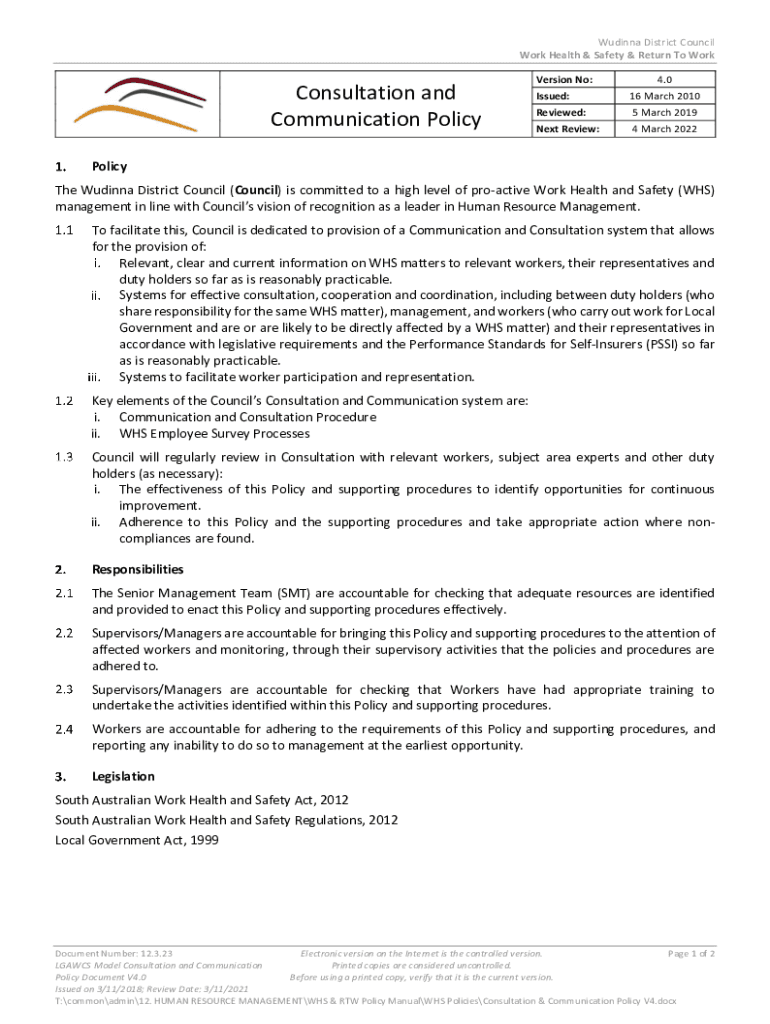
Communication & Consultation Policy V4 2019-2026


Understanding the WHS Consultation Form Template
The WHS consultation form template is designed to facilitate effective communication and consultation regarding work health and safety policies. This form serves as a crucial tool for organizations to gather input from employees and stakeholders, ensuring that safety measures are understood and implemented. The template typically includes sections for identifying potential hazards, suggesting improvements, and documenting feedback from consultations.
Steps to Complete the WHS Consultation Form
Completing the WHS consultation form involves several key steps to ensure thoroughness and compliance. Begin by clearly identifying the purpose of the consultation. Next, gather relevant information regarding workplace hazards and safety practices. Fill out the form by providing detailed descriptions of identified risks and proposed solutions. It is important to engage employees in the process, encouraging their input and suggestions. Finally, review the completed form for accuracy and completeness before submission.
Key Elements of the WHS Consultation Form
The WHS consultation form contains several essential elements that contribute to its effectiveness. Key sections often include:
- Identification of Hazards: A detailed account of potential risks present in the workplace.
- Employee Feedback: A section for employees to voice their concerns or suggestions regarding safety practices.
- Action Plan: Proposed measures to address identified hazards and improve safety protocols.
- Consultation Records: Documentation of discussions and decisions made during the consultation process.
Legal Use of the WHS Consultation Form
The WHS consultation form must comply with relevant legal frameworks to be considered valid. In the United States, adherence to OSHA regulations is critical. The form should reflect the organization's commitment to maintaining a safe workplace by documenting consultations and actions taken in response to employee feedback. Proper use of the form can protect organizations from liability by demonstrating compliance with safety regulations.
Examples of Using the WHS Consultation Form
Real-world applications of the WHS consultation form can vary across industries. For instance, in a manufacturing setting, the form may be used to gather employee insights on machinery safety. In an office environment, it could address ergonomic concerns. Each example highlights the importance of employee involvement in identifying safety issues and fostering a culture of safety within the organization.
Obtaining the WHS Consultation Form Template
Organizations can obtain the WHS consultation form template through various means. Many safety organizations and government agencies provide downloadable templates that can be customized to fit specific workplace needs. Additionally, consulting with legal or safety professionals can help ensure that the form meets all necessary requirements and is tailored to the organization's unique safety policies.
Quick guide on how to complete communication ampamp consultation policy v4
Complete Communication & Consultation Policy V4 effortlessly on any device
Digital document management has become increasingly favored by businesses and individuals alike. It offers an ideal eco-friendly substitute for conventional printed and signed papers, as you can access the necessary form and securely archive it online. airSlate SignNow equips you with all the tools required to create, modify, and eSign your documents swiftly without any holdups. Manage Communication & Consultation Policy V4 on any device through airSlate SignNow's Android or iOS applications and simplify any document-related procedure today.
The easiest way to modify and eSign Communication & Consultation Policy V4 with minimal effort
- Locate Communication & Consultation Policy V4 and click Get Form to begin.
- Utilize the tools we provide to finalize your document.
- Highlight important sections of your documents or obscure sensitive information with tools specifically designed for that purpose by airSlate SignNow.
- Generate your signature using the Sign tool, which takes mere seconds and holds the same legal validity as a traditional wet ink signature.
- Review all the details and hit the Done button to save your changes.
- Select your preferred method for submitting your form, whether by email, SMS, invite link, or downloading it to your computer.
Say goodbye to missing or misplaced documents, tedious form searches, or mistakes that require printing new copies. airSlate SignNow caters to all your document management needs in just a few clicks from your chosen device. Modify and eSign Communication & Consultation Policy V4 and guarantee excellent communication at any step of the form preparation journey with airSlate SignNow.
Create this form in 5 minutes or less
Find and fill out the correct communication ampamp consultation policy v4
Create this form in 5 minutes!
People also ask
-
What is a WHS consultation form template?
A WHS consultation form template is a standardized document to facilitate workplace health and safety discussions. It helps businesses ensure compliance with WHS regulations while streamlining the consultation process. By using a customizable template, companies can gather essential feedback and enhance workplace safety efficiently.
-
How can the WHS consultation form template benefit my business?
Utilizing a WHS consultation form template allows for better organization of safety consultations, ensuring all important topics are covered. This template can help improve communication, enhance safety protocols, and ultimately foster a culture of safety in the workplace. Additionally, it simplifies documentation for regulatory compliance.
-
Is the WHS consultation form template customizable?
Yes, the WHS consultation form template is fully customizable to suit your specific business needs. You can modify sections, add your company branding, and include questions pertinent to your industry. This flexibility makes it easier to tailor the consultation process to your unique workplace environment.
-
What features does the airSlate SignNow WHS consultation form template offer?
The airSlate SignNow WHS consultation form template comes with features like eSignature capability, document tracking, and easy sharing options. These tools enhance user experience and streamline the consultation process. Additionally, you can integrate it with other applications for seamless workflow management.
-
How much does the WHS consultation form template cost?
The pricing for the WHS consultation form template can vary based on your subscription plan with airSlate SignNow. Generally, the platform offers affordable options that cater to various business sizes and needs. You can choose a plan that provides the best value for your organization’s safety consultation requirements.
-
Can the WHS consultation form template be integrated with other tools?
Absolutely! The airSlate SignNow WHS consultation form template can be easily integrated with various productivity and management tools. This compatibility helps streamline your processes and ensures all your data remains synchronized across platforms, enhancing efficiency in your safety consultations.
-
How does using the WHS consultation form template improve compliance?
Using the WHS consultation form template helps ensure that all necessary safety topics are addressed, documenting consultations accurately and systematically. This ensures compliance with WHS regulations by providing clear records of discussions and actions taken. Moreover, it reduces the risk of oversight in compliance documentation.
Get more for Communication & Consultation Policy V4
- I have received from the department of social services notice of intent to suspend or to refuse to renew my drivers license for form
- Commonwealth of virginia v form
- Justia request for copy of certificate of analysis virginia form
- Notice motion and order for chemical analysis of alleged form
- Form dc 324 page 1 using this revisable pdf form 1
- Rules 3a12 7a12 813 form
- Local rules of the superior court for clark form
- Request for subpoena duces tecum form
Find out other Communication & Consultation Policy V4
- Sign Illinois Drug Testing Consent Agreement Online
- Sign Louisiana Applicant Appraisal Form Evaluation Free
- Sign Maine Applicant Appraisal Form Questions Secure
- Sign Wisconsin Applicant Appraisal Form Questions Easy
- Sign Alabama Deed of Indemnity Template Later
- Sign Alabama Articles of Incorporation Template Secure
- Can I Sign Nevada Articles of Incorporation Template
- Sign New Mexico Articles of Incorporation Template Safe
- Sign Ohio Articles of Incorporation Template Simple
- Can I Sign New Jersey Retainer Agreement Template
- Sign West Virginia Retainer Agreement Template Myself
- Sign Montana Car Lease Agreement Template Fast
- Can I Sign Illinois Attorney Approval
- Sign Mississippi Limited Power of Attorney Later
- How Can I Sign Kansas Attorney Approval
- How Do I Sign New Mexico Limited Power of Attorney
- Sign Pennsylvania Car Lease Agreement Template Simple
- Sign Rhode Island Car Lease Agreement Template Fast
- Sign Indiana Unlimited Power of Attorney Online
- Can I Sign Idaho Affidavit of No Lien