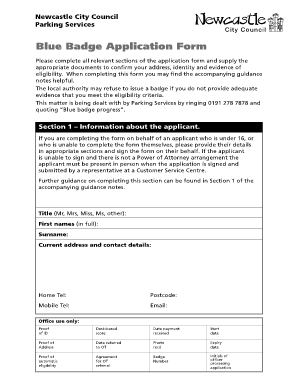
Blue Badge Newcastle Form


What is the Blue Badge Newcastle
The Blue Badge Newcastle is a parking permit designed to assist individuals with disabilities in accessing parking spaces closer to their destinations. This scheme is part of a national initiative in the United Kingdom, allowing eligible individuals to park in designated spaces without charge or time limits in certain areas. The Blue Badge is recognized across the UK, providing essential support for those who may have difficulty walking or require special assistance.
How to obtain the Blue Badge Newcastle
To obtain the Blue Badge Newcastle, applicants must meet specific eligibility criteria, which typically include having a permanent disability that affects mobility. The application process involves filling out a blue badge application form to print off, providing necessary documentation, and submitting it to the appropriate local authority. In Newcastle, this is managed by the Newcastle City Council. It's essential to ensure that all required documents, such as proof of identity and medical evidence, are included to avoid delays in processing.
Steps to complete the Blue Badge Newcastle
Completing the Blue Badge Newcastle application involves several key steps:
- Gather necessary documents, including identification and medical evidence.
- Fill out the blue badge application form to print off, ensuring all sections are completed accurately.
- Submit the application form along with the required documents to the Newcastle City Council.
- Await confirmation of your application status, which may take several weeks.
Legal use of the Blue Badge Newcastle
The legal use of the Blue Badge Newcastle is governed by specific regulations that outline where and how the badge can be used. Holders are permitted to park in designated spaces, and in some cases, they may also park on single or double yellow lines for a limited time. Misuse of the badge, such as using it when the holder is not present, can result in penalties, including fines and revocation of the badge.
Eligibility Criteria
Eligibility for the Blue Badge Newcastle is primarily based on the applicant's mobility challenges. Individuals may qualify if they:
- Receive certain disability benefits, such as the Personal Independence Payment (PIP).
- Have a permanent and substantial disability that limits their ability to walk.
- Have a severe disability in both arms, preventing them from using standard parking meters.
It is important to provide adequate documentation to support the application, demonstrating the need for the Blue Badge.
Required Documents
When applying for the Blue Badge Newcastle, applicants must prepare several documents to support their application. Required documents typically include:
- A completed blue badge application form to print off.
- Proof of identity, such as a driver's license or passport.
- Medical evidence or documentation confirming the disability.
- Proof of address, such as a utility bill or bank statement.
Having these documents ready can streamline the application process and help ensure a timely response from the council.
Quick guide on how to complete blue badge newcastle
Complete Blue Badge Newcastle effortlessly on any device
Managing documents online has become increasingly popular among businesses and individuals. It offers an ideal eco-friendly substitute to conventional printed and signed paperwork, as you can obtain the necessary form and securely store it online. airSlate SignNow provides you with all the tools you need to create, modify, and electronically sign your documents promptly without any hold-ups. Handle Blue Badge Newcastle on any device using airSlate SignNow's Android or iOS applications and enhance any document-centric process today.
The easiest way to modify and electronically sign Blue Badge Newcastle without hassle
- Obtain Blue Badge Newcastle and then click Get Form to begin.
- Utilize the tools we offer to complete your form.
- Emphasize pertinent sections of the documents or obscure sensitive information using the tools that airSlate SignNow provides specifically for that purpose.
- Generate your electronic signature using the Sign feature, which takes mere seconds and carries the same legal validity as a traditional wet ink signature.
- Review all the details and then select the Done button to save your modifications.
- Decide how you want to share your form, via email, SMS, or invitation link, or download it to your computer.
Forget about lost or misplaced documents, tedious form searching, or mistakes that require printing new copies. airSlate SignNow meets all your document management needs in just a few clicks from any device of your preference. Alter and electronically sign Blue Badge Newcastle while ensuring exceptional communication at any stage of the form preparation process with airSlate SignNow.
Create this form in 5 minutes or less
Create this form in 5 minutes!
How to create an eSignature for the blue badge newcastle
How to create an electronic signature for a PDF online
How to create an electronic signature for a PDF in Google Chrome
How to create an e-signature for signing PDFs in Gmail
How to create an e-signature right from your smartphone
How to create an e-signature for a PDF on iOS
How to create an e-signature for a PDF on Android
People also ask
-
What is the blue badge application form to print off?
The blue badge application form to print off is a document that individuals can complete and submit to apply for a Blue Badge disability parking permit. This form allows applicants to provide necessary details, ensuring their needs are met when seeking parking support.
-
How can I access the blue badge application form to print off?
You can easily access the blue badge application form to print off by visiting your local council's website or the official government portal. Many councils provide downloadable PDFs that you can fill out prior to submission.
-
Is there a fee for the blue badge application form to print off?
While the blue badge application form to print off itself is typically free to download, some councils may charge a fee for processing applications or issuing the Blue Badge. It's recommended to check your local council's guidelines for any associated costs.
-
What information is required on the blue badge application form to print off?
The blue badge application form to print off usually requires personal information such as your name, address, date of birth, and details regarding your disability. It's important to fill it out accurately to ensure a smooth application process.
-
Can I edit the blue badge application form to print off digitally before printing?
Yes, you can use PDF editing software to fill in the blue badge application form to print off digitally. This feature helps in avoiding errors and ensures that all information is clearly legible before submitting the printed form.
-
How long does it take to receive the Blue Badge after submitting the application form to print off?
After submitting the blue badge application form to print off, it can take several weeks for processing. The duration varies by council, so it's best to check directly with them for specific timelines regarding your application.
-
Are there any additional benefits of using the blue badge application form to print off?
Using the blue badge application form to print off allows you to organize your information and ensure all required documentation is included when you submit. This thoroughness can lead to a quicker approval process for your Blue Badge.
Get more for Blue Badge Newcastle
- Sd corporation form
- Corporate records maintenance package for existing corporations south dakota form
- South dakota limited liability company llc formation package south dakota
- Limited liability company llc operating agreement south dakota form
- Single member limited liability company llc operating agreement south dakota form
- Sd limited company form
- South dakota property search form
- South dakota form
Find out other Blue Badge Newcastle
- eSignature Mississippi Government Limited Power Of Attorney Myself
- Can I eSignature South Dakota Doctors Lease Agreement Form
- eSignature New Hampshire Government Bill Of Lading Fast
- eSignature Illinois Finance & Tax Accounting Purchase Order Template Myself
- eSignature North Dakota Government Quitclaim Deed Free
- eSignature Kansas Finance & Tax Accounting Business Letter Template Free
- eSignature Washington Government Arbitration Agreement Simple
- Can I eSignature Massachusetts Finance & Tax Accounting Business Plan Template
- Help Me With eSignature Massachusetts Finance & Tax Accounting Work Order
- eSignature Delaware Healthcare / Medical NDA Secure
- eSignature Florida Healthcare / Medical Rental Lease Agreement Safe
- eSignature Nebraska Finance & Tax Accounting Business Letter Template Online
- Help Me With eSignature Indiana Healthcare / Medical Notice To Quit
- eSignature New Jersey Healthcare / Medical Credit Memo Myself
- eSignature North Dakota Healthcare / Medical Medical History Simple
- Help Me With eSignature Arkansas High Tech Arbitration Agreement
- eSignature Ohio Healthcare / Medical Operating Agreement Simple
- eSignature Oregon Healthcare / Medical Limited Power Of Attorney Computer
- eSignature Pennsylvania Healthcare / Medical Warranty Deed Computer
- eSignature Texas Healthcare / Medical Bill Of Lading Simple