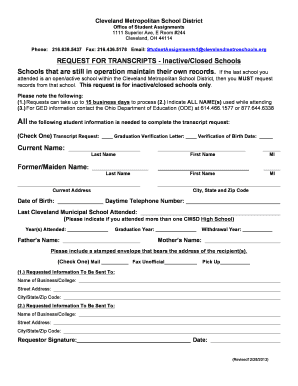
Cmsd Transcripts 2013-2026


What is the Cmsd Transcripts
The Cmsd transcripts refer to the official academic records provided by the Cleveland Metropolitan School District (CMSD). These transcripts contain detailed information about a student’s academic performance, including courses taken, grades received, and any degrees or certifications awarded. They serve as essential documents for students seeking to further their education or apply for jobs, as they validate educational achievements.
How to obtain the Cmsd Transcripts
To obtain Cmsd transcripts, individuals can follow a straightforward process. First, they should visit the official CMSD website or contact the district's records office directly. It is important to provide necessary identification and details such as the student's full name, date of birth, and the years attended. There may be a small fee associated with the request, and transcripts can often be requested online, by mail, or in person.
Steps to complete the Cmsd Transcripts
Completing the Cmsd transcripts involves several key steps. Begin by gathering all required information, including personal identification and educational history. Next, fill out the transcript request form accurately, ensuring all details are correct. After submitting the form, either online or by mail, monitor the request status. It is advisable to keep a copy of the request for personal records.
Legal use of the Cmsd Transcripts
The Cmsd transcripts are legally recognized documents that can be used for various purposes, including college admissions, job applications, and scholarship opportunities. To ensure their legal validity, it is crucial to request official copies directly from the CMSD. Institutions and employers may require these official documents to verify educational credentials, making it essential to handle them properly.
Key elements of the Cmsd Transcripts
Key elements of the Cmsd transcripts include the student’s name, date of birth, and a detailed list of courses along with corresponding grades. Additionally, the transcripts may feature the school’s seal, the date of issue, and any honors or distinctions awarded. These elements contribute to the document's authenticity and are critical for its acceptance by educational institutions and employers.
Examples of using the Cmsd Transcripts
Examples of using Cmsd transcripts include applying for college, where they serve as proof of academic performance. They are also utilized in job applications, especially for positions that require specific educational qualifications. Furthermore, graduates may need to submit their transcripts when applying for scholarships or internships, highlighting their academic achievements to potential sponsors.
Quick guide on how to complete cmsd transcripts
Complete Cmsd Transcripts effortlessly on any device
Online document management has gained popularity among businesses and private individuals. It offers a perfect eco-friendly substitute for traditional printed and signed documents, as you can obtain the correct format and securely store it online. airSlate SignNow provides all the features necessary to create, edit, and eSign your documents quickly without delays. Manage Cmsd Transcripts on any device with airSlate SignNow apps for Android or iOS and enhance any document-related process today.
How to alter and eSign Cmsd Transcripts with ease
- Locate Cmsd Transcripts and click Get Form to begin.
- Utilize the tools we offer to fill out your document.
- Highlight pertinent sections of your documents or redact sensitive information with tools that airSlate SignNow provides specifically for that purpose.
- Create your eSignature using the Sign tool, which takes seconds and holds the same legal validity as a conventional wet ink signature.
- Review all information and click the Done button to save your changes.
- Select how you want to send your form, whether by email, text message (SMS), invitation link, or download it to your computer.
No need to worry about lost or misplaced files, tedious document searches, or mistakes that necessitate printing new copies. airSlate SignNow meets all your document management needs in just a few clicks from any device you prefer. Modify and eSign Cmsd Transcripts to ensure excellent communication at every stage of your document preparation process with airSlate SignNow.
Create this form in 5 minutes or less
Create this form in 5 minutes!
How to create an eSignature for the cmsd transcripts
How to create an electronic signature for a PDF online
How to create an electronic signature for a PDF in Google Chrome
How to create an e-signature for signing PDFs in Gmail
How to create an e-signature right from your smartphone
How to create an e-signature for a PDF on iOS
How to create an e-signature for a PDF on Android
People also ask
-
What are CMSD transcripts and how can airSlate SignNow help?
CMSD transcripts are official documents that record a student's academic performance within the Cleveland Metropolitan School District. With airSlate SignNow, you can easily send, sign, and manage these transcripts electronically, ensuring secure and quick delivery.
-
How much does it cost to use airSlate SignNow for CMSD transcripts?
Pricing for using airSlate SignNow to manage CMSD transcripts varies based on the plan you choose. Our flexible pricing options cater to different needs, allowing you to choose a plan that fits your budget while providing full access to features for managing transcripts.
-
What features does airSlate SignNow offer for handling CMSD transcripts?
airSlate SignNow offers a variety of features for CMSD transcripts, including document templates, eSignature functionality, and real-time tracking. These features streamline the process of sending and signing transcripts, making document management more efficient.
-
Is it easy to integrate airSlate SignNow with existing systems for CMSD transcripts?
Yes, airSlate SignNow easily integrates with a variety of existing systems and applications used for managing CMSD transcripts. This allows you to seamlessly incorporate our eSignature solutions into your current workflow.
-
What are the benefits of using airSlate SignNow for CMSD transcripts?
Using airSlate SignNow for CMSD transcripts signNowly enhances the speed and efficiency of document management. It reduces paper usage, minimizes manual errors, and ensures legal compliance with eSignature laws, resulting in a streamlined experience.
-
Can I track the status of CMSD transcripts sent through airSlate SignNow?
Absolutely! airSlate SignNow allows you to track the status of your sent CMSD transcripts in real-time. You will receive notifications when the documents are viewed, signed, and completed, ensuring complete visibility throughout the process.
-
How secure is airSlate SignNow for handling CMSD transcripts?
Security is a top priority at airSlate SignNow. When managing CMSD transcripts, our platform provides encryption, secure storage, and compliance with industry standards, ensuring your sensitive documents are protected.
Get more for Cmsd Transcripts
- Texas general warranty deed 497327276 form
- Motion for additional time to respond to petition texas form
- Texas notice abandonment form
- Abandonment 497327279 form
- Notice abandonment form
- Texas affidavit lien form
- Affidavit of claim of lien for person other than original contractor mechanics liens individual texas form
- Texas original form
Find out other Cmsd Transcripts
- Sign Kentucky Banking Quitclaim Deed Online
- Sign Kentucky Banking Quitclaim Deed Later
- How Do I Sign Maine Banking Resignation Letter
- Sign Maine Banking Resignation Letter Free
- Sign Louisiana Banking Separation Agreement Now
- Sign Maryland Banking Quitclaim Deed Mobile
- Sign Massachusetts Banking Purchase Order Template Myself
- Sign Maine Banking Operating Agreement Computer
- Sign Banking PPT Minnesota Computer
- How To Sign Michigan Banking Living Will
- Sign Michigan Banking Moving Checklist Mobile
- Sign Maine Banking Limited Power Of Attorney Simple
- Sign Michigan Banking Moving Checklist Free
- Sign Montana Banking RFP Easy
- Sign Missouri Banking Last Will And Testament Online
- Sign Montana Banking Quitclaim Deed Secure
- Sign Montana Banking Quitclaim Deed Safe
- Sign Missouri Banking Rental Lease Agreement Now
- Sign Nebraska Banking Last Will And Testament Online
- Sign Nebraska Banking LLC Operating Agreement Easy