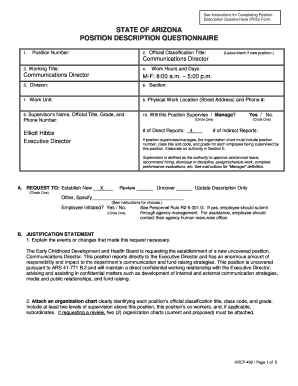
See Instructions for Completing Position Description Questionnaire Form


Understanding the Position Description Questionnaire Form
The Position Description Questionnaire Form is a vital document used by organizations to collect detailed information about a specific job role. This form helps in defining the responsibilities, qualifications, and expectations associated with a position. It serves as a foundational tool for various human resource functions, including job classification, performance evaluation, and compensation analysis. By accurately completing this form, employers can ensure that job descriptions are clear and aligned with organizational goals.
Steps to Complete the Position Description Questionnaire Form
Completing the Position Description Questionnaire Form involves several key steps to ensure comprehensive and accurate information is provided. Begin by gathering relevant job information, including the job title, department, and reporting structure. Next, outline the primary duties and responsibilities of the position, detailing the tasks performed on a regular basis. It is also important to specify the required qualifications, including education, experience, and skills. Finally, review the completed form for clarity and accuracy before submission.
Obtaining the Position Description Questionnaire Form
The Position Description Questionnaire Form can typically be obtained through your organization’s human resources department or official website. Many organizations provide this form in a digital format, allowing for easy access and completion. If the form is not readily available, reaching out to HR personnel can facilitate the process of obtaining it. Ensure you have the most current version to avoid discrepancies in job descriptions.
Key Elements of the Position Description Questionnaire Form
Several key elements are essential to include in the Position Description Questionnaire Form. These elements typically encompass the job title, summary of the role, detailed responsibilities, required qualifications, and any special conditions related to the position. Additionally, it may be beneficial to include performance metrics or goals that align with the job's objectives. Capturing these elements accurately helps in creating a clear and effective job description.
Legal Considerations for the Position Description Questionnaire Form
When completing the Position Description Questionnaire Form, it is important to consider legal compliance. Job descriptions must adhere to federal and state employment laws, including anti-discrimination regulations. Ensure that the form does not include any language that could be interpreted as biased or exclusionary. Additionally, maintaining confidentiality and protecting sensitive information is crucial during the completion and submission process.
Submission Methods for the Position Description Questionnaire Form
The Position Description Questionnaire Form can often be submitted through various methods, depending on the organization’s policies. Common submission methods include online platforms, email, or traditional mail. Some organizations may also allow in-person submissions to the HR department. It is advisable to check with your HR representative for the preferred submission method to ensure timely processing.
Examples of Completing the Position Description Questionnaire Form
Providing examples can enhance understanding of how to effectively complete the Position Description Questionnaire Form. For instance, when detailing responsibilities, one might specify tasks such as “managing project timelines” or “conducting performance reviews.” Including specific examples helps clarify expectations and provides a clearer picture of the job role. Using real-world scenarios can also aid in illustrating the impact of the position within the organization.
Create this form in 5 minutes or less
Create this form in 5 minutes!
How to create an eSignature for the see instructions for completing position description questionnaire form
How to create an electronic signature for a PDF online
How to create an electronic signature for a PDF in Google Chrome
How to create an e-signature for signing PDFs in Gmail
How to create an e-signature right from your smartphone
How to create an e-signature for a PDF on iOS
How to create an e-signature for a PDF on Android
People also ask
-
What is the Position Description Questionnaire Form?
The Position Description Questionnaire Form is a tool designed to help organizations gather detailed information about job roles. To effectively utilize this form, you can see instructions for completing the Position Description Questionnaire Form, ensuring that all necessary details are captured accurately.
-
How can airSlate SignNow help with the Position Description Questionnaire Form?
airSlate SignNow streamlines the process of sending and eSigning the Position Description Questionnaire Form. By using our platform, you can easily manage document workflows and see instructions for completing the Position Description Questionnaire Form, making it more efficient for your team.
-
What are the pricing options for airSlate SignNow?
airSlate SignNow offers various pricing plans to suit different business needs. For detailed information on pricing and to see instructions for completing the Position Description Questionnaire Form, visit our pricing page to find the best option for your organization.
-
Is airSlate SignNow easy to integrate with other tools?
Yes, airSlate SignNow is designed for seamless integration with various applications and platforms. This allows you to enhance your workflow and easily see instructions for completing the Position Description Questionnaire Form within your existing systems.
-
What features does airSlate SignNow offer?
airSlate SignNow provides a range of features including document templates, eSignature capabilities, and workflow automation. To maximize your use of these features, be sure to see instructions for completing the Position Description Questionnaire Form for optimal results.
-
How does airSlate SignNow ensure document security?
Security is a top priority for airSlate SignNow. We implement advanced encryption and compliance measures to protect your documents, including the Position Description Questionnaire Form. You can confidently see instructions for completing the Position Description Questionnaire Form, knowing your data is secure.
-
Can I track the status of my documents with airSlate SignNow?
Absolutely! airSlate SignNow allows you to track the status of your documents in real-time. This feature is particularly useful when you need to see instructions for completing the Position Description Questionnaire Form and ensure that all parties are engaged in the process.
Get more for See Instructions For Completing Position Description Questionnaire Form
- Plaintiffs name amp address form
- In the magistrate court of richmond county georgia form
- Defendants name amp address form
- Mobile home abandonment act walker county ga official form
- Guidelines for declaring a mobile home derelict and for sc courts form
- Petition for hearing on derelict form
- Notice of hearing on derelict mobile home georgia magistrate form
- Affidavit for foreclosure of lien against georgia magistrate council form
Find out other See Instructions For Completing Position Description Questionnaire Form
- Sign Maine Insurance Quitclaim Deed Free
- Sign Montana Lawers LLC Operating Agreement Free
- Sign Montana Lawers LLC Operating Agreement Fast
- Can I Sign Nevada Lawers Letter Of Intent
- Sign Minnesota Insurance Residential Lease Agreement Fast
- How Do I Sign Ohio Lawers LLC Operating Agreement
- Sign Oregon Lawers Limited Power Of Attorney Simple
- Sign Oregon Lawers POA Online
- Sign Mississippi Insurance POA Fast
- How Do I Sign South Carolina Lawers Limited Power Of Attorney
- Sign South Dakota Lawers Quitclaim Deed Fast
- Sign South Dakota Lawers Memorandum Of Understanding Free
- Sign South Dakota Lawers Limited Power Of Attorney Now
- Sign Texas Lawers Limited Power Of Attorney Safe
- Sign Tennessee Lawers Affidavit Of Heirship Free
- Sign Vermont Lawers Quitclaim Deed Simple
- Sign Vermont Lawers Cease And Desist Letter Free
- Sign Nevada Insurance Lease Agreement Mobile
- Can I Sign Washington Lawers Quitclaim Deed
- Sign West Virginia Lawers Arbitration Agreement Secure