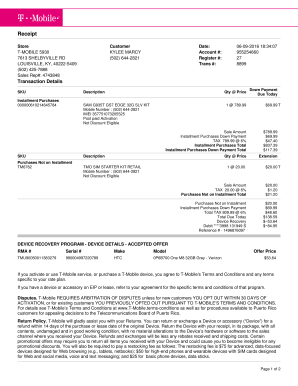
T Mobile Receipt Template Form


What is the T Mobile Receipt Template
The T Mobile receipt template is a standardized document that serves as proof of purchase for services or products acquired through T Mobile. This template is essential for customers who need to keep track of their transactions for personal records, reimbursement purposes, or warranty claims. It typically includes key information such as the date of purchase, itemized list of services or products, total amount paid, and payment method. Understanding this template is crucial for ensuring that all necessary details are captured accurately.
How to Use the T Mobile Receipt Template
Using the T Mobile receipt template involves filling in specific details related to your purchase. Start by entering your name and contact information at the top of the template. Next, include the date of the transaction, followed by a detailed list of items purchased or services rendered. Be sure to specify quantities and prices for each item. Finally, indicate the total amount paid and the payment method used, such as credit card or cash. This completed template can then be saved as a PDF for your records or shared with relevant parties.
Steps to Complete the T Mobile Receipt Template
Completing the T Mobile receipt template can be done in a few straightforward steps:
- Download the T Mobile receipt template from a reliable source.
- Open the template in a compatible document editor.
- Fill in your personal information, including name and contact details.
- Add the purchase date and a detailed description of the items or services.
- Specify the total amount and payment method.
- Review the information for accuracy before saving or printing.
Legal Use of the T Mobile Receipt Template
The T Mobile receipt template is legally recognized as a valid proof of purchase when filled out correctly. It can be used in various scenarios, such as filing taxes, claiming warranties, or providing documentation for expense reimbursements. To ensure its legal standing, it is important to adhere to relevant eSignature laws, which require that the document is signed by the appropriate parties. Utilizing a trusted electronic signature solution can further enhance the document's validity.
Key Elements of the T Mobile Receipt Template
Several key elements should be included in the T Mobile receipt template to ensure it serves its purpose effectively:
- Purchaser Information: Name and contact details of the buyer.
- Date of Purchase: The exact date when the transaction occurred.
- Itemized List: Detailed description of each item or service purchased.
- Total Amount: The total cost of the transaction, including taxes and fees.
- Payment Method: Indication of how the payment was made (e.g., credit card, cash).
Examples of Using the T Mobile Receipt Template
The T Mobile receipt template can be utilized in various situations, such as:
- Documenting monthly expenses for personal budgeting.
- Providing proof of purchase for warranty claims on devices.
- Submitting expenses for reimbursement to an employer.
- Filing taxes where proof of service or product purchase is required.
Quick guide on how to complete t mobile receipt template
Effortlessly Prepare T Mobile Receipt Template on Any Device
Digital document management has become increasingly popular among organizations and individuals. It serves as an excellent environmentally friendly alternative to conventional printed and signed documents, allowing you to locate the appropriate form and securely store it online. airSlate SignNow equips you with all the necessary tools to create, modify, and electronically sign your documents rapidly without delays. Handle T Mobile Receipt Template on any device with airSlate SignNow’s Android or iOS applications and simplify any document-related process today.
How to Modify and Electronically Sign T Mobile Receipt Template with Ease
- Locate T Mobile Receipt Template and click on Get Form to begin.
- Utilize the tools we offer to complete your document.
- Emphasize important sections of your documents or obscure sensitive information with the tools provided by airSlate SignNow specifically for this task.
- Generate your electronic signature using the Sign tool, which takes mere seconds and has the same legal standing as a traditional ink signature.
- Review all information and click on the Done button to save your modifications.
- Choose how you want to share your form, whether via email, text message (SMS), or invite link, or download it to your computer.
Eliminate concerns about lost or mislaid documents, time-consuming form searches, or mistakes that necessitate printing new document copies. airSlate SignNow addresses all your document management needs within a few clicks from any device of your choice. Edit and electronically sign T Mobile Receipt Template to ensure excellent communication throughout your form preparation process with airSlate SignNow.
Create this form in 5 minutes or less
Create this form in 5 minutes!
People also ask
-
What is a T Mobile receipt template?
A T Mobile receipt template is a digital document designed to replicate the format of a receipt issued by T Mobile. It can be customized to include various details such as customer information, transaction dates, and product descriptions. Using a T Mobile receipt template simplifies the process of generating receipts for personal or business use.
-
How can I create a T Mobile receipt template with airSlate SignNow?
To create a T Mobile receipt template with airSlate SignNow, simply log in and use our intuitive template builder. You can start from scratch or modify existing templates to suit your needs. Within minutes, you can have a professionally designed T Mobile receipt template ready to go.
-
Are there any costs associated with using a T Mobile receipt template in airSlate SignNow?
airSlate SignNow offers a range of pricing plans tailored for businesses, and using a T Mobile receipt template is included in these plans. The cost varies based on features and the number of users, making it a cost-effective solution for generating professional receipts. You can choose a plan that best fits your budget and requirements.
-
What are the benefits of using a T Mobile receipt template?
Using a T Mobile receipt template streamlines your receipt generation process, saving you time and effort. It ensures consistency in your documentation and enhances professionalism in your transactions. Additionally, customizable fields allow you to tailor the template to fit specific business needs.
-
Is the T Mobile receipt template compatible with mobile devices?
Yes, the T Mobile receipt template created in airSlate SignNow is fully optimized for mobile devices. This means you can access, edit, and send your receipts from anywhere, directly from your smartphone or tablet. This feature ensures convenience for business owners and their clients.
-
Can I integrate the T Mobile receipt template with other software?
Absolutely! The T Mobile receipt template in airSlate SignNow can easily integrate with various software solutions, such as CRM and accounting programs. This integration helps automate your workflows and improves efficiency in managing receipts and transactions.
-
How secure is my information when using a T Mobile receipt template?
When you use a T Mobile receipt template in airSlate SignNow, your information is protected with top-tier security measures, including data encryption and secure storage. We prioritize the safety of your documents and ensure that your sensitive information remains confidential. Trust our platform for secure transactions.
Get more for T Mobile Receipt Template
Find out other T Mobile Receipt Template
- How Can I Electronic signature New Mexico Finance & Tax Accounting Word
- How Do I Electronic signature New York Education Form
- How To Electronic signature North Carolina Education Form
- How Can I Electronic signature Arizona Healthcare / Medical Form
- How Can I Electronic signature Arizona Healthcare / Medical Presentation
- How To Electronic signature Oklahoma Finance & Tax Accounting PDF
- How Can I Electronic signature Oregon Finance & Tax Accounting PDF
- How To Electronic signature Indiana Healthcare / Medical PDF
- How Do I Electronic signature Maryland Healthcare / Medical Presentation
- How To Electronic signature Tennessee Healthcare / Medical Word
- Can I Electronic signature Hawaii Insurance PDF
- Help Me With Electronic signature Colorado High Tech Form
- How To Electronic signature Indiana Insurance Document
- Can I Electronic signature Virginia Education Word
- How To Electronic signature Louisiana Insurance Document
- Can I Electronic signature Florida High Tech Document
- Can I Electronic signature Minnesota Insurance PDF
- How Do I Electronic signature Minnesota Insurance Document
- How To Electronic signature Missouri Insurance Form
- How Can I Electronic signature New Jersey Insurance Document