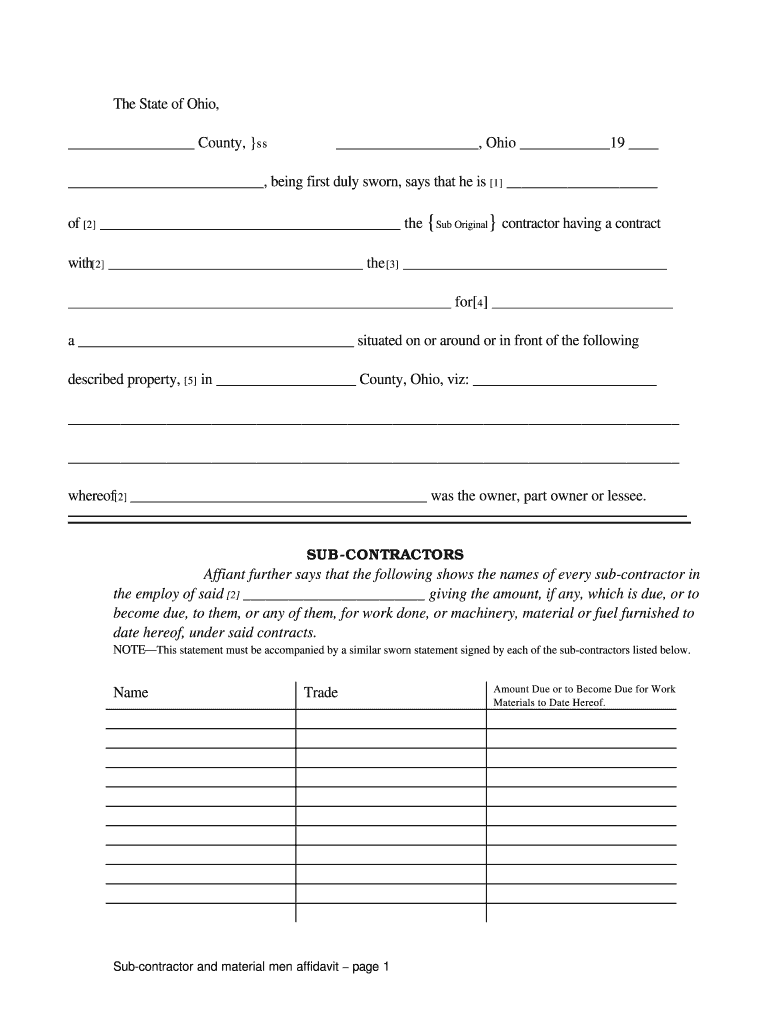
State of Ohio Affidavit of Contractor Form


Understanding the contractor affidavit form in Ohio
The contractor affidavit form is a crucial document used in Ohio to affirm the legitimacy of contractors and subcontractors involved in construction projects. This form serves as a legal declaration that the contractor has fulfilled all obligations regarding taxes, insurance, and workers' compensation. It is essential for ensuring compliance with state regulations and protecting the rights of all parties involved in a construction project.
Steps to complete the contractor affidavit form
Completing the contractor affidavit form involves several key steps to ensure accuracy and compliance:
- Gather necessary information, including the contractor's name, business address, and license number.
- Provide details about the project, including the project address and description.
- Include information regarding any subcontractors involved in the project.
- Affirm that all taxes and insurance obligations have been met.
- Sign and date the form in the presence of a notary public to ensure its legal validity.
Legal considerations for the contractor affidavit form
The contractor affidavit form must adhere to specific legal requirements to be considered valid. This includes ensuring that all statements made within the form are truthful and accurate. Misrepresentation or failure to comply with the regulations can lead to penalties, including fines or loss of contractor licenses. It is advisable to consult with a legal professional to understand the implications of the affidavit fully.
Obtaining the contractor affidavit form
The contractor affidavit form can be obtained through various sources in Ohio. Typically, it is available at local government offices, such as the county recorder's office or the Ohio Department of Commerce. Additionally, many online resources provide downloadable versions of the form. It is important to ensure that the most current version of the form is used to comply with state regulations.
Key elements of the contractor affidavit form
Several key elements must be included in the contractor affidavit form to ensure its effectiveness:
- Identification of the contractor and business information.
- Details of the construction project, including location and scope.
- Affirmation of compliance with tax and insurance obligations.
- Signature of the contractor and notarization.
Examples of using the contractor affidavit form
The contractor affidavit form is commonly used in various scenarios, such as:
- When a contractor applies for a building permit to demonstrate compliance with local regulations.
- During the closing process of a real estate transaction to verify that all contractors have fulfilled their obligations.
- In disputes regarding payment or contract fulfillment, serving as evidence of compliance.
Quick guide on how to complete affidavit of original or subcontractor form no 44
Handle State Of Ohio Affidavit Of Contractor Form anywhere, anytime
Your daily organizational workflows may require additional focus when managing state-specific business documents. Recapture your working hours and lower the costs related to document-intensive procedures with airSlate SignNow. airSlate SignNow provides you with an array of pre-uploaded business documents, including State Of Ohio Affidavit Of Contractor Form, which you can utilize and share with your business associates. Manage your State Of Ohio Affidavit Of Contractor Form effortlessly with powerful editing and eSignature features and send it directly to your recipients.
How to obtain State Of Ohio Affidavit Of Contractor Form in just a few steps:
- Select a form pertinent to your state.
- Click on Learn More to view the document and ensure its accuracy.
- Select Get Form to start using it.
- State Of Ohio Affidavit Of Contractor Form will automatically appear in the editor. No further actions are necessary.
- Utilize airSlate SignNow’s sophisticated editing tools to complete or modify the form.
- Choose the Sign feature to create your signature and eSign your document.
- When ready, click Done, save your changes, and access your document.
- Share the form via email or SMS, or use a fill-in link with your partners or allow them to download the files.
airSlate SignNow signNowly reduces your time managing State Of Ohio Affidavit Of Contractor Form and allows you to locate necessary documents all in one location. A comprehensive library of forms is organized and designed to address essential business functions vital for your enterprise. The advanced editor minimizes the chance of mistakes, as you can swiftly correct errors and review your documents on any device before sending them out. Start your complimentary trial today to discover all the advantages of airSlate SignNow for your daily business operations.
Create this form in 5 minutes or less
FAQs
-
If someone gives the wrong date of birth while filling out the NDA form, can it be corrected at the time of SSB by an affidavit or something?
Yes bro it can be, but for that u have to request upsc for that. You have to send an email or you have to go personally there. But as per my experience they will not allow you to appear in sab.
-
I have no last name or middle name, how can I fill out an application form?
Contact the Government authorities wherever you live.If a single name is allowed in your culture, you will not be the only one who has had this problem, and the government would have devised a way to handle it.
-
How can I fill out Google's intern host matching form to optimize my chances of receiving a match?
I was selected for a summer internship 2016.I tried to be very open while filling the preference form: I choose many products as my favorite products and I said I'm open about the team I want to join.I even was very open in the location and start date to get host matching interviews (I negotiated the start date in the interview until both me and my host were happy.) You could ask your recruiter to review your form (there are very cool and could help you a lot since they have a bigger experience).Do a search on the potential team.Before the interviews, try to find smart question that you are going to ask for the potential host (do a search on the team to find nice and deep questions to impress your host). Prepare well your resume.You are very likely not going to get algorithm/data structure questions like in the first round. It's going to be just some friendly chat if you are lucky. If your potential team is working on something like machine learning, expect that they are going to ask you questions about machine learning, courses related to machine learning you have and relevant experience (projects, internship). Of course you have to study that before the interview. Take as long time as you need if you feel rusty. It takes some time to get ready for the host matching (it's less than the technical interview) but it's worth it of course.
-
How do I fill out the form of DU CIC? I couldn't find the link to fill out the form.
Just register on the admission portal and during registration you will get an option for the entrance based course. Just register there. There is no separate form for DU CIC.
-
How do you fill out a customs form when visiting a country with no permanent address or phone?
No country will let a visitor in if they believe that person intends to be homeless. The ability to look after yourself and not be a burden on the state is one of the reasons visitors are screened in the first place.No, you can't leave it blank when you are trying to enter a country as a visitor. If you are returning home however, you're not a visitor and in my experience no country seeks address information for citizens returning home.
-
How can I fill out the form of the BHU biology honors or zoology honors?
Banaras Hindu University : Entrance Exam by going to the website and fallowing the process Banaras Hindu University : Entrance Exam you can fill the desired form for UG and PG admission.
Create this form in 5 minutes!
How to create an eSignature for the affidavit of original or subcontractor form no 44
How to generate an electronic signature for the Affidavit Of Original Or Subcontractor Form No 44 in the online mode
How to create an eSignature for the Affidavit Of Original Or Subcontractor Form No 44 in Google Chrome
How to generate an electronic signature for putting it on the Affidavit Of Original Or Subcontractor Form No 44 in Gmail
How to generate an eSignature for the Affidavit Of Original Or Subcontractor Form No 44 from your smartphone
How to create an electronic signature for the Affidavit Of Original Or Subcontractor Form No 44 on iOS devices
How to make an eSignature for the Affidavit Of Original Or Subcontractor Form No 44 on Android OS
People also ask
-
What is an affidavit of contractor?
An affidavit of contractor is a legal document that confirms a contractor's eligibility and compliance with regulations. It typically outlines the contractor's name, address, and licensing information, ensuring that they are authorized to perform work. Using airSlate SignNow, you can easily create, send, and eSign an affidavit of contractor, streamlining the paperwork process.
-
How does airSlate SignNow simplify the affidavit of contractor process?
airSlate SignNow offers a user-friendly platform that allows businesses to generate and manage an affidavit of contractor efficiently. With real-time collaboration features, templates, and automated workflows, you can ensure that your documents are completed accurately and promptly. This saves time and reduces the hassle of traditional document handling.
-
Is there a cost associated with using airSlate SignNow for affidavits of contractor?
Yes, airSlate SignNow offers competitive pricing plans tailored to different business needs. You can choose a plan based on the volume of documents you manage, including affidavits of contractor. The cost-effectiveness of our solution helps you save on administrative expenses while improving productivity.
-
Can I customize my affidavit of contractor using airSlate SignNow?
Absolutely! airSlate SignNow allows you to customize your affidavit of contractor with your branding and specific requirements. You can easily add fields, modify wording, and integrate legal clauses to suit your business needs, ensuring your document meets all necessary legal standards.
-
What features does airSlate SignNow offer for managing affidavits of contractor?
airSlate SignNow provides a range of features for managing your affidavits of contractor, such as eSigning, document templates, and audit trails. You can track the status of your documents in real-time, send reminders, and ensure compliance with legal requirements. These features help streamline the signing process and keep you organized.
-
Are there integrations available for airSlate SignNow and other business tools?
Yes, airSlate SignNow seamlessly integrates with various business tools, including CRM systems, accounting software, and cloud storage services. This enables you to manage your affidavits of contractor alongside other business processes. The integrations enhance workflow efficiency and keep your documents synchronized across platforms.
-
How secure is my data when using airSlate SignNow for affidavits of contractor?
Security is a top priority at airSlate SignNow. We employ advanced encryption and authentication methods to protect your data when creating and storing affidavits of contractor. Our platform complies with industry standards and regulations to ensure that your sensitive information remains secure and confidential.
Get more for State Of Ohio Affidavit Of Contractor Form
Find out other State Of Ohio Affidavit Of Contractor Form
- How Can I Electronic signature Ohio Real Estate Document
- How To Electronic signature Hawaii Sports Presentation
- How To Electronic signature Massachusetts Police Form
- Can I Electronic signature South Carolina Real Estate Document
- Help Me With Electronic signature Montana Police Word
- How To Electronic signature Tennessee Real Estate Document
- How Do I Electronic signature Utah Real Estate Form
- How To Electronic signature Utah Real Estate PPT
- How Can I Electronic signature Virginia Real Estate PPT
- How Can I Electronic signature Massachusetts Sports Presentation
- How To Electronic signature Colorado Courts PDF
- How To Electronic signature Nebraska Sports Form
- How To Electronic signature Colorado Courts Word
- How To Electronic signature Colorado Courts Form
- How To Electronic signature Colorado Courts Presentation
- Can I Electronic signature Connecticut Courts PPT
- Can I Electronic signature Delaware Courts Document
- How Do I Electronic signature Illinois Courts Document
- How To Electronic signature Missouri Courts Word
- How Can I Electronic signature New Jersey Courts Document