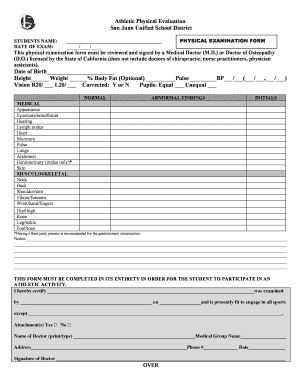
Kaiser Sports Physical Form


What is the Kaiser Sports Physical Form
The Kaiser Sports Physical Form is a document required for students and athletes to ensure they are medically fit to participate in sports activities. This form typically includes sections for personal information, medical history, and a physical examination conducted by a licensed healthcare provider. The purpose of the form is to assess the athlete's health status and identify any potential risks associated with sports participation.
How to use the Kaiser Sports Physical Form
To use the Kaiser Sports Physical Form effectively, individuals should first obtain the form from a reliable source, such as the Kaiser Permanente website or their school’s athletic department. After filling out the necessary personal information, the form must be presented to a healthcare provider for a thorough physical examination. Once completed, the healthcare provider will sign and date the form, confirming the athlete's fitness for sports activities.
Steps to complete the Kaiser Sports Physical Form
Completing the Kaiser Sports Physical Form involves several key steps:
- Download or request the form from Kaiser Permanente or your school.
- Fill in your personal information, including your name, age, and contact details.
- Provide a detailed medical history, including any previous injuries or conditions.
- Schedule an appointment with a healthcare provider to conduct the physical examination.
- Have the healthcare provider complete the examination and sign the form.
- Submit the completed form to your school or sports organization before the deadline.
Legal use of the Kaiser Sports Physical Form
The Kaiser Sports Physical Form is legally binding when completed accurately and signed by a licensed healthcare provider. It serves as a formal record of the athlete's health status and is often required by schools and sports organizations to comply with safety regulations. Ensuring that the form is filled out correctly and submitted on time is crucial to avoid any legal issues related to participation in sports.
Key elements of the Kaiser Sports Physical Form
Key elements of the Kaiser Sports Physical Form include:
- Personal Information: Name, age, and contact details of the athlete.
- Medical History: A comprehensive overview of past medical conditions and injuries.
- Physical Examination Results: Findings from the healthcare provider’s assessment.
- Provider’s Signature: Confirmation from the healthcare provider that the athlete is cleared for sports participation.
How to obtain the Kaiser Sports Physical Form
The Kaiser Sports Physical Form can be obtained through various channels. Athletes can visit the Kaiser Permanente website to download the form directly or request a physical copy from their school’s athletic department. It is essential to ensure that the latest version of the form is used, as requirements may change over time.
Quick guide on how to complete kaiser sports physical form
Complete Kaiser Sports Physical Form effortlessly on any device
Web-based document management has become increasingly favored by businesses and individuals alike. It offers an ideal environmentally friendly option to conventional printed and signed documents, allowing you to obtain the right form and securely store it online. airSlate SignNow provides you with all the tools necessary to create, modify, and eSign your documents swiftly without delays. Handle Kaiser Sports Physical Form on any device using airSlate SignNow's Android or iOS applications and streamline any document-related task today.
The easiest way to modify and eSign Kaiser Sports Physical Form effortlessly
- Obtain Kaiser Sports Physical Form and click on Get Form to begin.
- Employ the tools we provide to fill out your form.
- Emphasize pertinent sections of the documents or conceal sensitive information with tools that airSlate SignNow offers specifically for this purpose.
- Create your eSignature using the Sign tool, which takes just seconds and carries the same legal validity as a traditional handwritten signature.
- Review all the details and click on the Done button to save your modifications.
- Select how you wish to send your form, whether by email, SMS, or invite link, or download it to your computer.
Say goodbye to lost or misplaced documents, tedious form searching, or errors that require printing new document copies. airSlate SignNow fulfills all your document management needs in just a few clicks from any device you prefer. Alter and eSign Kaiser Sports Physical Form and ensure excellent communication at every stage of your form preparation process with airSlate SignNow.
Create this form in 5 minutes or less
Create this form in 5 minutes!
How to create an eSignature for the kaiser sports physical form
How to create an electronic signature for a PDF online
How to create an electronic signature for a PDF in Google Chrome
How to create an e-signature for signing PDFs in Gmail
How to create an e-signature right from your smartphone
How to create an e-signature for a PDF on iOS
How to create an e-signature for a PDF on Android
People also ask
-
What is a kaiser sports physical?
A kaiser sports physical is a comprehensive medical examination often required for student-athletes to ensure they are fit to participate in sports. This assessment typically includes a health history review and physical examination by a qualified healthcare professional to identify any potential risks.
-
How much does a kaiser sports physical cost?
The cost of a kaiser sports physical can vary depending on the provider and location. Generally, insurance may cover the examination, making it affordable for students. Always check with your insurance to understand any out-of-pocket expenses.
-
What are the benefits of getting a kaiser sports physical?
The kaiser sports physical promotes athlete safety by detecting any underlying health issues that could affect performance or safety during sports. Additionally, it helps ensure compliance with school or sports organization requirements so that athletes can compete.
-
How often should my child get a kaiser sports physical?
It is recommended that children receive a kaiser sports physical annually to keep their health status current. This annual check-up is particularly important as it can help identify any changes in health that may arise as a child grows and participates in more sports.
-
Where can I get a kaiser sports physical?
Kaiser sports physicals can be conducted at various healthcare locations, including urgent care centers, primary care offices, and designated sports clinics. You should contact your local Kaiser Permanente facility or healthcare provider to schedule an appointment.
-
What should my child bring to a kaiser sports physical?
For a kaiser sports physical, it is essential to bring any medical records, a completed health history form, and insurance information. Having these documents ready ensures a thorough evaluation and a quicker visit.
-
Does airSlate SignNow assist with managing kaiser sports physical forms?
Yes, airSlate SignNow provides a seamless process for managing kaiser sports physical forms electronically. Businesses can utilize this tool to send, eSign, and store documentation securely, making it easier to keep track of physicals.
Get more for Kaiser Sports Physical Form
Find out other Kaiser Sports Physical Form
- How To Sign Wyoming Real Estate Operating Agreement
- Sign Massachusetts Police Quitclaim Deed Online
- Sign Police Word Missouri Computer
- Sign Missouri Police Resignation Letter Fast
- Sign Ohio Police Promissory Note Template Easy
- Sign Alabama Courts Affidavit Of Heirship Simple
- How To Sign Arizona Courts Residential Lease Agreement
- How Do I Sign Arizona Courts Residential Lease Agreement
- Help Me With Sign Arizona Courts Residential Lease Agreement
- How Can I Sign Arizona Courts Residential Lease Agreement
- Sign Colorado Courts LLC Operating Agreement Mobile
- Sign Connecticut Courts Living Will Computer
- How Do I Sign Connecticut Courts Quitclaim Deed
- eSign Colorado Banking Rental Application Online
- Can I eSign Colorado Banking Medical History
- eSign Connecticut Banking Quitclaim Deed Free
- eSign Connecticut Banking Business Associate Agreement Secure
- Sign Georgia Courts Moving Checklist Simple
- Sign Georgia Courts IOU Mobile
- How Can I Sign Georgia Courts Lease Termination Letter