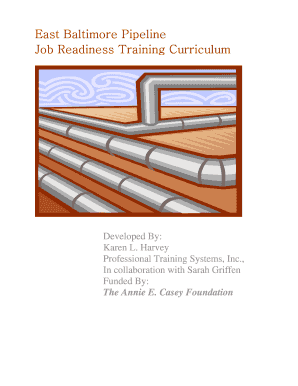
Jrt Curriculum Form


What is the JRT Curriculum
The JRT Curriculum, developed by Professional Training Systems Inc., is designed to provide structured training and educational resources for individuals in various professional fields. This curriculum encompasses a range of topics and skills necessary for effective job performance and career advancement. It is tailored to meet industry standards and is often utilized in training programs across the United States.
How to Use the JRT Curriculum
To effectively use the JRT Curriculum, participants should first familiarize themselves with the materials provided. This may include manuals, online modules, and assessment tools. Engaging with the content through interactive sessions or workshops can enhance understanding. It is also beneficial to apply the learned skills in real-world scenarios to reinforce knowledge and gain practical experience.
Steps to Complete the JRT Curriculum
Completing the JRT Curriculum involves several key steps:
- Review the curriculum outline to understand the required modules.
- Participate in all scheduled training sessions or workshops.
- Complete any assigned readings and practical exercises.
- Take assessments to evaluate your understanding of the material.
- Submit any required documentation or feedback forms as instructed.
Legal Use of the JRT Curriculum
The JRT Curriculum must be utilized in accordance with applicable laws and regulations. This includes ensuring that all training materials are up-to-date and compliant with industry standards. Participants should also be aware of any licensing requirements associated with the skills taught in the curriculum, as these can vary by state and profession.
Key Elements of the JRT Curriculum
Key elements of the JRT Curriculum typically include:
- Comprehensive training modules covering essential skills.
- Assessment tools to measure participant progress.
- Resources for ongoing professional development.
- Guidance on best practices within the industry.
Eligibility Criteria
Eligibility to participate in the JRT Curriculum may vary based on the specific program or training offered. Generally, individuals should possess a basic understanding of the field they are entering or advancing in. Some programs may also require prior experience or educational qualifications relevant to the curriculum content.
Quick guide on how to complete jrt curriculum
Effortlessly Prepare Jrt Curriculum on Any Device
Digital document management has become increasingly favored by businesses and individuals alike. It serves as an excellent environmentally friendly alternative to traditional printed and signed papers, enabling easy access to the proper forms and secure online storage. airSlate SignNow equips you with all the necessary tools to create, modify, and electronically sign your documents quickly and without interruptions. Manage Jrt Curriculum seamlessly across devices with airSlate SignNow's Android or iOS applications and enhance any document-centric workflow today.
Edit and eSign Jrt Curriculum with Ease
- Locate Jrt Curriculum and click on Get Form to begin.
- Utilize the tools we provide to complete your document.
- Emphasize important sections of the documents or redact sensitive information using the specialized tools offered by airSlate SignNow.
- Generate your eSignature with the Sign tool, which only takes a few seconds and holds the same legal validity as a conventional handwritten signature.
- Review all details and press the Done button to save your changes.
- Choose your preferred method for sharing your form, whether by email, SMS, invitation link, or download it to your computer.
Eliminate concerns over lost or misplaced files, tedious document searches, or errors that necessitate reprinting. airSlate SignNow caters to your document management needs in just a few clicks from your selected device. Modify and eSign Jrt Curriculum to guarantee exceptional communication throughout your form preparation process with airSlate SignNow.
Create this form in 5 minutes or less
Create this form in 5 minutes!
How to create an eSignature for the jrt curriculum
How to create an electronic signature for a PDF online
How to create an electronic signature for a PDF in Google Chrome
How to create an e-signature for signing PDFs in Gmail
How to create an e-signature right from your smartphone
How to create an e-signature for a PDF on iOS
How to create an e-signature for a PDF on Android
People also ask
-
What is the jrt curriculum offered by airSlate SignNow?
The jrt curriculum provided by airSlate SignNow is designed to help users navigate the platform effectively. This curriculum includes detailed training materials, video tutorials, and practical exercises to ensure users can utilize all features of the eSigning solution optimally.
-
How much does the jrt curriculum cost?
The jrt curriculum is available as part of the airSlate SignNow subscription plans. Pricing varies based on the selected plan, but users can expect competitive rates for comprehensive features, which include access to the jrt curriculum as an added value.
-
What features are included in the jrt curriculum?
The jrt curriculum covers a wide range of features, including document creation, eSigning, customizable templates, and integration options with popular applications. These features aim to enhance productivity and streamline the document management process.
-
How can the jrt curriculum benefit my business?
The jrt curriculum benefits your business by providing essential training and resources that improve efficiency and compliance in eSigning processes. By mastering the platform through the curriculum, users can expedite workflows and reduce errors in document handling.
-
Is there a free trial available for the jrt curriculum?
Yes, airSlate SignNow offers a free trial that allows prospective users to explore the jrt curriculum and the platform's functionalities without commitment. During the trial, users can experience the full benefits of the signNow features including the jrt curriculum training.
-
Can I integrate other apps with the jrt curriculum?
Absolutely! The jrt curriculum includes guidance on how to seamlessly integrate airSlate SignNow with various third-party applications. This integration allows businesses to enhance their workflow by connecting eSigning directly with existing tools.
-
What kind of support is provided with the jrt curriculum?
With the jrt curriculum, users receive comprehensive support, including access to customer service and resources like FAQs and community forums. This ensures that users can get assistance whenever needed while learning the platform’s capabilities.
Get more for Jrt Curriculum
- Rental renewal agreement template form
- Rental receipt agreement template form
- Rental room agreement template form
- Rental space agreement template form
- Rental suite agreement template form
- Rental service agreement template form
- Rental roommate agreement template form
- Rental termination agreement template form
Find out other Jrt Curriculum
- Sign Vermont Charity Business Plan Template Later
- Sign Arkansas Construction Executive Summary Template Secure
- How To Sign Arkansas Construction Work Order
- Sign Colorado Construction Rental Lease Agreement Mobile
- Sign Maine Construction Business Letter Template Secure
- Can I Sign Louisiana Construction Letter Of Intent
- How Can I Sign Maryland Construction Business Plan Template
- Can I Sign Maryland Construction Quitclaim Deed
- Sign Minnesota Construction Business Plan Template Mobile
- Sign Construction PPT Mississippi Myself
- Sign North Carolina Construction Affidavit Of Heirship Later
- Sign Oregon Construction Emergency Contact Form Easy
- Sign Rhode Island Construction Business Plan Template Myself
- Sign Vermont Construction Rental Lease Agreement Safe
- Sign Utah Construction Cease And Desist Letter Computer
- Help Me With Sign Utah Construction Cease And Desist Letter
- Sign Wisconsin Construction Purchase Order Template Simple
- Sign Arkansas Doctors LLC Operating Agreement Free
- Sign California Doctors Lease Termination Letter Online
- Sign Iowa Doctors LLC Operating Agreement Online