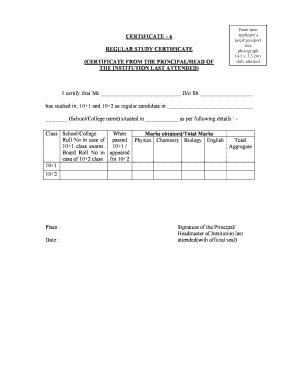
Study Certificate PDF Form


What is the Study Certificate Pdf
The study certificate pdf is an official document issued by educational institutions to confirm a student's enrollment or completion of a specific course or program. This document serves various purposes, such as applying for further studies, securing employment, or fulfilling requirements for internships. The study certificate format typically includes essential details such as the student's name, course duration, institution name, and the date of issuance. It is important for individuals to ensure that the study certificate pdf is properly formatted and contains accurate information to avoid any issues during verification.
How to use the Study Certificate Pdf
Using the study certificate pdf involves several straightforward steps. First, download the appropriate template or obtain the document from your educational institution. Once you have the pdf, fill in the necessary details, ensuring all information is accurate and complete. After completing the form, you may need to print it out for signatures or submit it electronically, depending on the requirements of the institution or organization requesting the certificate. It is crucial to keep a copy of the completed document for your records.
Steps to complete the Study Certificate Pdf
Completing the study certificate pdf involves a series of methodical steps:
- Download the study certificate pdf template from a trusted source or request it from your educational institution.
- Open the pdf using a compatible viewer or editor that allows you to fill in forms.
- Carefully enter your personal information, including your full name, course details, and institution name.
- Review the document to ensure all information is correct and complete.
- If required, print the document and sign it where necessary.
- Save a copy of the completed pdf for your records.
Legal use of the Study Certificate Pdf
The study certificate pdf is legally recognized when it meets specific criteria set forth by educational institutions and relevant authorities. To ensure its legal validity, the document should include accurate information and be signed by an authorized representative of the institution. Additionally, compliance with regulations regarding electronic signatures and document storage may be necessary, especially if the certificate is submitted digitally. Understanding these legal requirements helps maintain the document's integrity and acceptance in various scenarios.
Key elements of the Study Certificate Pdf
Several key elements must be included in a study certificate pdf to ensure its effectiveness and acceptance:
- Student's Full Name: The complete name of the student as registered with the institution.
- Course or Program Details: Specific information about the course or program completed or currently enrolled in.
- Institution Name: The official name of the educational institution issuing the certificate.
- Date of Issue: The date when the certificate is issued, which is crucial for validity.
- Authorized Signatory: Signature or stamp of the official representative of the institution to validate the document.
Application Process & Approval Time
The application process for obtaining a study certificate pdf typically involves submitting a request to the educational institution. This request may require filling out an application form and providing necessary identification or documentation. The approval time can vary based on the institution's policies, ranging from a few days to several weeks. It is advisable to check with the institution for specific timelines and any additional requirements that may be necessary to expedite the process.
Quick guide on how to complete study certificate pdf
Execute Study Certificate Pdf seamlessly on any gadget
Digital document management has become increasingly favored among businesses and individuals. It offers an excellent eco-friendly substitute for conventional printed and signed documents, enabling you to locate the appropriate form and securely store it online. airSlate SignNow provides all the resources necessary to create, modify, and electronically sign your documents swiftly without hindrance. Manage Study Certificate Pdf on any gadget with airSlate SignNow Android or iOS applications and enhance any document-oriented process today.
The easiest method to modify and electronically sign Study Certificate Pdf effortlessly
- Obtain Study Certificate Pdf and then click Get Form to begin.
- Make use of the tools we offer to finish your document.
- Highlight pertinent sections of the documents or obscure sensitive information with tools that airSlate SignNow specifically provides for that purpose.
- Create your electronic signature using the Sign tool, which takes just seconds and carries the same legal validity as a conventional ink signature.
- Review the information and then click on the Done button to save your changes.
- Select your preferred method of delivering your form, either by email, SMS, invite link, or download it to your computer.
Forget about lost or misplaced files, tedious form searching, or mistakes that necessitate printing new document copies. airSlate SignNow meets your document management requirements in just a few clicks from any device you choose. Modify and electronically sign Study Certificate Pdf and ensure exceptional communication at every stage of the form preparation process with airSlate SignNow.
Create this form in 5 minutes or less
Create this form in 5 minutes!
How to create an eSignature for the study certificate pdf
How to create an electronic signature for a PDF online
How to create an electronic signature for a PDF in Google Chrome
How to create an e-signature for signing PDFs in Gmail
How to create an e-signature right from your smartphone
How to create an e-signature for a PDF on iOS
How to create an e-signature for a PDF on Android
People also ask
-
What is a study certificate school PDF download?
A study certificate school PDF download is a digital document that confirms a student's educational achievements. Using airSlate SignNow, you can easily generate and download these certificates, ensuring they are professionally formatted and instantly accessible.
-
How do I download my study certificate from airSlate SignNow?
To download your study certificate school PDF, simply create your certificate using our platform, then select the download option. The document will be saved in a PDF format, making it easy to store or share as needed.
-
Is there a cost to use airSlate SignNow for downloading a study certificate?
Yes, airSlate SignNow offers various pricing plans based on your needs. Each plan allows for the download of important documents like study certificate school PDF downloads at an affordable price, ensuring value for our users.
-
What features does airSlate SignNow offer for creating study certificates?
airSlate SignNow provides customizable templates for study certificates, allowing you to add personal details and unique designs. You can also include a digital signature, making your study certificate school PDF download official and recognized.
-
Can I integrate airSlate SignNow with other applications for study certificate management?
Absolutely! airSlate SignNow offers integrations with leading applications, streamlining the process of managing your study certificate school PDF download alongside other documents. This connectivity enhances your workflow and saves time.
-
What are the benefits of downloading study certificates via airSlate SignNow?
Using airSlate SignNow to download study certificates ensures quick access, professional presentation, and legal compliance. Our solution simplifies the process, making it easy for students and educational institutions alike to manage certificates digitally.
-
Is airSlate SignNow secure for downloading sensitive documents like study certificates?
Yes, security is a top priority at airSlate SignNow. When you download a study certificate school PDF, it is encrypted and stored securely, protecting your sensitive educational information from unauthorized access.
Get more for Study Certificate Pdf
Find out other Study Certificate Pdf
- Can I eSignature Utah Charity Document
- How Do I eSignature Utah Car Dealer Presentation
- Help Me With eSignature Wyoming Charity Presentation
- How To eSignature Wyoming Car Dealer PPT
- How To eSignature Colorado Construction PPT
- How To eSignature New Jersey Construction PDF
- How To eSignature New York Construction Presentation
- How To eSignature Wisconsin Construction Document
- Help Me With eSignature Arkansas Education Form
- Can I eSignature Louisiana Education Document
- Can I eSignature Massachusetts Education Document
- Help Me With eSignature Montana Education Word
- How To eSignature Maryland Doctors Word
- Help Me With eSignature South Dakota Education Form
- How Can I eSignature Virginia Education PDF
- How To eSignature Massachusetts Government Form
- How Can I eSignature Oregon Government PDF
- How Can I eSignature Oklahoma Government Document
- How To eSignature Texas Government Document
- Can I eSignature Vermont Government Form