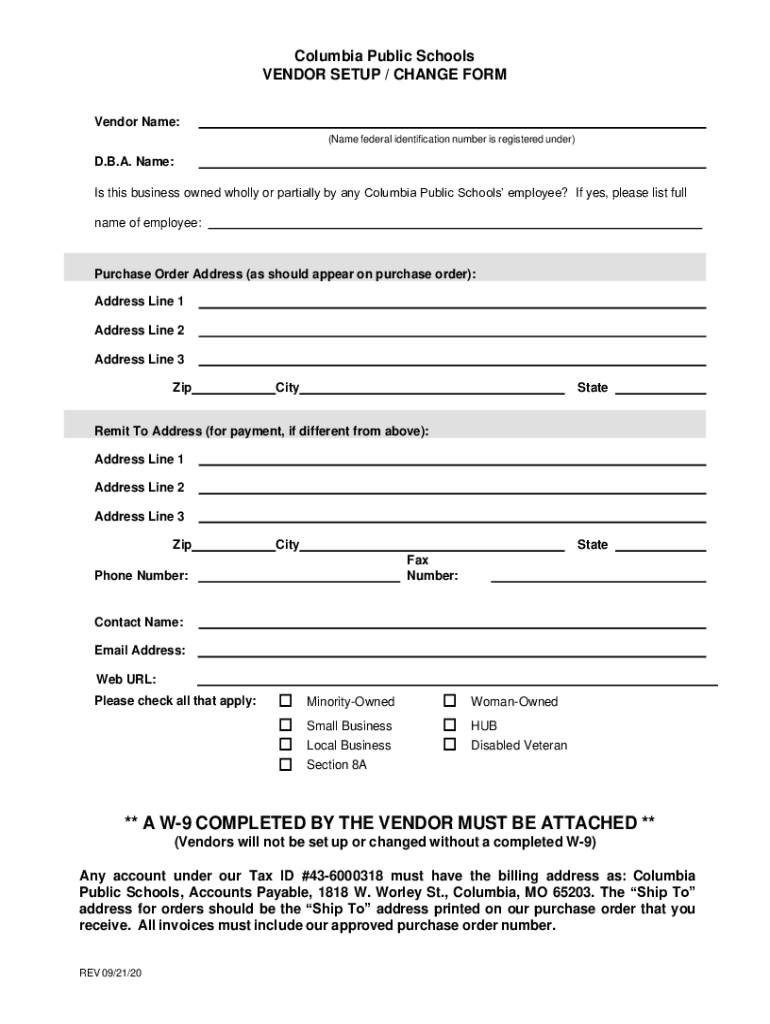
Fillable Online Cps Vendor W 9 Form Fill Online, Printable


What is the Fillable Online Cps Vendor W-9 Form?
The Fillable Online Cps Vendor W-9 Form is a tax document used in the United States by individuals and businesses to provide their Taxpayer Identification Number (TIN) to entities that are required to report payments made to them. This form is essential for freelancers, contractors, and vendors who receive income from various sources. By completing the W-9 form, you certify your TIN, which can be your Social Security Number (SSN) or Employer Identification Number (EIN), ensuring that the correct information is reported to the IRS.
How to Use the Fillable Online Cps Vendor W-9 Form
Using the Fillable Online Cps Vendor W-9 Form is straightforward. Begin by accessing the form through a reliable platform that offers electronic signing capabilities. Once you have the form open, fill in your name, business name (if applicable), address, and TIN. Review the information for accuracy before electronically signing the document. After completing the form, you can save it for your records or send it directly to the requester via email or other electronic means.
Steps to Complete the Fillable Online Cps Vendor W-9 Form
Completing the Fillable Online Cps Vendor W-9 Form involves several key steps:
- Open the fillable form on a secure platform.
- Enter your legal name and, if applicable, your business name.
- Provide your address, including city, state, and ZIP code.
- Input your TIN, which can be your SSN or EIN.
- Indicate your tax classification by checking the appropriate box.
- Sign and date the form electronically.
- Save or submit the completed form as required.
Legal Use of the Fillable Online Cps Vendor W-9 Form
The Fillable Online Cps Vendor W-9 Form is legally valid when filled out correctly and signed. To ensure its acceptance, it must comply with IRS guidelines. An electronic signature is considered valid under the ESIGN Act, provided that the signer has consented to use electronic records. This makes the online version of the W-9 form a practical and legally binding option for individuals and businesses.
Key Elements of the Fillable Online Cps Vendor W-9 Form
Several key elements are crucial for the Fillable Online Cps Vendor W-9 Form:
- Name: Your legal name as it appears on your tax return.
- Business Name: If applicable, the name of your business.
- Address: Your current mailing address.
- Taxpayer Identification Number: Your SSN or EIN.
- Tax Classification: The appropriate classification for tax purposes.
- Signature: An electronic signature to validate the form.
IRS Guidelines for the Fillable Online Cps Vendor W-9 Form
The IRS provides specific guidelines for completing the W-9 form. It is essential to ensure that all information is accurate and up to date. The IRS may use the information provided on the W-9 to match against tax filings, so any discrepancies could lead to issues with tax reporting. Additionally, the form should be submitted to the requester and not sent directly to the IRS unless specifically instructed.
Quick guide on how to complete fillable online cps vendor w 9 form fill online printable
Easily Prepare Fillable Online Cps Vendor W 9 Form Fill Online, Printable on Any Device
Managing documents online has become increasingly popular among businesses and individuals. It offers an ideal environmentally friendly alternative to conventional printed and signed forms, allowing you to access the required documents and securely store them online. airSlate SignNow equips you with all the tools necessary to create, modify, and electronically sign your documents promptly, without delays. Manage Fillable Online Cps Vendor W 9 Form Fill Online, Printable on any device using airSlate SignNow’s Android or iOS applications and enhance your document-related processes today.
The Easiest Way to Modify and eSign Fillable Online Cps Vendor W 9 Form Fill Online, Printable Effortlessly
- Locate Fillable Online Cps Vendor W 9 Form Fill Online, Printable and click Get Form to begin.
- Utilize the tools we provide to fill out your document.
- Emphasize pertinent sections of your documents or conceal sensitive information using tools specifically designed for that function by airSlate SignNow.
- Generate your electronic signature with the Sign tool, which takes mere seconds and has the same legal validity as a traditional ink signature.
- Verify all details and click the Done button to save your modifications.
- Select your preferred delivery method for the form via email, SMS, invite link, or download it to your computer.
Eliminate the hassle of lost or misplaced documents, tedious form searches, or mistakes that require printing new copies. airSlate SignNow meets all your document management needs with just a few clicks from any device you prefer. Edit and eSign Fillable Online Cps Vendor W 9 Form Fill Online, Printable to ensure excellent communication at every step of the document preparation process with airSlate SignNow.
Create this form in 5 minutes or less
Create this form in 5 minutes!
People also ask
-
What is the Fillable Online Cps Vendor W 9 Form Fill Online, Printable?
The Fillable Online Cps Vendor W 9 Form Fill Online, Printable, is a digital form that allows users to easily complete and print the W-9 tax form required by the IRS. This form can be filled out online, ensuring accuracy and convenience. Users can then save it for their records or share it electronically with clients and suppliers.
-
How much does it cost to use the Fillable Online Cps Vendor W 9 Form Fill Online, Printable?
Using the Fillable Online Cps Vendor W 9 Form Fill Online, Printable is cost-effective, with flexible pricing options tailored for both individuals and businesses. Subscription plans often include additional document eSigning features, making it a valuable investment for regular users. Explore our plans to find one that suits your document management needs.
-
What features are included with the Fillable Online Cps Vendor W 9 Form Fill Online, Printable?
The Fillable Online Cps Vendor W 9 Form Fill Online, Printable includes essential features such as auto-fill capabilities, electronic signatures, document sharing, and secure cloud storage. This enables users to manage their documentation more efficiently. Additionally, our platform supports various document types, enhancing your overall workflow.
-
Can I integrate the Fillable Online Cps Vendor W 9 Form Fill Online, Printable with other software?
Yes, airSlate SignNow allows for seamless integration with various software applications including accounting and payroll systems. This ensures that your Fillable Online Cps Vendor W 9 Form Fill Online, Printable can be used alongside your existing technologies for improved workflow efficiency. Check our list of integrations to see compatible platforms.
-
Is the Fillable Online Cps Vendor W 9 Form Fill Online, Printable secure?
Absolutely! The Fillable Online Cps Vendor W 9 Form Fill Online, Printable is designed with high-level security measures, ensuring that your data is protected at all times. We use encryption and secure servers to safeguard your sensitive information. You can trust our platform for safe document handling.
-
How can I access the Fillable Online Cps Vendor W 9 Form Fill Online, Printable?
You can easily access the Fillable Online Cps Vendor W 9 Form Fill Online, Printable directly through our website or mobile app. Simply log in, navigate to the form section, and you can start filling out the form immediately. Registration is quick and straightforward.
-
What are the benefits of using the Fillable Online Cps Vendor W 9 Form Fill Online, Printable?
Using the Fillable Online Cps Vendor W 9 Form Fill Online, Printable benefits you with enhanced convenience, time-saving features, and reduced paper waste. The ability to electronically sign and share documents accelerates your administrative processes. This ensures that you maintain compliance while keeping your operations efficient.
Get more for Fillable Online Cps Vendor W 9 Form Fill Online, Printable
Find out other Fillable Online Cps Vendor W 9 Form Fill Online, Printable
- How To eSign South Dakota Construction Promissory Note Template
- eSign Education Word Oregon Secure
- How Do I eSign Hawaii Finance & Tax Accounting NDA
- eSign Georgia Finance & Tax Accounting POA Fast
- eSign Georgia Finance & Tax Accounting POA Simple
- How To eSign Oregon Education LLC Operating Agreement
- eSign Illinois Finance & Tax Accounting Resignation Letter Now
- eSign Texas Construction POA Mobile
- eSign Kansas Finance & Tax Accounting Stock Certificate Now
- eSign Tennessee Education Warranty Deed Online
- eSign Tennessee Education Warranty Deed Now
- eSign Texas Education LLC Operating Agreement Fast
- eSign Utah Education Warranty Deed Online
- eSign Utah Education Warranty Deed Later
- eSign West Virginia Construction Lease Agreement Online
- How To eSign West Virginia Construction Job Offer
- eSign West Virginia Construction Letter Of Intent Online
- eSign West Virginia Construction Arbitration Agreement Myself
- eSign West Virginia Education Resignation Letter Secure
- eSign Education PDF Wyoming Mobile