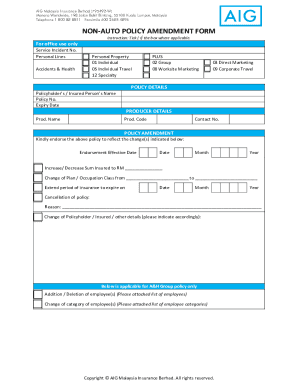
Policy Amendment Template Form


What is the Policy Amendment Template
The policy amendment template is a formal document used to modify the terms of an existing policy. This template allows policyholders to request changes, updates, or clarifications to their insurance policies. It is essential for ensuring that both the insurer and the insured are on the same page regarding the coverage, limits, and conditions of the policy. The template typically includes sections for personal information, policy details, and specific amendments being requested.
How to use the Policy Amendment Template
Using the policy amendment template involves a few straightforward steps. First, download the template from a reliable source. Next, fill in your personal information, including your name, address, and policy number. Clearly specify the amendments you wish to make, ensuring to detail any changes in coverage or terms. After completing the form, review it for accuracy, and then sign it to validate the request. Finally, submit the completed form to your insurance provider via their preferred method, whether online or through traditional mail.
Steps to complete the Policy Amendment Template
Completing the policy amendment template requires careful attention to detail. Follow these steps for a smooth process:
- Download the policy amendment template from a trusted source.
- Enter your personal details, including your full name and contact information.
- Provide your policy number to ensure the amendment is applied correctly.
- Clearly outline the specific changes you are requesting, including any new coverage limits or exclusions.
- Review the completed form for any errors or omissions.
- Sign and date the document to confirm your request.
- Submit the form according to your insurance provider's guidelines.
Legal use of the Policy Amendment Template
The legal use of the policy amendment template is crucial for ensuring that any changes to the policy are recognized and enforceable. To be legally binding, the amendment must be signed by both the policyholder and the insurer. Additionally, the amendment should comply with relevant state laws and regulations. It is advisable to keep a copy of the signed amendment for your records, as this can serve as proof of the changes made to the policy in case of disputes.
Key elements of the Policy Amendment Template
Several key elements should be included in the policy amendment template to ensure its effectiveness:
- Personal Information: Name, address, and contact details of the policyholder.
- Policy Information: Policy number and type of insurance.
- Amendment Details: A clear description of the changes being requested.
- Signatures: Spaces for both the policyholder and the insurer to sign and date the document.
- Effective Date: The date when the amendments will take effect.
Examples of using the Policy Amendment Template
Examples of using the policy amendment template can vary widely based on individual circumstances. For instance, a policyholder may want to increase their coverage limits for home insurance due to renovations. Another example could involve adding a new driver to an auto insurance policy. Each scenario requires the use of the amendment template to formally document the requested changes, ensuring that both parties agree to the new terms.
Quick guide on how to complete policy amendment template
Effortlessly prepare Policy Amendment Template on any device
Managing documents online has gained traction among businesses and individuals. It offers an ideal eco-friendly alternative to traditional printed and signed documents, as you can obtain the necessary form and securely keep it online. airSlate SignNow provides you with all the tools required to create, edit, and eSign your documents swiftly without delays. Handle Policy Amendment Template on any platform using airSlate SignNow’s Android or iOS applications and enhance any document-driven process today.
The easiest way to modify and eSign Policy Amendment Template seamlessly
- Find Policy Amendment Template and click Get Form to begin.
- Make use of the tools we supply to complete your form.
- Select important parts of the documents or obscure sensitive information with tools that airSlate SignNow provides specifically for this purpose.
- Generate your signature using the Sign tool, which takes mere seconds and holds the same legal validity as a conventional wet ink signature.
- Review the details and click on the Done button to save your adjustments.
- Choose how you wish to send your form, either by email, text message (SMS), or invitation link, or download it to your computer.
Eliminate worries about lost or misplaced documents, tedious form searches, or errors that necessitate printing new copies. airSlate SignNow fulfills all your document management needs in a few clicks from any device of your preference. Alter and eSign Policy Amendment Template to guarantee excellent communication at any point in your form preparation process with airSlate SignNow.
Create this form in 5 minutes or less
Create this form in 5 minutes!
How to create an eSignature for the policy amendment template
How to create an electronic signature for a PDF online
How to create an electronic signature for a PDF in Google Chrome
How to create an e-signature for signing PDFs in Gmail
How to create an e-signature right from your smartphone
How to create an e-signature for a PDF on iOS
How to create an e-signature for a PDF on Android
People also ask
-
What is a policy amendment template?
A policy amendment template is a pre-formatted document that allows businesses to make changes to existing policies efficiently. It streamlines the process of updating terms, ensuring clarity and compliance. With airSlate SignNow, you can easily customize and use a policy amendment template for your organization's needs.
-
How can airSlate SignNow help with a policy amendment template?
airSlate SignNow provides an easy-to-use platform for creating and managing policy amendment templates. You can quickly customize templates, gather eSignatures, and securely store documents all in one place. This efficiency enhances compliance and keeps your business organized.
-
Is the policy amendment template customizable?
Yes, the policy amendment template available on airSlate SignNow is fully customizable. You can modify fields, add specific clauses, or adjust the layout to fit your organization's requirements. This flexibility ensures your amendments accurately reflect your policies.
-
What are the pricing options for airSlate SignNow regarding policy amendment templates?
airSlate SignNow offers various pricing plans to accommodate different business sizes and needs. Including access to policy amendment templates, these plans provide excellent value for organizations looking to streamline their document processes. You can choose a plan that fits your budget while accessing essential features.
-
Can I integrate airSlate SignNow with other software for policy amendments?
Absolutely! airSlate SignNow integrates seamlessly with several applications, enabling you to incorporate your policy amendment template into existing workflows. With integrations available for CRM, project management, and document storage systems, you can automate processes and save time.
-
What benefits come with using a policy amendment template in airSlate SignNow?
Using a policy amendment template in airSlate SignNow signNowly simplifies the revision process. You can ensure that updates are consistent and legally compliant, reducing the risk of errors. Additionally, the eSigning feature speeds up approvals, allowing for quicker implementation of policy changes.
-
Is it secure to use airSlate SignNow for a policy amendment template?
Yes, airSlate SignNow prioritizes security, ensuring that your policy amendment templates and signed documents are protected. The platform uses advanced encryption and compliance measures to safeguard your sensitive information, making it a trusted choice for businesses.
Get more for Policy Amendment Template
Find out other Policy Amendment Template
- eSign Kentucky Healthcare / Medical Living Will Secure
- eSign Maine Government LLC Operating Agreement Fast
- eSign Kentucky Healthcare / Medical Last Will And Testament Free
- eSign Maine Healthcare / Medical LLC Operating Agreement Now
- eSign Louisiana High Tech LLC Operating Agreement Safe
- eSign Massachusetts Government Quitclaim Deed Fast
- How Do I eSign Massachusetts Government Arbitration Agreement
- eSign Maryland High Tech Claim Fast
- eSign Maine High Tech Affidavit Of Heirship Now
- eSign Michigan Government LLC Operating Agreement Online
- eSign Minnesota High Tech Rental Lease Agreement Myself
- eSign Minnesota High Tech Rental Lease Agreement Free
- eSign Michigan Healthcare / Medical Permission Slip Now
- eSign Montana High Tech Lease Agreement Online
- eSign Mississippi Government LLC Operating Agreement Easy
- eSign Ohio High Tech Letter Of Intent Later
- eSign North Dakota High Tech Quitclaim Deed Secure
- eSign Nebraska Healthcare / Medical LLC Operating Agreement Simple
- eSign Nebraska Healthcare / Medical Limited Power Of Attorney Mobile
- eSign Rhode Island High Tech Promissory Note Template Simple