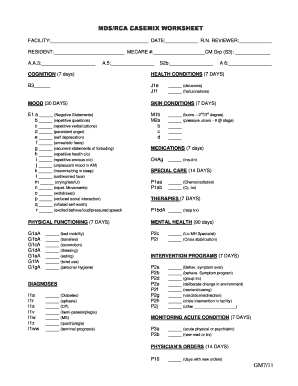
Mds 3 0 Data Collection Worksheet Form


What is the MDS 3.0 Data Collection Worksheet
The MDS 3.0 Data Collection Worksheet is a critical tool used in skilled nursing facilities to assess the health and well-being of residents. This standardized assessment form collects comprehensive data on various aspects of a resident's physical and mental health, functional abilities, and preferences. The information gathered through this worksheet is essential for developing individualized care plans and ensuring compliance with federal regulations. It plays a vital role in the overall quality of care provided in these facilities.
How to Use the MDS 3.0 Data Collection Worksheet
Using the MDS 3.0 Data Collection Worksheet involves several key steps to ensure accurate and effective data collection. First, gather relevant information about the resident, including medical history, current medications, and any recent assessments. Next, carefully complete each section of the worksheet, paying close attention to the specific criteria outlined for each item. It's important to involve interdisciplinary team members, such as nurses and therapists, to provide a well-rounded view of the resident's needs. Regular updates and reviews of the worksheet are necessary to reflect any changes in the resident's condition.
Steps to Complete the MDS 3.0 Data Collection Worksheet
Completing the MDS 3.0 Data Collection Worksheet involves a systematic approach to ensure thoroughness and accuracy. Follow these steps:
- Review the resident's medical records and previous assessments.
- Gather input from the care team, including nursing staff and therapists.
- Begin filling out the worksheet, starting with resident identification information.
- Address each section methodically, ensuring all relevant data is captured.
- Double-check for completeness and accuracy before submission.
Completing the worksheet accurately is essential for effective care planning and regulatory compliance.
Legal Use of the MDS 3.0 Data Collection Worksheet
The MDS 3.0 Data Collection Worksheet must be used in compliance with federal and state regulations governing skilled nursing facilities. This includes adhering to the guidelines set forth by the Centers for Medicare & Medicaid Services (CMS). Proper use of the worksheet ensures that facilities meet quality standards and can receive appropriate reimbursement for services provided. Additionally, accurate completion of the MDS can protect facilities from potential legal issues related to care quality and documentation.
Key Elements of the MDS 3.0 Data Collection Worksheet
The MDS 3.0 Data Collection Worksheet includes several key elements that are crucial for comprehensive assessment:
- Resident Information: Basic demographic and medical history.
- Health Status: Current health conditions and diagnoses.
- Functional Abilities: Assessment of daily living activities and mobility.
- Cognitive Function: Evaluation of mental status and decision-making capabilities.
- Preferences: Information on resident preferences for care and activities.
These elements work together to provide a holistic view of the resident's needs and preferences.
Examples of Using the MDS 3.0 Data Collection Worksheet
Examples of using the MDS 3.0 Data Collection Worksheet can illustrate its practical application in skilled nursing facilities. For instance, if a resident has experienced a decline in mobility, the worksheet can help identify specific areas for intervention, such as physical therapy. Another example is using the worksheet to document changes in cognitive function, which may prompt a review of care strategies or additional support services. These examples highlight the worksheet's role in guiding care decisions and improving resident outcomes.
Quick guide on how to complete mds 3 0 data collection worksheet
Complete Mds 3 0 Data Collection Worksheet effortlessly on any device
Digital document management has become increasingly favored by businesses and individuals. It offers an excellent eco-friendly alternative to traditional printed and signed documents, allowing you to find the right form and securely store it online. airSlate SignNow provides all the tools necessary to create, modify, and eSign your documents quickly and without interruptions. Manage Mds 3 0 Data Collection Worksheet on any platform using airSlate SignNow Android or iOS applications and enhance any document-based workflow today.
The easiest way to modify and eSign Mds 3 0 Data Collection Worksheet seamlessly
- Find Mds 3 0 Data Collection Worksheet and click Get Form to begin.
- Utilize the tools we provide to complete your document.
- Mark important sections of the documents or redact sensitive information using tools that airSlate SignNow offers specifically for this purpose.
- Create your signature with the Sign feature, which takes just seconds and carries the same legal validity as a conventional wet ink signature.
- Review all the details and then click on the Done button to preserve your changes.
- Select how you wish to send your form, through email, SMS, or invitation link, or download it to your computer.
Eliminate concerns about missing or lost documents, tedious form searches, or mistakes that require printing new document copies. airSlate SignNow meets your document management needs in just a few clicks from any device of your choice. Modify and eSign Mds 3 0 Data Collection Worksheet and ensure exceptional communication throughout your form preparation process with airSlate SignNow.
Create this form in 5 minutes or less
Create this form in 5 minutes!
How to create an eSignature for the mds 3 0 data collection worksheet
How to create an electronic signature for a PDF online
How to create an electronic signature for a PDF in Google Chrome
How to create an e-signature for signing PDFs in Gmail
How to create an e-signature right from your smartphone
How to create an e-signature for a PDF on iOS
How to create an e-signature for a PDF on Android
People also ask
-
What is an MDS worksheet, and how does it relate to airSlate SignNow?
An MDS worksheet is a crucial tool used in healthcare settings to assess patient needs and care plans. With airSlate SignNow, you can easily create, manage, and eSign these worksheets, ensuring compliance and efficient documentation.
-
How can airSlate SignNow improve my MDS worksheet process?
Using airSlate SignNow streamlines the MDS worksheet process by allowing for quick electronic signatures and easy document sharing. This reduces processing time and enhances accuracy, helping you provide better patient care.
-
What features does airSlate SignNow offer for MDS worksheet management?
airSlate SignNow comes equipped with features like customizable templates, secure storage, and collaboration tools specifically designed for MDS worksheets. These features enhance workflow efficiency and ensure a seamless experience in document management.
-
Is airSlate SignNow cost-effective for managing MDS worksheets?
Yes, airSlate SignNow offers a cost-effective solution for managing MDS worksheets, with flexible pricing plans suited for businesses of all sizes. This enables organizations to streamline their documentation processes without breaking the bank.
-
Can I integrate airSlate SignNow with other tools for MDS worksheet management?
Absolutely! airSlate SignNow integrates seamlessly with various applications, allowing you to enhance your MDS worksheet management process. Integrations with CRM systems, healthcare software, and cloud storage make it easy to centralize your data.
-
What are the benefits of using airSlate SignNow for MDS worksheets?
The benefits of using airSlate SignNow for MDS worksheets include faster turnaround times, improved compliance, and better collaboration among team members. You can also track document status easily, ensuring nothing falls through the cracks.
-
Is training available for using airSlate SignNow for MDS worksheets?
Yes, airSlate SignNow provides comprehensive training resources and support for users managing MDS worksheets. Whether through webinars, online tutorials, or customer support, you’ll have the tools to maximize your usage efficiently.
Get more for Mds 3 0 Data Collection Worksheet
Find out other Mds 3 0 Data Collection Worksheet
- How To Integrate Sign in Banking
- How To Use Sign in Banking
- Help Me With Use Sign in Banking
- Can I Use Sign in Banking
- How Do I Install Sign in Banking
- How To Add Sign in Banking
- How Do I Add Sign in Banking
- How Can I Add Sign in Banking
- Can I Add Sign in Banking
- Help Me With Set Up Sign in Government
- How To Integrate eSign in Banking
- How To Use eSign in Banking
- How To Install eSign in Banking
- How To Add eSign in Banking
- How To Set Up eSign in Banking
- How To Save eSign in Banking
- How To Implement eSign in Banking
- How To Set Up eSign in Construction
- How To Integrate eSign in Doctors
- How To Use eSign in Doctors