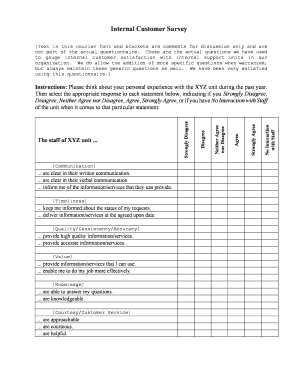
Internal Customer Satisfaction Survey Questionnaire PDF Form


What is the Internal Customer Satisfaction Survey Questionnaire Pdf
The internal customer satisfaction survey questionnaire pdf is a structured document designed to gather feedback from employees regarding their experiences with internal services and support. This tool helps organizations assess the effectiveness of their internal customer service and identify areas for improvement. By using a standardized format, companies can ensure that they collect consistent data, which is essential for analyzing trends and making informed decisions.
How to use the Internal Customer Satisfaction Survey Questionnaire Pdf
Using the internal customer satisfaction survey questionnaire pdf involves several steps. First, the document should be distributed to employees who interact with internal services. It is important to provide clear instructions on how to complete the survey, ensuring that respondents understand the purpose and significance of their feedback. Once completed, the responses can be collected and analyzed to gauge employee satisfaction and identify potential areas for enhancement within the organization.
Key elements of the Internal Customer Satisfaction Survey Questionnaire Pdf
Key elements of the internal customer satisfaction survey questionnaire pdf typically include a variety of questions aimed at measuring different aspects of service quality. Common components may consist of:
- Rating scales for service quality.
- Open-ended questions for detailed feedback.
- Demographic questions to segment responses.
- Specific inquiries about timeliness, communication, and overall satisfaction.
These elements work together to provide a comprehensive view of employee perceptions of internal services.
Steps to complete the Internal Customer Satisfaction Survey Questionnaire Pdf
Completing the internal customer satisfaction survey questionnaire pdf involves the following steps:
- Review the questions carefully to understand what is being asked.
- Provide honest feedback based on personal experiences with internal services.
- Use the rating scales provided to quantify satisfaction levels.
- Complete any open-ended questions with specific examples or suggestions.
- Submit the completed questionnaire as instructed, either digitally or in printed form.
Following these steps ensures that the feedback collected is meaningful and actionable.
Legal use of the Internal Customer Satisfaction Survey Questionnaire Pdf
The legal use of the internal customer satisfaction survey questionnaire pdf is essential for ensuring compliance with various regulations. When collecting feedback from employees, organizations must adhere to privacy laws and data protection standards. This includes obtaining consent for data collection and ensuring that responses are kept confidential. Additionally, organizations should have a clear policy outlining how the feedback will be used and how long it will be retained.
Examples of using the Internal Customer Satisfaction Survey Questionnaire Pdf
Examples of using the internal customer satisfaction survey questionnaire pdf can vary by organization. For instance, a company may conduct a survey after the implementation of a new internal software system to evaluate user satisfaction. Another example could involve surveying employees after a major restructuring to assess how well internal services are meeting their needs. These surveys can provide valuable insights that drive improvements in service delivery and employee engagement.
Quick guide on how to complete internal customer satisfaction survey questionnaire pdf
Effortlessly Prepare Internal Customer Satisfaction Survey Questionnaire Pdf on Any Device
Digital document management has gained popularity among businesses and individuals alike. It offers an ideal environmentally friendly alternative to conventional printed and signed documents, as you can easily locate the necessary form and securely store it online. airSlate SignNow equips you with all the tools required to create, modify, and electronically sign your documents swiftly without unnecessary delays. Handle Internal Customer Satisfaction Survey Questionnaire Pdf on any platform using the airSlate SignNow Android or iOS applications and enhance any document-related process today.
How to Modify and eSign Internal Customer Satisfaction Survey Questionnaire Pdf with Ease
- Locate Internal Customer Satisfaction Survey Questionnaire Pdf and select Get Form to initiate the process.
- Utilize the tools we provide to finish your form.
- Emphasize important sections of your documents or redact sensitive information using the tools that airSlate SignNow specifically offers for that purpose.
- Create your signature with the Sign tool, which takes just a few seconds and has the same legal standing as a conventional wet ink signature.
- Review all the information carefully and click on the Done button to finalize your changes.
- Select your preferred method of sharing your form, whether by email, SMS, invitation link, or download it to your computer.
Eliminate concerns about lost or misplaced files, tedious form searches, or mistakes that necessitate printing new copies of documents. airSlate SignNow addresses all your document management needs in just a few clicks from any device you choose. Modify and eSign Internal Customer Satisfaction Survey Questionnaire Pdf and guarantee outstanding communication throughout every phase of your form preparation process with airSlate SignNow.
Create this form in 5 minutes or less
Create this form in 5 minutes!
How to create an eSignature for the internal customer satisfaction survey questionnaire pdf
How to create an electronic signature for a PDF online
How to create an electronic signature for a PDF in Google Chrome
How to create an e-signature for signing PDFs in Gmail
How to create an e-signature right from your smartphone
How to create an e-signature for a PDF on iOS
How to create an e-signature for a PDF on Android
People also ask
-
What are internal customer satisfaction survey questions?
Internal customer satisfaction survey questions are designed to gauge the satisfaction and feedback from employees within an organization. These questions help identify areas for improvement and ensure that team members feel valued and engaged. Utilizing airSlate SignNow can streamline the process of gathering and analyzing these responses effectively.
-
How can airSlate SignNow help with internal customer satisfaction surveys?
airSlate SignNow offers a user-friendly platform to create, send, and eSign internal customer satisfaction surveys. By simplifying document handling, it allows teams to focus on collecting valuable feedback and improving internal processes. The integration of eSigning features ensures faster response times and higher completion rates.
-
What features does airSlate SignNow provide for surveys?
airSlate SignNow includes features like customizable templates, electronic signatures, and real-time tracking for internal customer satisfaction surveys. These capabilities make it easier to design tailored questionnaires, monitor responses, and analyze data efficiently. The platform is designed to enhance collaboration and streamline feedback collection.
-
Are internal customer satisfaction survey questions customizable?
Yes, airSlate SignNow allows users to customize internal customer satisfaction survey questions to suit specific organizational needs. You can add, remove, or modify questions to gather targeted feedback that is relevant to your workforce. This flexibility helps ensure that the surveys effectively measure employee satisfaction.
-
What are the benefits of using airSlate SignNow for surveys?
Using airSlate SignNow for internal customer satisfaction surveys can signNowly improve response rates and data accuracy. The platform's electronic signature feature simplifies the process, ensuring that feedback is collected efficiently. Additionally, it provides excellent analytics tools to help organizations understand employee sentiments and make informed decisions.
-
Is there a trial available for airSlate SignNow?
Yes, airSlate SignNow offers a free trial that allows prospective customers to explore its features, including those for internal customer satisfaction survey questions. This is a great opportunity to assess how the platform can meet your organization's needs before committing to a subscription. Evaluate its benefits without any financial risk.
-
What integrations does airSlate SignNow support for surveys?
airSlate SignNow supports a variety of integrations that enhance the functionality of internal customer satisfaction surveys. You can connect it with popular tools such as CRM systems, project management applications, and email marketing platforms. These integrations help streamline data collection and ensure a cohesive workflow across your organization.
Get more for Internal Customer Satisfaction Survey Questionnaire Pdf
- Xxx inc form
- Download blue movies videos form
- Affidavit of west virginia residency form
- Audition u s navy fleet bands tubenet form
- U s navy fleet bands keyboard auditions form
- Singapore local national application continuation form
- Job title domex team i nco spanish language analyst form
- Attachment dcomprehensive title iv e agency plan attachment d title iv e pre print form
Find out other Internal Customer Satisfaction Survey Questionnaire Pdf
- How To Integrate Sign in Banking
- How To Use Sign in Banking
- Help Me With Use Sign in Banking
- Can I Use Sign in Banking
- How Do I Install Sign in Banking
- How To Add Sign in Banking
- How Do I Add Sign in Banking
- How Can I Add Sign in Banking
- Can I Add Sign in Banking
- Help Me With Set Up Sign in Government
- How To Integrate eSign in Banking
- How To Use eSign in Banking
- How To Install eSign in Banking
- How To Add eSign in Banking
- How To Set Up eSign in Banking
- How To Save eSign in Banking
- How To Implement eSign in Banking
- How To Set Up eSign in Construction
- How To Integrate eSign in Doctors
- How To Use eSign in Doctors