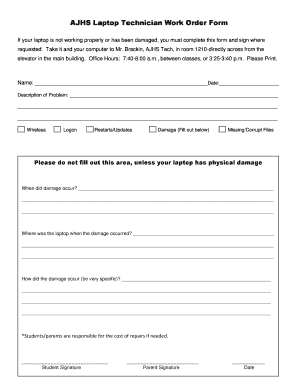
Computer Tech Forms


What is the Computer Technician Form
The computer technician form serves as a formal document used by IT departments and computer repair services to outline the specifics of a service request. This form typically includes details such as the client's contact information, a description of the issue, and any relevant hardware or software specifications. By standardizing the information collected, the form helps streamline the process of diagnosing and resolving computer-related problems.
How to Use the Computer Technician Form
Using the computer technician form involves several straightforward steps. First, ensure that all necessary information is accurately filled out, including the client's name, contact details, and a clear description of the issue. Next, the technician should review the form to confirm that all required fields are complete. Once the form is filled out, it can be submitted electronically or printed for in-person submission, depending on the organization's procedures.
Steps to Complete the Computer Technician Form
Completing the computer technician form effectively requires attention to detail. Follow these steps:
- Gather all relevant information from the client, including their contact details and a detailed description of the problem.
- Fill in the form, ensuring that each section is completed accurately.
- Review the information for any errors or omissions.
- Submit the form according to your organization's preferred method, whether online or in person.
Legal Use of the Computer Technician Form
The computer technician form is legally binding when filled out and signed in accordance with applicable eSignature laws. In the United States, compliance with the ESIGN Act and UETA ensures that electronic signatures are recognized as valid. Therefore, using a trusted platform for electronic signatures can enhance the legal standing of the completed form, making it enforceable in a court of law if necessary.
Key Elements of the Computer Technician Form
Several key elements are essential for a comprehensive computer technician form. These typically include:
- Client Information: Name, contact number, and email address.
- Issue Description: A detailed account of the problem the client is experiencing.
- Device Information: Make and model of the computer or device in question.
- Service Agreement: Terms and conditions that outline the responsibilities of both the technician and the client.
Examples of Using the Computer Technician Form
The computer technician form can be utilized in various scenarios, including:
- Submitting a service request for a malfunctioning laptop.
- Documenting a software installation or upgrade process.
- Recording maintenance checks for company-owned devices.
Quick guide on how to complete computer tech forms
Effortlessly prepare Computer Tech Forms on any gadget
Digital document management has gained traction among companies and individuals. It serves as an ideal environmentally friendly alternative to conventional printed and signed documents, allowing you to obtain the correct form and securely store it online. airSlate SignNow provides you with all the necessary tools to create, modify, and eSign your documents swiftly without holdups. Manage Computer Tech Forms on any device using airSlate SignNow apps for Android or iOS and enhance any document-oriented workflow today.
The simplest way to modify and eSign Computer Tech Forms with ease
- Obtain Computer Tech Forms and click on Get Form to begin.
- Utilize the tools we provide to complete your document.
- Emphasize important sections of your documents or redact sensitive information with tools specifically designed by airSlate SignNow.
- Create your digital signature using the Sign tool, which takes mere seconds and carries the same legal validity as a traditional wet ink signature.
- Review all information and click on the Done button to save your changes.
- Choose how you wish to deliver your form, whether by email, text message (SMS), invitation link, or download it to your computer.
Say goodbye to lost or mislaid documents, tedious form navigation, or errors that require printing new copies. airSlate SignNow meets your document management needs in just a few clicks from your preferred device. Modify and eSign Computer Tech Forms and ensure outstanding communication at every stage of your form preparation process with airSlate SignNow.
Create this form in 5 minutes or less
Create this form in 5 minutes!
How to create an eSignature for the computer tech forms
How to create an electronic signature for a PDF online
How to create an electronic signature for a PDF in Google Chrome
How to create an e-signature for signing PDFs in Gmail
How to create an e-signature right from your smartphone
How to create an e-signature for a PDF on iOS
How to create an e-signature for a PDF on Android
People also ask
-
What is a computer technician form?
A computer technician form is a digital document that allows IT professionals to efficiently collect and manage requests for technical support. Using airSlate SignNow, you can create, send, and eSign these forms seamlessly, ensuring quick access to the information needed for troubleshooting and servicing.
-
How does airSlate SignNow enhance the use of a computer technician form?
airSlate SignNow streamlines the creation and management of a computer technician form by offering user-friendly template options and integrations with existing systems. This ensures that your team can focus on providing support without getting bogged down by paperwork.
-
Is there a cost associated with using the computer technician form?
Yes, airSlate SignNow offers various pricing plans to accommodate different business needs, including plans that facilitate the use of computer technician forms. Each plan provides features tailored to support document eSigning and management, offering great value for businesses of all sizes.
-
Can I customize my computer technician form with airSlate SignNow?
Absolutely! airSlate SignNow allows you to fully customize your computer technician form to meet your specific requirements. You can add fields, checkboxes, and other elements to ensure that the form captures all necessary information for effective technical support.
-
What benefits does a computer technician form provide for my business?
Using a computer technician form can greatly improve efficiency and organization within your IT support team. It helps streamline communication, reduces paperwork, and ensures that all requests are tracked and documented, leading to faster resolution times and enhanced customer satisfaction.
-
Are there any integrations available for the computer technician form?
Yes, airSlate SignNow offers various integrations with popular tools and platforms to enhance the functionality of your computer technician form. These integrations help maintain workflows and data consistency across your organization, making it easier to manage requests and track progress.
-
How do I start using a computer technician form with airSlate SignNow?
To start using a computer technician form with airSlate SignNow, simply sign up for an account, choose a template, and customize it to suit your needs. Once your form is ready, you can share it with your team and clients, allowing for easy submission and eSigning.
Get more for Computer Tech Forms
- Form i800a supplement 3 requestfor action on ap
- Cg2005 pdf pcs reporting worksheet form
- Model procura succesiune form
- Buying ampamp selling bmv titles form
- Napa ironclad engine warranty form
- 83d219 physiotherapy extension request reportforpdf doc form
- Jv 594 response to prosecutor request for access tosealed juvenile case file judicial council forms
- Registration and parent consent form
Find out other Computer Tech Forms
- How Do I eSignature Washington Insurance Form
- How Do I eSignature Alaska Life Sciences Presentation
- Help Me With eSignature Iowa Life Sciences Presentation
- How Can I eSignature Michigan Life Sciences Word
- Can I eSignature New Jersey Life Sciences Presentation
- How Can I eSignature Louisiana Non-Profit PDF
- Can I eSignature Alaska Orthodontists PDF
- How Do I eSignature New York Non-Profit Form
- How To eSignature Iowa Orthodontists Presentation
- Can I eSignature South Dakota Lawers Document
- Can I eSignature Oklahoma Orthodontists Document
- Can I eSignature Oklahoma Orthodontists Word
- How Can I eSignature Wisconsin Orthodontists Word
- How Do I eSignature Arizona Real Estate PDF
- How To eSignature Arkansas Real Estate Document
- How Do I eSignature Oregon Plumbing PPT
- How Do I eSignature Connecticut Real Estate Presentation
- Can I eSignature Arizona Sports PPT
- How Can I eSignature Wisconsin Plumbing Document
- Can I eSignature Massachusetts Real Estate PDF