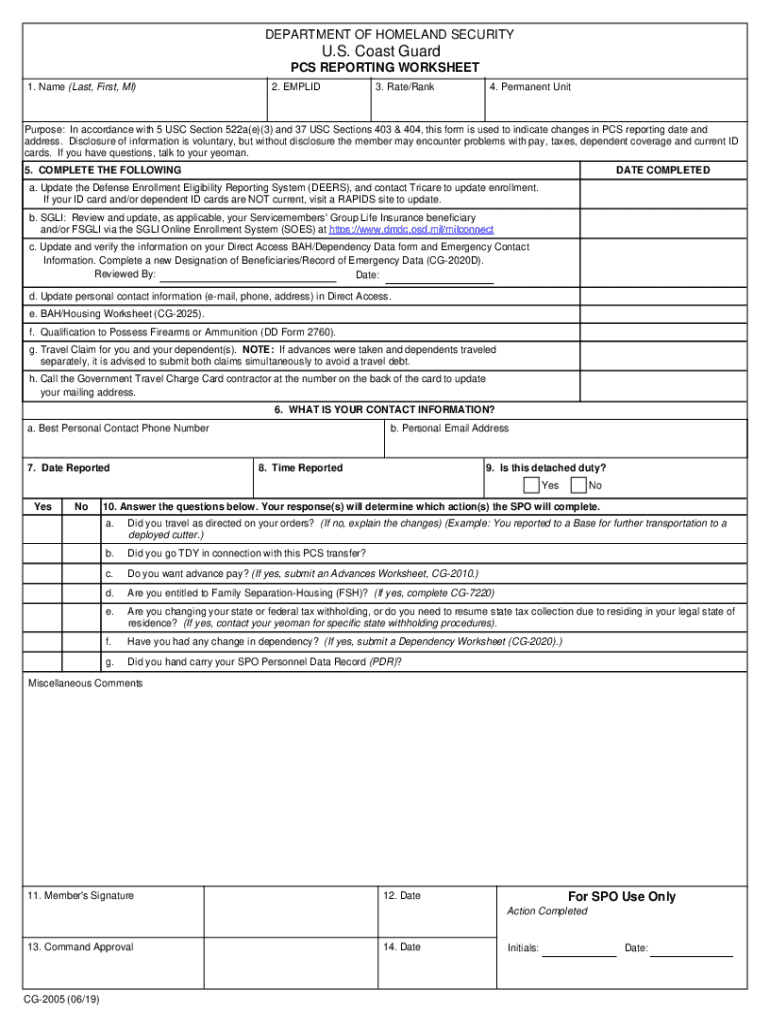
CG2005 PDF PCS REPORTING WORKSHEET Form


What is the CG2005 PDF PCS Reporting Worksheet
The CG2005 PDF PCS Reporting Worksheet is a standardized form used primarily by military personnel and their families to report Permanent Change of Station (PCS) moves. This document helps in documenting the details of the move, including dates, locations, and expenses incurred. It is essential for ensuring that all relevant information is captured accurately, which can facilitate entitlements and reimbursements related to the move. Understanding the purpose of this worksheet is crucial for service members to navigate the complexities of their relocation efficiently.
How to Use the CG2005 PDF PCS Reporting Worksheet
Using the CG2005 PDF PCS Reporting Worksheet involves several steps to ensure that all necessary information is accurately reported. First, download the form from a reliable source. Next, fill in your personal information, including your name, rank, and contact details. Then, detail the specifics of your PCS move, including the dates of departure and arrival, as well as the locations involved. It is important to keep records of any expenses related to the move, as these can be claimed for reimbursement. Finally, review the completed worksheet for accuracy before submitting it to the appropriate military office.
Steps to Complete the CG2005 PDF PCS Reporting Worksheet
Completing the CG2005 PDF PCS Reporting Worksheet requires careful attention to detail. Follow these steps:
- Download the CG2005 PDF from an authorized source.
- Enter your personal information at the top of the form.
- Document the details of your PCS move, including the start and end dates.
- List all locations involved in the move.
- Record any expenses incurred during the relocation process.
- Sign and date the form to certify the information provided.
After completing these steps, ensure that you submit the worksheet to the designated military office for processing.
Legal Use of the CG2005 PDF PCS Reporting Worksheet
The CG2005 PDF PCS Reporting Worksheet is legally recognized for documenting PCS moves within the military framework. It serves as an official record that can be used to support claims for reimbursements and allowances associated with the move. Proper completion and submission of this form are essential to comply with military regulations and to ensure that service members receive the benefits they are entitled to during their relocation process.
Filing Deadlines / Important Dates
It is crucial to be aware of the filing deadlines associated with the CG2005 PDF PCS Reporting Worksheet. Generally, the form should be submitted within a specific timeframe following the completion of your PCS move. This timeframe can vary based on military branch regulations, so it is advisable to consult your unit's administrative office for precise deadlines. Timely submission is essential to prevent delays in processing your claims and receiving any entitled reimbursements.
Examples of Using the CG2005 PDF PCS Reporting Worksheet
Examples of using the CG2005 PDF PCS Reporting Worksheet include scenarios where a service member relocates due to a new assignment or after returning from deployment. In these cases, the worksheet captures essential details such as the previous and new duty stations, the timeline of the move, and any incurred costs like transportation and temporary lodging. These examples illustrate how the worksheet serves as a vital tool for ensuring that all relevant information is documented for reimbursement and record-keeping purposes.
Quick guide on how to complete cg2005 pdf pcs reporting worksheet
Effortlessly Prepare CG2005 PDF PCS REPORTING WORKSHEET on Any Device
Digital document management has gained popularity among businesses and individuals alike. It offers an ideal environmentally friendly substitute for traditional printed and signed documentation, as you can easily access the necessary form and securely store it online. airSlate SignNow equips you with all the resources required to create, modify, and eSign your documents quickly and efficiently. Handle CG2005 PDF PCS REPORTING WORKSHEET on any device using the airSlate SignNow applications for Android or iOS and streamline any document-related processes today.
How to Adjust and eSign CG2005 PDF PCS REPORTING WORKSHEET with Ease
- Find CG2005 PDF PCS REPORTING WORKSHEET and click on Get Form to begin.
- Utilize the provided tools to fill out your document.
- Select important sections of your documents or obscure sensitive information with tools that airSlate SignNow specifically provides for that purpose.
- Generate your eSignature using the Sign feature, which takes mere seconds and carries the same legal validity as a handwritten signature.
- Review the details and click on the Done button to save your changes.
- Select your preferred method for sending your form, whether by email, SMS, or invitation link, or download it to your computer.
Eliminate the hassle of lost or misplaced files, tedious form searches, or mistakes that require reprinting new document copies. airSlate SignNow meets your document management needs in just a few clicks from any device of your preference. Modify and eSign CG2005 PDF PCS REPORTING WORKSHEET to ensure excellent communication throughout the form preparation process with airSlate SignNow.
Create this form in 5 minutes or less
Create this form in 5 minutes!
How to create an eSignature for the cg2005 pdf pcs reporting worksheet
How to create an electronic signature for a PDF online
How to create an electronic signature for a PDF in Google Chrome
How to create an e-signature for signing PDFs in Gmail
How to create an e-signature right from your smartphone
How to create an e-signature for a PDF on iOS
How to create an e-signature for a PDF on Android
People also ask
-
What is a reporting worksheet printable?
A reporting worksheet printable is a customizable document that allows users to track and report various metrics and data points. With airSlate SignNow, you can easily create and print these worksheets to streamline your reporting processes.
-
How can I create a reporting worksheet printable using airSlate SignNow?
Creating a reporting worksheet printable with airSlate SignNow is simple. You can use our intuitive template editor to design your worksheet, add necessary fields, and customize it to fit your reporting needs before printing.
-
Is there a cost associated with the reporting worksheet printable feature?
The reporting worksheet printable feature is included in airSlate SignNow's subscription plans, which are designed to be cost-effective for businesses of all sizes. You can choose a plan that best fits your needs and budget.
-
What are the benefits of using a reporting worksheet printable?
Using a reporting worksheet printable helps improve organization and efficiency in data tracking. It allows teams to have a clear visual representation of their metrics, making it easier to analyze and share information.
-
Can I integrate the reporting worksheet printable with other tools?
Yes, airSlate SignNow offers integrations with various tools and platforms, allowing you to seamlessly incorporate your reporting worksheet printable into your existing workflows. This enhances collaboration and data management across your organization.
-
Are there any templates available for the reporting worksheet printable?
Absolutely! airSlate SignNow provides a variety of templates for reporting worksheet printables that you can customize to suit your specific needs. These templates save time and ensure you have a professional-looking document.
-
How does airSlate SignNow ensure the security of my reporting worksheet printable?
airSlate SignNow prioritizes the security of your documents, including reporting worksheet printables. We use advanced encryption and security protocols to protect your data and ensure that only authorized users have access.
Get more for CG2005 PDF PCS REPORTING WORKSHEET
Find out other CG2005 PDF PCS REPORTING WORKSHEET
- Help Me With eSign Hawaii Insurance PPT
- Help Me With eSign Idaho Insurance Presentation
- Can I eSign Indiana Insurance Form
- How To eSign Maryland Insurance PPT
- Can I eSign Arkansas Life Sciences PDF
- How Can I eSign Arkansas Life Sciences PDF
- Can I eSign Connecticut Legal Form
- How Do I eSign Connecticut Legal Form
- How Do I eSign Hawaii Life Sciences Word
- Can I eSign Hawaii Life Sciences Word
- How Do I eSign Hawaii Life Sciences Document
- How Do I eSign North Carolina Insurance Document
- How Can I eSign Hawaii Legal Word
- Help Me With eSign Hawaii Legal Document
- How To eSign Hawaii Legal Form
- Help Me With eSign Hawaii Legal Form
- Can I eSign Hawaii Legal Document
- How To eSign Hawaii Legal Document
- Help Me With eSign Hawaii Legal Document
- How To eSign Illinois Legal Form