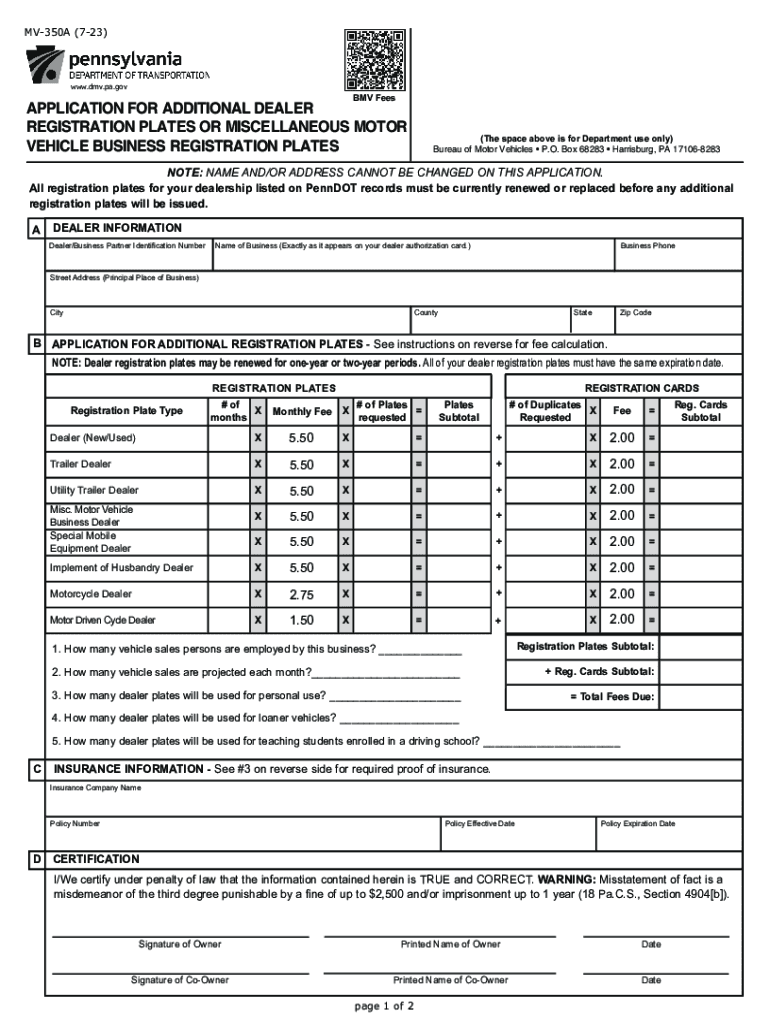
Buying & Selling BMV Titles 2023-2026


Understanding the Buying & Selling BMV Titles
The Buying & Selling BMV Titles process involves the transfer of ownership for vehicles in the United States. This process is crucial for ensuring that the title reflects the current owner of the vehicle. A BMV title serves as a legal document that proves ownership and contains important information about the vehicle, such as its make, model, year, and Vehicle Identification Number (VIN). Understanding this process is essential for both buyers and sellers to avoid legal complications and ensure a smooth transaction.
Steps to Complete the Buying & Selling BMV Titles
Completing the Buying & Selling BMV Titles involves several key steps:
- Gather necessary documents: Collect the vehicle title, proof of identity, and any additional paperwork required by your state.
- Complete the title transfer form: Fill out the required information on the title, including the buyer's and seller's details.
- Submit the paperwork: Depending on your state, you may need to submit the completed title and any other required documents to the local BMV office, either in person or online.
- Pay applicable fees: Be prepared to pay any transfer fees or taxes associated with the title transfer.
Legal Use of the Buying & Selling BMV Titles
The legal use of the Buying & Selling BMV Titles is governed by state laws, which can vary significantly. It is important for both parties involved in the transaction to understand their rights and responsibilities. The title must be correctly signed over to the new owner, and any liens on the vehicle should be cleared before the transfer. Failure to comply with these legal requirements can result in penalties or complications in ownership verification.
State-Specific Rules for the Buying & Selling BMV Titles
Each state has its own regulations regarding the Buying & Selling BMV Titles. It is essential to familiarize yourself with the specific rules in your state, as they can affect the process, fees, and documentation required. For example, some states may require a vehicle inspection or emissions test before the title can be transferred. Checking with your local BMV office or their website can provide the most accurate and up-to-date information.
Required Documents for Buying & Selling BMV Titles
When engaging in the Buying & Selling BMV Titles process, certain documents are typically required:
- Current vehicle title: The original title must be presented, signed by the seller.
- Bill of sale: This document serves as proof of the transaction and may be required in some states.
- Identification: Both parties may need to provide valid identification, such as a driver's license.
- Odometer disclosure statement: This may be necessary to verify the vehicle's mileage at the time of sale.
Examples of Using the Buying & Selling BMV Titles
Understanding practical examples of the Buying & Selling BMV Titles can help clarify the process:
- Private sale: A seller lists their vehicle for sale, and upon finding a buyer, they complete the title transfer at the local BMV office.
- Trade-in scenario: A customer trades in their vehicle at a dealership, where the dealership handles the title transfer on their behalf.
- Inherited vehicle: When a vehicle is inherited, the heir must complete the title transfer process to officially assume ownership.
Quick guide on how to complete buying ampamp selling bmv titles
Complete Buying & Selling BMV Titles effortlessly on any device
Digital document management has become increasingly popular among businesses and individuals. It offers an excellent eco-friendly alternative to conventional printed and signed papers, as you can access the necessary forms and securely store them online. airSlate SignNow equips you with all the resources needed to produce, modify, and electronically sign your documents swiftly without delays. Handle Buying & Selling BMV Titles on any device using airSlate SignNow's Android or iOS applications and streamline any document-oriented process now.
How to edit and electronically sign Buying & Selling BMV Titles with ease
- Locate Buying & Selling BMV Titles and click on Get Form to begin.
- Utilize the tools we provide to finalize your form.
- Highlight pertinent sections of the documents or redact sensitive information using the tools specifically offered by airSlate SignNow for that purpose.
- Generate your signature with the Sign tool, which takes mere seconds and carries the same legal validity as a traditional handwritten signature.
- Review the information and click on the Done button to save your modifications.
- Select how you wish to send your form, whether by email, text message (SMS), invite link, or download it to your computer.
Eliminate concerns about lost or misfiled documents, tedious form searching, or errors that necessitate printing new copies. airSlate SignNow meets your document management needs with just a few clicks from any device you choose. Edit and electronically sign Buying & Selling BMV Titles to ensure excellent communication throughout your form preparation process with airSlate SignNow.
Create this form in 5 minutes or less
Find and fill out the correct buying ampamp selling bmv titles
Create this form in 5 minutes!
How to create an eSignature for the buying ampamp selling bmv titles
How to create an electronic signature for a PDF online
How to create an electronic signature for a PDF in Google Chrome
How to create an e-signature for signing PDFs in Gmail
How to create an e-signature right from your smartphone
How to create an e-signature for a PDF on iOS
How to create an e-signature for a PDF on Android
People also ask
-
What is the mv350a and how does it work?
The mv350a is a powerful electronic signature solution offered by airSlate SignNow. It allows users to easily send, sign, and manage documents online. With its intuitive interface, the mv350a streamlines the signing process, making it efficient for businesses of all sizes.
-
What are the key features of the mv350a?
The mv350a includes features such as customizable templates, real-time tracking, and secure cloud storage. These features enhance the document signing experience, ensuring that users can manage their documents effectively. Additionally, the mv350a supports various file formats, making it versatile for different business needs.
-
How much does the mv350a cost?
The pricing for the mv350a is competitive and designed to fit various budgets. airSlate SignNow offers flexible subscription plans that cater to different business sizes and needs. You can choose a plan that best suits your requirements and enjoy the benefits of the mv350a at an affordable price.
-
What are the benefits of using the mv350a for my business?
Using the mv350a can signNowly improve your business's efficiency by reducing the time spent on document management. It enhances collaboration by allowing multiple users to sign documents simultaneously. Moreover, the mv350a ensures compliance with legal standards, providing peace of mind for your business transactions.
-
Can the mv350a integrate with other software?
Yes, the mv350a seamlessly integrates with various software applications, enhancing its functionality. This includes popular tools like CRM systems, project management software, and cloud storage services. These integrations allow businesses to streamline their workflows and improve overall productivity.
-
Is the mv350a secure for sensitive documents?
Absolutely, the mv350a prioritizes security and compliance. It employs advanced encryption methods to protect your documents during transmission and storage. Additionally, the mv350a complies with industry standards, ensuring that your sensitive information remains confidential and secure.
-
How can I get started with the mv350a?
Getting started with the mv350a is simple and user-friendly. You can sign up for a free trial on the airSlate SignNow website to explore its features. Once you're ready, you can choose a subscription plan that fits your needs and start sending and signing documents effortlessly.
Get more for Buying & Selling BMV Titles
- Penn foster enrollment agreement form
- Nebraska auto liability insurance identification card form
- 8662781179 form
- Release form 34229770
- Immunization recordstatement of exemption connections academy form
- Emergency drill reporting form
- Ohio precious metals jackson ohio form
- State of south carolinacounty ofaffidavit for form
Find out other Buying & Selling BMV Titles
- Can I Sign Colorado Orthodontists Month To Month Lease
- How Do I Sign Utah Non-Profit Warranty Deed
- Help Me With Sign Colorado Orthodontists Purchase Order Template
- Sign Virginia Non-Profit Living Will Fast
- How To Sign Virginia Non-Profit Lease Agreement Template
- How To Sign Wyoming Non-Profit Business Plan Template
- How To Sign Wyoming Non-Profit Credit Memo
- Sign Wisconsin Non-Profit Rental Lease Agreement Simple
- Sign Wisconsin Non-Profit Lease Agreement Template Safe
- Sign South Dakota Life Sciences Limited Power Of Attorney Mobile
- Sign Alaska Plumbing Moving Checklist Later
- Sign Arkansas Plumbing Business Plan Template Secure
- Sign Arizona Plumbing RFP Mobile
- Sign Arizona Plumbing Rental Application Secure
- Sign Colorado Plumbing Emergency Contact Form Now
- Sign Colorado Plumbing Emergency Contact Form Free
- How Can I Sign Connecticut Plumbing LLC Operating Agreement
- Sign Illinois Plumbing Business Plan Template Fast
- Sign Plumbing PPT Idaho Free
- How Do I Sign Wyoming Life Sciences Confidentiality Agreement