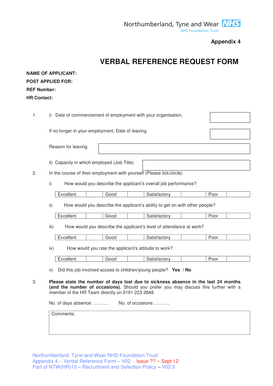
Nhs Reference Request Form Template


What is the NHS Reference Request Form Template
The NHS reference request form template is a structured document used to gather information about an individual's professional background, particularly in the healthcare sector. This form is essential for employers or organizations looking to verify the qualifications, experience, and character of potential employees. It typically includes sections for personal details, employment history, and specific questions regarding the applicant's skills and conduct in previous roles.
How to Use the NHS Reference Request Form Template
To effectively use the NHS reference request form template, begin by customizing it to suit the specific needs of your organization. Ensure that the template includes relevant questions that align with the role for which the reference is being sought. After customization, send the form via email to the designated referee, providing clear instructions on how to complete and return it. Utilizing a digital platform for sending and receiving the form can streamline the process, making it quicker and more efficient.
Steps to Complete the NHS Reference Request Form Template
Completing the NHS reference request form template involves several key steps:
- Fill in the applicant's personal information, including their name, contact details, and the position they are applying for.
- Include a section for the referee's details, ensuring to provide space for their name, title, and contact information.
- List specific questions that the referee should answer about the applicant's skills, work ethic, and any relevant experiences.
- Provide clear instructions on how to submit the completed form, whether by email or through a secure online platform.
Key Elements of the NHS Reference Request Form Template
Essential components of the NHS reference request form template include:
- Applicant Information: Basic details about the individual being referenced.
- Referee Information: Contact details of the person providing the reference.
- Questions for the Referee: Specific inquiries about the applicant's performance, reliability, and suitability for the role.
- Signature Line: A space for the referee to sign and date the form, confirming the authenticity of their responses.
Legal Use of the NHS Reference Request Form Template
The legal use of the NHS reference request form template hinges on compliance with privacy laws and regulations. Organizations must ensure that they obtain consent from the applicant before contacting referees. Additionally, the information collected should be handled in accordance with applicable data protection laws, safeguarding the confidentiality of both the applicant and the referee.
Examples of Using the NHS Reference Request Form Template
Examples of using the NHS reference request form template include:
- A healthcare facility seeking to verify the qualifications of a nurse applying for a position.
- A medical practice requiring references for a new administrative staff member.
- An educational institution requesting character references for a candidate applying for a healthcare training program.
Quick guide on how to complete nhs reference request form template
Complete Nhs Reference Request Form Template effortlessly on any gadget
Digital document administration has become increasingly popular among businesses and individuals. It offers an ideal environmentally friendly substitute for conventional printed and signed documentation, allowing you to obtain the correct form and securely save it online. airSlate SignNow equips you with all the resources required to create, modify, and electronically sign your documents quickly without delays. Manage Nhs Reference Request Form Template on any gadget with airSlate SignNow's Android or iOS applications and enhance any document-centric process today.
The optimal way to edit and electronically sign Nhs Reference Request Form Template without any hassle
- Find Nhs Reference Request Form Template and click on Get Form to begin.
- Use the tools available to complete your document.
- Emphasize important sections of the documents or obscure sensitive information using tools specifically provided by airSlate SignNow for that purpose.
- Create your signature with the Sign tool, which takes mere seconds and carries the same legal validity as a traditional handwritten signature.
- Review all the details and click on the Done button to save your modifications.
- Choose how you wish to share your form, via email, text message (SMS), or invitation link, or download it to your computer.
Say goodbye to lost or misplaced files, tedious form navigation, or mistakes that necessitate creating new document copies. airSlate SignNow addresses your document management needs in just a few clicks from any device you prefer. Edit and electronically sign Nhs Reference Request Form Template and ensure excellent communication at every stage of your form preparation process with airSlate SignNow.
Create this form in 5 minutes or less
Create this form in 5 minutes!
How to create an eSignature for the nhs reference request form template
How to create an electronic signature for a PDF online
How to create an electronic signature for a PDF in Google Chrome
How to create an e-signature for signing PDFs in Gmail
How to create an e-signature right from your smartphone
How to create an e-signature for a PDF on iOS
How to create an e-signature for a PDF on Android
People also ask
-
What does an NHS reference request look like?
An NHS reference request typically consists of a formal letter or form that outlines the specific information required from healthcare professionals. It usually includes details about the patient, the requesting clinician, and the purpose of the request. Understanding what does an NHS reference request look like can help ensure all necessary information is accurately provided.
-
How can airSlate SignNow assist with NHS reference requests?
airSlate SignNow streamlines the process of creating and sending NHS reference requests. It allows users to easily customize their documents and securely eSign them, ensuring compliance with healthcare standards. By utilizing our platform, users can make their NHS reference request process efficient and effortless.
-
Are there any fees involved when sending an NHS reference request with airSlate SignNow?
While airSlate SignNow offers cost-effective solutions for document management, pricing may vary based on usage and features selected. Users can take advantage of our flexible plans to find the best fit for their needs, ensuring they can efficiently send NHS reference requests without excessive costs.
-
What features does airSlate SignNow provide for NHS reference requests?
airSlate SignNow includes essential features for NHS reference requests, such as customizable templates, secure eSignature capabilities, and audit trails. These features provide a seamless experience for healthcare professionals and help maintain compliance and security. Leveraging these tools ensures that your NHS reference requests are handled efficiently.
-
Can I integrate airSlate SignNow with other healthcare software?
Yes, airSlate SignNow offers integration capabilities with various healthcare software and applications. This means you can easily streamline your workflow for NHS reference requests by connecting with existing tools used in your practice. Enhancing your system compatibility can signNowly improve your efficiency.
-
What are the main benefits of using airSlate SignNow for NHS reference requests?
Using airSlate SignNow for NHS reference requests provides numerous benefits, including improved efficiency, reduced paperwork, and enhanced security. The platform minimizes the time taken to process requests and allows easy tracking of document status. Overall, airSlate SignNow simplifies the management of NHS reference requests, making it a wise choice.
-
How secure is the information shared in NHS reference requests through airSlate SignNow?
AirSlate SignNow takes security seriously, employing robust encryption and compliance measures to protect sensitive information in NHS reference requests. All documents are securely stored and transmitted, reducing the risk of data bsignNowes. Users can confidently share their NHS reference requests, knowing their information is well-protected.
Get more for Nhs Reference Request Form Template
- Foreclosure sale form
- Sale of goods general form
- Mandamus sample form
- Administrative agency form
- Financing statement form
- Contract exclusive right buy form
- Release and waiver of liability given in favor of owner of stable by those who ride horses of owner including assumption of all form
- Agreement between publisher author form
Find out other Nhs Reference Request Form Template
- How Can I eSignature Colorado Orthodontists LLC Operating Agreement
- eSignature North Carolina Non-Profit RFP Secure
- eSignature North Carolina Non-Profit Credit Memo Secure
- eSignature North Dakota Non-Profit Quitclaim Deed Later
- eSignature Florida Orthodontists Business Plan Template Easy
- eSignature Georgia Orthodontists RFP Secure
- eSignature Ohio Non-Profit LLC Operating Agreement Later
- eSignature Ohio Non-Profit LLC Operating Agreement Easy
- How Can I eSignature Ohio Lawers Lease Termination Letter
- Can I eSignature Ohio Lawers Lease Termination Letter
- Can I eSignature Oregon Non-Profit Last Will And Testament
- Can I eSignature Oregon Orthodontists LLC Operating Agreement
- How To eSignature Rhode Island Orthodontists LLC Operating Agreement
- Can I eSignature West Virginia Lawers Cease And Desist Letter
- eSignature Alabama Plumbing Confidentiality Agreement Later
- How Can I eSignature Wyoming Lawers Quitclaim Deed
- eSignature California Plumbing Profit And Loss Statement Easy
- How To eSignature California Plumbing Business Letter Template
- eSignature Kansas Plumbing Lease Agreement Template Myself
- eSignature Louisiana Plumbing Rental Application Secure