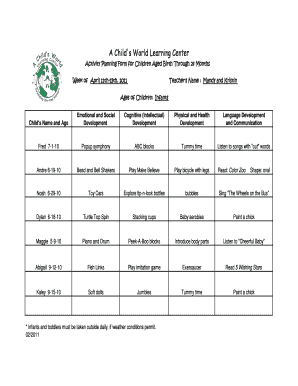
Activity Planning Form for Children Aged Birth through 24


What is the Activity Planning Form For Children Aged Birth Through 24
The Activity Planning Form for Children Aged Birth Through 24 is a structured document designed to assist caregivers and educators in planning engaging and suitable activities for children and young adults within this age range. This form serves as a tool to ensure that activities are developmentally appropriate, inclusive, and tailored to meet the individual needs of each child. It encompasses various aspects such as educational goals, interests, and necessary accommodations, facilitating a comprehensive approach to activity planning.
How to use the Activity Planning Form For Children Aged Birth Through 24
Using the Activity Planning Form involves several steps to ensure effective planning. Begin by gathering essential information about the child, including their age, interests, and any specific needs. Next, identify the types of activities that align with the child's developmental stage and preferences. The form allows for the documentation of these activities, including objectives, materials needed, and anticipated outcomes. Regularly reviewing and updating the form can help track progress and make necessary adjustments to the planned activities.
Key elements of the Activity Planning Form For Children Aged Birth Through 24
The key elements of the Activity Planning Form include sections for personal information, activity descriptions, goals, and evaluation criteria. Personal information captures the child's name, age, and any relevant background. The activity description section outlines the planned activities, detailing the objectives and materials required. Goals should be specific, measurable, achievable, relevant, and time-bound (SMART), while the evaluation criteria help assess the effectiveness of the activities in meeting the child's needs.
Steps to complete the Activity Planning Form For Children Aged Birth Through 24
Completing the Activity Planning Form involves a series of straightforward steps:
- Gather necessary information about the child, including age, interests, and any special requirements.
- Identify potential activities that align with the child's developmental needs.
- Fill out the form by detailing each activity, including objectives, materials, and methods of evaluation.
- Review the completed form with relevant stakeholders, such as parents or educators, to ensure alignment and support.
- Regularly update the form to reflect any changes in the child's interests or needs.
Legal use of the Activity Planning Form For Children Aged Birth Through 24
The legal use of the Activity Planning Form is essential to ensure compliance with educational and childcare regulations. It is important to maintain confidentiality and obtain necessary permissions when sharing the form with others involved in the child's care. Additionally, the form should be used in accordance with local and state guidelines regarding child development and activity planning, ensuring that all activities are safe and appropriate for the child's age and abilities.
Examples of using the Activity Planning Form For Children Aged Birth Through 24
Examples of using the Activity Planning Form can include planning a series of educational activities for a preschool child, such as art projects, storytime sessions, and outdoor play. For older children, the form might be utilized to organize group activities that promote teamwork and social skills, like team sports or collaborative projects. Each example can highlight specific goals and evaluation methods to track the child's engagement and development throughout the activities.
Quick guide on how to complete activity planning form for children aged birth through 24
Complete Activity Planning Form For Children Aged Birth Through 24 effortlessly on any device
Online document administration has gained popularity among businesses and individuals. It offers an ideal environmentally friendly alternative to traditional printed and signed paperwork, as you can locate the correct form and securely store it online. airSlate SignNow equips you with all the tools necessary to create, modify, and eSign your documents swiftly without delays. Manage Activity Planning Form For Children Aged Birth Through 24 on any platform using airSlate SignNow's Android or iOS applications and streamline any document-related process today.
The easiest way to update and eSign Activity Planning Form For Children Aged Birth Through 24 with ease
- Obtain Activity Planning Form For Children Aged Birth Through 24 and then click Get Form to begin.
- Utilize the tools we provide to complete your form.
- Emphasize important sections of the documents or obscure sensitive information with tools that airSlate SignNow offers specifically for that purpose.
- Create your signature using the Sign tool, which takes mere seconds and carries the same legal validity as a conventional wet ink signature.
- Review the details and then click on the Done button to save your modifications.
- Select how you wish to deliver your form, via email, text message (SMS), or invitation link, or download it to your computer.
Say goodbye to lost or misplaced documents, tedious form searches, or errors that require printing new document copies. airSlate SignNow meets your document management needs in just a few clicks from any device of your choice. Edit and eSign Activity Planning Form For Children Aged Birth Through 24 and guarantee exceptional communication at any stage of your form preparation process with airSlate SignNow.
Create this form in 5 minutes or less
Create this form in 5 minutes!
How to create an eSignature for the activity planning form for children aged birth through 24
How to create an electronic signature for a PDF online
How to create an electronic signature for a PDF in Google Chrome
How to create an e-signature for signing PDFs in Gmail
How to create an e-signature right from your smartphone
How to create an e-signature for a PDF on iOS
How to create an e-signature for a PDF on Android
People also ask
-
What is the Activity Planning Form For Children Aged Birth Through 24?
The Activity Planning Form For Children Aged Birth Through 24 is a structured document designed to help caregivers and educators plan engaging activities tailored to the developmental needs of children. This form ensures that activities are age-appropriate and beneficial for children from birth to 24 years old.
-
How can the Activity Planning Form For Children Aged Birth Through 24 benefit my organization?
Using the Activity Planning Form For Children Aged Birth Through 24 can streamline your planning process, ensuring that all activities are well-organized and aligned with developmental milestones. This can enhance the quality of care and education provided, ultimately benefiting the children you serve.
-
Is the Activity Planning Form For Children Aged Birth Through 24 customizable?
Yes, the Activity Planning Form For Children Aged Birth Through 24 is fully customizable to meet the specific needs of your organization. You can modify sections to include unique activities, goals, and outcomes that reflect your program's objectives.
-
What features does the Activity Planning Form For Children Aged Birth Through 24 include?
The Activity Planning Form For Children Aged Birth Through 24 includes sections for activity descriptions, age group specifications, and outcome tracking. Additionally, it offers templates that can be easily filled out and shared among team members for collaborative planning.
-
How does airSlate SignNow integrate with the Activity Planning Form For Children Aged Birth Through 24?
airSlate SignNow allows you to easily send and eSign the Activity Planning Form For Children Aged Birth Through 24, making the process efficient and secure. Integration with airSlate SignNow ensures that all stakeholders can access and approve plans quickly, enhancing collaboration.
-
What is the pricing structure for using the Activity Planning Form For Children Aged Birth Through 24?
The pricing for using the Activity Planning Form For Children Aged Birth Through 24 varies based on the features and number of users required. airSlate SignNow offers cost-effective solutions that can fit different budgets, ensuring that organizations of all sizes can benefit from this tool.
-
Can I track the effectiveness of activities planned using the Activity Planning Form For Children Aged Birth Through 24?
Absolutely! The Activity Planning Form For Children Aged Birth Through 24 includes sections for tracking outcomes and effectiveness of planned activities. This allows you to assess what works best for the children and make informed adjustments to future plans.
Get more for Activity Planning Form For Children Aged Birth Through 24
- Closing statement nebraska form
- Flood zone statement and authorization nebraska form
- Name affidavit of buyer nebraska form
- Name affidavit of seller nebraska form
- Non foreign affidavit under irc 1445 nebraska form
- Owners or sellers affidavit of no liens nebraska form
- Affidavit of occupancy and financial status nebraska form
- Complex will with credit shelter marital trust for large estates nebraska form
Find out other Activity Planning Form For Children Aged Birth Through 24
- eSign Finance & Tax Accounting Form Texas Now
- eSign Vermont Finance & Tax Accounting Emergency Contact Form Simple
- eSign Delaware Government Stock Certificate Secure
- Can I eSign Vermont Finance & Tax Accounting Emergency Contact Form
- eSign Washington Finance & Tax Accounting Emergency Contact Form Safe
- How To eSign Georgia Government Claim
- How Do I eSign Hawaii Government Contract
- eSign Hawaii Government Contract Now
- Help Me With eSign Hawaii Government Contract
- eSign Hawaii Government Contract Later
- Help Me With eSign California Healthcare / Medical Lease Agreement
- Can I eSign California Healthcare / Medical Lease Agreement
- How To eSign Hawaii Government Bill Of Lading
- How Can I eSign Hawaii Government Bill Of Lading
- eSign Hawaii Government Promissory Note Template Now
- eSign Hawaii Government Work Order Online
- eSign Delaware Healthcare / Medical Living Will Now
- eSign Healthcare / Medical Form Florida Secure
- eSign Florida Healthcare / Medical Contract Safe
- Help Me With eSign Hawaii Healthcare / Medical Lease Termination Letter