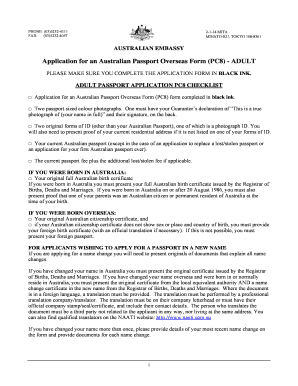
Pc8 Overseas Application Form


What is the PC8 Overseas Application Form
The PC8 Overseas Application Form is a crucial document for individuals seeking to apply for an Australian passport while residing outside of Australia. This form is specifically designed for Australian citizens who are overseas and need to renew or apply for a new passport. The PC8 form ensures that applicants provide all necessary information required by the Department of Foreign Affairs and Trade (DFAT) to process their passport applications efficiently.
How to Use the PC8 Overseas Application Form
Using the PC8 Overseas Application Form involves several steps to ensure that all required information is accurately provided. First, download the form in PDF format from the official government website. Once you have the form, carefully read the instructions to understand what information is needed. Fill out the form completely, ensuring that all sections are addressed. After completing the form, you will need to gather supporting documents, such as proof of identity and citizenship, before submitting your application.
Steps to Complete the PC8 Overseas Application Form
Completing the PC8 Overseas Application Form requires attention to detail. Begin by providing your personal details, including your full name, date of birth, and contact information. Next, specify your passport details if you are renewing an existing passport. You will also need to provide information about your current residency and any previous Australian passports held. Ensure that you sign and date the form where indicated, as this is essential for the application to be considered valid.
Required Documents
When submitting the PC8 Overseas Application Form, certain documents must accompany your application. These typically include:
- A recent passport-sized photograph that meets the specified requirements.
- Proof of identity, such as a driver's license or government-issued ID.
- Evidence of Australian citizenship, such as a birth certificate or previous passport.
- Any additional documents required based on your individual circumstances, such as marriage certificates for name changes.
Legal Use of the PC8 Overseas Application Form
The legal use of the PC8 Overseas Application Form is governed by the regulations set forth by the Australian government. It is essential to ensure that the form is filled out accurately and truthfully, as providing false information can lead to penalties or delays in processing. The form must be signed and submitted according to the guidelines provided by the DFAT to ensure compliance with legal requirements for passport applications.
Form Submission Methods
The PC8 Overseas Application Form can be submitted through various methods. Applicants can choose to send their completed form and supporting documents via mail to the nearest Australian diplomatic mission. Alternatively, some locations may allow for in-person submissions. It is important to check the specific submission guidelines for your location, as procedures may vary based on local regulations.
Quick guide on how to complete pc8 overseas application form
Complete Pc8 Overseas Application Form effortlessly on any device
Digital document management has gained popularity among businesses and individuals alike. It offers an ideal eco-friendly substitute for traditional printed and signed documents, allowing you to locate the right form and securely store it online. airSlate SignNow equips you with all the tools necessary to create, edit, and eSign your documents quickly without delays. Manage Pc8 Overseas Application Form on any platform using airSlate SignNow Android or iOS applications and enhance any document-centric process today.
How to edit and eSign Pc8 Overseas Application Form without any hassle
- Obtain Pc8 Overseas Application Form and click on Get Form to begin.
- Utilize the tools we provide to fill out your document.
- Emphasize important sections of the documents or obscure sensitive data with tools specifically offered by airSlate SignNow for these tasks.
- Create your eSignature using the Sign feature, which takes mere seconds and carries the same legal validity as a conventional wet ink signature.
- Review the information and click on the Done button to save your changes.
- Choose how you would like to send your form, via email, SMS, or invite link, or download it to your computer.
Eliminate the worry of lost or misplaced documents, tedious form searching, or mistakes that require new document copies. airSlate SignNow addresses your document management needs in just a few clicks from any device you prefer. Edit and eSign Pc8 Overseas Application Form and ensure excellent communication throughout the form preparation process with airSlate SignNow.
Create this form in 5 minutes or less
Create this form in 5 minutes!
How to create an eSignature for the pc8 overseas application form
How to create an electronic signature for a PDF online
How to create an electronic signature for a PDF in Google Chrome
How to create an e-signature for signing PDFs in Gmail
How to create an e-signature right from your smartphone
How to create an e-signature for a PDF on iOS
How to create an e-signature for a PDF on Android
People also ask
-
What is the pc8 application form and how does it work?
The pc8 application form is an essential document for businesses utilizing airSlate SignNow to manage their electronic signatures. It allows users to easily fill out and submit their applications online, streamlining the process for both senders and recipients. By integrating the pc8 application form with airSlate SignNow, businesses can ensure a quick and efficient way to handle document workflows.
-
Is there a cost associated with using the pc8 application form?
Using the pc8 application form through airSlate SignNow comes with various pricing plans tailored to fit different business needs. The pricing depends on the features you choose and the volume of documents processed. SignNow offers a cost-effective solution, making it accessible for businesses of all sizes to utilize this efficient form.
-
What features does the pc8 application form offer?
The pc8 application form includes features such as customizable templates, secure electronic signatures, and integration with various management tools. Users can create a specific pc8 application form tailored to their workflow, enhancing efficiency. With these features, businesses can simplify their documentation processes and ensure compliance.
-
How does the pc8 application form enhance user experience?
The pc8 application form enhances user experience by providing a straightforward interface for completing and signing documents. airSlate SignNow's user-friendly design allows users to navigate the pc8 application form easily, reducing administrative burdens. This efficiency not only saves time but also contributes to higher satisfaction rates among clients.
-
Can I integrate the pc8 application form with other software?
Yes, the pc8 application form can be integrated with a variety of other software tools, including CRM and project management platforms. airSlate SignNow supports multiple integrations, enabling businesses to streamline their workflows further. This flexibility allows users to connect the pc8 application form seamlessly with their existing systems.
-
What are the benefits of using the pc8 application form for businesses?
The primary benefits of using the pc8 application form include increased efficiency, reduced paper usage, and enhanced document security. By digitizing the application process, airSlate SignNow helps businesses save time and resources. Additionally, the electronic signature feature ensures that documents are signed quickly and securely.
-
Is training available for using the pc8 application form?
Yes, airSlate SignNow offers comprehensive training resources for users of the pc8 application form. These resources include tutorials, webinars, and customer support to guide users through the process. The goal is to ensure that all users can effectively utilize the pc8 application form and maximize its benefits.
Get more for Pc8 Overseas Application Form
Find out other Pc8 Overseas Application Form
- eSignature North Dakota Doctors Bill Of Lading Online
- eSignature Delaware Finance & Tax Accounting Job Description Template Fast
- How To eSignature Kentucky Government Warranty Deed
- eSignature Mississippi Government Limited Power Of Attorney Myself
- Can I eSignature South Dakota Doctors Lease Agreement Form
- eSignature New Hampshire Government Bill Of Lading Fast
- eSignature Illinois Finance & Tax Accounting Purchase Order Template Myself
- eSignature North Dakota Government Quitclaim Deed Free
- eSignature Kansas Finance & Tax Accounting Business Letter Template Free
- eSignature Washington Government Arbitration Agreement Simple
- Can I eSignature Massachusetts Finance & Tax Accounting Business Plan Template
- Help Me With eSignature Massachusetts Finance & Tax Accounting Work Order
- eSignature Delaware Healthcare / Medical NDA Secure
- eSignature Florida Healthcare / Medical Rental Lease Agreement Safe
- eSignature Nebraska Finance & Tax Accounting Business Letter Template Online
- Help Me With eSignature Indiana Healthcare / Medical Notice To Quit
- eSignature New Jersey Healthcare / Medical Credit Memo Myself
- eSignature North Dakota Healthcare / Medical Medical History Simple
- Help Me With eSignature Arkansas High Tech Arbitration Agreement
- eSignature Ohio Healthcare / Medical Operating Agreement Simple