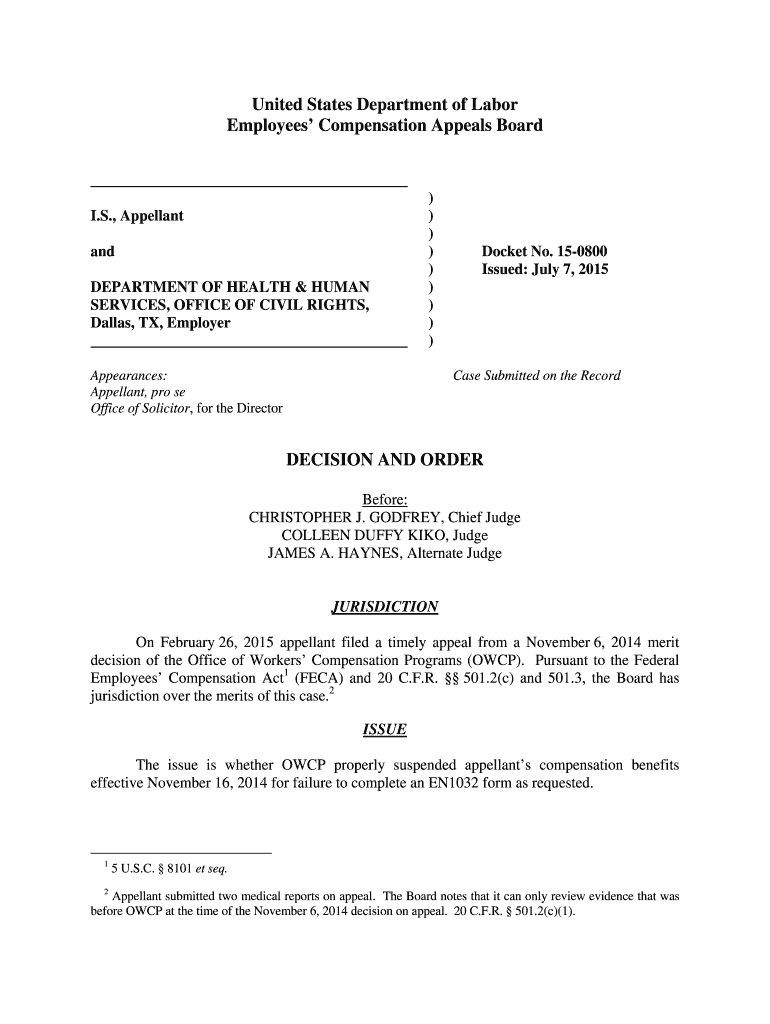
Ca 1032 Form Owcp


What is the CA 1032 Form OWCP
The CA 1032 form, also known as the OWCP Form CA 1032, is a document used by individuals seeking to report their earnings and employment status to the Office of Workers' Compensation Programs (OWCP). This form is essential for those who have received workers' compensation benefits and need to provide updated information regarding their work activities. The information collected helps the OWCP determine eligibility for continued benefits and ensures compliance with federal regulations.
How to Obtain the CA 1032 Form OWCP
To obtain the CA 1032 form, individuals can visit the official OWCP website or contact their local OWCP office. The form is typically available as a printable PDF, allowing users to download and fill it out at their convenience. Additionally, some employers may provide the form directly to employees who are receiving benefits. It is important to ensure that you are using the most current version of the form, as updates may occur periodically.
Steps to Complete the CA 1032 Form OWCP
Completing the CA 1032 form requires careful attention to detail. Here are the steps to follow:
- Begin by entering your personal information, including your name, address, and Social Security number.
- Provide details about your employment status, including any jobs you have held since your last report.
- List your earnings for the reporting period, ensuring accuracy to avoid discrepancies.
- Sign and date the form to certify that the information provided is true and complete.
- Submit the completed form to the OWCP by the specified deadline.
Legal Use of the CA 1032 Form OWCP
The CA 1032 form serves a legal purpose in the context of workers' compensation. When filled out accurately and submitted on time, it helps maintain compliance with federal regulations governing workers' compensation benefits. Failure to submit the form or providing false information may lead to penalties, including the loss of benefits or legal repercussions. Therefore, it is crucial to understand the legal implications of the information reported on this form.
Key Elements of the CA 1032 Form OWCP
Several key elements are essential when filling out the CA 1032 form:
- Personal Information: Accurate identification details are necessary for processing.
- Employment History: A comprehensive account of all jobs held during the reporting period.
- Earnings Disclosure: Clear reporting of income to assess eligibility for benefits.
- Signature: A signed declaration confirming the truthfulness of the provided information.
Form Submission Methods
The CA 1032 form can be submitted through various methods, including:
- Online Submission: Some users may have the option to submit the form electronically through the OWCP portal.
- Mail: The completed form can be mailed to the designated OWCP office, ensuring it is sent well before the deadline.
- In-Person Submission: Individuals may also choose to deliver the form directly to their local OWCP office for immediate processing.
Quick guide on how to complete ca 1032 form owcp
Complete Ca 1032 Form Owcp seamlessly on any device
Online document management has become increasingly favored by organizations and individuals alike. It serves as an excellent environmentally friendly substitute for conventional printed and signed documents, as you can easily locate the necessary form and securely store it online. airSlate SignNow provides you with all the resources you need to create, edit, and eSign your documents promptly without any delays. Manage Ca 1032 Form Owcp on any platform with the airSlate SignNow Android or iOS applications and enhance any document-driven process today.
The easiest way to edit and eSign Ca 1032 Form Owcp with minimal effort
- Obtain Ca 1032 Form Owcp and then click Get Form to begin.
- Utilize the tools we provide to fill out your document.
- Emphasize pertinent sections of your documents or redact sensitive information with tools that airSlate SignNow offers specifically for that purpose.
- Create your eSignature using the Sign feature, which takes mere seconds and carries the same legal validity as a conventional wet ink signature.
- Verify all the details and then click the Done button to preserve your modifications.
- Select how you would like to share your form, whether by email, text message (SMS), or invitation link, or download it to your computer.
Forget about lost or misplaced documents, monotonous form searching, or errors that necessitate printing new document copies. airSlate SignNow addresses your document management needs in just a few clicks from a device of your choice. Revise and eSign Ca 1032 Form Owcp and ensure exceptional communication at any stage of the form preparation process with airSlate SignNow.
Create this form in 5 minutes or less
Create this form in 5 minutes!
How to create an eSignature for the ca 1032 form owcp
How to create an electronic signature for a PDF online
How to create an electronic signature for a PDF in Google Chrome
How to create an e-signature for signing PDFs in Gmail
How to create an e-signature right from your smartphone
How to create an e-signature for a PDF on iOS
How to create an e-signature for a PDF on Android
People also ask
-
What is the OWCP Form CA-1032?
The OWCP Form CA-1032 is a form required for claimants to report their current employment status to the Office of Workers' Compensation Programs (OWCP). This form is essential for those receiving compensation benefits and helps ensure compliance with federal regulations. Submitting the OWCP Form CA-1032 accurately and on time is crucial to avoid delays in your benefits.
-
Why should I use airSlate SignNow for the OWCP Form CA-1032?
Using airSlate SignNow for the OWCP Form CA-1032 streamlines the process of filling out and eSigning your documents. With our platform, you can easily create, edit, and securely send the form without the hassles of paper documents. Our user-friendly interface simplifies the entire experience, ensuring you meet deadlines efficiently.
-
Is there a cost associated with using airSlate SignNow for the OWCP Form CA-1032?
Yes, airSlate SignNow offers various pricing plans, including a free trial, allowing you to assess our services. We provide affordable options for both individuals and businesses to effectively manage documents like the OWCP Form CA-1032. Always check our website for the latest pricing details and promotions.
-
How does airSlate SignNow ensure the security of my OWCP Form CA-1032?
AirSlate SignNow prioritizes security with features like encryption and secure storage to protect your OWCP Form CA-1032. Our platform complies with industry standards, ensuring that your sensitive data remains confidential during the signing process. You can confidently send and receive documents without worrying about unauthorized access.
-
Can I track the status of my OWCP Form CA-1032 sent through airSlate SignNow?
Yes, airSlate SignNow provides real-time tracking for documents like the OWCP Form CA-1032. You will receive notifications when your form is opened, signed, or completed, allowing you to stay updated on the progress of your submissions. This feature enhances your workflow and helps you manage your documentation efficiently.
-
What integrations does airSlate SignNow offer for managing the OWCP Form CA-1032?
AirSlate SignNow integrates seamlessly with various productivity tools and cloud storage services, making it easy to manage your OWCP Form CA-1032. You can connect our platform with applications like Google Drive, Dropbox, and Microsoft Teams to streamline document management. These integrations enhance collaboration and efficiency in your workflows.
-
Can I edit my OWCP Form CA-1032 after sending it through airSlate SignNow?
Once the OWCP Form CA-1032 is sent for eSignature, edits cannot be made until the document is completed. However, you can easily create a new version of the form if changes are needed. Our platform allows for quick adjustments and resending to ensure all information is accurate before final submission.
Get more for Ca 1032 Form Owcp
- Marketing consultant agreement between purchaser of business and former employee 497331186
- General form of agreement for sale of business by sole proprietor asset purchase agreement
- Squatters rights 497331188 form
- Contract computer services form
- Affidavit adverse possession form
- Boundary line inspectors form
- Party wall form
- Release waiver liability form
Find out other Ca 1032 Form Owcp
- How To Integrate Sign in Banking
- How To Use Sign in Banking
- Help Me With Use Sign in Banking
- Can I Use Sign in Banking
- How Do I Install Sign in Banking
- How To Add Sign in Banking
- How Do I Add Sign in Banking
- How Can I Add Sign in Banking
- Can I Add Sign in Banking
- Help Me With Set Up Sign in Government
- How To Integrate eSign in Banking
- How To Use eSign in Banking
- How To Install eSign in Banking
- How To Add eSign in Banking
- How To Set Up eSign in Banking
- How To Save eSign in Banking
- How To Implement eSign in Banking
- How To Set Up eSign in Construction
- How To Integrate eSign in Doctors
- How To Use eSign in Doctors