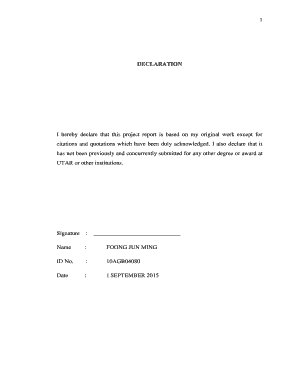
I Hereby Declare Form


What is the I Hereby Declare
The phrase "I hereby declare" is often used in formal documents to assert the truthfulness of the information provided. It serves as a declaration that the signer acknowledges the accuracy of the details included in the document. This statement is crucial in various legal and administrative contexts, ensuring that the information is not only correct but also binding. The use of "hereby" emphasizes the immediacy and formality of the declaration, making it a powerful statement in legal terms.
How to Use the I Hereby Declare
To effectively use the "I hereby declare" statement, it is essential to include it at the beginning or end of a document where a declaration is required. This statement should be followed by a clear assertion of the information being declared, such as "that the information provided is true and correct." It is important to ensure that the signer is aware of the legal implications of this declaration, as it can be used in legal proceedings to affirm the validity of the document.
Key Elements of the I Hereby Declare
When drafting a declaration that includes the phrase "I hereby declare," several key elements must be present:
- Clarity: The statement should clearly outline what is being declared.
- Truthfulness: The signer must affirm that the information is accurate to the best of their knowledge.
- Signature: The declaration must be signed by the individual making the statement, which adds a layer of authenticity.
- Date: Including the date of the declaration helps establish a timeline for the information provided.
Legal Use of the I Hereby Declare
The "I hereby declare" statement holds legal significance in various contexts, such as tax filings, legal agreements, and official applications. It is essential to understand that this declaration can be used as evidence in court, making it vital that the information is accurate and truthful. The legal frameworks governing eSignatures, such as ESIGN and UETA, ensure that digital declarations are recognized as legally binding, provided they meet specific criteria.
Steps to Complete the I Hereby Declare
Completing a declaration that includes "I hereby declare" involves several straightforward steps:
- Gather all necessary information that needs to be declared.
- Draft the declaration, ensuring that it includes the phrase "I hereby declare" followed by the specific information.
- Review the document for accuracy and completeness.
- Sign the document, either physically or electronically, ensuring that the signature is verifiable.
- Store the document securely, keeping a copy for personal records.
Examples of Using the I Hereby Declare
Examples of documents that may include the "I hereby declare" statement include:
- Tax forms, where individuals declare the accuracy of their financial information.
- Legal affidavits, where individuals attest to the truthfulness of their statements.
- Application forms for various licenses or permits, confirming that all provided information is correct.
Quick guide on how to complete i hereby declare
Effortlessly prepare I Hereby Declare on any device
Managing documents online has gained popularity among businesses and individuals. It offers an ideal eco-friendly alternative to conventional printed and signed paperwork, as you can easily locate the correct form and securely store it online. airSlate SignNow equips you with all the tools necessary to create, edit, and eSign your documents swiftly without delays. Handle I Hereby Declare on any platform using airSlate SignNow’s Android or iOS applications and streamline any document-based process today.
Effortless ways to modify and eSign I Hereby Declare
- Obtain I Hereby Declare and then click Get Form to begin.
- Utilize the tools we offer to fill out your document.
- Emphasize relevant portions of the documents or redact sensitive information with tools that airSlate SignNow provides specifically for that purpose.
- Create your eSignature with the Sign tool, which takes only seconds and has the same legal validity as a traditional ink signature.
- Review the details and then click on the Done button to save your modifications.
- Select how you wish to share your form, whether via email, text message (SMS), invitation link, or download it to your computer.
Eliminate concerns about lost or misplaced files, tedious form searching, or mistakes that necessitate printing new document copies. airSlate SignNow meets all your document management needs in just a few clicks from your chosen device. Edit and eSign I Hereby Declare and ensure excellent communication at every stage of your form preparation process with airSlate SignNow.
Create this form in 5 minutes or less
Create this form in 5 minutes!
How to create an eSignature for the i hereby declare
How to create an electronic signature for a PDF online
How to create an electronic signature for a PDF in Google Chrome
How to create an e-signature for signing PDFs in Gmail
How to create an e-signature right from your smartphone
How to create an e-signature for a PDF on iOS
How to create an e-signature for a PDF on Android
People also ask
-
What does 'I hereby declare' mean in the context of eSignatures?
In the context of eSignatures, 'I hereby declare' affirms that you agree to the terms and conditions outlined within a document. This statement serves as a formal acknowledgment that you consent to the content and are officially signing the document electronically with airSlate SignNow.
-
How does airSlate SignNow ensure the legality of the statement 'I hereby declare'?
airSlate SignNow complies with eSignature laws, ensuring that your statement 'I hereby declare' is legally binding. Our platform follows regulations such as the ESIGN Act and UETA, providing you with confidence that your electronically signed documents hold up in court.
-
What features does airSlate SignNow offer for managing documents with 'I hereby declare' clauses?
AirSlate SignNow provides powerful tools for managing documents containing 'I hereby declare' clauses, such as customizable templates, workflow automation, and secure cloud storage. These features streamline the signing process and ensure all parties are in agreement before the document is finalized.
-
Is there a free trial available for airSlate SignNow to test 'I hereby declare' functionality?
Yes, airSlate SignNow offers a free trial that allows users to explore the full capabilities of our platform, including the 'I hereby declare' eSignature feature. This trial period is an excellent opportunity to evaluate the ease of use and the various functionalities before committing to a paid plan.
-
How do I integrate airSlate SignNow with other applications for 'I hereby declare' usage?
AirSlate SignNow seamlessly integrates with numerous applications, allowing you to utilize the 'I hereby declare' feature across platforms such as CRMs and project management tools. Our API and pre-built integrations enhance your workflow, making document management more efficient.
-
What are the pricing options for airSlate SignNow that include 'I hereby declare' capabilities?
AirSlate SignNow offers various pricing plans designed to meet the needs of different businesses, all of which include the 'I hereby declare' functionality. You can choose from monthly or yearly billing options, and each plan comes with a range of features to optimize your document signing experience.
-
Can I customize documents that include the phrase 'I hereby declare'?
Absolutely! AirSlate SignNow allows you to customize your documents, including those with the phrase 'I hereby declare', by adding fields, logos, and more. This customization ensures your documents reflect your branding and meet specific requirements.
Get more for I Hereby Declare
- Form np 1 sales and use tax exemption application for nonprofit organizations
- Virginia resident form individual income tax return
- V i r g i n i a form 760 resident individual
- Bostonxinetbosworkjobs39918piece93fillable pickup2 form
- Fidelity release form
- Limited warranty information for asphalt shingles
- Limited warranty information for asphalt shingleso
- Limited bwarrantyb information for asphalt shinglesshingle iko
Find out other I Hereby Declare
- How To eSignature South Carolina Real estate document
- eSignature Florida Real estate investment proposal template Free
- How To eSignature Utah Real estate forms
- How Do I eSignature Washington Real estate investment proposal template
- Can I eSignature Kentucky Performance Contract
- eSignature Nevada Performance Contract Safe
- eSignature California Franchise Contract Secure
- How To eSignature Colorado Sponsorship Proposal Template
- eSignature Alabama Distributor Agreement Template Secure
- eSignature California Distributor Agreement Template Later
- eSignature Vermont General Power of Attorney Template Easy
- eSignature Michigan Startup Cost Estimate Simple
- eSignature New Hampshire Invoice for Services (Standard Format) Computer
- eSignature Arkansas Non-Compete Agreement Later
- Can I eSignature Arizona Non-Compete Agreement
- How Do I eSignature New Jersey Non-Compete Agreement
- eSignature Tennessee Non-Compete Agreement Myself
- How To eSignature Colorado LLC Operating Agreement
- Help Me With eSignature North Carolina LLC Operating Agreement
- eSignature Oregon LLC Operating Agreement Online