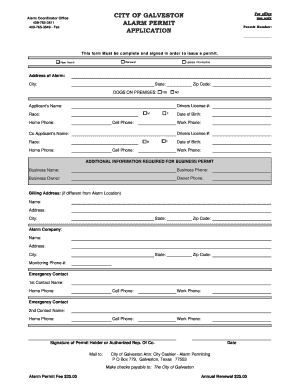
Permit Alarm Form


What is the Permit Alarm
The alarm permit in Galveston is a legal requirement for property owners who wish to install and operate alarm systems. This permit helps local authorities monitor alarm systems to reduce false alarms and enhance public safety. By obtaining this permit, property owners ensure compliance with city regulations and contribute to a more efficient emergency response system.
How to Obtain the Permit Alarm
To obtain an alarm permit in Galveston, applicants must complete a straightforward process. First, individuals need to fill out the appropriate application form, which can usually be found on the city’s official website or at the local police department. Required information typically includes the property address, contact details, and specifics about the alarm system being installed. After submitting the application, applicants may be required to pay a nominal fee to process their request.
Steps to Complete the Permit Alarm
Completing the permit alarm process involves several key steps:
- Gather necessary information, such as property details and alarm system specifications.
- Access the alarm permit application form from the city of Galveston’s website.
- Fill out the application accurately, ensuring all required fields are completed.
- Submit the application along with any applicable fees to the designated department.
- Wait for confirmation of approval or any additional instructions from the city.
Legal Use of the Permit Alarm
The legal use of the alarm permit in Galveston is crucial for ensuring that alarm systems are operated within the framework of local laws. Property owners must adhere to the guidelines set forth by the city, which may include regulations on the type of alarms permitted, installation standards, and maintenance requirements. Failure to comply with these regulations can result in penalties, including fines or revocation of the permit.
Required Documents
When applying for an alarm permit in Galveston, certain documents are typically required to support the application. These may include:
- A completed alarm permit application form.
- Proof of property ownership or authorization from the property owner.
- Details of the alarm system, including specifications and installation plans.
- Payment receipt for any applicable fees.
Form Submission Methods
Applicants can submit the alarm permit application through various methods to accommodate different preferences. Common submission methods include:
- Online submission via the city’s official website.
- Mailing the completed application to the designated department.
- In-person submission at the local police department or city office.
Penalties for Non-Compliance
Non-compliance with alarm permit regulations in Galveston can lead to several penalties. Property owners who fail to obtain the necessary permit may face fines, increased fees for false alarms, or even legal action. It is essential for property owners to stay informed about their responsibilities to avoid these consequences and ensure their alarm systems are legally operated.
Quick guide on how to complete permit alarm
Effortlessly Prepare Permit Alarm on Any Device
Managing documents online has become increasingly popular among businesses and individuals. It offers an ideal environmentally friendly alternative to traditional printed and signed documents, as you can easily obtain the correct form and securely store it online. airSlate SignNow equips you with all the necessary tools to generate, modify, and electronically sign your documents swiftly and without complications. Handle Permit Alarm on any device with airSlate SignNow's Android or iOS applications and simplify any document-related tasks today.
The easiest way to modify and electronically sign Permit Alarm without hassle
- Obtain Permit Alarm and click on Get Form to begin.
- Utilize the tools we provide to complete your document.
- Emphasize important sections of your documents or conceal sensitive information using tools offered by airSlate SignNow specifically for this purpose.
- Create your electronic signature with the Sign tool, which takes only seconds and carries the same legal validity as a conventional wet ink signature.
- Review the details and click on the Done button to apply your changes.
- Select your preferred method to send your form, via email, SMS, or invitation link, or download it to your computer.
Eliminate concerns about lost or misfiled documents, cumbersome form searching, or mistakes that require printing new document copies. airSlate SignNow meets all your document management needs in just a few clicks from your preferred device. Modify and electronically sign Permit Alarm and ensure excellent communication throughout the entire form preparation process with airSlate SignNow.
Create this form in 5 minutes or less
Create this form in 5 minutes!
How to create an eSignature for the permit alarm
How to create an electronic signature for a PDF online
How to create an electronic signature for a PDF in Google Chrome
How to create an e-signature for signing PDFs in Gmail
How to create an e-signature right from your smartphone
How to create an e-signature for a PDF on iOS
How to create an e-signature for a PDF on Android
People also ask
-
What is an alarm permit in Galveston?
An alarm permit in Galveston is a legal document required for homeowners and businesses that install alarm systems. It ensures that the local authorities are notified of the alarm's existence and can respond appropriately in case of emergencies. Obtaining an alarm permit in Galveston helps reduce false alarms, which can incur fines.
-
How do I apply for an alarm permit in Galveston?
To apply for an alarm permit in Galveston, you can visit the city’s official website or contact the local police department. The application process typically involves filling out a form with relevant information about your property and alarm system. Once submitted, you will receive confirmation of your alarm permit in Galveston.
-
What is the cost of an alarm permit in Galveston?
The cost of obtaining an alarm permit in Galveston can vary, but it generally involves a nominal fee. This fee is often used to fund the administration of the alarm permitting process and the management of local emergency responses. It's advisable to check the latest fee structure on the Galveston city website for current rates.
-
Are there benefits to getting an alarm permit in Galveston?
Yes, securing an alarm permit in Galveston offers several benefits, including reduced fines for false alarms and faster response times from emergency services. Moreover, having a permit can enhance your security as it confirms that you are following local regulations and taking proactive steps to protect your property.
-
Do I need to renew my alarm permit in Galveston?
Most alarm permits in Galveston require renewal every few years to ensure that the information is up-to-date. It’s essential to keep track of your permit’s expiration date and renew it on time to avoid any legal issues. Regular renewals also ensure continued compliance with Galveston’s alarm regulations.
-
Can I have multiple alarm permits for different properties in Galveston?
Yes, you can obtain multiple alarm permits in Galveston if you own several properties that require alarm systems. Each property will need its own application, and you must provide separate information for each alarm system. This ensures that all your properties are legally compliant and can benefit from local emergency services.
-
How can airSlate SignNow assist in managing alarm permit applications in Galveston?
AirSlate SignNow can streamline the process of managing alarm permit applications in Galveston by allowing you to eSign documents online easily. This enhances efficiency by reducing the time spent on paperwork and improves record-keeping for all your permits. Our cost-effective solution makes it simple to stay compliant while managing your security needs.
Get more for Permit Alarm
Find out other Permit Alarm
- How Do I eSign Arkansas Charity LLC Operating Agreement
- eSign Colorado Charity LLC Operating Agreement Fast
- eSign Connecticut Charity Living Will Later
- How Can I Sign West Virginia Courts Quitclaim Deed
- Sign Courts Form Wisconsin Easy
- Sign Wyoming Courts LLC Operating Agreement Online
- How To Sign Wyoming Courts Quitclaim Deed
- eSign Vermont Business Operations Executive Summary Template Mobile
- eSign Vermont Business Operations Executive Summary Template Now
- eSign Virginia Business Operations Affidavit Of Heirship Mobile
- eSign Nebraska Charity LLC Operating Agreement Secure
- How Do I eSign Nevada Charity Lease Termination Letter
- eSign New Jersey Charity Resignation Letter Now
- eSign Alaska Construction Business Plan Template Mobile
- eSign Charity PPT North Carolina Now
- eSign New Mexico Charity Lease Agreement Form Secure
- eSign Charity PPT North Carolina Free
- eSign North Dakota Charity Rental Lease Agreement Now
- eSign Arkansas Construction Permission Slip Easy
- eSign Rhode Island Charity Rental Lease Agreement Secure