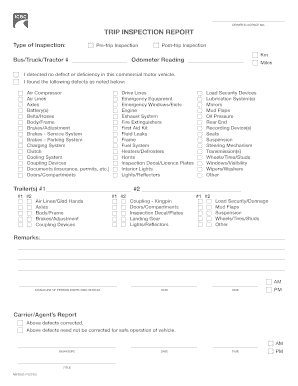
Trip Inspection Report MV2930 Form


What is the Trip Inspection Report MV2930
The Trip Inspection Report MV2930 is a crucial document used primarily in the transportation sector. It serves as a formal record of the inspection conducted on a vehicle before it embarks on a journey. This report ensures that the vehicle meets safety and operational standards, thereby protecting both the driver and the public. The MV2930 form typically includes details about the vehicle's condition, any defects found, and the actions taken to rectify those issues. Its proper completion is essential for compliance with federal and state regulations governing vehicle safety.
How to use the Trip Inspection Report MV2930
Using the Trip Inspection Report MV2930 involves several straightforward steps. First, the driver or inspector should thoroughly examine the vehicle, checking key components such as brakes, lights, tires, and fluid levels. After completing the inspection, the inspector fills out the MV2930 form, documenting the findings. If any issues are identified, they should be noted along with the corrective actions taken. Once completed, the report should be signed and dated to verify the inspection's authenticity. This form can be maintained for record-keeping and may be required for regulatory compliance.
Steps to complete the Trip Inspection Report MV2930
Completing the Trip Inspection Report MV2930 involves a systematic approach to ensure accuracy and compliance. Follow these steps:
- Prepare the vehicle: Ensure the vehicle is parked in a safe location for inspection.
- Conduct a thorough inspection: Check essential systems and components, including brakes, lights, and tires.
- Document findings: Record any defects or issues on the MV2930 form, including the condition of each inspected item.
- Take corrective actions: If any problems are found, note the actions taken to address them.
- Sign and date the report: Ensure the report is signed by the inspector and dated to confirm the inspection's validity.
Legal use of the Trip Inspection Report MV2930
The Trip Inspection Report MV2930 holds legal significance as it serves as evidence of compliance with safety regulations. For the form to be legally binding, it must be filled out accurately and signed by the responsible party. In the event of an accident or inspection by authorities, having a properly completed MV2930 can demonstrate that the vehicle was inspected and deemed safe for operation. Adhering to legal requirements ensures that the document is recognized in court and by regulatory agencies.
Key elements of the Trip Inspection Report MV2930
The Trip Inspection Report MV2930 comprises several key elements that are essential for its effectiveness. These include:
- Vehicle Information: Details such as make, model, year, and identification number.
- Inspection Date: The date when the inspection was conducted.
- Inspector's Name and Signature: The name and signature of the individual performing the inspection.
- Findings: A detailed account of the vehicle's condition, including any defects.
- Corrective Actions: Documentation of any repairs or maintenance performed as a result of the inspection.
How to obtain the Trip Inspection Report MV2930
Obtaining the Trip Inspection Report MV2930 is a straightforward process. The form can typically be accessed through state transportation department websites or directly from the relevant regulatory agency. Additionally, many transportation companies provide their drivers with copies of the form for use during inspections. It is important to ensure that the version of the MV2930 being used is up to date and complies with current regulations. If necessary, consult with a supervisor or regulatory body for guidance on obtaining the correct form.
Quick guide on how to complete trip inspection report mv2930
Complete Trip Inspection Report MV2930 effortlessly on any gadget
Digital document management has gained traction among businesses and individuals alike. It serves as an ideal eco-conscious substitute for conventional printed and signed documents, allowing you to obtain the right form and securely save it online. airSlate SignNow provides all the tools necessary to create, alter, and electronically sign your documents quickly without any delays. Manage Trip Inspection Report MV2930 on any gadget with airSlate SignNow applications for Android or iOS and simplify any document-oriented activity today.
The easiest method to modify and electronically sign Trip Inspection Report MV2930 without a hassle
- Obtain Trip Inspection Report MV2930 and tap Get Form to begin.
- Utilize the tools we provide to fill out your document.
- Emphasize key sections of your documents or obscure sensitive information with features designed specifically for that purpose by airSlate SignNow.
- Craft your signature using the Sign feature, which takes mere moments and holds the same legal significance as a traditional ink signature.
- Verify the details and click the Done button to save your changes.
- Choose how you want to deliver your form: via email, SMS, invitation link, or download it to your computer.
Say goodbye to lost or disordered files, tedious document searches, or errors that necessitate printing new document copies. airSlate SignNow fulfills your document management needs in just a few clicks from any device you prefer. Edit and electronically sign Trip Inspection Report MV2930 to ensure excellent communication at any phase of your form preparation journey with airSlate SignNow.
Create this form in 5 minutes or less
Create this form in 5 minutes!
How to create an eSignature for the trip inspection report mv2930
How to create an electronic signature for a PDF online
How to create an electronic signature for a PDF in Google Chrome
How to create an e-signature for signing PDFs in Gmail
How to create an e-signature right from your smartphone
How to create an e-signature for a PDF on iOS
How to create an e-signature for a PDF on Android
People also ask
-
What is the Trip Inspection Report MV2930?
The Trip Inspection Report MV2930 is a crucial document used in the transportation industry to ensure vehicle safety and compliance. This report helps drivers perform thorough inspections and record any issues, making it essential for maintaining vehicle operational efficiency and regulatory adherence.
-
How can airSlate SignNow assist with the Trip Inspection Report MV2930?
airSlate SignNow enables businesses to easily create, send, and eSign the Trip Inspection Report MV2930, streamlining the inspection documentation process. Our platform ensures that all necessary signatures are collected efficiently, helping to maintain accurate records while saving time and reducing paperwork.
-
What are the key features of the Trip Inspection Report MV2930 in airSlate SignNow?
The Trip Inspection Report MV2930 in airSlate SignNow includes customizable templates, real-time notifications, and the ability to collect eSignatures seamlessly. Additionally, our solution allows users to track document status and manage inspections from any device, enhancing convenience and efficiency.
-
Is airSlate SignNow cost-effective for managing the Trip Inspection Report MV2930?
Yes, airSlate SignNow offers a cost-effective solution for managing the Trip Inspection Report MV2930. With competitive pricing plans, businesses can choose the option that best fits their needs, helping to reduce operational costs while ensuring compliance and thorough inspections.
-
Can I integrate airSlate SignNow with other tools for handling the Trip Inspection Report MV2930?
Absolutely! airSlate SignNow offers various integrations with popular software tools, enhancing your workflow for the Trip Inspection Report MV2930. Whether you use CRM systems, project management tools, or other document management solutions, our platform can seamlessly connect to improve efficiency.
-
What are the benefits of using airSlate SignNow for the Trip Inspection Report MV2930?
Using airSlate SignNow for the Trip Inspection Report MV2930 offers numerous benefits, including time savings, improved accuracy in documentation, and enhanced compliance. Our easy-to-use platform ensures that documents are processed swiftly, allowing your team to focus on what really matters—keeping vehicles safe and operational.
-
How secure is the Trip Inspection Report MV2930 when using airSlate SignNow?
Security is a top priority at airSlate SignNow. When handling the Trip Inspection Report MV2930, our platform uses advanced encryption methods and strict access controls to ensure that all your documents and data remain confidential and secure from unauthorized access.
Get more for Trip Inspection Report MV2930
Find out other Trip Inspection Report MV2930
- How To eSign California Stock Transfer Form Template
- How Can I eSign Colorado Stock Transfer Form Template
- Help Me With eSignature Wisconsin Pet Custody Agreement
- eSign Virginia Stock Transfer Form Template Easy
- How To eSign Colorado Payment Agreement Template
- eSign Louisiana Promissory Note Template Mobile
- Can I eSign Michigan Promissory Note Template
- eSign Hawaii Football Registration Form Secure
- eSign Hawaii Football Registration Form Fast
- eSignature Hawaii Affidavit of Domicile Fast
- Can I eSignature West Virginia Affidavit of Domicile
- eSignature Wyoming Affidavit of Domicile Online
- eSign Montana Safety Contract Safe
- How To eSign Arizona Course Evaluation Form
- How To eSign California Course Evaluation Form
- How To eSign Florida Course Evaluation Form
- How To eSign Hawaii Course Evaluation Form
- How To eSign Illinois Course Evaluation Form
- eSign Hawaii Application for University Free
- eSign Hawaii Application for University Secure