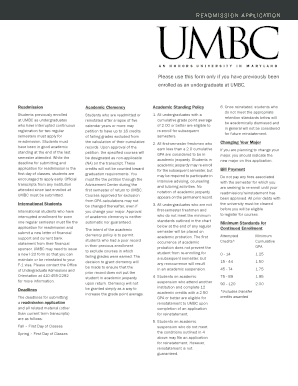
Umbc Readmission Application Form


What is the readmission letter to university PDF?
The readmission letter to university PDF is a formal document that students submit to request re-enrollment after a period of absence from their academic institution. This letter serves as an official communication to the university, outlining the reasons for the student's absence and their intent to return. It typically includes personal information, academic history, and any supporting documentation that may be required by the university's admissions office.
Steps to complete the readmission letter to university PDF
Completing the readmission letter to university PDF involves several important steps:
- Gather necessary information: Collect your personal details, including your student ID, contact information, and the dates of your previous enrollment.
- Explain your absence: Clearly articulate the reasons for your absence, whether they were personal, medical, or academic.
- Express your intent to return: State your desire to resume your studies and any specific programs or courses you plan to enroll in.
- Include supporting documents: Attach any relevant documentation, such as medical records or letters of recommendation, that may strengthen your case.
- Review and edit: Carefully proofread your letter for clarity and correctness before finalizing it.
- Save as PDF: Convert your completed letter into a PDF format to ensure it maintains its formatting when submitted.
How to obtain the readmission letter to university PDF
To obtain the readmission letter to university PDF, students can typically follow these steps:
- Visit the university's website: Navigate to the admissions or registrar's section of the university's official website.
- Download the form: Look for the readmission application form, which may be available as a PDF for download.
- Contact the admissions office: If the form is not readily available online, reach out to the admissions office for assistance in obtaining it.
Legal use of the readmission letter to university PDF
The readmission letter to university PDF is considered a legal document once it is submitted to the university. It must comply with relevant educational regulations and institutional policies. Ensuring that the letter is signed and dated, along with any required attachments, adds to its legitimacy. Using a reliable electronic signature tool can help ensure that the document meets legal standards for e-signatures under U.S. laws such as the ESIGN Act and UETA.
Required documents for the readmission letter to university PDF
When preparing the readmission letter to university PDF, students may need to include the following required documents:
- Official transcripts from previous studies
- Medical documentation if applicable
- Letters of recommendation or support
- Any relevant financial aid documents
Form submission methods for the readmission letter to university PDF
Students can submit the readmission letter to university PDF using various methods, depending on the university's policies:
- Online submission: Many universities offer an online portal where students can upload their readmission letters and supporting documents.
- Mail: Students may also choose to print the letter and send it via postal mail to the admissions office.
- In-person delivery: Some institutions allow students to deliver their letters directly to the admissions office.
Quick guide on how to complete readmission letter to university pdf
Effortlessly prepare readmission letter to university pdf on any device
Managing documents online has gained popularity among businesses and individuals alike. It offers a fantastic environmentally friendly option to traditional printed and signed paperwork, enabling you to obtain the correct format and securely store it online. airSlate SignNow provides all the tools necessary to create, edit, and eSign your documents rapidly and without delays. Handle readmission letter to university pdf on any platform using the airSlate SignNow Android or iOS applications and simplify any document-related task today.
The easiest way to modify and eSign readmission letter to university pdf seamlessly
- Obtain readmission letter to university pdf and click Get Form to commence.
- Make use of the tools available to complete your document.
- Emphasize pertinent sections of the documents or obscure sensitive information with tools that airSlate SignNow provides specifically for that purpose.
- Generate your signature with the Sign feature, which takes seconds and carries the same legal authority as a conventional wet ink signature.
- Verify the details and click on the Done button to save your changes.
- Choose how you wish to deliver your form, via email, text message (SMS), or invite link, or download it to your computer.
Eliminate the worry of lost or misplaced files, tedious form searching, or errors that necessitate reprinting new document copies. airSlate SignNow meets your document management needs in just a few clicks from any chosen device. Modify and eSign readmission letter to university pdf and guarantee effective communication at every phase of your form preparation process with airSlate SignNow.
Create this form in 5 minutes or less
Related searches to readmission letter to university pdf
Create this form in 5 minutes!
How to create an eSignature for the readmission letter to university pdf
How to create an electronic signature for a PDF online
How to create an electronic signature for a PDF in Google Chrome
How to create an e-signature for signing PDFs in Gmail
How to create an e-signature right from your smartphone
How to create an e-signature for a PDF on iOS
How to create an e-signature for a PDF on Android
People also ask readmission letter to university pdf
-
What is a readmission letter to university PDF?
A readmission letter to university PDF is a formal document that students submit to request re-entry into a university after a period of absence. This letter outlines the reasons for the absence and demonstrates the student’s commitment to completing their studies. It is essential for students who wish to resume their academic journey with the institution.
-
How can I create a readmission letter to university PDF using airSlate SignNow?
Creating a readmission letter to university PDF with airSlate SignNow is simple and efficient. You can start by selecting a template or creating your own letter from scratch. Once drafted, use our eSignature tools to finalize the document, ensuring a professional presentation.
-
Is there a cost associated with generating a readmission letter to university PDF?
Yes, while airSlate SignNow offers a free trial, there are subscription plans available that unlock more features for creating documents like readmission letter to university PDFs. Pricing options vary based on the number of users and additional functionalities required. Check our pricing page for detailed information.
-
What features does airSlate SignNow offer for a readmission letter to university PDF?
airSlate SignNow provides features such as easy document drafting, eSignatures, and cloud storage for your readmission letter to university PDF. Additionally, our platform allows for collaborative editing and document tracking, ensuring that you and other stakeholders can manage the process smoothly.
-
Can I customize my readmission letter to university PDF?
Absolutely! airSlate SignNow allows you to fully customize your readmission letter to university PDF. You can edit the content, add logos, select fonts, and use your preferred format to ensure the letter meets the specific requirements of your university.
-
What are the benefits of using airSlate SignNow for my readmission letter to university PDF?
Using airSlate SignNow to draft your readmission letter to university PDF streamlines the process and saves time. You benefit from secure electronic signatures, easy document sharing, and the ability to access your files from anywhere. This empowers you to focus on your education while handling administrative tasks efficiently.
-
Does airSlate SignNow integrate with other applications for completing my readmission letter to university PDF?
Yes, airSlate SignNow offers numerous integrations with popular applications that can enhance your workflow, especially when preparing your readmission letter to university PDF. You can connect with tools like Google Drive, Dropbox, and CRM systems to manage your documents and information seamlessly.
Get more for readmission letter to university pdf
- 2 step tb form
- The sad rainbow form
- Form n application for registration as a valuer under section 34ab webtel
- Rbi report form revision siskin childrenamp39s institute
- Csd mvlampp state id application form indd
- Massachusetts nurse aide testing and registration application form redcross
- Footlocker application pdf form
- Smith transport inc smithtransport form
Find out other readmission letter to university pdf
- How To Integrate Sign in Banking
- How To Use Sign in Banking
- Help Me With Use Sign in Banking
- Can I Use Sign in Banking
- How Do I Install Sign in Banking
- How To Add Sign in Banking
- How Do I Add Sign in Banking
- How Can I Add Sign in Banking
- Can I Add Sign in Banking
- Help Me With Set Up Sign in Government
- How To Integrate eSign in Banking
- How To Use eSign in Banking
- How To Install eSign in Banking
- How To Add eSign in Banking
- How To Set Up eSign in Banking
- How To Save eSign in Banking
- How To Implement eSign in Banking
- How To Set Up eSign in Construction
- How To Integrate eSign in Doctors
- How To Use eSign in Doctors