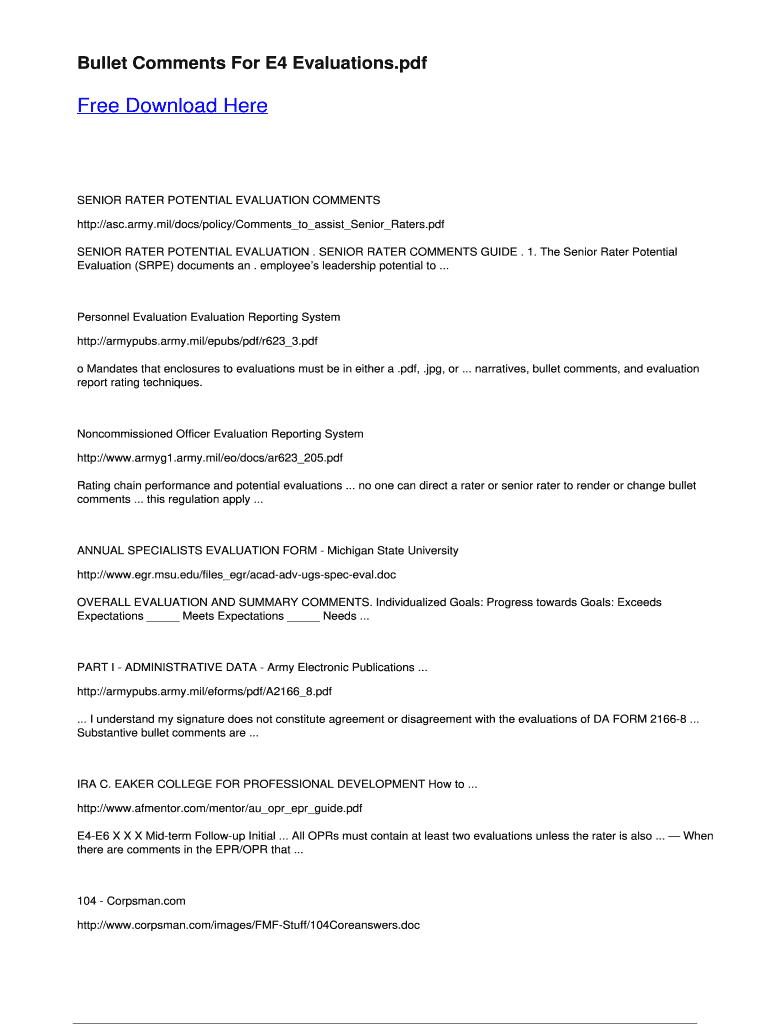
Army E4 Evaluation Form Examples


Understanding the Army E4 Evaluation Form Examples
The Army E4 evaluation form is a crucial document used to assess the performance and potential of soldiers at the E4 rank. This form serves as a comprehensive tool for documenting achievements, skills, and areas for improvement. It is essential for career progression and promotion within the Army. Each evaluation includes sections that highlight specific accomplishments, leadership qualities, and adherence to Army values. The examples of completed E4 evaluations provide a clear framework for what is expected in terms of content and structure, helping soldiers and their leaders to accurately reflect performance.
How to Use the Army E4 Evaluation Form Examples
Using the Army E4 evaluation form examples effectively involves understanding the structure and content required for a successful evaluation. Soldiers should begin by reviewing the examples to identify key components that align with their own experiences. Focus on the following:
- Achievements: Document specific accomplishments, including awards, certifications, and notable projects.
- Leadership Qualities: Highlight instances of leadership, teamwork, and mentorship.
- Army Values: Reflect on how actions align with the Army's core values, including loyalty, duty, respect, selfless service, honor, integrity, and personal courage.
By utilizing these examples, soldiers can ensure their evaluations are thorough and accurately represent their contributions.
Steps to Complete the Army E4 Evaluation Form Examples
Completing the Army E4 evaluation form requires careful attention to detail. Follow these steps to ensure a comprehensive evaluation:
- Gather Information: Collect all relevant data, including performance metrics, feedback from peers and supervisors, and personal achievements.
- Review Examples: Study the provided E4 evaluation examples to understand formatting and content expectations.
- Draft the Evaluation: Begin writing the evaluation, focusing on clarity and specificity. Use bullet points for achievements and ensure each point is measurable.
- Seek Feedback: Before finalizing, have a trusted mentor or supervisor review the draft for accuracy and completeness.
- Submit the Form: Ensure the evaluation is submitted by the required deadline, following the appropriate submission methods.
Key Elements of the Army E4 Evaluation Form Examples
The Army E4 evaluation form includes several key elements that are critical for a successful evaluation. These elements include:
- Personal Information: Basic details about the soldier, including name, rank, and unit.
- Performance Summary: A concise overview of the soldier's performance during the evaluation period.
- Specific Achievements: Detailed accounts of accomplishments, including quantifiable results when possible.
- Areas for Improvement: Constructive feedback highlighting potential growth areas.
- Recommendations: Suggestions for future assignments or training opportunities.
Including these elements ensures a well-rounded evaluation that accurately reflects the soldier's contributions and potential.
Legal Use of the Army E4 Evaluation Form Examples
The Army E4 evaluation form must adhere to legal standards to ensure its validity. Key points to consider include:
- Compliance with Regulations: Ensure that all evaluations comply with Army regulations and guidelines.
- Confidentiality: Maintain the confidentiality of the evaluation process, protecting the soldier's personal information.
- Electronic Signatures: When submitting evaluations electronically, use a reliable platform that provides secure eSignatures, ensuring compliance with legal standards.
Understanding these legal aspects helps maintain the integrity of the evaluation process.
Examples of Using the Army E4 Evaluation Form Examples
Utilizing examples of the Army E4 evaluation form can greatly enhance the quality of evaluations. Consider the following scenarios:
- Peer Reviews: Soldiers can use examples to provide constructive feedback to peers, ensuring evaluations are balanced and fair.
- Mentorship: Leaders can guide junior soldiers by sharing examples, helping them understand what constitutes a strong evaluation.
- Self-Assessment: Soldiers can reflect on their own performance by comparing their achievements with those outlined in examples.
These applications illustrate the versatility and importance of using evaluation examples in the Army.
Quick guide on how to complete army e4 evaluation form examples
Prepare Army E4 Evaluation Form Examples effortlessly on any device
Web-based document management has gained traction among businesses and individuals. It serves as an excellent eco-friendly alternative to traditional printed and signed documents, allowing you to locate the necessary form and securely store it online. airSlate SignNow equips you with all the resources required to create, adjust, and eSign your files promptly without waiting. Manage Army E4 Evaluation Form Examples on any platform using airSlate SignNow's Android or iOS applications and enhance any document-centric process today.
How to adjust and eSign Army E4 Evaluation Form Examples easily
- Locate Army E4 Evaluation Form Examples and click on Get Form to begin.
- Utilize the features we provide to complete your document.
- Mark important sections of the files or obscure sensitive information with tools that airSlate SignNow specifically offers for that purpose.
- Generate your signature with the Sign tool, which takes mere seconds and carries the same legal validity as a conventional wet ink signature.
- Review all the details and click on the Done button to save your changes.
- Select how you wish to send your form, via email, SMS, or an invite link, or download it to your computer.
Eliminate concerns about lost or misplaced documents, tedious form searches, or mistakes that necessitate printing new copies. airSlate SignNow meets all your document management requirements in just a few clicks from any device you prefer. Edit and eSign Army E4 Evaluation Form Examples and ensure outstanding communication at every stage of the form preparation process with airSlate SignNow.
Create this form in 5 minutes or less
Create this form in 5 minutes!
How to create an eSignature for the army e4 evaluation form examples
How to create an electronic signature for a PDF online
How to create an electronic signature for a PDF in Google Chrome
How to create an e-signature for signing PDFs in Gmail
How to create an e-signature right from your smartphone
How to create an e-signature for a PDF on iOS
How to create an e-signature for a PDF on Android
People also ask
-
What are army e4 evaluation examples?
Army E4 evaluation examples refer to the standard assessments used to evaluate junior enlisted soldiers' performance and potential for promotion. These evaluations are critical for establishing a soldier's future in the Army and ensuring they meet the required standards.
-
How can airSlate SignNow help with army e4 evaluations?
airSlate SignNow provides a streamlined platform for digitizing army E4 evaluation examples, allowing for faster completion and submission. The easy-to-use interface ensures that soldiers and their leaders can fill out evaluations from anywhere, increasing efficiency.
-
What features does airSlate SignNow offer for document signing?
airSlate SignNow offers features like electronic signatures, templates for army e4 evaluation examples, and real-time tracking of document status. These features are designed to make the document signing process quick and hassle-free.
-
Is airSlate SignNow cost-effective for military use?
Yes, airSlate SignNow provides a cost-effective solution for military users who require efficient document management and signing. The pricing plans are tailored to accommodate various budgets, ensuring easy access to important resources like army e4 evaluation examples.
-
Can airSlate SignNow integrate with other software systems?
Absolutely! airSlate SignNow can integrate seamlessly with various software and applications, streamlining workflows. This integration capability helps users manage army e4 evaluation examples alongside other critical tools and platforms.
-
What are the benefits of using airSlate SignNow for army e4 evaluations?
Utilizing airSlate SignNow for army e4 evaluations offers benefits such as improved accuracy in documentation, faster processing times, and the ability to track changes easily. These advantages ensure that evaluations are completed efficiently and correctly.
-
How secure is airSlate SignNow for handling sensitive evaluation documents?
Security is a top priority for airSlate SignNow, which uses robust encryption and compliance measures. This ensures that army e4 evaluation examples and other sensitive documents are securely stored and protected during the signing process.
Get more for Army E4 Evaluation Form Examples
Find out other Army E4 Evaluation Form Examples
- Help Me With Electronic signature Alabama Car Dealer Presentation
- How Can I Electronic signature California Car Dealer PDF
- How Can I Electronic signature California Car Dealer Document
- How Can I Electronic signature Colorado Car Dealer Form
- How To Electronic signature Florida Car Dealer Word
- How Do I Electronic signature Florida Car Dealer Document
- Help Me With Electronic signature Florida Car Dealer Presentation
- Can I Electronic signature Georgia Car Dealer PDF
- How Do I Electronic signature Georgia Car Dealer Document
- Can I Electronic signature Georgia Car Dealer Form
- Can I Electronic signature Idaho Car Dealer Document
- How Can I Electronic signature Illinois Car Dealer Document
- How Can I Electronic signature North Carolina Banking PPT
- Can I Electronic signature Kentucky Car Dealer Document
- Can I Electronic signature Louisiana Car Dealer Form
- How Do I Electronic signature Oklahoma Banking Document
- How To Electronic signature Oklahoma Banking Word
- How Can I Electronic signature Massachusetts Car Dealer PDF
- How Can I Electronic signature Michigan Car Dealer Document
- How Do I Electronic signature Minnesota Car Dealer Form