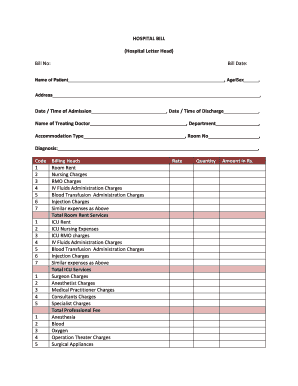
Hospital Bill Format


What is the hospital bill format
The hospital bill format is a structured document that outlines the charges incurred during a patient's stay or treatment at a healthcare facility. This format typically includes essential details such as patient information, itemized charges for services rendered, medications, and any additional fees associated with the treatment. The hospital final bill serves as a comprehensive summary of the financial obligations a patient may have after receiving care.
Key elements of the hospital bill format
Understanding the key elements of the hospital final bill is crucial for patients and their families. The main components usually include:
- Patient Information: Name, address, and insurance details.
- Service Dates: The dates when services were provided.
- Itemized Charges: A detailed list of treatments, tests, and medications, along with their respective costs.
- Total Amount Due: The overall balance that must be settled.
- Payment Instructions: Information on how to pay the bill, including accepted payment methods.
Steps to complete the hospital bill format
Completing the hospital final bill involves several key steps to ensure accuracy and compliance with regulations. Here are the recommended steps:
- Gather Information: Collect all relevant patient details and insurance information.
- Itemize Charges: List all services provided, ensuring each charge is accurately reflected.
- Calculate Totals: Sum all charges to determine the total amount due.
- Review for Accuracy: Double-check all entries for correctness to avoid billing disputes.
- Provide Payment Options: Clearly outline how the patient can pay the bill.
Legal use of the hospital bill format
The hospital final bill must comply with various legal requirements to be considered valid. This includes adherence to regulations set forth by healthcare authorities and insurance providers. Ensuring that the bill includes accurate patient information and itemized charges is essential for legal and insurance purposes. Additionally, the bill must be provided in a format that allows patients to understand their financial responsibilities clearly.
How to obtain the hospital bill format
Patients can obtain the hospital final bill format directly from the healthcare facility where they received treatment. Most hospitals have standardized formats that they use for billing purposes. Additionally, patients may request a copy of their bill through the hospital's billing department or patient services. In some cases, hospitals may also provide electronic copies of bills through patient portals, allowing for easier access and management of healthcare expenses.
Digital vs. paper version
Both digital and paper versions of the hospital final bill have their advantages. The digital format allows for easier storage, sharing, and access, particularly through secure online portals. It also facilitates quicker payment processing. Conversely, a paper version may be preferred by those who are more comfortable with traditional documentation methods. Regardless of the format, it is important that the information presented is clear and comprehensive to avoid confusion regarding charges.
Quick guide on how to complete hospital bill format
Complete Hospital Bill Format smoothly on any device
Managing documents online has gained signNow traction among businesses and individuals. It offers a fantastic environmentally-friendly substitute to traditional printed and signed documents, enabling you to access the proper form and securely save it online. airSlate SignNow equips you with all the necessary tools to create, modify, and eSign your documents promptly without delays. Handle Hospital Bill Format on any device with airSlate SignNow's Android or iOS applications and enhance any document-related process today.
How to modify and eSign Hospital Bill Format effortlessly
- Obtain Hospital Bill Format and then click Get Form to begin.
- Utilize the tools we offer to complete your form.
- Emphasize pertinent sections of your documents or obscure sensitive information with tools specifically provided by airSlate SignNow for that purpose.
- Create your eSignature with the Sign feature, which takes seconds and holds the same legal validity as a conventional wet ink signature.
- Review the information and then click on the Done button to save your updates.
- Choose how you wish to share your form, via email, SMS, or invitation link, or download it to your computer.
Forget about lost or mismanaged files, tedious form searching, or errors requiring new document copies. airSlate SignNow addresses all your document management needs in just a few clicks from a device of your preference. Alter and eSign Hospital Bill Format and guarantee excellent communication at every stage of the form preparation process with airSlate SignNow.
Create this form in 5 minutes or less
Create this form in 5 minutes!
How to create an eSignature for the hospital bill format
How to create an electronic signature for a PDF online
How to create an electronic signature for a PDF in Google Chrome
How to create an e-signature for signing PDFs in Gmail
How to create an e-signature right from your smartphone
How to create an e-signature for a PDF on iOS
How to create an e-signature for a PDF on Android
People also ask
-
What is a final bill of hospital?
A final bill of hospital is a comprehensive statement that outlines all the charges incurred during a patient's stay. This document includes itemized expenses for services received, such as room fees, treatments, and any medications administered. Understanding your final bill of hospital can help you identify any discrepancies and ensure you are paying for only the services you actually received.
-
How can airSlate SignNow help with the final bill of hospital process?
airSlate SignNow simplifies the management of hospital billing documents, including your final bill of hospital, by allowing you to eSign and send them securely. Its user-friendly interface makes it easy to track and manage these important documents digitally. This not only saves time but also enhances the security and traceability of your final bill of hospital transactions.
-
Is airSlate SignNow cost-effective for handling final bills of hospital?
Yes, airSlate SignNow offers a cost-effective solution for managing final bills of hospital. With its competitive pricing plans, businesses can efficiently streamline their document signing workflows without breaking the bank. By choosing airSlate SignNow, you can minimize administrative costs associated with handling paper documents and reduce errors related to billing processes.
-
What features does airSlate SignNow offer for final bill of hospital management?
airSlate SignNow provides features like secure eSigning, document templates, and custom workflows tailored for final bills of hospital. These features not only speed up the signing process but also ensure compliance and security. You can also integrate with other tools to automate the flow of your final bill of hospital processing, improving efficiency and accuracy.
-
Can I track the status of my final bill of hospital with airSlate SignNow?
Absolutely! airSlate SignNow allows you to track the status of your final bill of hospital in real-time. You can see who has signed the document and whether it has been completed, which helps keep your billing process organized and transparent. This feature is especially useful for ensuring that all parties involved are updated on the progress of the final bill of hospital.
-
Does airSlate SignNow offer integrations for final bill of hospital management?
Yes, airSlate SignNow supports various integrations that facilitate the handling of final bills of hospital. Whether you use CRM systems, payment processors, or other document management platforms, you can seamlessly integrate to enhance productivity. These integrations help centralize your workflow, making it easier to manage your final bill of hospital alongside other essential documents.
-
How secure is airSlate SignNow for handling final bills of hospital?
airSlate SignNow prioritizes the security of your final bill of hospital by employing industry-standard encryption and compliance with regulations such as HIPAA. This ensures that all sensitive information remains confidential and protected during the signing process. You can trust that your final bill of hospital is handled securely, mitigating any potential risks associated with document management.
Get more for Hospital Bill Format
- Legal last will and testament form for a widow or widower with adult and minor children utah
- Legal last will and testament form for divorced and remarried person with mine yours and ours children utah
- Legal last will and testament form with all property to trust called a pour over will utah
- Written revocation of will utah form
- Utah persons form
- Notice to beneficiaries of being named in will utah form
- Estate planning questionnaire and worksheets utah form
- Document locator and personal information package including burial information form utah
Find out other Hospital Bill Format
- Electronic signature Insurance Document Kentucky Myself
- Electronic signature Delaware High Tech Quitclaim Deed Online
- Electronic signature Maine Insurance Quitclaim Deed Later
- Electronic signature Louisiana Insurance LLC Operating Agreement Easy
- Electronic signature West Virginia Education Contract Safe
- Help Me With Electronic signature West Virginia Education Business Letter Template
- Electronic signature West Virginia Education Cease And Desist Letter Easy
- Electronic signature Missouri Insurance Stock Certificate Free
- Electronic signature Idaho High Tech Profit And Loss Statement Computer
- How Do I Electronic signature Nevada Insurance Executive Summary Template
- Electronic signature Wisconsin Education POA Free
- Electronic signature Wyoming Education Moving Checklist Secure
- Electronic signature North Carolina Insurance Profit And Loss Statement Secure
- Help Me With Electronic signature Oklahoma Insurance Contract
- Electronic signature Pennsylvania Insurance Letter Of Intent Later
- Electronic signature Pennsylvania Insurance Quitclaim Deed Now
- Electronic signature Maine High Tech Living Will Later
- Electronic signature Maine High Tech Quitclaim Deed Online
- Can I Electronic signature Maryland High Tech RFP
- Electronic signature Vermont Insurance Arbitration Agreement Safe