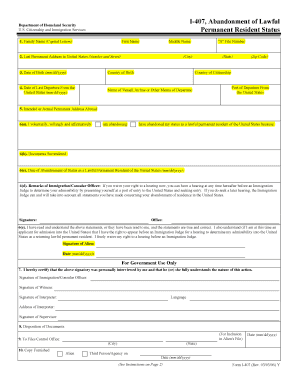
I 407 Form PDF


What is the I-407 Form PDF
The I-407 form, also known as the Record of Abandonment of Lawful Permanent Resident Status, is a document used by individuals who wish to voluntarily abandon their status as lawful permanent residents of the United States. This form is essential for those who have decided to leave their permanent residency status behind, often due to personal circumstances or changes in life plans. The I-407 form PDF serves as an official record of this decision, ensuring that the U.S. Citizenship and Immigration Services (USCIS) is informed of the individual's intent to relinquish their residency.
Steps to Complete the I-407 Form PDF
Completing the I-407 form involves several important steps to ensure accuracy and compliance. First, download the I-407 form PDF from the USCIS website or obtain a physical copy. Next, fill out the form with accurate personal information, including your name, address, and A-number (if applicable). It is crucial to provide details regarding your lawful permanent resident status and the reasons for abandonment. After completing the form, sign and date it. Finally, submit the form to the appropriate USCIS office, either by mail or in person, as per the instructions provided.
How to Obtain the I-407 Form PDF
The I-407 form PDF can be easily obtained from the USCIS website. Users can navigate to the forms section and search for the I-407 form. Once located, the form can be downloaded for free. Alternatively, individuals may request a physical copy by contacting their local USCIS office. It is important to ensure that the latest version of the form is used to avoid any processing delays.
Legal Use of the I-407 Form PDF
The legal use of the I-407 form is crucial for individuals wishing to formally abandon their permanent resident status. By submitting this form, individuals are ensuring that their status is officially recognized by the USCIS. This legal documentation can prevent future complications regarding immigration status and residency. It is advisable to keep a copy of the completed form for personal records, as it serves as proof of the abandonment of lawful permanent resident status.
Examples of Using the I-407 Form PDF
There are various scenarios in which an individual may need to use the I-407 form PDF. For example, a person who has moved abroad and no longer intends to reside in the United States may choose to abandon their permanent residency. Another instance could involve an individual who has obtained citizenship in another country and wishes to relinquish their U.S. permanent resident status. In both cases, completing and submitting the I-407 form is necessary to formalize the abandonment process.
Form Submission Methods
The I-407 form can be submitted through different methods, depending on the individual's preference and circumstances. The primary submission methods include:
- By Mail: Individuals can send the completed form to the appropriate USCIS office via postal service.
- In-Person: The form can also be submitted in person at a local USCIS office, which may provide immediate confirmation of receipt.
Choosing the right submission method is important to ensure timely processing of the form.
Quick guide on how to complete i 407 form pdf
Effortlessly prepare I 407 Form Pdf on any device
Digital document management has gained signNow traction among businesses and individuals. It offers an ideal eco-friendly substitute for traditional printed and signed documents, enabling you to locate the correct form and securely maintain it online. airSlate SignNow equips you with all the tools necessary to create, alter, and eSign your documents promptly without interruptions. Manage I 407 Form Pdf on any device using airSlate SignNow's Android or iOS applications and simplify any document-related process today.
The easiest way to modify and eSign I 407 Form Pdf effortlessly
- Locate I 407 Form Pdf and click Get Form to begin.
- Utilize the tools we provide to complete your form.
- Emphasize important sections of the documents or redact sensitive information with tools that airSlate SignNow offers specifically for that purpose.
- Create your signature using the Sign feature, which takes only seconds and holds the same legal significance as a traditional wet ink signature.
- Review all the details and click the Done button to save your modifications.
- Choose your preferred method to send your form, whether by email, SMS, invitation link, or download it to your computer.
Eliminate concerns about lost or mislaid files, tedious form navigation, or mistakes that necessitate printing new document copies. airSlate SignNow addresses all your requirements in document management with just a few clicks from any device of your choice. Edit and eSign I 407 Form Pdf to ensure effective communication at every stage of the form preparation process with airSlate SignNow.
Create this form in 5 minutes or less
Create this form in 5 minutes!
How to create an eSignature for the i 407 form pdf
How to create an electronic signature for a PDF online
How to create an electronic signature for a PDF in Google Chrome
How to create an e-signature for signing PDFs in Gmail
How to create an e-signature right from your smartphone
How to create an e-signature for a PDF on iOS
How to create an e-signature for a PDF on Android
People also ask
-
What is a form I-407 example?
A form I-407 example refers to a sample of the document used by lawful permanent residents to formally abandon their status in the United States. This example can help users understand how to fill out the required fields and what information is necessary to complete the process smoothly.
-
How can airSlate SignNow assist with the form I-407 example?
AirSlate SignNow offers an efficient platform to eSign and manage documents, including the form I-407 example. Users can easily upload the example, fill it out digitally, and send it securely, making the process of abandoning permanent residency straightforward.
-
Is there a cost associated with using airSlate SignNow for form I-407 example?
Yes, airSlate SignNow operates on a subscription model that provides different pricing tiers based on feature access. For users seeking to manage documents, including the form I-407 example, affordable plans are available to meet various business needs without breaking the bank.
-
What features does airSlate SignNow provide that support form I-407 documentation?
AirSlate SignNow includes features such as customizable templates, secure eSigning, and real-time collaboration, which are perfect for managing form I-407 examples. These features streamline the documentation process, ensuring that everything is completed accurately and efficiently.
-
Can I integrate airSlate SignNow with other software for processing form I-407 examples?
Absolutely! AirSlate SignNow integrates seamlessly with various platforms such as Google Drive, Dropbox, and CRM systems. This capability allows users to manage their form I-407 examples alongside other important documents and workflows effectively.
-
What are the benefits of using airSlate SignNow for form I-407 examples?
Using airSlate SignNow for form I-407 examples simplifies the documentation process, saving time and reducing errors. The ease of use combined with powerful eSigning capabilities gives customers peace of mind that their important forms are handled securely and professionally.
-
Is airSlate SignNow suitable for individuals needing form I-407 examples?
Yes, airSlate SignNow caters to individuals as well as businesses, making it suitable for anyone needing to manage form I-407 examples. The platform's user-friendly interface allows individuals to easily navigate and complete their documentation requirements without the need for specialized knowledge.
Get more for I 407 Form Pdf
Find out other I 407 Form Pdf
- How Can I Sign Indiana Legal Form
- Can I Sign Iowa Legal Document
- How Can I Sign Nebraska Legal Document
- How To Sign Nevada Legal Document
- Can I Sign Nevada Legal Form
- How Do I Sign New Jersey Legal Word
- Help Me With Sign New York Legal Document
- How Do I Sign Texas Insurance Document
- How Do I Sign Oregon Legal PDF
- How To Sign Pennsylvania Legal Word
- How Do I Sign Wisconsin Legal Form
- Help Me With Sign Massachusetts Life Sciences Presentation
- How To Sign Georgia Non-Profit Presentation
- Can I Sign Nevada Life Sciences PPT
- Help Me With Sign New Hampshire Non-Profit Presentation
- How To Sign Alaska Orthodontists Presentation
- Can I Sign South Dakota Non-Profit Word
- Can I Sign South Dakota Non-Profit Form
- How To Sign Delaware Orthodontists PPT
- How Can I Sign Massachusetts Plumbing Document