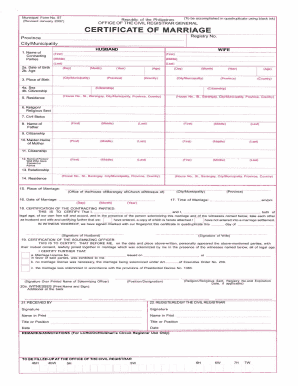
Marriage Certificate Form


What is the Marriage Certificate Form
The marriage certificate form serves as an official document that verifies the marriage between two individuals. It typically includes essential details such as the names of the parties involved, the date of the marriage, and the location where the marriage took place. In the United States, this form is often referred to as the municipal form no 97, which is used in various jurisdictions to document marriages legally.
How to use the Marriage Certificate Form
To use the marriage certificate form, individuals must first ensure they meet the eligibility criteria set by their state. Once eligibility is confirmed, the form can be filled out with accurate information regarding the marriage. After completing the form, it must be submitted to the appropriate local government office, typically the county clerk or registrar's office, for validation and record-keeping.
Steps to complete the Marriage Certificate Form
Completing the marriage certificate form involves several key steps:
- Gather necessary information, including full names, addresses, and identification details of both parties.
- Fill out the form accurately, ensuring all required fields are completed.
- Review the form for any errors or omissions before submission.
- Submit the completed form to the local government office, either online, by mail, or in person, depending on the jurisdiction.
Legal use of the Marriage Certificate Form
The marriage certificate form is legally recognized as proof of marriage in the United States. It is often required for various legal purposes, such as applying for spousal benefits, changing names, or filing taxes jointly. To ensure its legal standing, the form must be completed accurately and submitted to the appropriate authority for certification.
Required Documents
When filling out the marriage certificate form, certain documents are typically required to verify the identities of the individuals involved. Commonly required documents include:
- Government-issued identification, such as a driver's license or passport.
- Proof of residency, which may include utility bills or bank statements.
- Any previous marriage certificates or divorce decrees, if applicable.
Who Issues the Form
The marriage certificate form is usually issued by local government authorities, such as the county clerk or registrar's office. Each state may have specific offices designated to handle marriage licenses and certificates, so it is essential to check with local authorities for the correct issuing office.
State-specific rules for the Marriage Certificate Form
Each state in the U.S. has its own regulations regarding the marriage certificate form. These rules may include specific requirements for completing the form, submission methods, and associated fees. It is crucial for individuals to familiarize themselves with their state's requirements to ensure compliance and avoid delays in processing.
Quick guide on how to complete marriage certificate form
Effortlessly Prepare Marriage Certificate Form on Any Device
Digital document management has become increasingly popular among businesses and individuals. It offers an ideal environmentally friendly alternative to traditional printed and signed documents, allowing you to access the right form and securely store it online. airSlate SignNow equips you with all the tools necessary to create, modify, and electronically sign your documents swiftly without delays. Manage Marriage Certificate Form on any device using airSlate SignNow's Android or iOS applications and enhance any document-centric operation today.
The Easiest Way to Modify and eSign Marriage Certificate Form with Ease
- Locate Marriage Certificate Form and click on Get Form to begin.
- Utilize the tools we provide to complete your form.
- Highlight important sections of the documents or redact sensitive information with tools specifically designed for that purpose by airSlate SignNow.
- Create your electronic signature using the Sign tool, which takes just seconds and carries the same legal validity as a conventional wet ink signature.
- Review all details and click on the Done button to save your changes.
- Choose how you wish to send your form, via email, SMS, or invitation link, or download it to your computer.
Eliminate concerns about lost or misplaced files, cumbersome form navigation, or mistakes that require new document copies. airSlate SignNow meets your document management needs with just a few clicks from your chosen device. Edit and eSign Marriage Certificate Form and ensure effective communication at every stage of the form preparation process with airSlate SignNow.
Create this form in 5 minutes or less
Create this form in 5 minutes!
How to create an eSignature for the marriage certificate form
How to create an electronic signature for a PDF online
How to create an electronic signature for a PDF in Google Chrome
How to create an e-signature for signing PDFs in Gmail
How to create an e-signature right from your smartphone
How to create an e-signature for a PDF on iOS
How to create an e-signature for a PDF on Android
People also ask
-
What is a municipal form and why is it important?
A municipal form is a document used by local government entities that handles administrative and regulatory processes. It is important because it ensures compliance with local laws and facilitates efficient communication between the government and its citizens, streamlining operations and reducing errors.
-
How does airSlate SignNow simplify the process of managing municipal forms?
airSlate SignNow simplifies the management of municipal forms by providing a user-friendly platform that allows you to create, edit, and electronically sign documents easily. This streamlining of the form handling process increases efficiency, reduces turnaround time, and helps maintain accurate records.
-
What features does airSlate SignNow offer for managing municipal forms?
airSlate SignNow offers various features for managing municipal forms, including customizable templates, secure electronic signatures, and collaboration tools. These features help local governments and organizations optimize their processes while ensuring that municipal forms are completed accurately and efficiently.
-
Can I integrate airSlate SignNow with other software to manage municipal forms?
Yes, airSlate SignNow can be integrated with various software solutions to enhance the management of municipal forms. This flexibility allows you to connect with CRM systems, document management software, and other applications, facilitating a seamless workflow and improving overall efficiency.
-
What are the pricing options for using airSlate SignNow for municipal forms?
airSlate SignNow offers flexible pricing options to suit various needs, ensuring an accessible solution for managing municipal forms. You can choose from different plans based on the number of users and required features, making it a cost-effective choice for both small and large organizations.
-
How does airSlate SignNow ensure the security of municipal forms?
airSlate SignNow ensures the security of municipal forms by utilizing advanced encryption and compliance with industry standards, such as GDPR and HIPAA. This commitment to security ensures that your sensitive information remains protected throughout the signing and management process.
-
Is it possible to track the status of municipal forms with airSlate SignNow?
Yes, airSlate SignNow provides tracking features that allow you to monitor the status of municipal forms in real-time. You can receive notifications on document views, completions, and any required actions, ensuring that you stay informed throughout the whole process.
Get more for Marriage Certificate Form
- Big shooter buck rebate form
- Fillable ach form
- Exit clearance request mail form
- Speakout upper intermediate tests answer key form
- Bill of complaint for divorce virginia pdf form
- Undertaking to abide by the terms and conditions of the ps license form
- Window tint prescription online form
- Forms guides and feescity of peoria
Find out other Marriage Certificate Form
- Electronic signature South Carolina Sports Separation Agreement Easy
- Electronic signature Virginia Courts Business Plan Template Fast
- How To Electronic signature Utah Courts Operating Agreement
- Electronic signature West Virginia Courts Quitclaim Deed Computer
- Electronic signature West Virginia Courts Quitclaim Deed Free
- Electronic signature Virginia Courts Limited Power Of Attorney Computer
- Can I Sign Alabama Banking PPT
- Electronic signature Washington Sports POA Simple
- How To Electronic signature West Virginia Sports Arbitration Agreement
- Electronic signature Wisconsin Sports Residential Lease Agreement Myself
- Help Me With Sign Arizona Banking Document
- How Do I Sign Arizona Banking Form
- How Can I Sign Arizona Banking Form
- How Can I Sign Arizona Banking Form
- Can I Sign Colorado Banking PPT
- How Do I Sign Idaho Banking Presentation
- Can I Sign Indiana Banking Document
- How Can I Sign Indiana Banking PPT
- How To Sign Maine Banking PPT
- Help Me With Sign Massachusetts Banking Presentation