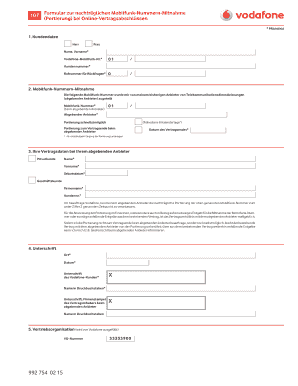
Portierungserkl Rung Vodafone PDF Form


What is the Vodafone Portierungserklärung PDF?
The Vodafone Portierungserklärung PDF is a formal document required for transferring your mobile phone number from one service provider to Vodafone. This form serves as a declaration of your intent to port your existing number and includes essential details such as your current provider's information and your account number. Completing this document accurately is crucial for ensuring a smooth transition to Vodafone's services.
Steps to Complete the Vodafone Portierungserklärung PDF
Filling out the Vodafone Portierungserklärung PDF involves several important steps:
- Gather necessary information: Collect your current phone number, account number, and personal identification details.
- Download the form: Access the Vodafone Portierungserklärung PDF from the official Vodafone website or other trusted sources.
- Fill out the form: Carefully enter all required information, ensuring accuracy to avoid delays.
- Sign the document: Your signature is necessary to authorize the number transfer.
- Submit the form: Send the completed form to Vodafone using the specified submission methods.
Legal Use of the Vodafone Portierungserklärung PDF
The Vodafone Portierungserklärung PDF must comply with legal standards to be considered valid. This includes ensuring that the information provided is truthful and that the form is signed by the account holder. Adhering to these legal requirements helps protect your rights during the number porting process and ensures that the transfer is executed without any legal complications.
Key Elements of the Vodafone Portierungserklärung PDF
Several key elements are essential for the Vodafone Portierungserklärung PDF:
- Personal Information: Your name, address, and contact details.
- Current Provider Details: The name of your current mobile service provider and your account number.
- Authorization Signature: A signature confirming your consent to the number porting.
- Porting Request Date: The date on which you are submitting the form.
How to Obtain the Vodafone Portierungserklärung PDF
You can obtain the Vodafone Portierungserklärung PDF through various means:
- Visit the official Vodafone website and navigate to the support or forms section.
- Contact Vodafone customer service for assistance in acquiring the form.
- Check authorized retail locations for printed copies of the form.
Examples of Using the Vodafone Portierungserklärung PDF
The Vodafone Portierungserklärung PDF can be used in various scenarios, such as:
- Transferring a personal mobile number from a different carrier to Vodafone.
- Porting a business phone number to Vodafone to consolidate services.
- Switching from a prepaid plan to a postpaid plan while retaining your existing number.
Quick guide on how to complete portierungserklrung vodafone pdf
Effortlessly Prepare Portierungserkl rung Vodafone Pdf on Any Device
Digital document management has gained traction among businesses and individuals alike. It offers an excellent environmentally friendly substitute for conventional printed and signed forms, as you can easily locate the appropriate template and securely save it online. airSlate SignNow equips you with all the resources necessary to swiftly create, modify, and electronically sign your documents without delays. Manage Portierungserkl rung Vodafone Pdf on any device using airSlate SignNow's Android or iOS applications and enhance any document-driven process today.
Edit and eSign Portierungserkl rung Vodafone Pdf with Ease
- Find Portierungserkl rung Vodafone Pdf and select Get Form to begin.
- Leverage the tools we offer to complete your document.
- Emphasize signNow sections of your documents or redact sensitive details using the tools that airSlate SignNow specifically provides for that purpose.
- Create your signature using the Sign feature, which only takes a moment and holds the same legal validity as a traditional handwritten signature.
- Review all information thoroughly and click on the Done button to save your changes.
- Select your preferred method for sending your form, whether by email, SMS, or invitation link, or download it to your computer.
Eliminate the worries of lost or misplaced files, tedious form searches, or mistakes necessitating the printing of new document versions. airSlate SignNow addresses all your document management needs in just a few clicks from any device. Edit and eSign Portierungserkl rung Vodafone Pdf to ensure excellent communication throughout the form preparation process with airSlate SignNow.
Create this form in 5 minutes or less
Create this form in 5 minutes!
How to create an eSignature for the portierungserklrung vodafone pdf
How to create an electronic signature for a PDF online
How to create an electronic signature for a PDF in Google Chrome
How to create an e-signature for signing PDFs in Gmail
How to create an e-signature right from your smartphone
How to create an e-signature for a PDF on iOS
How to create an e-signature for a PDF on Android
People also ask
-
What is the Vodafone Rufnummernmitnahme Formular PDF?
The Vodafone Rufnummernmitnahme Formular PDF is a document that allows customers to request the transfer of their mobile phone number from another provider to Vodafone. By completing this form, users can ensure a seamless transition of their existing phone number to their new Vodafone service.
-
How do I fill out the Vodafone Rufnummernmitnahme Formular PDF?
To fill out the Vodafone Rufnummernmitnahme Formular PDF, you need to provide personal details such as your current provider, account number, and the phone number you wish to transfer. Ensure all information is accurate to avoid delays in your number transfer process.
-
Is there a fee associated with using the Vodafone Rufnummernmitnahme Formular PDF?
Generally, there is no fee for using the Vodafone Rufnummernmitnahme Formular PDF to transfer your number. However, check your existing provider's terms for any potential cancellation charges that might apply when switching to Vodafone.
-
What are the benefits of using the Vodafone Rufnummernmitnahme Formular PDF?
The primary benefit of using the Vodafone Rufnummernmitnahme Formular PDF is that it allows you to keep your existing phone number, making the switch to Vodafone hassle-free. Additionally, this process is quick and can typically be completed online, ensuring a smooth transition.
-
How long does it take to process the Vodafone Rufnummernmitnahme Formular PDF?
The processing time for the Vodafone Rufnummernmitnahme Formular PDF usually ranges from a few hours to several days, depending on the cooperation of your previous provider. It's recommended to submit the form well ahead of your intended switch date.
-
Can I integrate the Vodafone Rufnummernmitnahme Formular PDF with my other documents?
Yes, the Vodafone Rufnummernmitnahme Formular PDF can be easily integrated with other electronic documents for a more streamlined process. This allows you to manage all your important files in one place, enhancing your overall efficiency.
-
What if I encounter issues with the Vodafone Rufnummernmitnahme Formular PDF?
If you face any issues while completing the Vodafone Rufnummernmitnahme Formular PDF, it's best to contact Vodafone customer support for assistance. They provide guidance and can help resolve any problems related to the number transfer process.
Get more for Portierungserkl rung Vodafone Pdf
- Supplemental agreement granting consent to sublessee regarding use of leased property form
- Employer appeal letter for unemployment form
- Sample letter court form
- Board of trustees resolution form
- Board trustees of form
- Resolution nonprofit form
- Waiver notice consent 497333066 form
- Organizational meeting 497333067 form
Find out other Portierungserkl rung Vodafone Pdf
- Help Me With eSign Florida New employee checklist
- How To eSign Illinois Rental application
- How To eSignature Maryland Affidavit of Identity
- eSignature New York Affidavit of Service Easy
- How To eSignature Idaho Affidavit of Title
- eSign Wisconsin Real estate forms Secure
- How To eSign California Real estate investment proposal template
- eSignature Oregon Affidavit of Title Free
- eSign Colorado Real estate investment proposal template Simple
- eSign Louisiana Real estate investment proposal template Fast
- eSign Wyoming Real estate investment proposal template Free
- How Can I eSign New York Residential lease
- eSignature Colorado Cease and Desist Letter Later
- How Do I eSignature Maine Cease and Desist Letter
- How Can I eSignature Maine Cease and Desist Letter
- eSignature Nevada Cease and Desist Letter Later
- Help Me With eSign Hawaii Event Vendor Contract
- How To eSignature Louisiana End User License Agreement (EULA)
- How To eSign Hawaii Franchise Contract
- eSignature Missouri End User License Agreement (EULA) Free