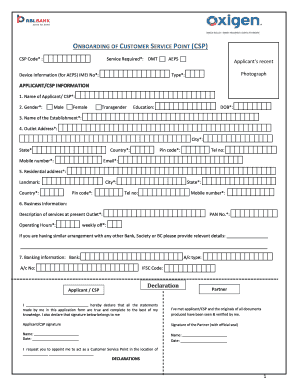
Onboarding of Customer Service Point Csp Form


What is the onboarding of customer service point CSP?
The onboarding of customer service point CSP is a structured process designed to integrate new customer service representatives into an organization. This form captures essential information about the new hire, including personal details, job responsibilities, and compliance with company policies. It ensures that all necessary documentation is completed, allowing for a smooth transition into the role. This onboarding process is crucial for establishing a strong foundation for effective customer service delivery.
Steps to complete the onboarding of customer service point CSP
Completing the onboarding of customer service point CSP involves several key steps:
- Gather necessary personal information, including full name, contact details, and social security number.
- Review job responsibilities and expectations as outlined in the position description.
- Complete any required training modules related to customer service practices and company policies.
- Sign and submit the onboarding form, ensuring all information is accurate and complete.
- Receive confirmation of successful onboarding and any additional resources or materials needed for the role.
Legal use of the onboarding of customer service point CSP
The onboarding of customer service point CSP must comply with various legal requirements to ensure its validity. This includes adherence to federal and state employment laws, which govern the hiring process and employee rights. The form must be signed by the new employee, and if electronic signatures are used, they must comply with the ESIGN Act and UETA. This legal framework ensures that the onboarding process is recognized as valid and binding.
Key elements of the onboarding of customer service point CSP
Several key elements are essential for the onboarding of customer service point CSP:
- Personal Information: Collecting accurate details about the new employee.
- Job Description: Clearly outlining the role and responsibilities expected of the new hire.
- Compliance Acknowledgment: Ensuring the new employee understands and agrees to company policies and procedures.
- Training Requirements: Identifying any necessary training sessions or materials for the employee.
- Signature: Obtaining the employee's signature to validate the onboarding process.
How to use the onboarding of customer service point CSP
Using the onboarding of customer service point CSP effectively involves a few straightforward steps. First, ensure that the form is accessible to new hires, either in a digital format or as a printed document. Next, guide the new employee through each section of the form, providing assistance as needed. After completion, review the form for accuracy before submission. Finally, store the completed form securely in accordance with company policy and legal requirements.
Examples of using the onboarding of customer service point CSP
Examples of the onboarding of customer service point CSP can vary depending on the organization. For instance, a retail company may use the form to onboard new customer service representatives who will assist customers in-store and over the phone. Alternatively, a tech company might use the form for remote customer service agents who provide support via chat and email. Each example highlights the form's adaptability to different business models while maintaining the core purpose of effective onboarding.
Quick guide on how to complete onboarding of customer service point csp
Complete Onboarding Of Customer Service Point Csp effortlessly on any device
Digital document management has gained popularity among businesses and individuals. It offers an ideal eco-friendly alternative to traditional printed and signed documents, allowing you to obtain the necessary form and securely store it online. airSlate SignNow equips you with all the tools needed to create, edit, and eSign your documents swiftly without delays. Manage Onboarding Of Customer Service Point Csp across any platform with airSlate SignNow Android or iOS apps and simplify any document-related task today.
The simplest way to edit and eSign Onboarding Of Customer Service Point Csp with ease
- Acquire Onboarding Of Customer Service Point Csp and then click Get Form to begin.
- Utilize the tools we offer to complete your form.
- Highlight important sections of the documents or obscure sensitive information with tools specifically provided by airSlate SignNow for that purpose.
- Create your signature using the Sign tool, which takes seconds and carries the same legal validity as a conventional wet ink signature.
- Review all the details and then click on the Done button to save your changes.
- Choose how you would like to share your form, via email, SMS, or invitation link, or download it to your computer.
Forget about lost or misplaced documents, tedious form searching, or mistakes that require printing new document copies. airSlate SignNow meets your document management needs in a few clicks from any device you prefer. Edit and eSign Onboarding Of Customer Service Point Csp and ensure outstanding communication at any stage of your form preparation process with airSlate SignNow.
Create this form in 5 minutes or less
Create this form in 5 minutes!
How to create an eSignature for the onboarding of customer service point csp
How to create an electronic signature for a PDF online
How to create an electronic signature for a PDF in Google Chrome
How to create an e-signature for signing PDFs in Gmail
How to create an e-signature right from your smartphone
How to create an e-signature for a PDF on iOS
How to create an e-signature for a PDF on Android
People also ask
-
What is the onboarding process for customer service point CSP using airSlate SignNow?
The onboarding of customer service point CSP with airSlate SignNow is streamlined and user-friendly. Our dedicated support team guides you through each step, ensuring you set up your account correctly and familiarize yourself with the platform's features. This process helps you maximize the efficiency of your customer service operations right from the start.
-
How does airSlate SignNow support the onboarding of customer service point CSP?
AirSlate SignNow offers comprehensive resources, including tutorials and personalized assistance, to facilitate the onboarding of customer service point CSP. We assist in integrating your current workflows and ensuring that your team is adept at using electronic signatures effectively. Our goal is to make this transition as smooth as possible for your business.
-
What are the pricing options for airSlate SignNow during customer service point CSP onboarding?
AirSlate SignNow provides flexible pricing plans tailored to businesses of all sizes, including those focusing on the onboarding of customer service point CSP. You can choose from monthly or annual subscriptions depending on your usage needs, allowing you to budget effectively while still receiving the benefits of robust eSign solutions.
-
What features are included in the onboarding of customer service point CSP with airSlate SignNow?
The onboarding of customer service point CSP includes features like customizable templates, advanced security options, and seamless integrations with your existing software. These features aim to enhance your team’s productivity and improve the overall experience of managing customer service documents digitally.
-
Can airSlate SignNow integrate with other tools during the onboarding of customer service point CSP?
Yes, airSlate SignNow is designed to integrate seamlessly with a variety of tools that your customer service point CSP might already be using. By utilizing APIs and pre-built integrations, we ensure that the onboarding process enhances your current tech stack with minimal disruption, allowing for a smoother user experience.
-
What benefits does airSlate SignNow provide for customer service point CSP during onboarding?
The benefits of using airSlate SignNow for the onboarding of customer service point CSP include increased operational efficiency, reduction in processing times, and enhanced customer satisfaction. By digitizing the signing process, businesses can reduce paper waste and streamline communications, resulting in a more effective service delivery.
-
Is training available for staff during the onboarding of customer service point CSP?
Absolutely! During the onboarding of customer service point CSP, we offer training sessions to ensure that your staff is fully equipped to utilize airSlate SignNow effectively. This training covers all key features, enabling your team to hit the ground running and maximize the benefits of our eSignature platform.
Get more for Onboarding Of Customer Service Point Csp
- Kakamega county bursary forms pdf
- Bise sahiwal challan form
- Home affairs unabridged birth certificate application form home affairs unabridged birth certificate application form all
- Punjab university degree challan form
- Project 1 unit 6 test form
- Cdfipb careers guarantor form pdf cdfipb careers guarantor form pdf download the civil defense guarantors form here the
- First marriage certificate pdf download form
- Download form 15g for pf withdrawal
Find out other Onboarding Of Customer Service Point Csp
- Can I eSign Arkansas Life Sciences PDF
- How Can I eSign Arkansas Life Sciences PDF
- Can I eSign Connecticut Legal Form
- How Do I eSign Connecticut Legal Form
- How Do I eSign Hawaii Life Sciences Word
- Can I eSign Hawaii Life Sciences Word
- How Do I eSign Hawaii Life Sciences Document
- How Do I eSign North Carolina Insurance Document
- How Can I eSign Hawaii Legal Word
- Help Me With eSign Hawaii Legal Document
- How To eSign Hawaii Legal Form
- Help Me With eSign Hawaii Legal Form
- Can I eSign Hawaii Legal Document
- How To eSign Hawaii Legal Document
- Help Me With eSign Hawaii Legal Document
- How To eSign Illinois Legal Form
- How Do I eSign Nebraska Life Sciences Word
- How Can I eSign Nebraska Life Sciences Word
- Help Me With eSign North Carolina Life Sciences PDF
- How Can I eSign North Carolina Life Sciences PDF