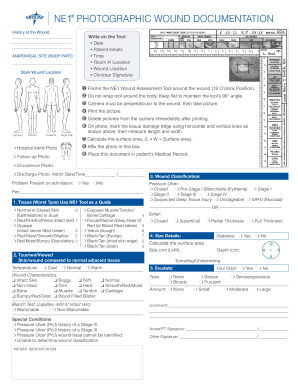
Wound Documentation Tools Form


What is the Wound Documentation Tools
The wound documentation tools refer to a specific set of forms and procedures used in the medical field to accurately document wound assessments and treatments. These tools are essential for healthcare providers to maintain comprehensive records of patient care, ensuring that all necessary information is captured for ongoing treatment and legal purposes. The documentation typically includes details such as the size, depth, and appearance of the wound, as well as any treatments administered. Proper use of these tools helps in tracking healing progress and facilitates communication among healthcare professionals.
How to use the Wound Documentation Tools
Using the wound documentation tools involves several key steps to ensure accurate and thorough record-keeping. First, healthcare providers should gather all necessary patient information, including medical history and current medications. Next, they should conduct a detailed assessment of the wound, noting its characteristics. This information is then entered into the designated documentation tools, which may be paper-based or electronic. It is important to follow any specific guidelines provided by the healthcare facility to ensure compliance with legal and regulatory standards. Regular updates should be made as the wound heals or if any changes occur.
Steps to complete the Wound Documentation Tools
Completing the wound documentation tools requires a systematic approach. The following steps can help guide healthcare providers through the process:
- Gather patient information, including demographics and medical history.
- Perform a thorough wound assessment, documenting size, depth, and any signs of infection.
- Record treatment interventions, including dressings applied and medications administered.
- Update the documentation regularly to reflect changes in the wound's condition.
- Ensure that all entries are clear and legible, adhering to facility guidelines.
Legal use of the Wound Documentation Tools
The legal use of wound documentation tools is crucial for protecting both patients and healthcare providers. Accurate documentation serves as a legal record of the care provided, which can be essential in cases of disputes or audits. To ensure that documentation is legally binding, it should comply with relevant healthcare regulations, including HIPAA for patient privacy. Additionally, electronic documentation must meet standards set by the ESIGN Act and UETA, which govern the legality of electronic signatures and records. Healthcare providers should be familiar with these regulations to safeguard their practice and patient information.
Key elements of the Wound Documentation Tools
Key elements of the wound documentation tools include specific data points that must be captured to provide a comprehensive overview of the wound's status. These elements typically encompass:
- Patient identification details.
- Wound characteristics, such as size, depth, and location.
- Assessment of surrounding skin condition.
- Treatment plan and interventions performed.
- Follow-up care instructions and future appointments.
Examples of using the Wound Documentation Tools
Examples of using the wound documentation tools can illustrate their practical application in various healthcare settings. For instance, a nurse may use these tools to document the treatment of a diabetic foot ulcer, noting the size and appearance of the wound, as well as the type of dressing applied. Another example could involve a surgical team recording post-operative wound assessments, ensuring that all necessary data is captured for future reference. These examples highlight the importance of thorough documentation in promoting effective patient care and facilitating communication among healthcare providers.
Quick guide on how to complete wound documentation tools 78075256
Finish Wound Documentation Tools effortlessly on every device
Digital document administration has become favored by businesses and individuals alike. It offers an ideal environmentally friendly substitute for traditional printed and signed documents, as you can obtain the necessary form and securely store it online. airSlate SignNow equips you with all the tools you need to create, modify, and eSign your documents quickly without delays. Manage Wound Documentation Tools on any device using airSlate SignNow Android or iOS applications and streamline any document-based procedure today.
How to modify and eSign Wound Documentation Tools with ease
- Obtain Wound Documentation Tools and click Get Form to begin.
- Utilize the tools we offer to complete your document.
- Highlight pertinent sections of your documents or obscure sensitive details with tools that airSlate SignNow provides specifically for that purpose.
- Create your eSignature with the Sign tool, which takes just seconds and carries the same legal validity as an ink signature.
- Review the information and click the Done button to save your modifications.
- Choose how you want to deliver your form, via email, SMS, or invite link, or download it to your computer.
Eliminate concerns over lost or misplaced files, tedious form searches, or inaccuracies that necessitate printing new document copies. airSlate SignNow meets all your document management needs in just a few clicks from any device you prefer. Modify and eSign Wound Documentation Tools and guarantee effective communication at any phase of your form preparation process with airSlate SignNow.
Create this form in 5 minutes or less
Create this form in 5 minutes!
How to create an eSignature for the wound documentation tools 78075256
How to create an electronic signature for a PDF online
How to create an electronic signature for a PDF in Google Chrome
How to create an e-signature for signing PDFs in Gmail
How to create an e-signature right from your smartphone
How to create an e-signature for a PDF on iOS
How to create an e-signature for a PDF on Android
People also ask
-
What are wound documentation tools?
Wound documentation tools are specialized software applications designed to streamline the process of recording and managing wound care data. These tools help healthcare professionals document wound assessments, track healing progress, and ensure compliance with established protocols. Using effective wound documentation tools can lead to improved patient outcomes and enhanced operational efficiency.
-
How can airSlate SignNow enhance my wound documentation process?
airSlate SignNow offers user-friendly features that simplify the signing and storage of wound documentation forms. With its eSignature capabilities, healthcare providers can quickly obtain necessary approvals and keep accurate records of all wound care activities. This efficiency not only saves time but also enhances data accuracy, making it one of the top wound documentation tools available.
-
What is the pricing for airSlate SignNow's wound documentation tools?
airSlate SignNow offers competitive pricing plans tailored to fit various organizational needs when it comes to wound documentation tools. With flexible subscription options, users can choose the plan that best suits their workflow and budget. For specific pricing information and features included in each plan, it's best to visit our official website.
-
What features do airSlate SignNow’s wound documentation tools offer?
The wound documentation tools by airSlate SignNow include customizable templates, eSignature capabilities, real-time collaboration, and secure document storage. These features allow healthcare professionals to efficiently manage wound care documentation while ensuring compliance with regulatory requirements. Additionally, the tools are designed to support multiple users, enhancing collaboration among medical staff.
-
Are airSlate SignNow’s wound documentation tools compliant with healthcare regulations?
Yes, airSlate SignNow's wound documentation tools comply with various healthcare regulations, including HIPAA. This ensures that all patient information is securely managed and kept confidential throughout the documentation process. Compliance not only protects patient data but also provides peace of mind for healthcare organizations.
-
Can I integrate airSlate SignNow with my existing healthcare system?
Absolutely! airSlate SignNow’s wound documentation tools can seamlessly integrate with various healthcare management systems. This integration allows for a cohesive data flow, enabling healthcare providers to access and manage patient information without disruption. Our commitment to compatibility ensures that your documentation process can run smoothly alongside your existing tools.
-
What are the benefits of using airSlate SignNow’s wound documentation tools?
Using airSlate SignNow’s wound documentation tools streamlines workflows, reduces errors, and enhances patient care by providing timely access to critical information. By automating the documentation process, healthcare professionals can focus more on patient treatment and less on paperwork. The result is improved efficiency and better overall patient outcomes.
Get more for Wound Documentation Tools
Find out other Wound Documentation Tools
- Sign Colorado Courts LLC Operating Agreement Mobile
- Sign Connecticut Courts Living Will Computer
- How Do I Sign Connecticut Courts Quitclaim Deed
- eSign Colorado Banking Rental Application Online
- Can I eSign Colorado Banking Medical History
- eSign Connecticut Banking Quitclaim Deed Free
- eSign Connecticut Banking Business Associate Agreement Secure
- Sign Georgia Courts Moving Checklist Simple
- Sign Georgia Courts IOU Mobile
- How Can I Sign Georgia Courts Lease Termination Letter
- eSign Hawaii Banking Agreement Simple
- eSign Hawaii Banking Rental Application Computer
- eSign Hawaii Banking Agreement Easy
- eSign Hawaii Banking LLC Operating Agreement Fast
- eSign Hawaii Banking Permission Slip Online
- eSign Minnesota Banking LLC Operating Agreement Online
- How Do I eSign Mississippi Banking Living Will
- eSign New Jersey Banking Claim Mobile
- eSign New York Banking Promissory Note Template Now
- eSign Ohio Banking LLC Operating Agreement Now