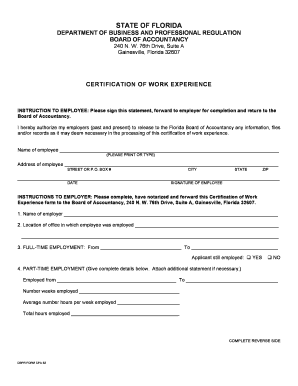
Cpa Certificate Sample Form


What is the CPA certificate sample?
The CPA certificate sample represents a formal document issued to individuals who have completed the necessary requirements to become a Certified Public Accountant. This certificate serves as proof of the holder's qualifications and adherence to professional standards in accounting. The full name of CPA is Certified Public Accountant, and the certificate is essential for practicing in various accounting roles, including tax preparation, auditing, and consulting. The sample typically includes the individual's name, certification number, and the issuing authority's signature, ensuring its legitimacy.
How to use the CPA certificate sample
The CPA certificate sample can be utilized in various contexts, such as job applications, professional licensing, or educational purposes. When submitting the sample, ensure that it accurately reflects your credentials and is accompanied by any required documentation. For instance, if applying for a position that requires CPA certification, include the sample as part of your application package. It may also be necessary to present the certificate when seeking membership in professional organizations or when meeting state-specific licensing requirements.
Steps to complete the CPA certificate sample
Completing the CPA certificate sample involves several key steps to ensure accuracy and compliance with regulatory standards. Begin by gathering all necessary personal information, including your full name, certification number, and the date of issue. Next, ensure that the document adheres to the required format, which may vary by state. After filling in the details, review the sample for any errors before signing it. Finally, retain a copy for your records and submit the original as required by the relevant authority.
Legal use of the CPA certificate sample
The CPA certificate sample holds legal significance as it verifies the qualifications of an individual to practice as a Certified Public Accountant. To be legally binding, the sample must comply with federal and state regulations governing eSignatures and document execution. This includes adherence to the ESIGN and UETA acts, which establish the validity of electronic documents in the United States. When using the CPA certificate sample, it is crucial to ensure that it is signed using a secure and compliant electronic signature solution to maintain its legal standing.
Key elements of the CPA certificate sample
Several key elements must be included in the CPA certificate sample to ensure its validity and acceptance. These elements typically consist of:
- Full name of the CPA: The individual's name as it appears on official documents.
- Certification number: A unique identifier assigned to the CPA by the issuing authority.
- Date of issue: The date when the certificate was officially granted.
- Signature of the issuing authority: An official signature that verifies the authenticity of the certificate.
- Seal or logo: The official seal or logo of the issuing body, adding to the document's legitimacy.
Who issues the CPA certificate sample?
The CPA certificate sample is typically issued by the state board of accountancy or a similar regulatory body responsible for overseeing the certification of accountants. Each state has its own requirements and processes for issuing CPA certificates, which may include passing the CPA exam, completing a specified amount of work experience, and fulfilling continuing education requirements. It is essential to check with the relevant state authority to understand the specific criteria and procedures for obtaining the CPA certificate.
Quick guide on how to complete cpa certificate sample
Effortlessly prepare Cpa Certificate Sample on any device
Managing documents online has become increasingly favored by both businesses and individuals. It offers an ideal eco-friendly alternative to traditional printed and signed files, as you can easily find the correct template and securely store it in the cloud. airSlate SignNow provides you with all the tools required to create, edit, and electronically sign your documents quickly without any delays. Handle Cpa Certificate Sample on any device with the airSlate SignNow Android or iOS apps and simplify your document-related processes today.
How to edit and electronically sign Cpa Certificate Sample with ease
- Find Cpa Certificate Sample and click on Get Form to begin.
- Utilize the tools we offer to complete your template.
- Emphasize important sections of your documents or obscure sensitive information using tools that airSlate SignNow specifically provides for that purpose.
- Create your signature using the Sign tool, which takes only seconds and carries the same legal validity as a conventional wet ink signature.
- Review the details and click on the Done button to finalize your edits.
- Choose your preferred method to send your form, whether by email, SMS, or invite link, or download it to your computer.
Eliminate the hassle of lost or misplaced documents, tedious form searching, or errors that necessitate reprinting new copies. airSlate SignNow takes care of all your document management needs in just a few clicks from any device you choose. Edit and electronically sign Cpa Certificate Sample and ensure seamless communication at every stage of the document preparation process with airSlate SignNow.
Create this form in 5 minutes or less
Create this form in 5 minutes!
How to create an eSignature for the cpa certificate sample
How to create an electronic signature for a PDF online
How to create an electronic signature for a PDF in Google Chrome
How to create an e-signature for signing PDFs in Gmail
How to create an e-signature right from your smartphone
How to create an e-signature for a PDF on iOS
How to create an e-signature for a PDF on Android
People also ask
-
What is a CPA form and how can airSlate SignNow help?
A CPA form is a crucial document for tax professionals, and airSlate SignNow simplifies the process of capturing signatures on such forms. By using our platform, you can easily create, send, and securely sign CPA forms online. This ensures that you comply with regulations while streamlining your workflow.
-
How much does it cost to use airSlate SignNow for CPA forms?
airSlate SignNow offers flexible pricing plans designed to accommodate businesses of all sizes. Whether you need to send a few CPA forms or hundreds, we have a plan that fits your needs. Visit our pricing page to find the best option for your specific requirements.
-
What features does airSlate SignNow provide for CPA form management?
Our platform includes a range of features for CPA form management, including customizable templates, automated workflows, and real-time tracking. You can also integrate airSlate SignNow with your existing accounting software, making it easier than ever to manage all your CPA form needs.
-
Can I use airSlate SignNow to automate the CPA form signing process?
Absolutely! airSlate SignNow allows you to automate the signing process for CPA forms, reducing the time it takes to get documents signed and returned. With automated reminders and notifications, you ensure that your clients receive and sign their forms promptly.
-
How secure is my CPA form data with airSlate SignNow?
Security is our top priority at airSlate SignNow. We utilize industry-leading encryption and compliance measures to protect your CPA form data at all times. Our platform adheres to strict data protection standards, giving you peace of mind when handling sensitive information.
-
What integrations does airSlate SignNow offer for CPA form handling?
airSlate SignNow seamlessly integrates with popular accounting software and other business applications, enhancing your productivity when managing CPA forms. Whether you're using Salesforce, QuickBooks, or Google Workspace, our integrations help keep your workflow efficient and organized.
-
Is it easy to create a CPA form with airSlate SignNow?
Yes, creating a CPA form with airSlate SignNow is incredibly straightforward. Our user-friendly interface allows you to design CPA forms from scratch or choose from a variety of templates. You can customize fields and workflows to suit your business needs quickly and efficiently.
Get more for Cpa Certificate Sample
Find out other Cpa Certificate Sample
- eSign California Real Estate Business Plan Template Free
- How Can I eSign Arkansas Real Estate Promissory Note Template
- eSign Connecticut Real Estate LLC Operating Agreement Later
- eSign Connecticut Real Estate LLC Operating Agreement Free
- eSign Real Estate Document Florida Online
- eSign Delaware Real Estate Quitclaim Deed Easy
- eSign Hawaii Real Estate Agreement Online
- Help Me With eSign Hawaii Real Estate Letter Of Intent
- eSign Florida Real Estate Residential Lease Agreement Simple
- eSign Florida Real Estate Limited Power Of Attorney Online
- eSign Hawaii Sports RFP Safe
- eSign Hawaii Sports Warranty Deed Myself
- eSign Louisiana Real Estate Last Will And Testament Easy
- eSign Louisiana Real Estate Work Order Now
- eSign Maine Real Estate LLC Operating Agreement Simple
- eSign Maine Real Estate Memorandum Of Understanding Mobile
- How To eSign Michigan Real Estate Business Plan Template
- eSign Minnesota Real Estate Living Will Free
- eSign Massachusetts Real Estate Quitclaim Deed Myself
- eSign Missouri Real Estate Affidavit Of Heirship Simple