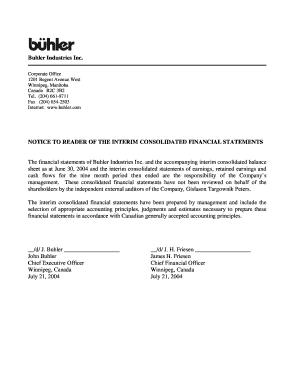
Notice to Reader Template Form


What is the Notice to Reader Template
The notice to reader template is a specific document used primarily in the context of financial reporting. It serves as a communication tool that informs users about the nature of the financial statements being presented. Unlike audited financial statements, a notice to reader indicates that the financial data has not been subjected to a full audit, but rather has been compiled based on information provided by the entity. This template is essential for businesses and accountants to ensure transparency and clarity in financial reporting.
Key Elements of the Notice to Reader Template
Understanding the key elements of the notice to reader template is crucial for effective usage. The primary components typically include:
- Title: Clearly states that the document is a notice to reader.
- Prepared by: Identifies the accountant or firm responsible for the compilation.
- Date: Indicates when the financial statements were prepared.
- Financial Statements: Provides a summary of the financial information being presented.
- Disclaimer: A statement clarifying the level of assurance provided, emphasizing that no audit has been performed.
These elements help ensure that users understand the nature of the financial information and the limitations of the document.
Steps to Complete the Notice to Reader Template
Completing a notice to reader template involves several methodical steps. Follow these guidelines to ensure accuracy:
- Gather Financial Information: Collect all relevant financial data from the entity.
- Compile Data: Organize the information into a structured format, including balance sheets and income statements.
- Fill Out the Template: Enter the collected data into the notice to reader template, ensuring all key elements are included.
- Review for Accuracy: Double-check all figures and information for correctness.
- Obtain Signatures: Ensure the document is signed by the appropriate parties, including the accountant.
Following these steps helps maintain the integrity and reliability of the financial information presented.
Legal Use of the Notice to Reader Template
The legal use of the notice to reader template is governed by specific regulations and standards. It is essential to understand that while this document provides a level of assurance, it does not carry the same weight as an audited financial statement. The template should be used in compliance with applicable accounting standards and regulations, ensuring that it meets the requirements set forth by governing bodies. This includes adherence to the Generally Accepted Accounting Principles (GAAP) and any state-specific regulations that may apply.
Examples of Using the Notice to Reader Template
There are various scenarios in which the notice to reader template is applicable. Common examples include:
- Small Businesses: Often utilize this template for financial reporting when full audits are not feasible.
- Non-Profit Organizations: May use it to provide stakeholders with a clear view of their financial position without the cost of an audit.
- Startups: Can benefit from using this template during initial funding rounds to present financials to potential investors.
These examples illustrate the versatility and practicality of the notice to reader template in various business contexts.
Quick guide on how to complete notice to reader template
Complete Notice To Reader Template seamlessly on any device
Managing documents online has become increasingly favored by businesses and individuals alike. It offers a perfect eco-friendly substitute for traditional printed and signed documents, allowing you to find the correct form and securely preserve it online. airSlate SignNow equips you with all the necessary tools to create, modify, and electronically sign your documents quickly without delays. Manage Notice To Reader Template on any device using airSlate SignNow's Android or iOS applications and streamline any document-related task today.
The easiest way to modify and electronically sign Notice To Reader Template effortlessly
- Locate Notice To Reader Template and click Get Form to begin.
- Utilize the tools provided to complete your document.
- Emphasize important sections of the documents or obscure sensitive details with the tools specifically designed for that purpose by airSlate SignNow.
- Create your signature using the Sign tool, which takes mere seconds and carries the same legal validity as a conventional wet signature.
- Review all the details and click on the Done button to save your modifications.
- Select your preferred delivery method for the form, whether by email, text message (SMS), invitation link, or download it to your computer.
Eliminate the worries of lost or misplaced files, tedious form searches, or errors that require printing new document copies. airSlate SignNow meets your document management needs in just a few clicks from any device you choose. Edit and electronically sign Notice To Reader Template to maintain effective communication at every stage of your form preparation process with airSlate SignNow.
Create this form in 5 minutes or less
Create this form in 5 minutes!
How to create an eSignature for the notice to reader template
How to create an electronic signature for a PDF online
How to create an electronic signature for a PDF in Google Chrome
How to create an e-signature for signing PDFs in Gmail
How to create an e-signature right from your smartphone
How to create an e-signature for a PDF on iOS
How to create an e-signature for a PDF on Android
People also ask
-
What is a notice to reader?
A notice to reader is an engagement letter issued by an accountant that reveals compiled financial statements. It assures users that the information is derived from the client's records without additional assurance. Understanding this concept is crucial when using airSlate SignNow for eSigning related documents.
-
How can airSlate SignNow simplify the process of creating a notice to reader?
airSlate SignNow offers an intuitive platform where you can easily create, edit, and send a notice to reader. With its user-friendly interface and document templates, you can streamline the process, ensuring accuracy and efficiency. This allows you to focus on your core business instead of getting bogged down in paperwork.
-
Is there a cost associated with using airSlate SignNow for notices to reader?
Yes, airSlate SignNow provides various pricing plans tailored for businesses looking to manage their eSigning needs, including notices to reader. The cost is competitive and reflects the robust features available, allowing you to choose a plan that best fits your budget while enjoying flexibility and cloud access.
-
Are there any integrations available with airSlate SignNow for notices to reader?
Absolutely! airSlate SignNow integrates seamlessly with numerous applications such as Google Drive, Salesforce, and Dropbox. This means you can manage your notice to reader alongside your other essential documents and workflows, enhancing efficiency and collaboration in your organization.
-
What additional features does airSlate SignNow offer for handling notices to reader?
airSlate SignNow offers features such as advanced security, customizable workflows, and real-time tracking for your notice to reader. You can protect sensitive data with encryption and ensure compliance with industry standards, giving you peace of mind as you handle your documentation.
-
Can I send a notice to reader directly to clients using airSlate SignNow?
Yes, you can easily send a notice to reader directly to clients with airSlate SignNow. The platform allows you to add recipients, customize messages, and track the document’s status, ensuring that your clients receive their notices efficiently and securely.
-
How does airSlate SignNow ensure the legality of my notice to reader?
airSlate SignNow complies with all relevant legal standards for electronic signatures, ensuring that your notice to reader is legally binding. The platform provides audit trails and timestamping, reinforcing the integrity of your documents and safeguarding against any legal challenges.
Get more for Notice To Reader Template
- Readiness to change questionnaire pdf form
- Domestic violence payment centrelink form
- Mednet dental reimbursement form
- Lead property information sheet
- Temporary form for hsp screening for clinics bsehatbbperkesob sehat perkeso gov
- Tulostettava valtakirja pohja form
- Checking account bank statements 1 answer key form
- Nevada llc operating agreement template form
Find out other Notice To Reader Template
- How To Electronic signature New Jersey Education Permission Slip
- Can I Electronic signature New York Education Medical History
- Electronic signature Oklahoma Finance & Tax Accounting Quitclaim Deed Later
- How To Electronic signature Oklahoma Finance & Tax Accounting Operating Agreement
- Electronic signature Arizona Healthcare / Medical NDA Mobile
- How To Electronic signature Arizona Healthcare / Medical Warranty Deed
- Electronic signature Oregon Finance & Tax Accounting Lease Agreement Online
- Electronic signature Delaware Healthcare / Medical Limited Power Of Attorney Free
- Electronic signature Finance & Tax Accounting Word South Carolina Later
- How Do I Electronic signature Illinois Healthcare / Medical Purchase Order Template
- Electronic signature Louisiana Healthcare / Medical Quitclaim Deed Online
- Electronic signature Louisiana Healthcare / Medical Quitclaim Deed Computer
- How Do I Electronic signature Louisiana Healthcare / Medical Limited Power Of Attorney
- Electronic signature Maine Healthcare / Medical Letter Of Intent Fast
- How To Electronic signature Mississippi Healthcare / Medical Month To Month Lease
- Electronic signature Nebraska Healthcare / Medical RFP Secure
- Electronic signature Nevada Healthcare / Medical Emergency Contact Form Later
- Electronic signature New Hampshire Healthcare / Medical Credit Memo Easy
- Electronic signature New Hampshire Healthcare / Medical Lease Agreement Form Free
- Electronic signature North Dakota Healthcare / Medical Notice To Quit Secure