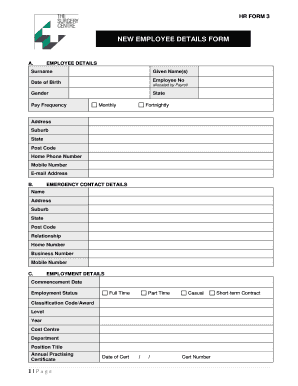
New Employee Form


What is the new employee form?
The new employee form is a critical document used by organizations to gather essential information about new hires. This form typically includes personal details such as the employee's name, address, Social Security number, and emergency contact information. Additionally, it may request information related to tax withholding, benefits enrollment, and direct deposit preferences. By collecting this data, employers can ensure compliance with legal requirements and streamline the onboarding process for new staff members.
Steps to complete the new employee form
Completing the new employee form involves several straightforward steps. First, the new hire should carefully read the instructions provided with the form. Next, they should fill out personal details accurately, ensuring that names and Social Security numbers match official documents. After completing the required sections, the employee may need to sign and date the form, confirming the accuracy of the information provided. Finally, the completed form should be submitted to the HR department for processing.
Legal use of the new employee form
The new employee form must comply with various legal standards to be considered valid. This includes adherence to federal and state employment laws, such as the Fair Labor Standards Act (FLSA) and the Equal Employment Opportunity Commission (EEOC) regulations. Additionally, the form should be securely stored to protect sensitive information, in line with privacy laws like the Health Insurance Portability and Accountability Act (HIPAA) and the General Data Protection Regulation (GDPR). Employers are responsible for ensuring that the form is used appropriately and that all collected data is handled in compliance with these regulations.
Key elements of the new employee form
Several key elements are essential for the new employee form to function effectively. These elements typically include:
- Personal Information: Name, address, and contact details.
- Tax Information: W-4 form for tax withholding purposes.
- Direct Deposit Details: Banking information for payroll deposits.
- Emergency Contacts: Names and phone numbers of individuals to contact in case of an emergency.
- Benefits Enrollment: Options for health insurance and other benefits.
Including these elements ensures that employers have the necessary information to manage payroll, benefits, and compliance effectively.
How to obtain the new employee form
Employers typically provide the new employee form during the onboarding process. New hires can request this form directly from their HR department or access it through the company’s internal resources, such as an employee portal. Additionally, many organizations offer downloadable versions of the form on their websites, ensuring that new employees can easily access and complete it before their start date.
Form submission methods
New employee forms can be submitted through various methods, depending on the organization’s policies. Common submission methods include:
- Online Submission: Many companies allow new hires to fill out and submit the form digitally through a secure portal.
- Email: Completed forms may be sent to HR via email, ensuring a quick and efficient process.
- In-Person Submission: New employees can also hand in their forms directly to the HR department during their orientation.
Employers should clearly communicate the preferred submission method to ensure a smooth onboarding experience.
Quick guide on how to complete new employee form
Complete New Employee Form seamlessly on any device
Digital document management has become increasingly favored by companies and individuals alike. It offers a superb eco-friendly alternative to traditional printed and signed documents, as you can access the necessary form and securely store it online. airSlate SignNow equips you with all the tools required to generate, modify, and electronically sign your documents swiftly without interruptions. Manage New Employee Form on any device using airSlate SignNow's Android or iOS applications and enhance any document-driven procedure today.
How to edit and electronically sign New Employee Form effortlessly
- Find New Employee Form and click Get Form to begin.
- Use the tools we provide to fill out your form.
- Highlight important sections of your documents or obscure sensitive information with tools that airSlate SignNow provides specifically for this purpose.
- Create your electronic signature using the Sign tool, which takes mere seconds and carries the same legal validity as a conventional wet ink signature.
- Review all details and click on the Done button to save your changes.
- Select how you wish to send your form, whether by email, SMS, invitation link, or download it to your computer.
Eliminate concerns about lost or misfiled documents, tedious form searching, or mistakes that necessitate printing new copies. airSlate SignNow fulfills all your document management needs in just a few clicks from any device you prefer. Edit and electronically sign New Employee Form and ensure excellent communication throughout your document preparation process with airSlate SignNow.
Create this form in 5 minutes or less
Create this form in 5 minutes!
How to create an eSignature for the new employee form
How to create an electronic signature for a PDF online
How to create an electronic signature for a PDF in Google Chrome
How to create an e-signature for signing PDFs in Gmail
How to create an e-signature right from your smartphone
How to create an e-signature for a PDF on iOS
How to create an e-signature for a PDF on Android
People also ask
-
What is a new employee information form and why is it important?
A new employee information form is a document that collects essential details about a new hire, such as personal identification, contact information, and tax details. It is crucial for ensuring accurate record-keeping, compliance with regulations, and facilitating a smooth onboarding process for the new employee.
-
How does airSlate SignNow simplify the new employee information form process?
airSlate SignNow streamlines the new employee information form process by allowing businesses to create, send, and eSign documents electronically. This eliminates the need for paper forms, reduces errors, and speeds up the onboarding process, making it easier for HR teams to manage employee records.
-
Is there a cost associated with using airSlate SignNow for new employee information forms?
Yes, airSlate SignNow offers various pricing plans tailored to meet different business needs. The cost of using airSlate SignNow for creating and managing new employee information forms varies based on the features selected, including the total number of users and the level of document automation required.
-
What features does airSlate SignNow provide for new employee information forms?
AirSlate SignNow includes essential features such as customizable templates for new employee information forms, automated workflows, and secure document storage. Additionally, it supports real-time collaboration and provides tracking capabilities, allowing HR teams to monitor the status of forms easily.
-
Can I integrate airSlate SignNow with other HR software for processing new employee information forms?
Yes, airSlate SignNow seamlessly integrates with various HR software solutions, allowing businesses to automatically process new employee information forms. This integration ensures that data collected through the forms is easily synced with existing HR systems, enhancing overall efficiency.
-
What are the benefits of using airSlate SignNow for new employee information forms?
Using airSlate SignNow for new employee information forms offers numerous benefits, including increased efficiency, reduced paperwork, and enhanced security. Automated processes minimize the risk of errors and ensure timely onboarding, while secure eSignature options protect sensitive employee information.
-
How secure is airSlate SignNow for managing new employee information forms?
AirSlate SignNow prioritizes security by implementing industry-standard encryption and secure access controls for document management. This ensures that new employee information forms are protected against unauthorized access and that sensitive data is handled with the utmost care.
Get more for New Employee Form
Find out other New Employee Form
- eSign Iowa Legal Separation Agreement Easy
- How To eSign New Jersey Life Sciences LLC Operating Agreement
- eSign Tennessee Insurance Rental Lease Agreement Later
- eSign Texas Insurance Affidavit Of Heirship Myself
- Help Me With eSign Kentucky Legal Quitclaim Deed
- eSign Louisiana Legal Limited Power Of Attorney Online
- How Can I eSign Maine Legal NDA
- eSign Maryland Legal LLC Operating Agreement Safe
- Can I eSign Virginia Life Sciences Job Description Template
- eSign Massachusetts Legal Promissory Note Template Safe
- eSign West Virginia Life Sciences Agreement Later
- How To eSign Michigan Legal Living Will
- eSign Alabama Non-Profit Business Plan Template Easy
- eSign Mississippi Legal Last Will And Testament Secure
- eSign California Non-Profit Month To Month Lease Myself
- eSign Colorado Non-Profit POA Mobile
- How Can I eSign Missouri Legal RFP
- eSign Missouri Legal Living Will Computer
- eSign Connecticut Non-Profit Job Description Template Now
- eSign Montana Legal Bill Of Lading Free