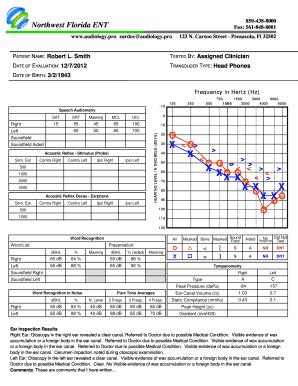
Audiogrampdf Search Form


What is the ICSD Audiogram?
The ICSD audiogram is a specialized form used to document hearing assessments, particularly in educational and clinical settings. It serves as a visual representation of an individual's hearing ability across various frequencies. This form is essential for audiologists, educators, and healthcare providers to evaluate hearing loss and determine appropriate interventions. The audiogram displays thresholds for hearing, allowing professionals to identify the degree and type of hearing impairment effectively.
Key Elements of the ICSD Audiogram
The ICSD audiogram includes several critical components that contribute to its effectiveness in assessing hearing. These elements typically comprise:
- Frequency Range: Measured in Hertz (Hz), this indicates the range of sound frequencies tested, usually from 125 Hz to 8000 Hz.
- Hearing Threshold Levels: Represented in decibels (dB), these levels show the faintest sounds a person can hear at each frequency.
- Symbols and Notations: Different symbols are used to indicate air conduction and bone conduction results, helping to differentiate between types of hearing loss.
- Interpretive Guidelines: The audiogram often includes guidelines for interpreting results, categorizing hearing loss as mild, moderate, severe, or profound.
Steps to Complete the ICSD Audiogram
Completing the ICSD audiogram involves a series of methodical steps to ensure accurate results. These steps include:
- Preparation: Ensure the testing environment is quiet and free from distractions.
- Conducting the Hearing Test: Use calibrated audiometric equipment to test the patient's hearing across the specified frequency range.
- Recording Results: Mark the results on the audiogram form, indicating the thresholds for each frequency tested.
- Review and Interpretation: Analyze the completed audiogram to determine the type and degree of hearing loss, if present.
Legal Use of the ICSD Audiogram
The legal use of the ICSD audiogram is crucial in various contexts, such as educational assessments and healthcare documentation. For the audiogram to be considered legally valid, it must adhere to specific regulations and standards, including compliance with the Americans with Disabilities Act (ADA) and other relevant privacy laws. Proper documentation and secure handling of the audiogram are essential to ensure confidentiality and protect the rights of individuals undergoing hearing assessments.
How to Obtain the ICSD Audiogram
Obtaining the ICSD audiogram typically involves a few straightforward steps. Individuals can acquire the form through:
- Healthcare Providers: Audiologists and hearing specialists often provide the audiogram form during assessments.
- Educational Institutions: Schools may have access to the form for students undergoing hearing evaluations.
- Online Resources: Certain reputable websites may offer downloadable versions of the ICSD audiogram for convenience.
Examples of Using the ICSD Audiogram
The ICSD audiogram can be utilized in various scenarios, including:
- Educational Settings: Identifying students who may require special accommodations due to hearing loss.
- Clinical Assessments: Assisting healthcare providers in diagnosing hearing impairments and planning treatment.
- Research Studies: Collecting data on hearing loss prevalence and effectiveness of interventions.
Quick guide on how to complete audiogrampdf search
Complete Audiogrampdf Search effortlessly on any device
Online document management has become increasingly popular among businesses and individuals. It offers an ideal eco-friendly substitute for traditional printed and signed documents, as you can access the correct form and securely store it online. airSlate SignNow provides you with all the tools needed to create, modify, and eSign your documents swiftly without delays. Handle Audiogrampdf Search on any device with airSlate SignNow's Android or iOS applications and enhance any document-related process today.
How to alter and eSign Audiogrampdf Search seamlessly
- Find Audiogrampdf Search and click Get Form to begin.
- Use the tools we provide to complete your document.
- Mark important sections of your documents or redact sensitive information with tools that airSlate SignNow specifically offers for that purpose.
- Generate your signature using the Sign tool, which takes just seconds and holds the same legal validity as a traditional wet ink signature.
- Review the details and click on the Done button to save your updates.
- Select your preferred delivery method for the form, whether by email, SMS, invitation link, or download it to your computer.
Say goodbye to lost or misfiled documents, tedious form searches, or mistakes that require printing new document copies. airSlate SignNow meets your document management needs with just a few clicks from any device you choose. Edit and eSign Audiogrampdf Search and ensure effective communication at every step of your form preparation process with airSlate SignNow.
Create this form in 5 minutes or less
Create this form in 5 minutes!
How to create an eSignature for the audiogrampdf search
How to create an electronic signature for a PDF online
How to create an electronic signature for a PDF in Google Chrome
How to create an e-signature for signing PDFs in Gmail
How to create an e-signature right from your smartphone
How to create an e-signature for a PDF on iOS
How to create an e-signature for a PDF on Android
People also ask
-
What is an ICSD audiogram?
An ICSD audiogram is a graphical representation of an individual's hearing ability across various frequencies. It is crucial for diagnosing hearing loss and creating effective treatment plans. By understanding the ICSD audiogram, individuals and healthcare providers can make informed decisions about hearing health.
-
How can airSlate SignNow help manage ICSD audiograms?
AirSlate SignNow allows users to easily send, sign, and store ICSD audiograms securely. Its intuitive interface ensures that healthcare professionals can manage these important documents without hassle. Leveraging airSlate SignNow can enhance your practice's efficiency when handling ICSD audiograms.
-
What features does airSlate SignNow offer for handling ICSD audiograms?
AirSlate SignNow offers features like customizable templates, real-time tracking, and secure cloud storage, all of which are beneficial for managing ICSD audiograms. These features ensure that you can create, send, and track your audiograms easily and efficiently. This can signNowly streamline your workflow in handling sensitive medical documents.
-
Is airSlate SignNow cost-effective for managing ICSD audiograms?
Yes, airSlate SignNow is a cost-effective solution for managing ICSD audiograms. With various pricing plans tailored to different business needs, you can find an option that fits your budget without compromising on essential features. Investing in airSlate SignNow can lead to long-term savings by increasing your team's productivity.
-
Can I integrate airSlate SignNow with other healthcare tools for ICSD audiograms?
Absolutely! AirSlate SignNow offers robust integrations with various healthcare management tools that can streamline the process of managing ICSD audiograms. This allows for seamless data sharing and enhances collaboration across your team, making it easier to access and manage audiogram information.
-
What are the benefits of using airSlate SignNow for ICSD audiograms?
Using airSlate SignNow for ICSD audiograms provides numerous benefits, including improved efficiency, enhanced security, and easy collaboration. Its electronic signature capabilities allow you to obtain approvals faster, ensuring that your audiograms are processed in a timely manner. Additionally, the platform's compliance with industry standards protects sensitive patient information.
-
How secure is my data when using airSlate SignNow for ICSD audiograms?
AirSlate SignNow prioritizes the security of your data, especially when handling sensitive ICSD audiograms. With enterprise-grade security features, including encryption and secure access controls, your documents remain protected at all times. This commitment to security ensures that your information is safe and compliant with regulations.
Get more for Audiogrampdf Search
- Sample letter waiver form
- Shareholders buy sell agreement of stock in a close corporation with agreement of spouse and stock transfer restrictions 497333374 form
- Sample letter workplace form
- Deed conveying 497333376 form
- Sample letter drug testing form
- Contract sale purchase 497333378 form
- Deed conveying property to charity with reservation of life estate form
- Letter suspending form
Find out other Audiogrampdf Search
- Sign Oregon High Tech POA Free
- Sign South Carolina High Tech Moving Checklist Now
- Sign South Carolina High Tech Limited Power Of Attorney Free
- Sign West Virginia High Tech Quitclaim Deed Myself
- Sign Delaware Insurance Claim Online
- Sign Delaware Insurance Contract Later
- Sign Hawaii Insurance NDA Safe
- Sign Georgia Insurance POA Later
- How Can I Sign Alabama Lawers Lease Agreement
- How Can I Sign California Lawers Lease Agreement
- Sign Colorado Lawers Operating Agreement Later
- Sign Connecticut Lawers Limited Power Of Attorney Online
- Sign Hawaii Lawers Cease And Desist Letter Easy
- Sign Kansas Insurance Rental Lease Agreement Mobile
- Sign Kansas Insurance Rental Lease Agreement Free
- Sign Kansas Insurance Rental Lease Agreement Fast
- Sign Kansas Insurance Rental Lease Agreement Safe
- How To Sign Kansas Insurance Rental Lease Agreement
- How Can I Sign Kansas Lawers Promissory Note Template
- Sign Kentucky Lawers Living Will Free