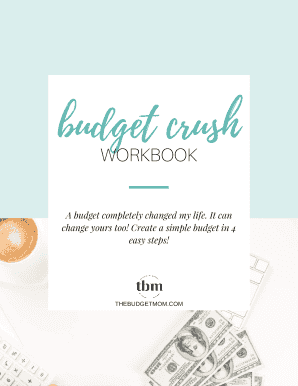
The Budget Mom Workbook PDF Form


What is the Budget Mom Workbook PDF?
The Budget Mom Workbook PDF is a comprehensive financial planning tool designed to help individuals manage their finances effectively. This workbook provides structured templates and worksheets that guide users through budgeting processes, allowing them to track income, expenses, and savings goals. It emphasizes a paycheck-by-paycheck budgeting method, which is particularly beneficial for those looking to gain control over their financial situation. The workbook is tailored to be user-friendly, making it accessible for individuals at various financial literacy levels.
How to Use the Budget Mom Workbook PDF
Using the Budget Mom Workbook PDF involves several straightforward steps. First, download the PDF onto your device. Once downloaded, print the workbook or fill it out digitally using a PDF editor. Begin by entering your income sources and amounts for each pay period. Next, categorize your expenses, ensuring to include both fixed and variable costs. As you fill out the workbook, regularly review your spending habits and adjust your budget as needed. This iterative process helps reinforce financial discipline and promotes better money management.
Steps to Complete the Budget Mom Workbook PDF
Completing the Budget Mom Workbook PDF can be broken down into several key steps:
- Download the workbook: Obtain the PDF from a trusted source.
- Gather financial information: Collect details about your income and expenses.
- Input income: Fill in your total income for the budgeting period.
- List expenses: Write down all fixed and variable expenses.
- Analyze and adjust: Review your budget periodically and make necessary adjustments.
Legal Use of the Budget Mom Workbook PDF
The Budget Mom Workbook PDF is intended for personal financial management and is not a legal document. However, it is essential to ensure that any financial information recorded complies with relevant laws and regulations, especially when it comes to taxes and financial reporting. Users should be aware that while the workbook can aid in budgeting, it does not replace professional financial advice or legal consultation.
Key Elements of the Budget Mom Workbook PDF
The Budget Mom Workbook PDF includes several key elements that enhance its functionality:
- Income tracking: Sections to record various income sources.
- Expense categories: Templates for categorizing fixed and variable expenses.
- Savings goals: Areas to set and track savings objectives.
- Monthly review: Prompts for assessing financial progress at the end of each month.
Examples of Using the Budget Mom Workbook PDF
Examples of using the Budget Mom Workbook PDF can vary based on individual financial situations. For instance, a recent college graduate may use the workbook to manage student loan repayments while budgeting for living expenses. Alternatively, a family may utilize it to plan for upcoming expenses related to childcare and education. Each user can adapt the workbook to fit their unique financial circumstances, making it a versatile tool for a wide range of budgeting needs.
Quick guide on how to complete the budget mom workbook pdf
Effortlessly Prepare The Budget Mom Workbook Pdf on Any Device
Digital document management has become increasingly favored by businesses and individuals. It offers an ideal eco-friendly substitute for traditional printed and signed paperwork, allowing you to access the necessary form and securely keep it online. airSlate SignNow equips you with all the necessary tools to create, edit, and electronically sign your documents promptly without delays. Manage The Budget Mom Workbook Pdf on any platform with the airSlate SignNow Android or iOS applications and simplify any document-related task today.
How to Modify and Electronically Sign The Budget Mom Workbook Pdf with Ease
- Locate The Budget Mom Workbook Pdf and click Get Form to begin.
- Utilize the tools available to complete your document.
- Optionally, highlight important sections of your documents or obscure sensitive information using tools that airSlate SignNow provides specifically for this purpose.
- Create your electronic signature with the Sign feature, which takes just seconds and holds the same legal validity as a conventional ink signature.
- Review the information and then click the Done button to save your changes.
- Select your preferred method to share your form, either via email, SMS, an invitation link, or download it to your computer.
Eliminate worries about lost or misfiled documents, tedious form searches, or errors necessitating reprinting new document copies. airSlate SignNow addresses your document management needs in just a few clicks from any device you prefer. Modify and electronically sign The Budget Mom Workbook Pdf and ensure exceptional communication at every stage of your form preparation with airSlate SignNow.
Create this form in 5 minutes or less
Create this form in 5 minutes!
How to create an eSignature for the the budget mom workbook pdf
How to create an electronic signature for a PDF online
How to create an electronic signature for a PDF in Google Chrome
How to create an e-signature for signing PDFs in Gmail
How to create an e-signature right from your smartphone
How to create an e-signature for a PDF on iOS
How to create an e-signature for a PDF on Android
People also ask
-
What is the budget mom workbook pdf?
The budget mom workbook pdf is a comprehensive budgeting tool designed to help individuals manage their finances effectively. It provides templates and worksheets that guide users in tracking expenses, setting savings goals, and planning for future expenses. This resource is perfect for anyone looking to take control of their budget and achieve financial stability.
-
How can I purchase the budget mom workbook pdf?
You can easily purchase the budget mom workbook pdf through the official website. After completing your order, you'll receive a download link in your email, allowing you to access the workbook immediately. This makes it convenient for users to start budgeting right away.
-
What features are included in the budget mom workbook pdf?
The budget mom workbook pdf includes a variety of worksheets and templates designed for effective budgeting. Key features include expense trackers, monthly budgets, and savings challenge sheets, all structured to help you stay on top of your financial goals. These tools provide a holistic approach to personal financial management.
-
What are the benefits of using the budget mom workbook pdf?
Using the budget mom workbook pdf can signNowly enhance your budgeting skills and financial literacy. It helps users gain a clear understanding of their spending habits, allowing for better financial decision-making. Additionally, the workbook encourages accountability and consistency in managing finances.
-
Can the budget mom workbook pdf be used for multiple users?
Yes, the budget mom workbook pdf can be utilized by multiple users, making it an ideal resource for families or couples. Each user can print their own copies of the worksheets to create personalized budgets. This promotes teamwork in achieving shared financial goals.
-
Is the budget mom workbook pdf compatible with other budgeting tools?
The budget mom workbook pdf is designed to be flexible and can complement various budgeting tools and apps. Users can integrate it with digital platforms to streamline their financial planning processes. This level of compatibility makes the workbook a versatile addition to any budgeting strategy.
-
How does the budget mom workbook pdf support financial planning?
The budget mom workbook pdf supports financial planning by providing structured templates that guide users through the budgeting process. It enables individuals to set clear financial goals, track their progress, and make necessary adjustments. This systematic approach helps build a strong foundation for long-term financial success.
Get more for The Budget Mom Workbook Pdf
- Brunswick stew order form richmond shag club
- Reinstatement application office of the risd registrar form
- Printable tree removal contract template form
- Student data change form acc
- Air force after action report template form
- Supply order form eu enagic
- Wwwpdffillercom418145545 70mm bay order formfillable online 70mm bay order form fax back to 01656 746
- Wwwdsalgovmonbcontractselabour contract for non resident workers sample dsalgovmo form
Find out other The Budget Mom Workbook Pdf
- How Do I eSign Arkansas Charity LLC Operating Agreement
- eSign Colorado Charity LLC Operating Agreement Fast
- eSign Connecticut Charity Living Will Later
- How Can I Sign West Virginia Courts Quitclaim Deed
- Sign Courts Form Wisconsin Easy
- Sign Wyoming Courts LLC Operating Agreement Online
- How To Sign Wyoming Courts Quitclaim Deed
- eSign Vermont Business Operations Executive Summary Template Mobile
- eSign Vermont Business Operations Executive Summary Template Now
- eSign Virginia Business Operations Affidavit Of Heirship Mobile
- eSign Nebraska Charity LLC Operating Agreement Secure
- How Do I eSign Nevada Charity Lease Termination Letter
- eSign New Jersey Charity Resignation Letter Now
- eSign Alaska Construction Business Plan Template Mobile
- eSign Charity PPT North Carolina Now
- eSign New Mexico Charity Lease Agreement Form Secure
- eSign Charity PPT North Carolina Free
- eSign North Dakota Charity Rental Lease Agreement Now
- eSign Arkansas Construction Permission Slip Easy
- eSign Rhode Island Charity Rental Lease Agreement Secure