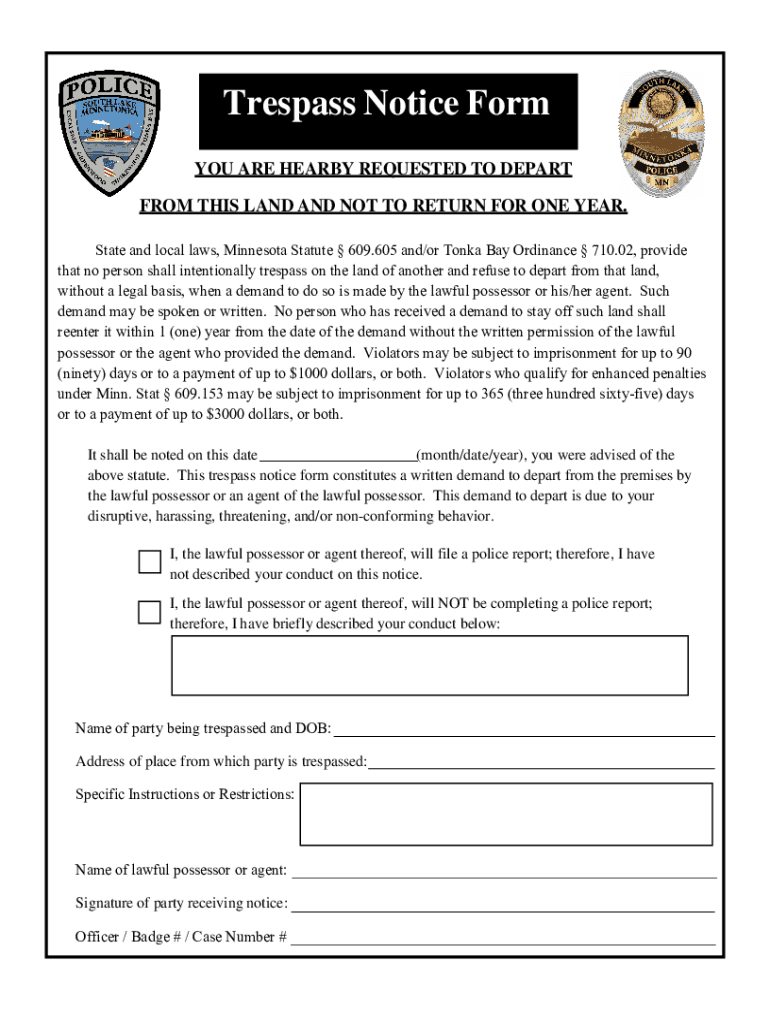
Trespass Notice Form Southlakepd Com 2016-2026


Understanding the Trespass Notice Form
The trespass notice form is a legal document used to inform an individual that they are not permitted to enter or remain on a specific property. This form serves as a formal warning and can be crucial in establishing legal grounds for any future actions, such as eviction or legal proceedings. In the United States, property owners or authorized agents typically issue this form to protect their rights and maintain security on their premises.
Key Elements of the Trespass Notice Form
A well-structured trespass notice form should include several essential elements to ensure clarity and legal validity. These elements typically include:
- Property Description: A clear identification of the property, including the address and any specific areas that are off-limits.
- Recipient Information: The name and contact details of the individual being warned.
- Date of Notice: The date when the notice is issued, which is important for record-keeping.
- Statement of Prohibition: A clear statement indicating that the individual is not allowed to enter or remain on the property.
- Consequences of Non-Compliance: Information on potential legal actions that may follow if the notice is ignored.
Steps to Complete the Trespass Notice Form
Completing a trespass notice form involves several straightforward steps. Follow these guidelines to ensure the form is filled out correctly:
- Gather necessary information about the property and the individual receiving the notice.
- Clearly fill in the property description, ensuring accuracy to avoid any confusion.
- Include the recipient's full name and contact information.
- State the date of issuance prominently on the form.
- Write a clear statement prohibiting entry and outline the consequences of ignoring the notice.
- Sign the form to validate it, if required.
Legal Use of the Trespass Notice Form
The trespass notice form is not just a warning; it has legal implications. In many jurisdictions, serving this notice is a prerequisite for taking further legal action against trespassers. It provides a documented record that the individual was informed of their prohibited status, which can be crucial in court proceedings. Understanding the legal context of this form ensures that property owners can protect their rights effectively.
State-Specific Rules for the Trespass Notice Form
Different states may have specific regulations regarding the use of trespass notice forms. It is essential to familiarize yourself with your state’s laws to ensure compliance. For instance, some states may require specific language or additional documentation to accompany the notice. In Minnesota, for example, there are particular guidelines that must be followed when issuing a trespass notice, including the necessity of notifying local law enforcement if the trespasser does not comply.
Examples of Using the Trespass Notice Form
There are various scenarios in which a trespass notice form may be utilized. Common examples include:
- Property owners issuing notices to individuals who repeatedly enter their land without permission.
- Businesses protecting their premises from unauthorized access after hours.
- Landlords notifying tenants or guests who violate lease agreements regarding property access.
These examples illustrate the versatility and importance of the trespass notice form in maintaining property rights and ensuring safety.
Quick guide on how to complete trespass notice form southlakepd com
Effortlessly Prepare Trespass Notice Form Southlakepd com on Any Device
Online document management has become increasingly popular among businesses and individuals. It serves as an ideal eco-friendly alternative to traditional printed and signed documents, allowing you to easily find the appropriate form and securely store it online. airSlate SignNow provides all the necessary tools to create, edit, and eSign your documents quickly and without delays. Manage Trespass Notice Form Southlakepd com on any device with the airSlate SignNow apps for Android or iOS and enhance any document-based task today.
How to Modify and eSign Trespass Notice Form Southlakepd com with Ease
- Find Trespass Notice Form Southlakepd com and click Get Form to begin.
- Utilize the tools we offer to complete your document.
- Emphasize relevant sections of the documents or conceal sensitive information with specific tools that airSlate SignNow provides for that purpose.
- Create your signature using the Sign tool, which takes mere seconds and carries the same legal validity as a traditional wet ink signature.
- Review the information and click the Done button to save your changes.
- Select your preferred method for submitting your form, either via email, text message (SMS), invitation link, or download it to your computer.
Say goodbye to lost or misplaced documents, tedious form searching, or mistakes that require printing new document copies. airSlate SignNow addresses all your document management needs in just a few clicks from any device you choose. Edit and eSign Trespass Notice Form Southlakepd com and ensure excellent communication at every stage of the form preparation process with airSlate SignNow.
Create this form in 5 minutes or less
Find and fill out the correct trespass notice form southlakepd com
Create this form in 5 minutes!
How to create an eSignature for the trespass notice form southlakepd com
How to create an electronic signature for a PDF online
How to create an electronic signature for a PDF in Google Chrome
How to create an e-signature for signing PDFs in Gmail
How to create an e-signature right from your smartphone
How to create an e-signature for a PDF on iOS
How to create an e-signature for a PDF on Android
People also ask
-
What is a trespass notice form?
A trespass notice form is a legal document used to inform individuals that they are not permitted to enter or remain on a specific property. This form serves as a formal warning and can be used in legal proceedings if necessary. Using airSlate SignNow, you can easily create and send a trespass notice form to ensure proper documentation.
-
How can I create a trespass notice form using airSlate SignNow?
Creating a trespass notice form with airSlate SignNow is straightforward. Simply log in to your account, select the document creation tool, and choose a template or start from scratch. You can customize the form to meet your specific needs and send it for eSignature in just a few clicks.
-
Is there a cost associated with using the trespass notice form feature?
Yes, airSlate SignNow offers various pricing plans that include access to the trespass notice form feature. The cost depends on the plan you choose, which can accommodate different business sizes and needs. You can explore our pricing page for detailed information on the available options.
-
What are the benefits of using airSlate SignNow for a trespass notice form?
Using airSlate SignNow for your trespass notice form provides numerous benefits, including ease of use, quick document turnaround, and secure eSigning. The platform ensures that your forms are legally binding and can be tracked for compliance. Additionally, it saves time and resources compared to traditional paper methods.
-
Can I integrate airSlate SignNow with other applications for managing trespass notice forms?
Absolutely! airSlate SignNow offers integrations with various applications, allowing you to streamline your workflow when managing trespass notice forms. You can connect with tools like Google Drive, Salesforce, and more to enhance your document management process and improve efficiency.
-
How secure is the trespass notice form created with airSlate SignNow?
Security is a top priority at airSlate SignNow. The platform uses advanced encryption and security protocols to protect your trespass notice form and any sensitive information contained within it. You can trust that your documents are safe and compliant with industry standards.
-
Can I track the status of my trespass notice form once sent?
Yes, airSlate SignNow provides tracking features that allow you to monitor the status of your trespass notice form after it has been sent. You will receive notifications when the document is viewed and signed, ensuring you stay informed throughout the process.
Get more for Trespass Notice Form Southlakepd com
Find out other Trespass Notice Form Southlakepd com
- Sign Maryland Non-Profit Business Plan Template Fast
- How To Sign Nevada Life Sciences LLC Operating Agreement
- Sign Montana Non-Profit Warranty Deed Mobile
- Sign Nebraska Non-Profit Residential Lease Agreement Easy
- Sign Nevada Non-Profit LLC Operating Agreement Free
- Sign Non-Profit Document New Mexico Mobile
- Sign Alaska Orthodontists Business Plan Template Free
- Sign North Carolina Life Sciences Purchase Order Template Computer
- Sign Ohio Non-Profit LLC Operating Agreement Secure
- Can I Sign Ohio Non-Profit LLC Operating Agreement
- Sign South Dakota Non-Profit Business Plan Template Myself
- Sign Rhode Island Non-Profit Residential Lease Agreement Computer
- Sign South Carolina Non-Profit Promissory Note Template Mobile
- Sign South Carolina Non-Profit Lease Agreement Template Online
- Sign Oregon Life Sciences LLC Operating Agreement Online
- Sign Texas Non-Profit LLC Operating Agreement Online
- Can I Sign Colorado Orthodontists Month To Month Lease
- How Do I Sign Utah Non-Profit Warranty Deed
- Help Me With Sign Colorado Orthodontists Purchase Order Template
- Sign Virginia Non-Profit Living Will Fast