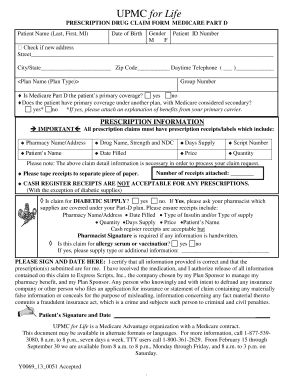
Upmc Reimbursement Form


What is the UPMC Reimbursement Form
The UPMC Reimbursement Form is a document designed for individuals seeking reimbursement for eligible medical expenses incurred while receiving care from UPMC providers. This form allows patients to submit claims for out-of-pocket costs that may not be covered by insurance. It is essential for ensuring that patients can recover some of their expenses related to healthcare services.
How to Use the UPMC Reimbursement Form
Using the UPMC Reimbursement Form involves several straightforward steps. First, gather all relevant receipts and documentation that support your claim. Next, fill out the form with accurate information, including your personal details, the services received, and the corresponding costs. After completing the form, submit it along with the required documentation to the appropriate UPMC address or online portal, as specified in the instructions.
Steps to Complete the UPMC Reimbursement Form
Completing the UPMC Reimbursement Form requires careful attention to detail. Follow these steps:
- Collect all necessary documents, including receipts and insurance statements.
- Fill in your personal information, including your name, address, and contact details.
- Detail the services received, including dates and costs associated with each service.
- Attach copies of your receipts and any supporting documents.
- Review the form for accuracy before submission.
- Submit the form via the specified method, whether online, by mail, or in person.
Legal Use of the UPMC Reimbursement Form
The UPMC Reimbursement Form is legally binding when filled out correctly and submitted with accurate documentation. It is crucial to ensure that all information provided is truthful and complete, as any discrepancies may lead to delays in processing or denial of the claim. Compliance with UPMC's guidelines and relevant healthcare regulations is necessary to maintain the legality of the reimbursement request.
Required Documents
To successfully submit the UPMC Reimbursement Form, specific documents are required. These typically include:
- Receipts for all medical expenses being claimed.
- Insurance statements showing what has been covered and what remains unpaid.
- Any additional documentation that supports the claim, such as referral letters or medical records.
Form Submission Methods
The UPMC Reimbursement Form can be submitted through various methods to accommodate different preferences. Patients can choose to:
- Submit the form online through the UPMC patient portal.
- Mail the completed form and documents to the designated UPMC address.
- Deliver the form in person to a UPMC facility for processing.
Quick guide on how to complete upmc reimbursement form
Prepare Upmc Reimbursement Form effortlessly on any device
Digital document management has gained traction with organizations and individuals alike. It offers a perfect eco-friendly substitute for traditional printed and signed documents, allowing you to obtain the right file and securely store it online. airSlate SignNow equips you with all the necessary tools to create, modify, and eSign your documents quickly and without hassles. Manage Upmc Reimbursement Form on any platform using the airSlate SignNow Android or iOS applications and enhance any document-related activity today.
The easiest way to alter and eSign Upmc Reimbursement Form without stress
- Locate Upmc Reimbursement Form and then click Get Form to begin.
- Utilize the tools we offer to fill out your document.
- Emphasize pertinent sections of the documents or obscure sensitive data using tools designed for that purpose by airSlate SignNow.
- Create your eSignature with the Sign tool, which takes only a few seconds and holds the same legal significance as a conventional wet ink signature.
- Review the information and then click on the Done button to save your changes.
- Choose how you would like to send your form, via email, SMS, or invitation link, or download it to your computer.
Say goodbye to lost or misplaced documents, tedious form searching, or errors that necessitate printing new document copies. airSlate SignNow addresses your document management needs in just a few clicks from any device you prefer. Edit and eSign Upmc Reimbursement Form and maintain excellent communication throughout the document preparation process with airSlate SignNow.
Create this form in 5 minutes or less
Create this form in 5 minutes!
How to create an eSignature for the upmc reimbursement form
How to create an electronic signature for a PDF online
How to create an electronic signature for a PDF in Google Chrome
How to create an e-signature for signing PDFs in Gmail
How to create an e-signature right from your smartphone
How to create an e-signature for a PDF on iOS
How to create an e-signature for a PDF on Android
People also ask
-
What is airSlate SignNow and how does it work?
airSlate SignNow is a cost-effective solution that empowers businesses to send and eSign documents quickly and securely. You can initiate the signing process by simply calling 8774993899 for assistance or to learn more about its features. The platform streamlines document management and offers various tools to enhance efficiency.
-
How much does airSlate SignNow cost?
Pricing for airSlate SignNow is competitive and designed to fit businesses of all sizes. You can contact our support team at 8774993899 for detailed pricing information and to understand which plan best meets your needs. Our flexible options make it easier for organizations to find a solution that fits their budget.
-
What features does airSlate SignNow offer?
airSlate SignNow comes packed with features such as document templates, reminders, and real-time tracking. Customers can easily manage their documents from initiation to completion, ensuring a seamless eSignature experience. For personalized support, feel free to signNow out to us at 8774993899.
-
Can airSlate SignNow integrate with other applications?
Yes, airSlate SignNow offers integrations with a variety of applications including Google Drive, Salesforce, and more. This ensures that your document workflow remains efficient and in sync with your existing processes. If you have specific applications in mind, please call 8774993899 for more information on integration capabilities.
-
What are the benefits of using airSlate SignNow for eSigning?
Using airSlate SignNow provides numerous benefits, including reduced turnaround time for document approvals and enhanced security for sensitive information. It simplifies the signing process, making it accessible to all parties involved. For any questions regarding these benefits, contact us at 8774993899.
-
Is airSlate SignNow suitable for small businesses?
Absolutely! airSlate SignNow is an excellent choice for small businesses looking for an efficient and affordable document signing solution. It provides the tools necessary to help these businesses streamline their operations without breaking the bank. For more details, please call 8774993899.
-
How secure is airSlate SignNow?
Security is a top priority at airSlate SignNow. The platform employs industry-leading encryption and compliance measures to ensure that all documents are secure during transmission and storage. For further inquiries on our security features, feel free to signNow out at 8774993899.
Get more for Upmc Reimbursement Form
Find out other Upmc Reimbursement Form
- Sign Nevada Banking Promissory Note Template Easy
- Sign Nevada Banking Limited Power Of Attorney Secure
- Sign New Jersey Banking Business Plan Template Free
- Sign New Jersey Banking Separation Agreement Myself
- Sign New Jersey Banking Separation Agreement Simple
- Sign Banking Word New York Fast
- Sign New Mexico Banking Contract Easy
- Sign New York Banking Moving Checklist Free
- Sign New Mexico Banking Cease And Desist Letter Now
- Sign North Carolina Banking Notice To Quit Free
- Sign Banking PPT Ohio Fast
- Sign Banking Presentation Oregon Fast
- Sign Banking Document Pennsylvania Fast
- How To Sign Oregon Banking Last Will And Testament
- How To Sign Oregon Banking Profit And Loss Statement
- Sign Pennsylvania Banking Contract Easy
- Sign Pennsylvania Banking RFP Fast
- How Do I Sign Oklahoma Banking Warranty Deed
- Sign Oregon Banking Limited Power Of Attorney Easy
- Sign South Dakota Banking Limited Power Of Attorney Mobile